AURO OtoSys IM100 Automotive Diagnostic & Key Programming Tool
If you are interested in AURO OtoSys IM600 , please contact us for price.Thank you :)
OtoSys IM100 from Auro is the ONE tool you need for modern vehicle key programming!
Based on a 7-inch Android touchscreen tablet, and equipped with the key programmer UP200, the OtoSys IM100 provides unparalleled Immobilizer and Key Programming functions as well as OE-level diagnostic functions and services!
Embedded a 1.6 GHz quad-core processor and a 32-gigabyte solid state drive into a 7-inch touchscreen tablet, the compact IM100 allows you to multitask on the open source Android 4.4 operating system with quick responses. Save a lot repair and maintenance time! AURO OtoSys IM100 QC mark
Check supported cars list from official website:
http://pro.aurodiag.com/measurecarApp-1-1.html?m=94&operatorType=1
Official website: www.aurodiag.com
Langauge: English
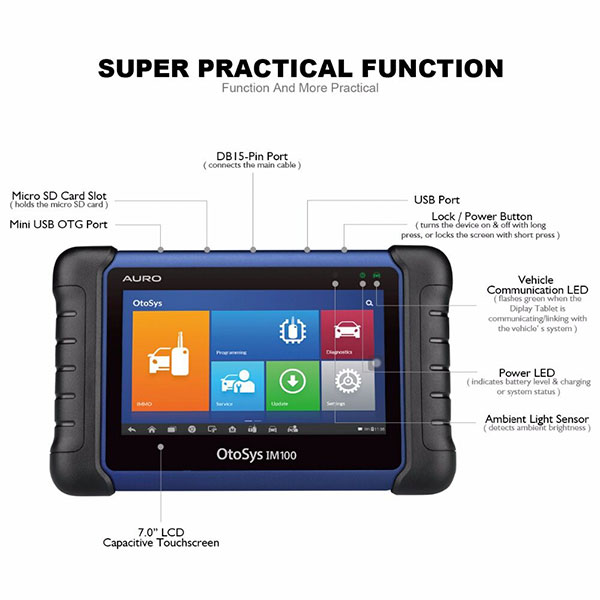
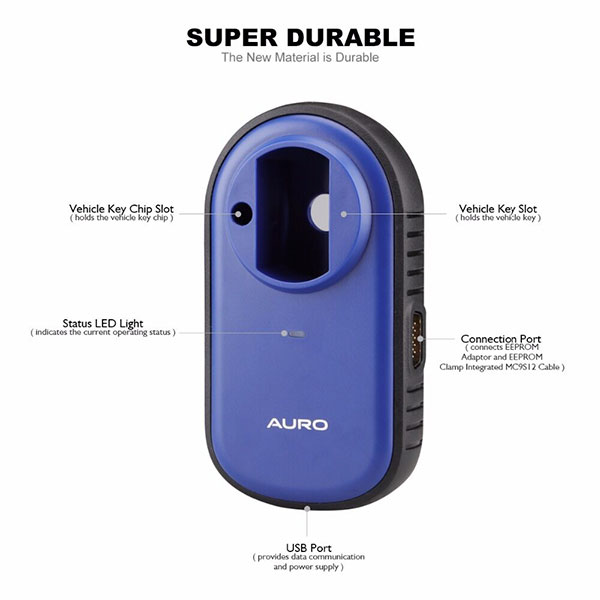
AURO OtoSys IM100 Features:
* Support IMMO functions for different makes and models.
* Equipped with UP200 to support transponder read/write/identification, ECU/EEPROM chip read/write and IMMO password read.
* Display live data is text, graph & analog for easy data review.
* Auto VIN technology can automatically identify the vehicle’s make, model and year information in no time.
* Support relearn parking brake pad after replacement.
* Support forced regeneration and adjusting injectors.
* Support Steering Angle Sensor (SAS) services.
* Support service mileage and service intervals reset.
* Support TPMS sensor relearn.
* Support battery registration and reset.
* Support online update. 1 Year Free.
You can also check detail model & function list on official website under SUPPORT->FUNCTION LIST menu
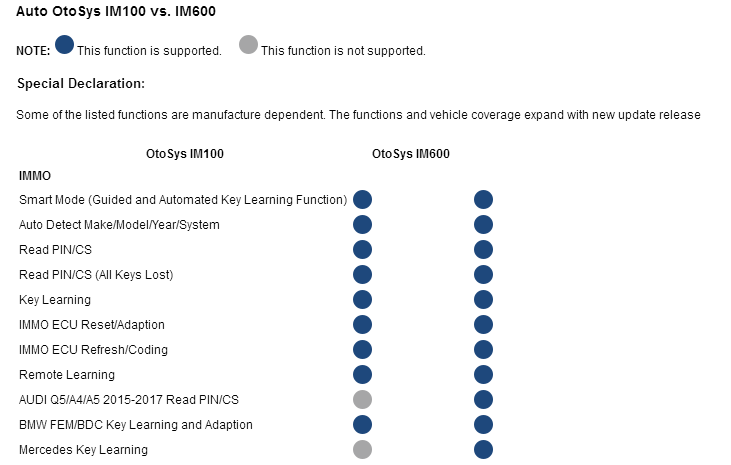
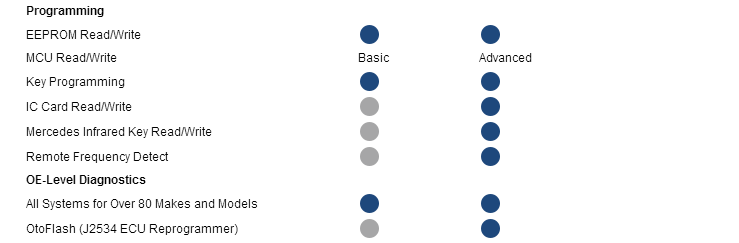
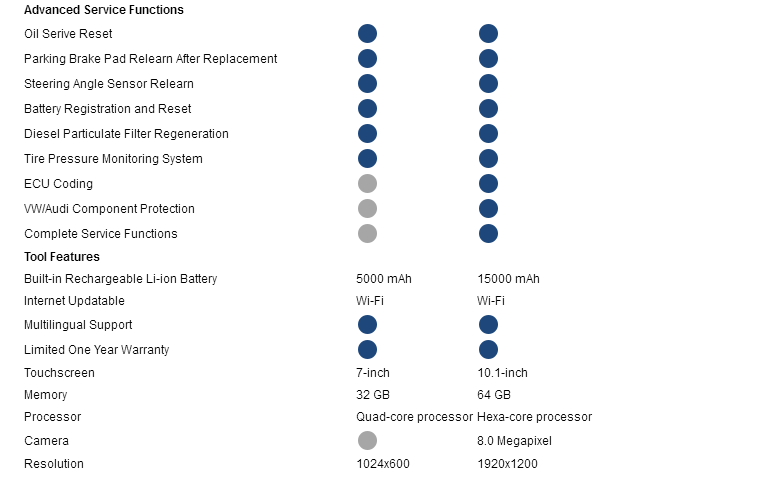
AURO OtoSys IM100 Specifications:
Recommended Use Indoor
Operating System Android™ 4.4.4, KitKat
Processor Cortex-A9 processor (1.6 GHz)
Memory 1GB RAM DDR3 & 32GB ROM
Display 7-inch LCD capacitive touchscreen with 1024x600 resolution
Connectivity Mini USB 2.0;
USB 2.0;
Wi-Fi;
HDMI Type A;
Micro SD card slot (supports up to 32GB);
Sensors Ambient light sensor for brightness auto changing
Audio Input/Output Input: N/A;
Output: buzzer;
Power and Battery 3.7 V/5000 mAh lithium-polymer battery;
Charges via 5 VDC power supply;
Tested Battery Life Around 4.5 hours of continuous use
Battery Charging Input 5 V/1.5 A
Power Consumption 500 mA (LCD on with default brightness, Wi-Fi on) @3.7 V
Operating Temp. 0 to 55°C(32 to 131°F)
Storage Temp. -20 to 60°C (-4 to 140°F)
Operating Humidity 5% - 95% non-condensing
Dimensions (W x H x D) 237.8 mm (9.4”) x 148.6 mm (5.9”) x 35.5 mm (1.4”)
Net Weight 788 g (2.42 lb.)
Supported Automotive
Protocols ISO9141-2, ISO14230-2,ISO15765, K/L-Line, Flashing Code,
SAE-J1850 VPW, SAE-J1850PWM,
ISO11898 (Highspeed, Middlespeed, Lowspeed and
Singlewire CAN, fault-tolerant CAN),
SAE J2610, GM UART,UART Echo Byte Protocol,
Honda Diag-H Protocol, TP2.0, TP1.6
Package includes:
1pc x OBD II Cable
1pc x Mini USB Cable
1pc x USB External Power Adaptor
1pc x Quick Guide
1pc x UP200
1pc x APB001 – EEPROM Adaptor
1pc x APB002 – 68HC908 Adaptor
1pc x APA002 – EEPROM Socket
1pc x APA001 – EEPROM Clamp Integrated MC9S12 Cable
Auro OtoSys IM100 & IM600 Upcoming Updates:
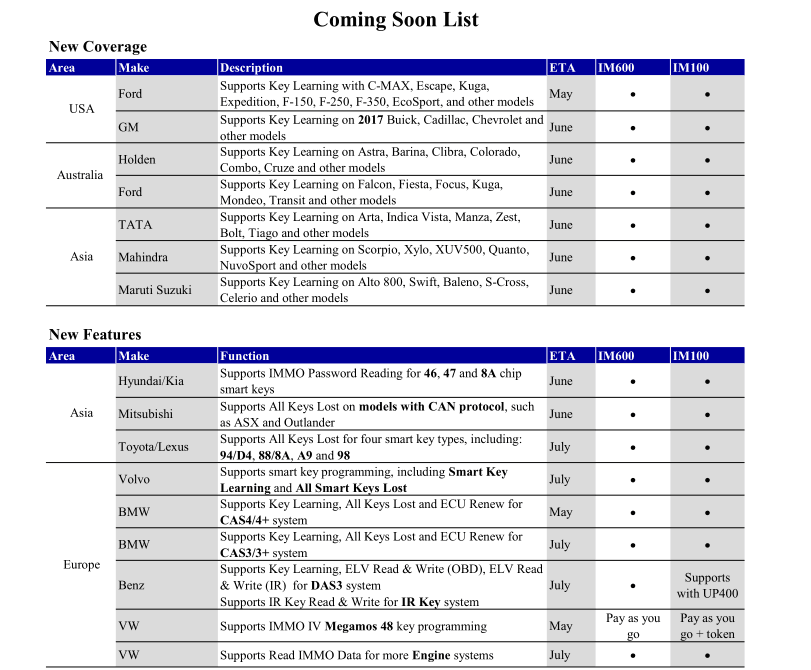
FAQs:
Q: What is the vehicle coverage of Auro tools?
A: By now, Auro tools provide immobiliser functions for over 50 USA, Asian, European vehicle makes and models. The vehicle coverage expands with regular updates.
Q: How to learn a key to a vehicle?
A: To learn a key to a vehicle, usually you need to use the IM100/IM600 to read the password (i.e. PIN code or other similar code) from the vehicle, then log in the immobiliser system with the password and follow the instructions on the IM100/IM600 to complete the operation.
Q: Problems & Solutions: Software version?
A:
Problem description:
The vehicle coverage chart on the website lists that the tool is compatible with my vehicle, but I don’t see it on the tool.
Solution:
Ensure that your tool has the latest software. Update instruction: Power on your IM100/IM600, connect it to the Internet via Wi-Fi and click the Update icon in the OtoSys system to check if there is any update, and then click the Update button if there is an update available, your device will be automatically updated.