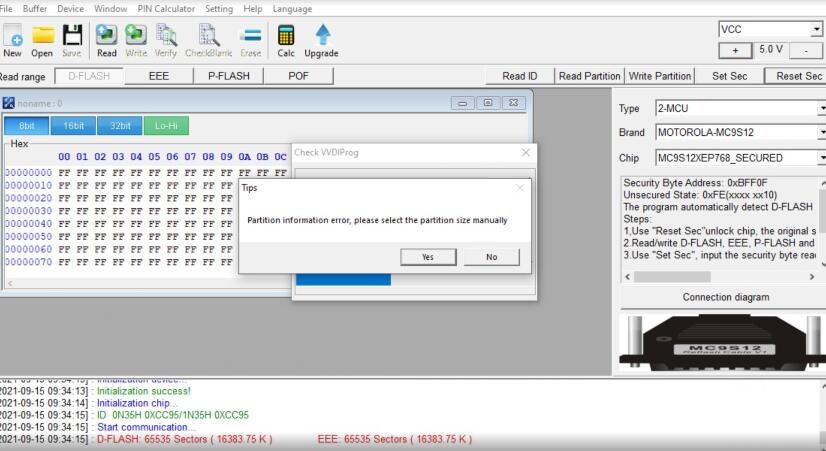How to solve Xhorse VVDI Prog “Partition information error, please select the partition size manually” (shown as following image).
Engineer replied:
Partitions generally do not need to be set, after you click on “YES”, there should be a partition, all of which are given to DFLASH.
Question: After setting, the data read out are all fff, how to solve?
Answer: Check if the connection is correct.
Other possible solution:
1. Select the partition size EEE: 0 sector, DFlash: 128 sectors (32K), press OK.
2. 12V power adapter unconnected this is the clue! put 12v DC in.
Hope it helps!