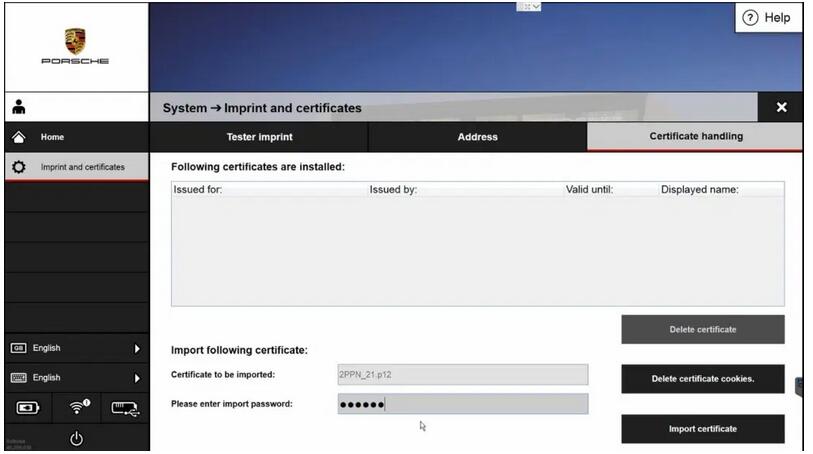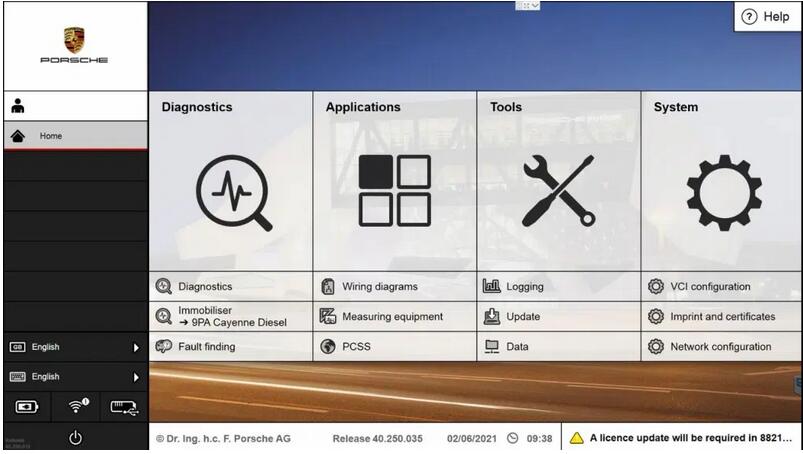
What is Porsche PPN?
Porsche PPN (Porsche Partner Network) is a specialized network system used by Porsche dealerships and authorized service centers. It is designed to facilitate secure communication, data exchange, and access to specific Porsche applications and resources that are essential for sales, service, diagnostics, and parts management. The PPN network allows Porsche affiliates to connect with the manufacturer’s systems for comprehensive support and updated information regarding vehicles, parts, and services.
What is a Porsche PPN Certificate?
A Porsche PPN certificate is a digital certificate used to authenticate and secure connections between the dealership or service center’s systems and Porsche’s central systems via the PPN. These certificates ensure that the communication is encrypted and secure, and that only authorized users can access Porsche’s proprietary systems and sensitive information. This is crucial for maintaining the integrity and confidentiality of data exchanges within the network.
The Porsche PPN certificate is an authorization certificate for Porsche dealers
Porsche PT3G VCI,Porsche Piwis tester 3
Importing a Porsche PPN Certificate
Importing a Porsche PPN certificate involves integrating the certificate into the dealership or service center’s local systems to establish a trusted and secure connection with the Porsche PPN. The process typically involves several key steps:
- Receiving the Certificate: The certificate is issued by Porsche or a Porsche-approved issuing body and is sent to the authorized dealership or service center.
- Installation: The certificate must be installed on the local systems that will communicate with the Porsche PPN. This is usually done by system administrators who have the appropriate access rights and technical knowledge.
- Configuration: After installation, the system may require configuration to ensure that the certificate is correctly recognized and used for all communications with the Porsche PPN. This might include setting up secure protocols, like HTTPS, and configuring network settings.
- Testing: Once installed and configured, it’s important to test the system to ensure that the connection to Porsche PPN is fully functional and secure. This testing can help identify any issues with the installation or configuration that need to be addressed.
- Maintenance: Digital certificates have an expiration date, so it’s crucial to monitor the certificate’s validity and renew it before it expires to maintain uninterrupted access to the Porsche PPN.
By following these steps, a dealership or service center can securely import and utilize a Porsche PPN certificate, ensuring they maintain the necessary level of security and access to critical Porsche systems. This allows them to perform a range of activities from vehicle diagnostics to parts ordering and more, all within a secure and authorized framework.
The certificate can be requested and downloaded using the PPN access application.
1.Download the certificate following activation using Applications à PPN browser. To do this, switch to Porsche Partner Network Home.
After you have downloaded the certificate, the PIWIS Tester switches to the Certificate handling menu.
2.Enter the password and select Import certificate there.
The certificate is imported. You can now access the “Porsche Partner Network” page in the PPN browser. If the certificate was imported successfully, applications like the PIWIS information system, for example, are available following login.
Imprint and certificates
Menu path: System à Imprint and certificates
Note: You can display the current imprint and the certificates in the System à System status menu.
Note: Assign all users in the Porsche Centre to the PPN certificate.
The following tabs are available:
•Tester imprint: You can generate request keys, enter licence keys and display licence information here.
•Address: You can enter the dealer’s address here.
•Certificate handling: You can display the installed certificates, import certificates and delete certificates here.
Note: You will find information about the Tester imprint and Address tabs here.
Certificate handling
The Certificate handling function is used to install the PPN certificate that was downloaded from the PPN and delete existing PPN certificates.
The PPN certificate can be requested and downloaded using the PPN access application. The Certificate handling function starts automatically when you download the certificate. You will need the valid import password for this.
Note: Always select “Yes” in response to all messages during the import process.