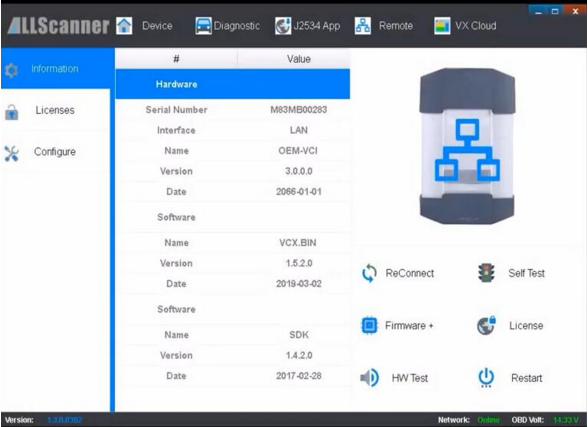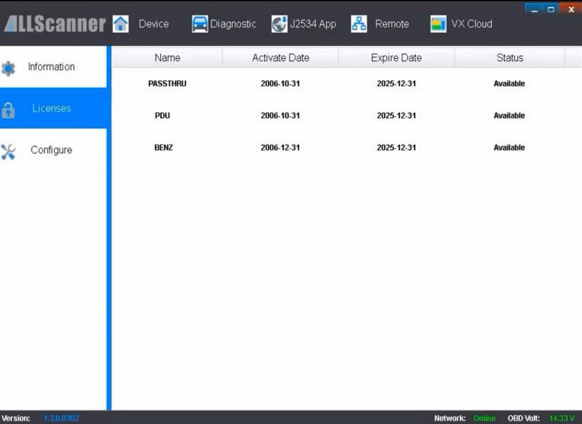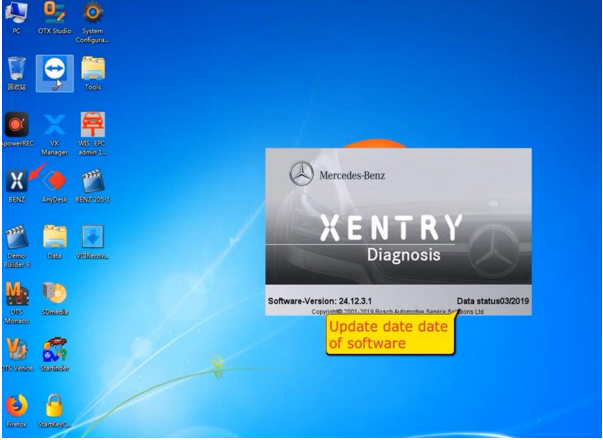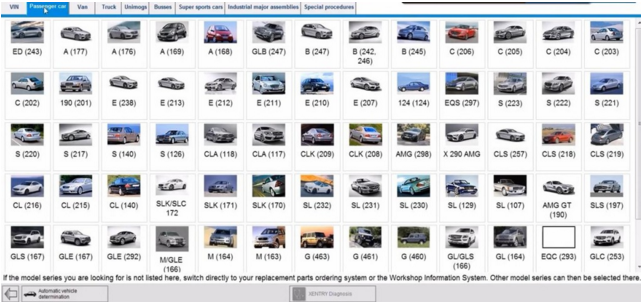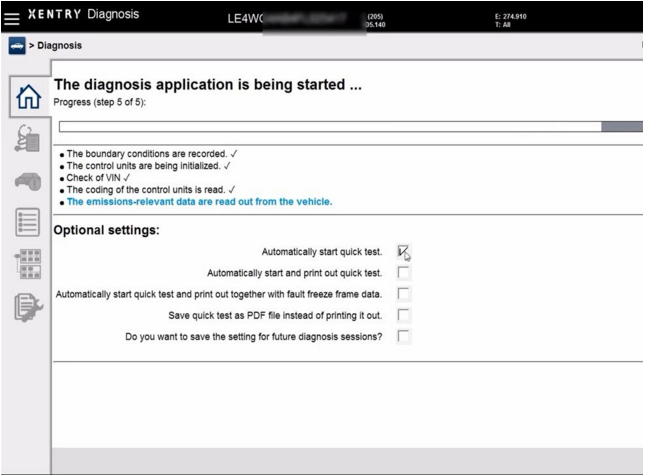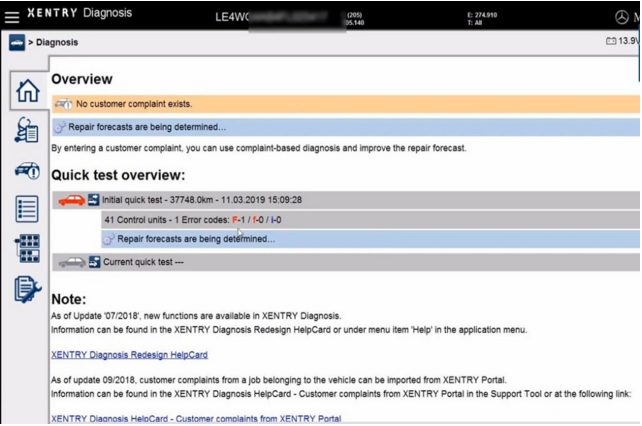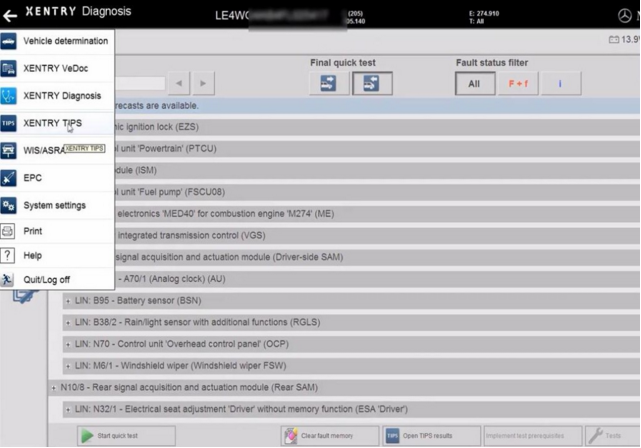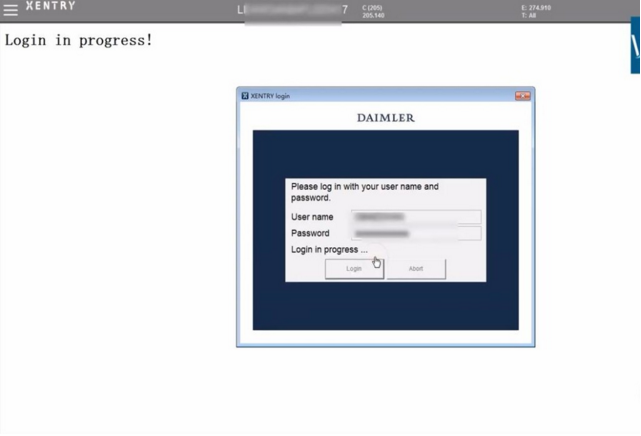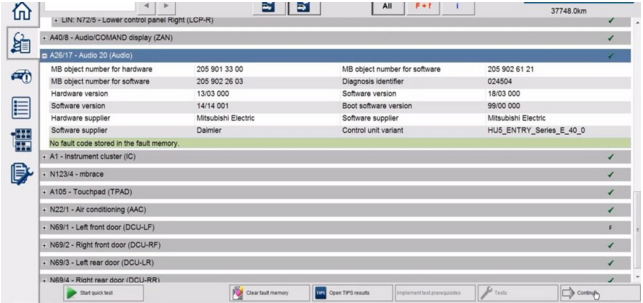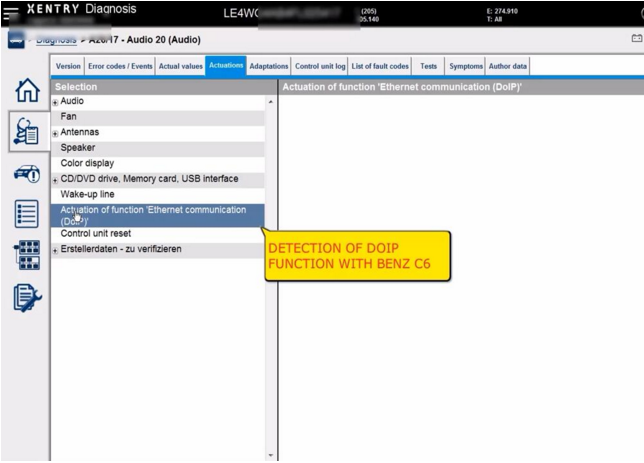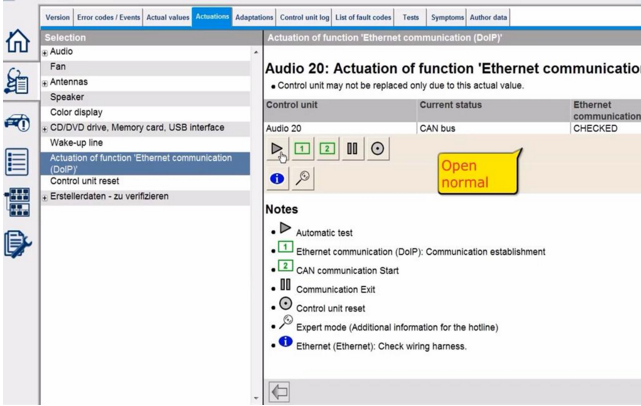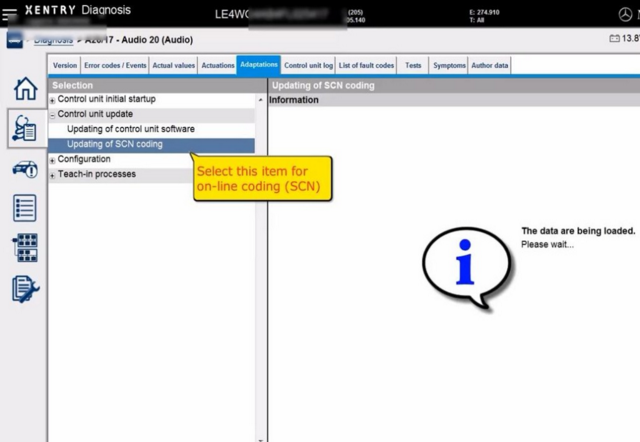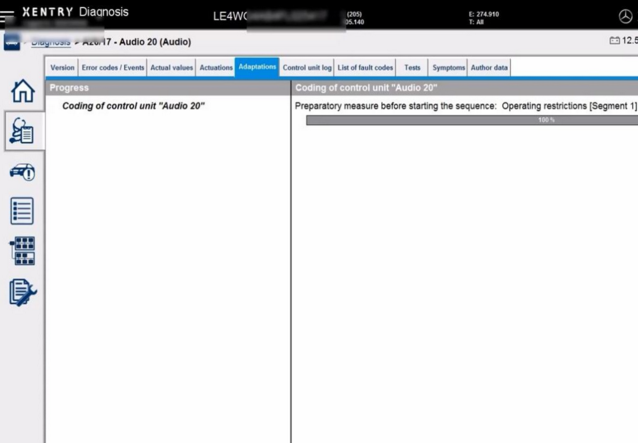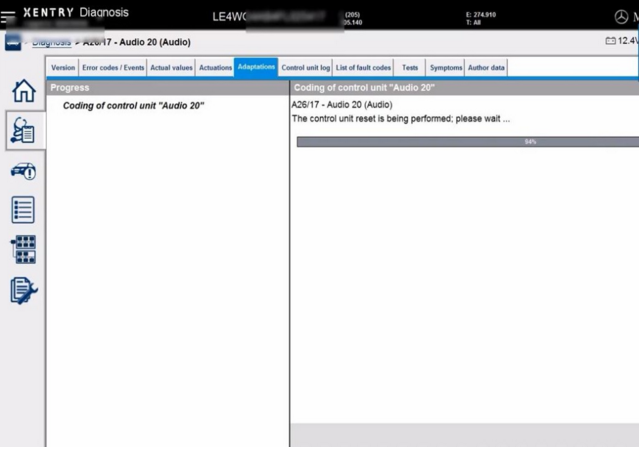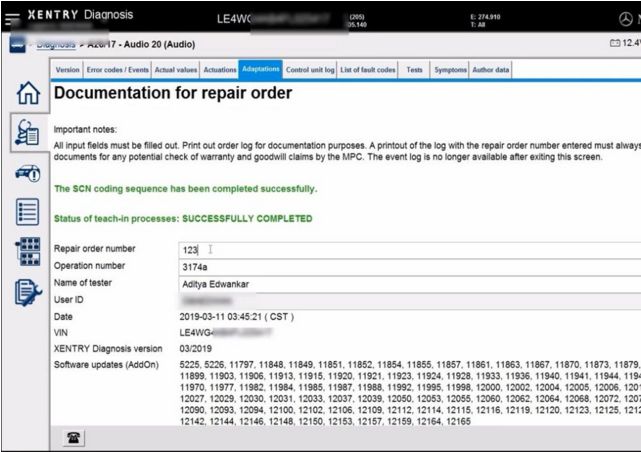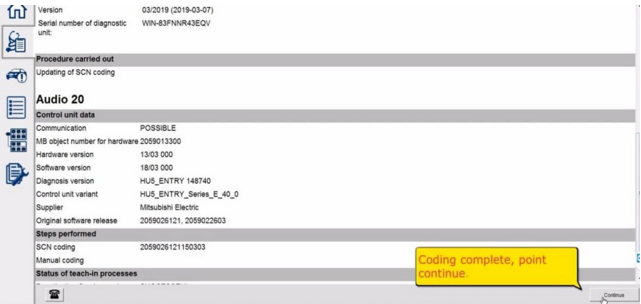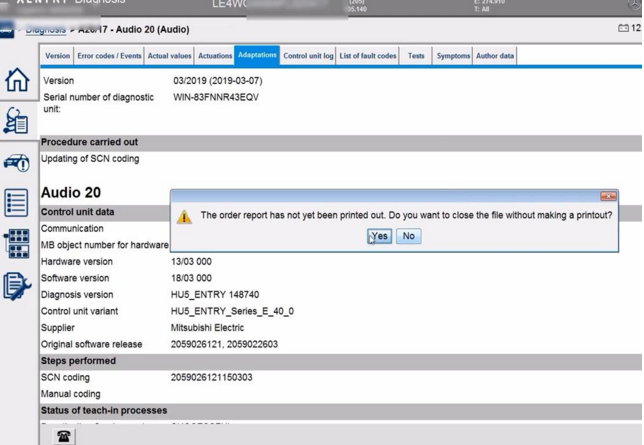Here I’d like to share my experience on VXDIAG BENZ Star C6. Hope it helps!
I bought VXDIAG BENZ Star C6 last month, and used it to test on Mercedes. I post how to useVXDIAG Benz C6 to code Mercedes 221 ME9.7 and R300 last time.
Now I want to share how to code online for Mercedes W205 by VXDIAG Benz C6.
These are all the products I received.
VXDIAG Benz C6 hardware and software info display
VXDIAG Benz star C6 licenses display
Double click on “BENZ” to open XENTRY software
Note: You can see the update date of software at the bottom right.
Benz C6 automatically indentify vehicle data (except old models)
Please kindly notice:
If the model series you are looking for is not listed here, switch directly to your replacement parts ordering system or the Workshop Information System. Other model series can then be selected there.
Select “Automatically start quick test” in “Optional settings”
Quick test successfully
Click 41 control units-1 Error codes: F-1/ f-0/ i-0
Select “XENTRY TIPS” to login with user name and password
Click “XENTRY TIPS”-> “F+f”
Select “A26/17-Audio 20 (Audio)”
No fault code stored in the fault memory.
Click “Continue” button to next step
Select “Actuations”-> “Actuation of function ‘Ethernet communication (DoIP)’ to detect with VXDIAG C6 Benz
Click “play” button to test automatically
Open normal
Select “Adaptations” -> “Control unit update” -> “Updating of SCN coding” (Select this item for on-line coding (SCN)
Coding control unit “Audio 20”
The control unit reset is being performed
The SCN coding sequence has been completed successfully
Input the repair order number, and then click “Continue”
“The order report has not yet been printed out. Do you want to close the file without making a printout?”
Click “Yes” to exit
That’s all. Enjoy!