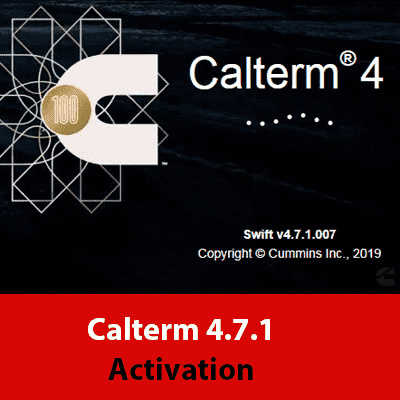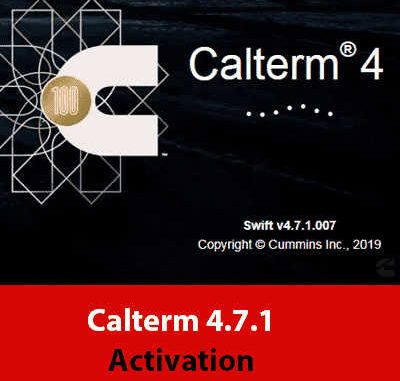
The Cummins Calterm 4.7.1 software is an engineering development tool used to monitor Electronic Control Modules for Cummins engine systems and to alter the calibration data contained therein.
But how to install it, the below is the installation steps:
1.Install LCT1.12.0.17.exe under the LCT configuration folder
2.Install java.exe
3. Install Calterm4v4.7.1.007.exe
4. Run HWID6.exe and click copy to Cliboard to get the machine code
5. Open KMforKM.exe in the registration machine, paste the machine code in the box under HWID, name
In the box at the back, write a name 1 or abc and click make key.
6. Open the km.lic file in the generated lics folder and copy it to the KM folder, followed by
Put km.exe into a folder so that you can open the registration machine KM.exe.
7. Click HWID6.exe again and click copy to Cliboard to get the machine code and paste it in
In the HWID box of KM.exe, write the name as you like, and click make key
8. Open the newly generated lics folder and find the file cc.sn, copy and paste it in calterm
installation directory.
9. Copy Calterm_ start.exe and fnp_ ld.dII and paste them into the calterm installation directory.
Make a shortcut of calterm_ _start.exe to the desktop.
Click the calterm_ start.exe shortcut every time you open it.
If you want to have this software, please click here (Cummins Calterm 4.7.1 Software).