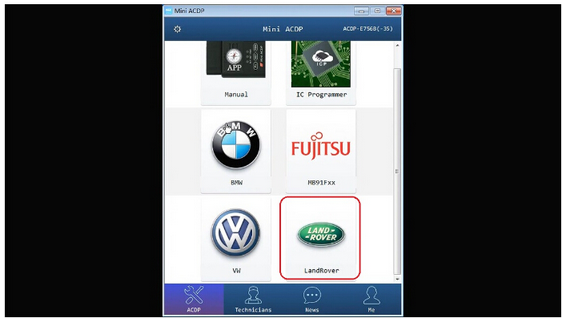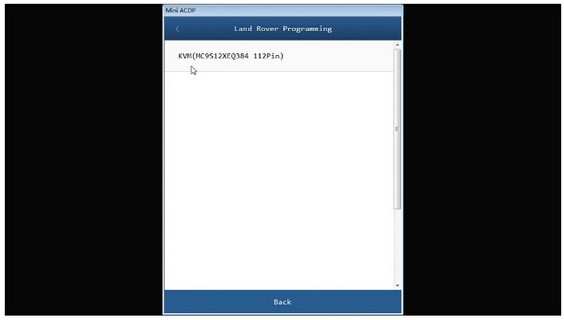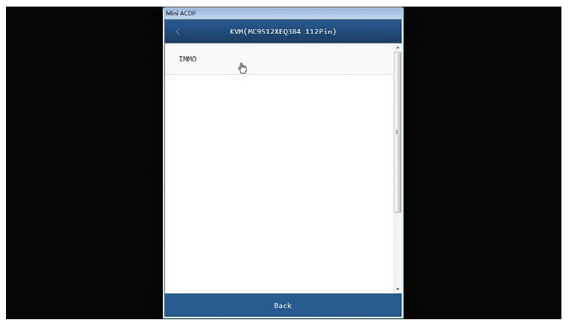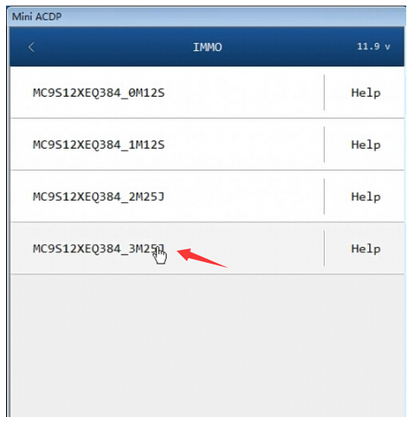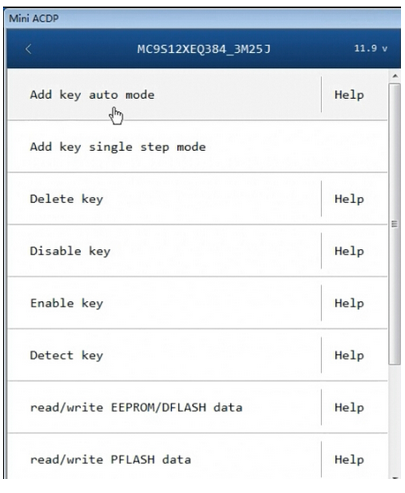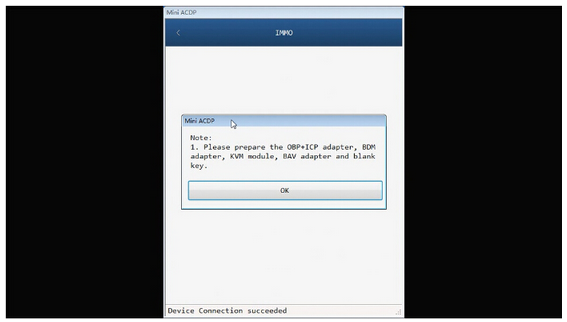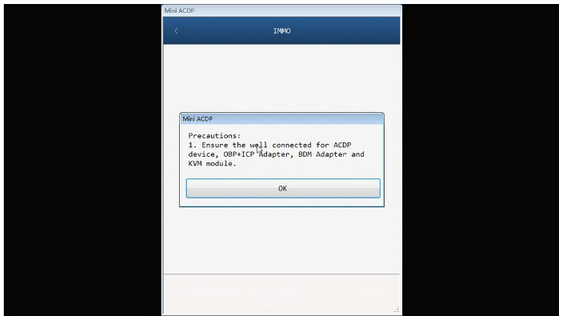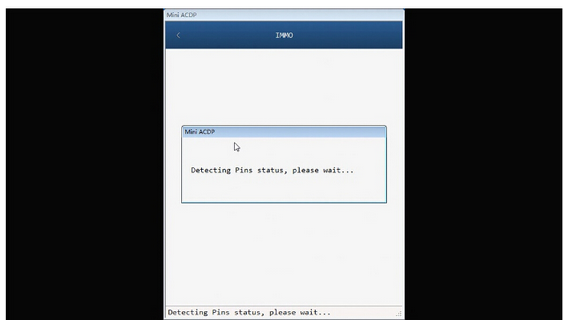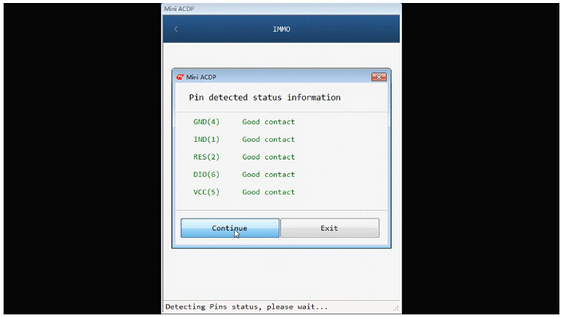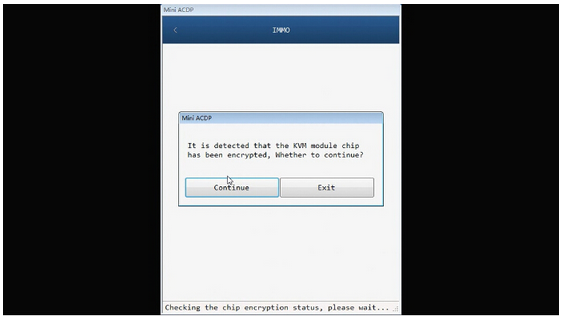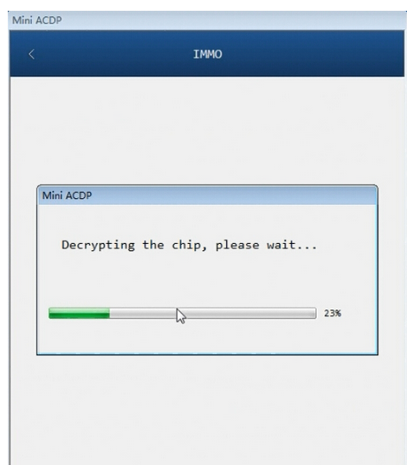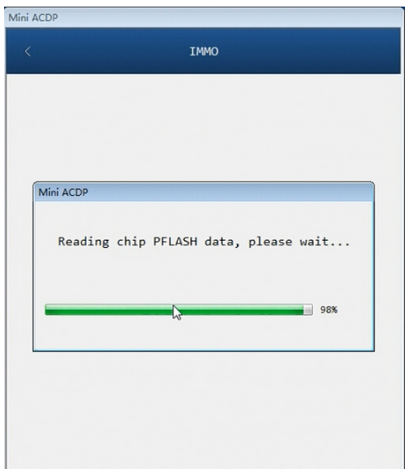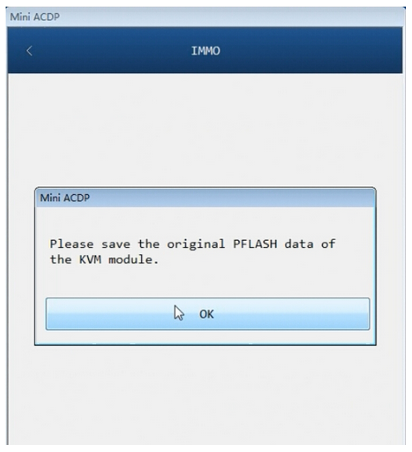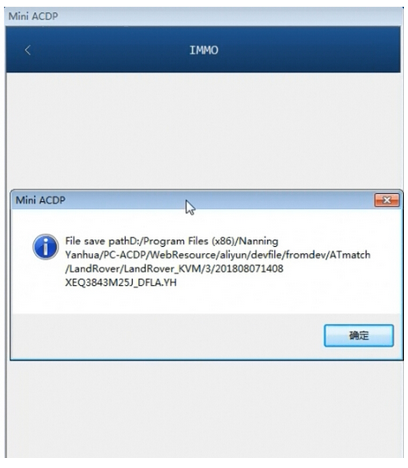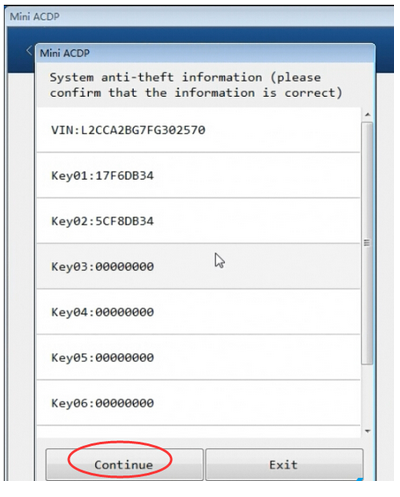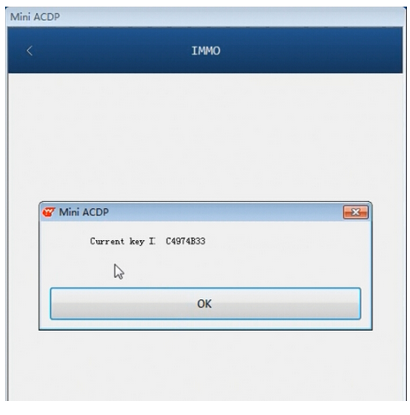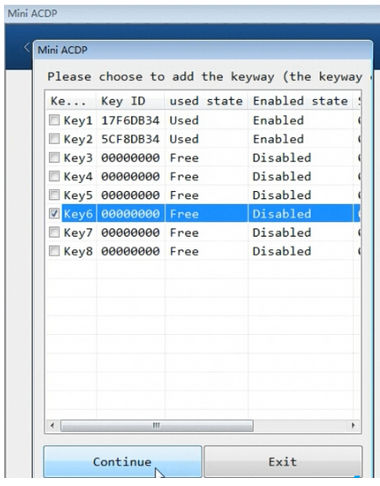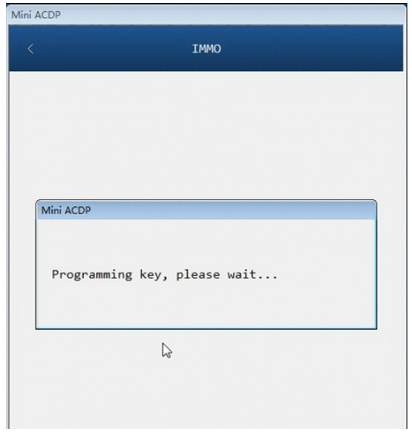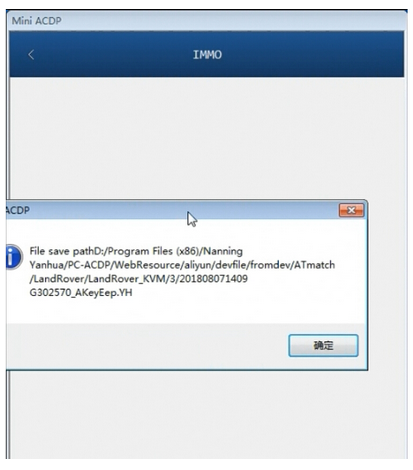Yanhua Mini ACDP newly added a Land Rover module. It can Support KVM from 2014-2018 Add Key & All Key Lost.Today i take Land Rover KVM (MC9S12XEQ384 112 pin)IMMO as an example, it shows the whole proceduce of how to add keys.
Part1 Devices Required.
1.Yanhua MiniACDP host + KVM Module
2.Blank Key
3.One Mobile phone or a PC
Part2 Procedures
Step 1: Read immo info
Remove KVM from Vehicle.Connect ACDP host, OBP+ICP adapter, BDM adapter to KVM module(no soldering needed).
Conncect Yanhua Mini ACDP with mobile phone via Wifi, click “Land Rover”
Click “KVM MC9S12XEQ384 112 pin”
Click “IMMO”
Select “MC9S12XEQ384_3M25J”
Select “Add key auto mode”.
Device connection succeed.
Note: Please prepare the OBP+ICP adapter, BDM adapter, KVM module,BAV adpter and blank key.
Ensure well connected for these adapters.
Detecting pin status, if everything is ok, please “continue”.
Detected the KVM module chip has been encrypted, whether to continue? Click “Continue”.
It will take serveral minutes to decrypt the chip, please wait.
Decrypt KVM module chip 3M25J
Save orginial PFLASH data.
Steps2 : Program key
After read D-flash and p-flash data, Yanhua ACDP will ask to confirm KVM info. Please click “Continue”
Keep the ACDP host power on ,connect the OBP+ICP adapter from the ACDP device.
Reading key info
Yanhua ACDP detect current key.
Then select an unused key position to program key
Save the eeprom data after adding key
Keep the ACDP device power on, disconnect the BAV adpater from ACDP device.
Decrypting chip in progress.
Add key competely. Save log file.