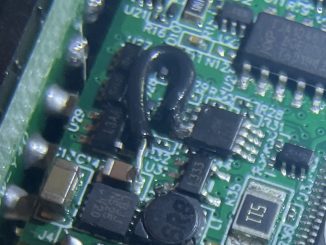
DRB III Emulator in a Virtual Machine
This how-to will show the steps to set up the DRB III Emulator on your PC using a Virtual Machine (aka ‘VM’). One of the […]
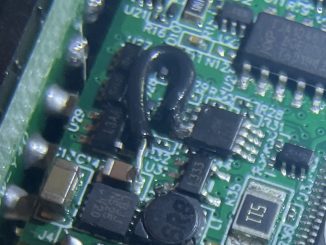
This how-to will show the steps to set up the DRB III Emulator on your PC using a Virtual Machine (aka ‘VM’). One of the […]
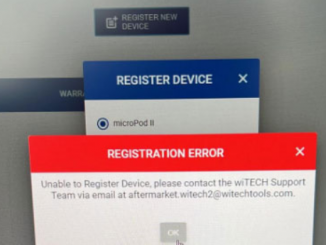
Problem: wiTech Micropod2 Clone Failed to Register Mopar, is there any solution ? Solution: Chrysler tech authority for subscriptions use to work fine with clone […]

If your dealership purchased a new MicroPod diagnostic device and you would like to convert your existing MicroPod for use with wiTECH 2.0, this comprehensive […]

The powertrain control module (PCM) — sometimes also called an engine computer, ECM, or TCM — in your Jeep Wrangler acts as the brain of […]

This article describes how to configure your microPod II device for use with Aftermarket wiTECH 2.0. This guide will cover: How to Download and Install […]
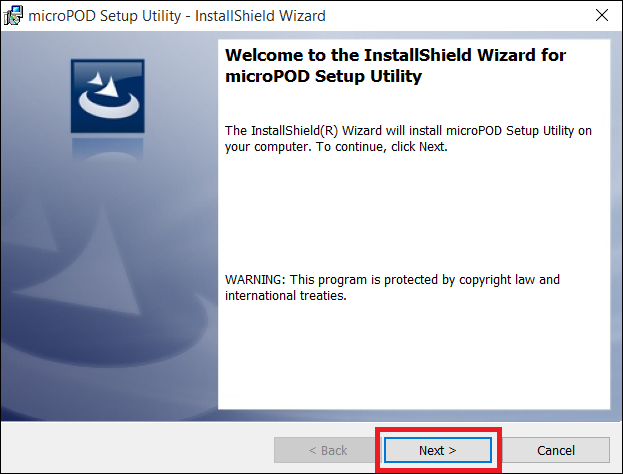
IMPORTANT: Once the Chrysler WiTech MicroPod 2 is configured using the VCI Setup Utility, all the VCI’s Wireless Settings will be deleted. You will be […]

Chrysler, Jeep, Dodge diagnostic VCI interface wiTECH MicroPod 2 software updated!! here, free download wiTECH software v17.04.27 and get the how-to’s of wiTECH 2 app […]
How to choose the car diagnose tool for your vehicle We always heard from customers: 1. All function for cars 2. I need all trucks […]
I have purchased and used this product on 2005 srt6 coupe and 2007 ltd roadster (us versions). It takes some work to get the software […]
Chrysler latest diagnostic interface fits in your shirt pocket and provides 100% CAN coverage for Chrysler, Dodge, Jeep, Fiat. Although small in stature, this dongle-style […]
Copyright © 2024 | WordPress Theme by MH Themes