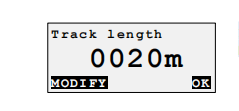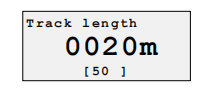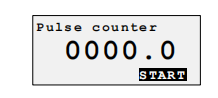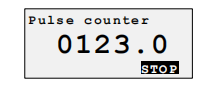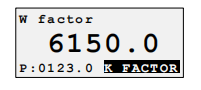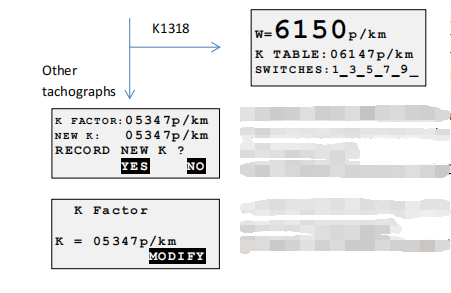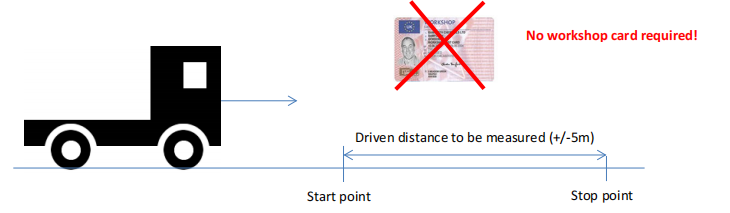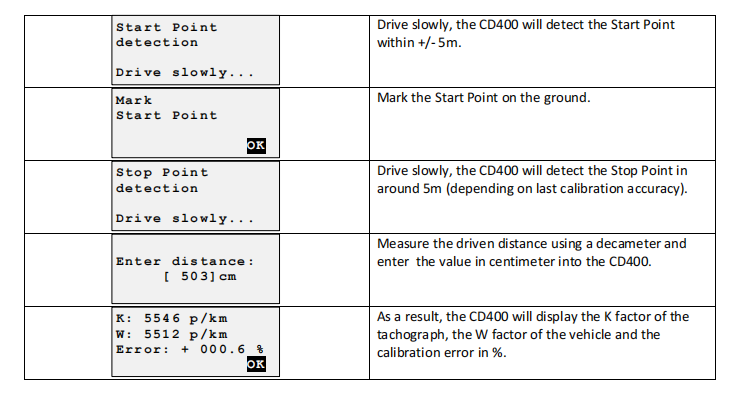Tachograph programmer CD400
Calibrates and programs all analogue
and digital tachographs up to the Smart tachograph (1C/ Gen-2)
New functions
– High accuracy W measure with photo sensor
– Multi W measures with calculation of the average
– Support of the DTCOSIM
Features
Multi language
English, Deutsch, Español, Français, Nederlands, Português, Italian, Polish,Turkish, Romanian, Serbian, Russian
Advantages
– No power connection nor battery charging required, the only tester powered by the tachograph itself.
– Compact size, the smallest tachograph tester on the market.
– User friendly, clear 4 lines menus, no training required.
– Automatic tachograph model detection on power on.
– Double accuracy of the W factor measure on track by detecting half pulses.
– The only tester being able to reset the odometer and change the sender type on the VR2400..
Supported tachographs
Analogs: KTCO 1314/1318, Motometer EGK100, FTCO 1319, MTCO 1324/1390, TSU 1391, VR2400.
Digitals: DTCO®4.0, SE5000, SmarTach, EFAS-4, DTCOSIM.
Main functions
– W figure determination on measuring track (with optional photo-cell) or rolling road.
– K figure measure on KTCO 1314, KTCO 1318 and FTCO1319.
– Calibration and parameter programming.
– Speed simulation and customizable automatic test diagram.
– DTCS reading (Digital) and erasing.
– Sensor pairing (KITAS activation).
– Clock accuracy test.
– Workshop card’s PIN recording and input through CD400.
Functions description
4.1. Measure W
4.1.1. Manual
1. Check the track length.
Press F3 (OK) to go on, or press F1(MODIFY) to change
the track length.
2.(optional)
to set the ‘Track length’, enter the new value and press ‘Ent’.
3. Press F3 (START) and drive the vehicule along the track
4. At the end of the track, press F3 (STOP).
The W factor will be calculated as a function of the pulse count and the
track length.
5. Press F3 (K FACTOR) to access K factor setting.
6. The closest value from the K factor
table of the 1318 is displayed with
the corresponding switches
positions.
Press ‘Esc’ to go back to main menu.
7. Present K factor will be read from the tachograph and displayed.
‘NEW K’ is the W factor that has been measured and should be recorded
as the new K factor.
Press F2 (YES) to
record it or F3 (NO) to leave it unchanged.
8. If ‘YES’ has been selected previously, the new K factor will be read
back from the tachograph.
This factor can modified manually if required pressing F3 (MODIFY).
4.1.2. Photo Sensor
The W measure with a photosensor is exactely the same as in manual mode, except that the ‘START’ and ‘STOP’
pulses are generated by the sensor. In photo sensor mode, the ‘F3’ (START & STOP) will not be active.
You can connect any photo sensor using a MiniDIN 4-pins connector connected to the left connector of the
CD400.
– Shielding: Ground (GND 0V).
– Pin n°2: photo sensor signal (the signal should be low when the reference
object/reflector is not detected).
4.1.3. Rolling road.
[Under development]
4.1.4. Constant speed.
[Under development]
4.1.5. Draw-wire.
[Under development]
4.1.6. Odometer (only for digital tachographs).
[Under development]
Using the odometer parameter to measure the W factor does not require the workshop card.
Therefore, this function can be useful for transport companies or for the authorities.
The latest is calculated by measuring the distance driven by a vehicle when the high resolution odometer is
incremented by
4.2 Measure K
This function is available only for the K1314/1318 and the FTCO 1319.
Measuring the K factor takes a few seconds.
The value is updated every time the progress bar is completed.
4.3. Parameters
The parameter list is available
Package included:
1pc x CD400 – Tacho Programmer
1pc x Cable for 1319
1pc x Cable for 13ХХ/1318, V.Root 8400
1pc x Cable for EGK-100
1pc x Cable for 1324
1pc x Cable for V.Root 2400
1pc x Cable for CA-RS232-1
1pc x Cable for Digital Tacho
1pc x Manual