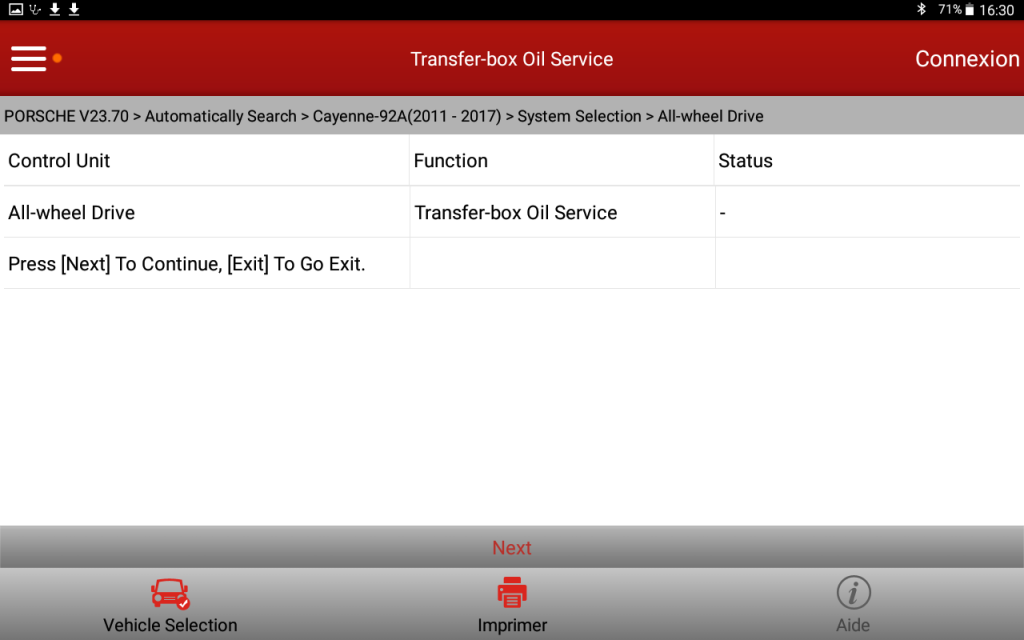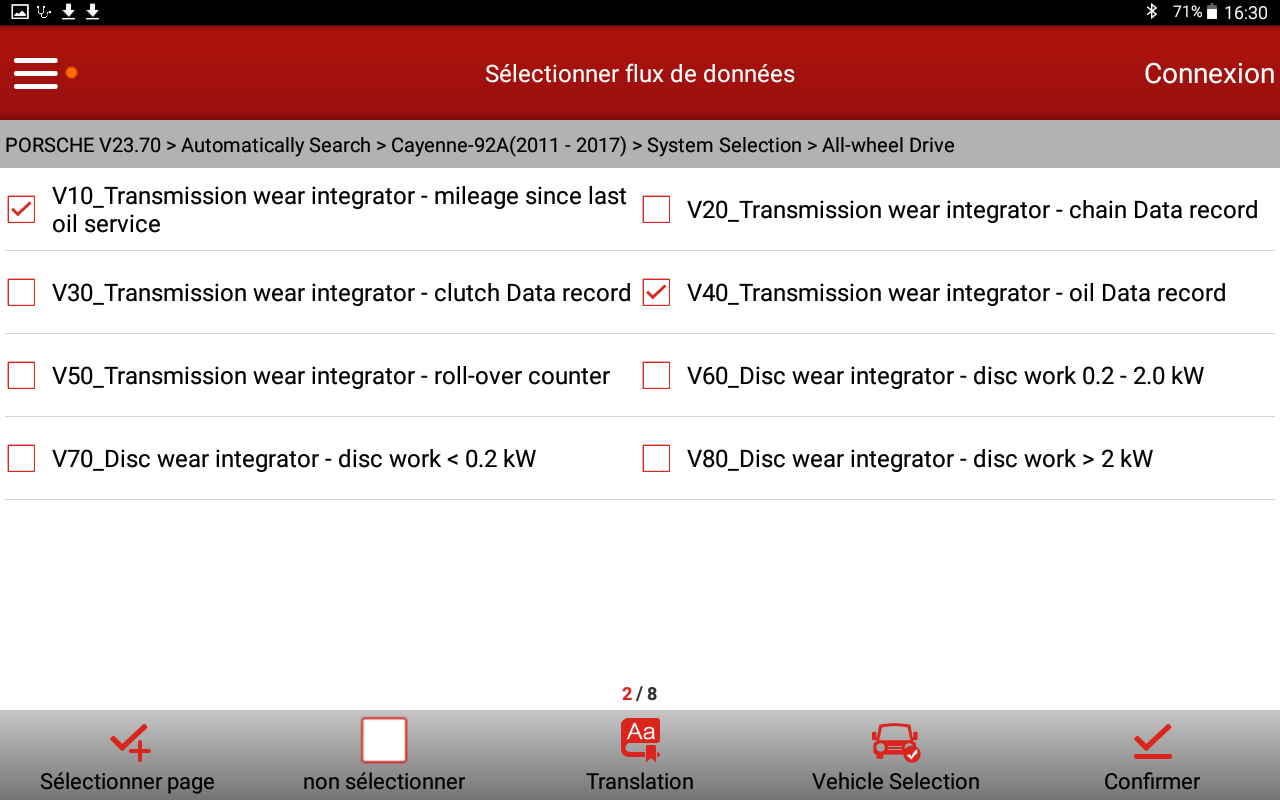
The procedure regarding the transfer case oil wear on Porsche cayenne 958 with Piwis Tester II / Launch X431 V scanner. There is a way with the PIWIS to know if it is time to change the transfer case oil. This check is supposed to be done at each service maintenance (I really doubt the Porsche dealers are performing it)
Information
The transmission wear integrator oil must be checked during every intermediate
maintenance/maintenance.
1. Start PIWIS Tester II 9818 and follow the instructions on the Tester.
2. Select the vehicle type and start the PIDT.
3. Select the All-wheel menu.
4. Select the Actual values, input signals menu.
5. Select the T_wear integrators menu. Press [F12] to continue.
Read out the value for V40 transmission wear integrator – oil.
If this value is greater than 145 kWh , the oil in the transfer gear must be changed →
Changing oil for transfer gear. If the value is lower, no further action is required.
6. If the oil in the transfer gear has been changed, the value must be deleted and reset to zero by
pressing [F8].
With the Launch X431 V:
Select the All Wheel Drvie module then Read/Data stream:
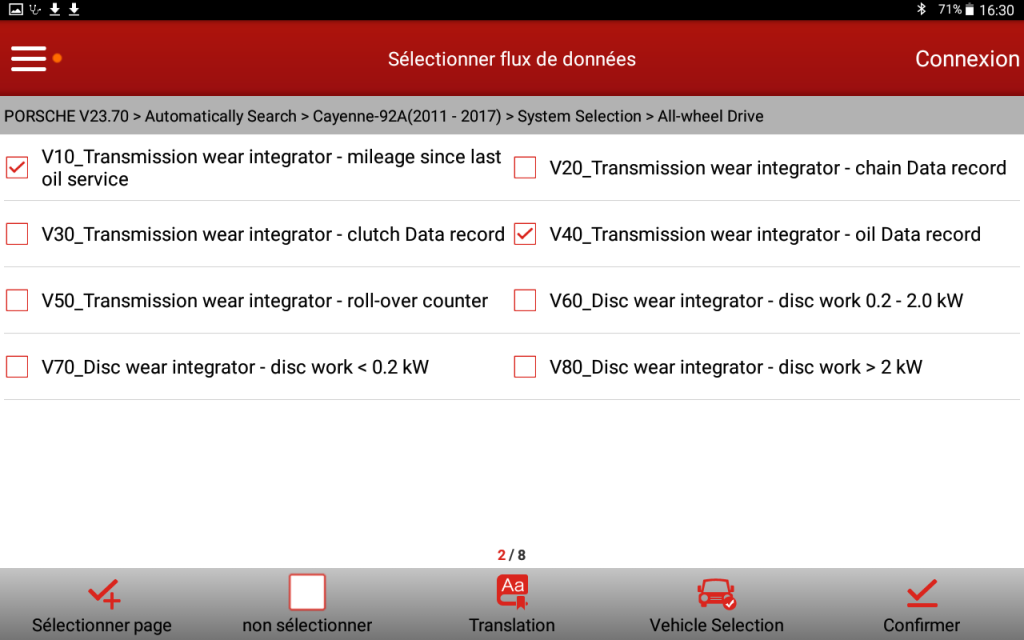
My transfer case oil has never been changed. The wear indicator is 99 kW/H; far from the 145 kW/H limit.
To reset after an oil change, select Special Function/Transfer Box Oil Service
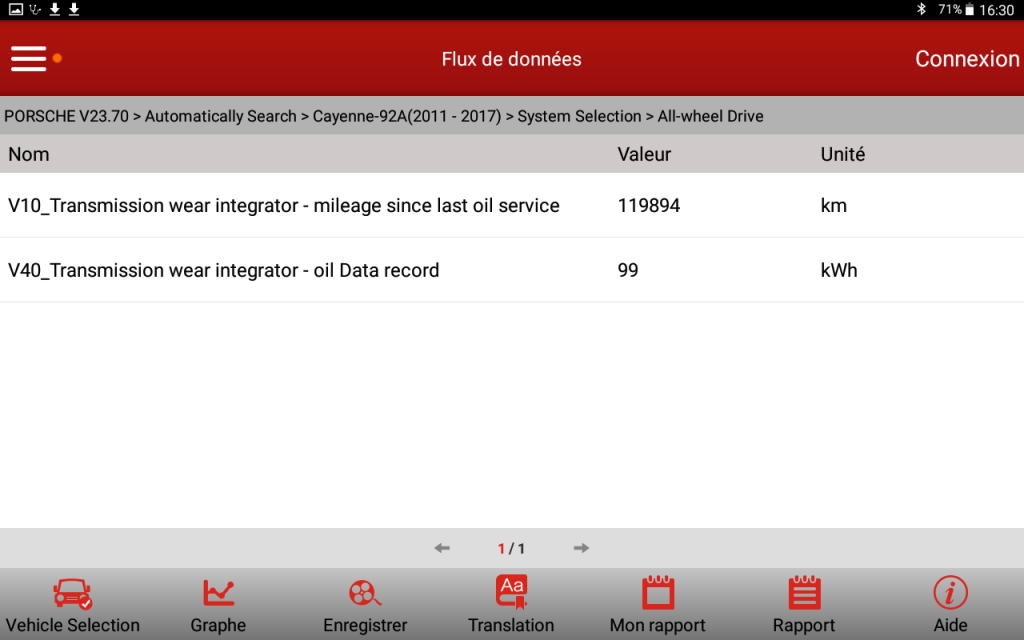
I did not push on next but I presume it resets the “Mileage Since last Service” and “Transmission Wear Indicator” indicators.
Enjoy!