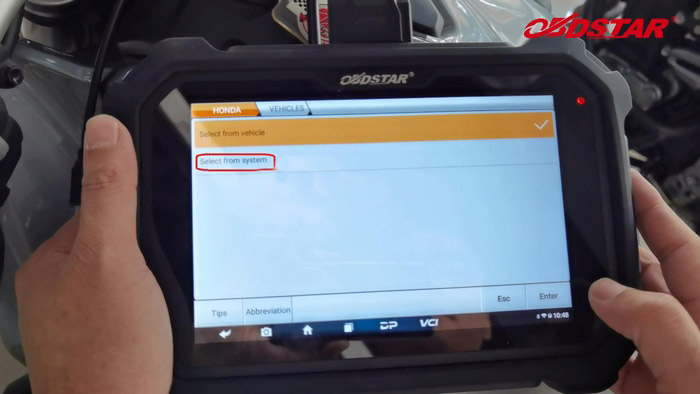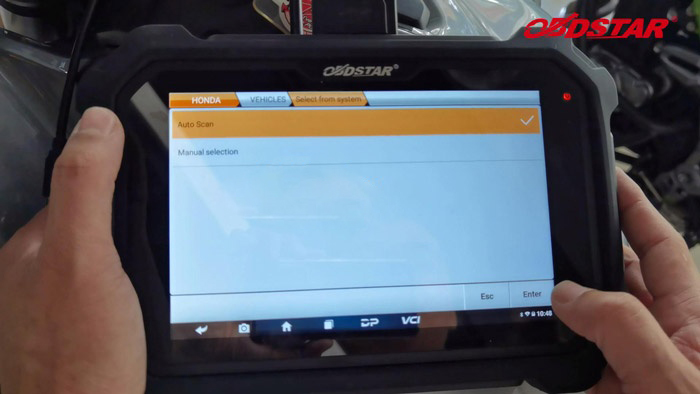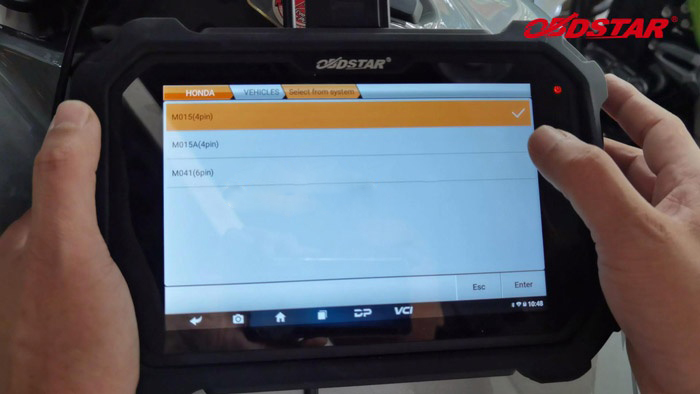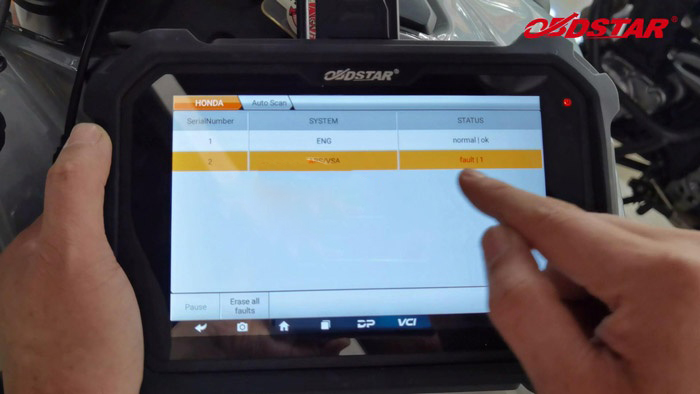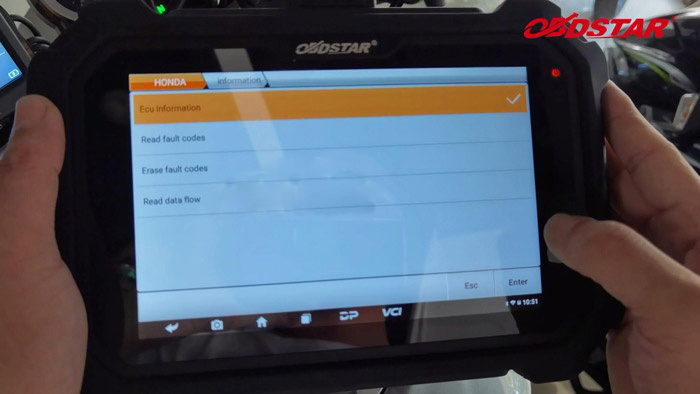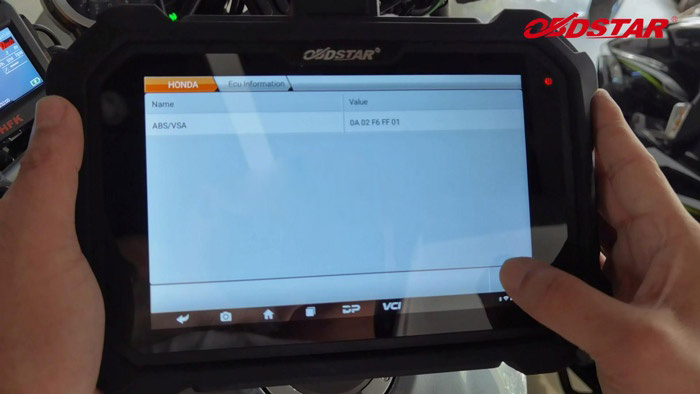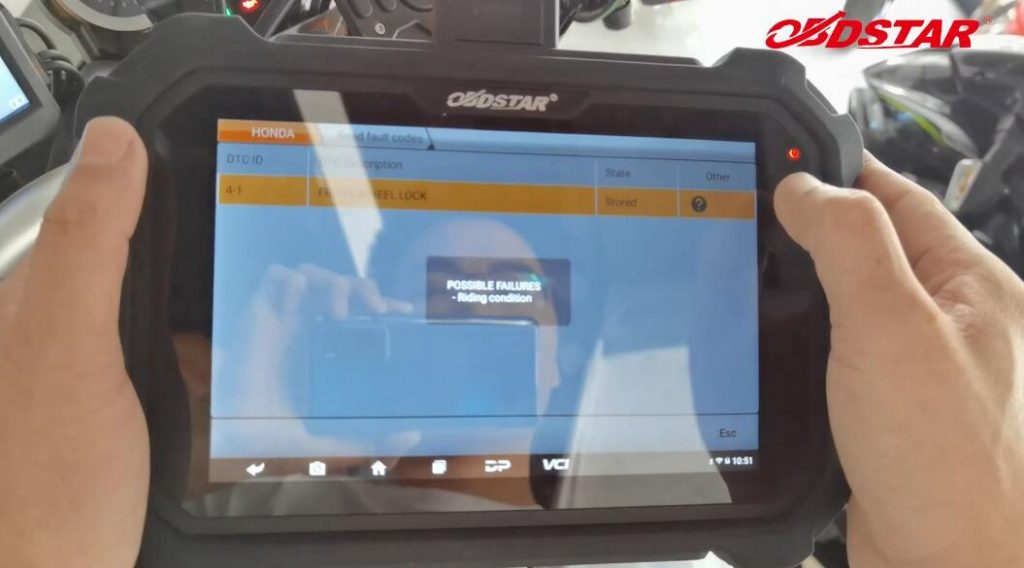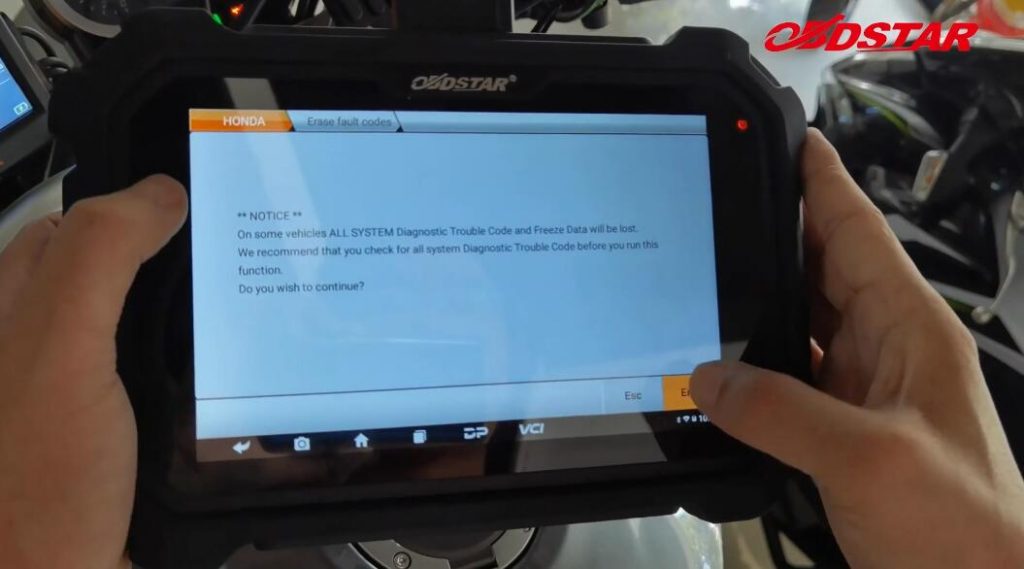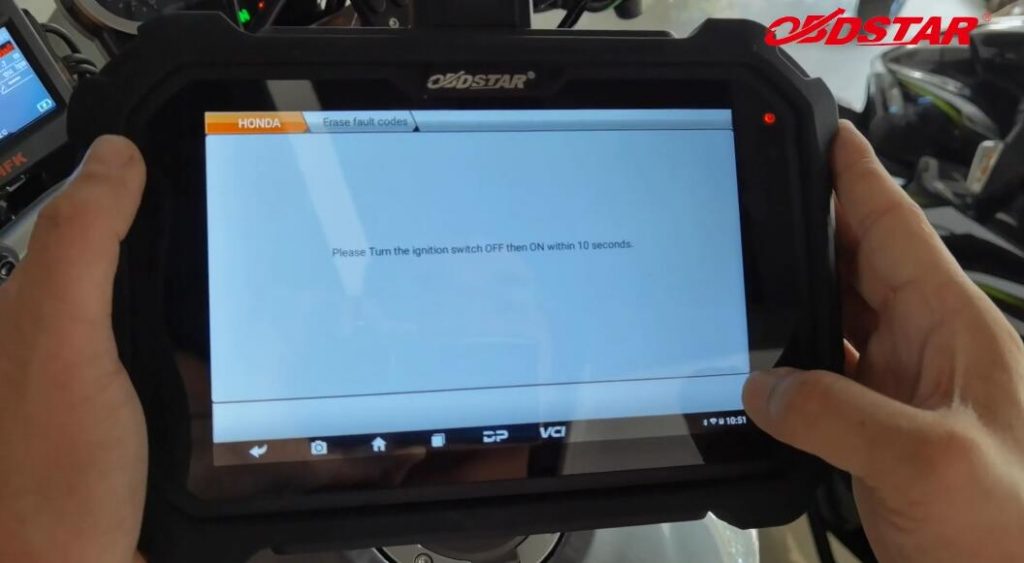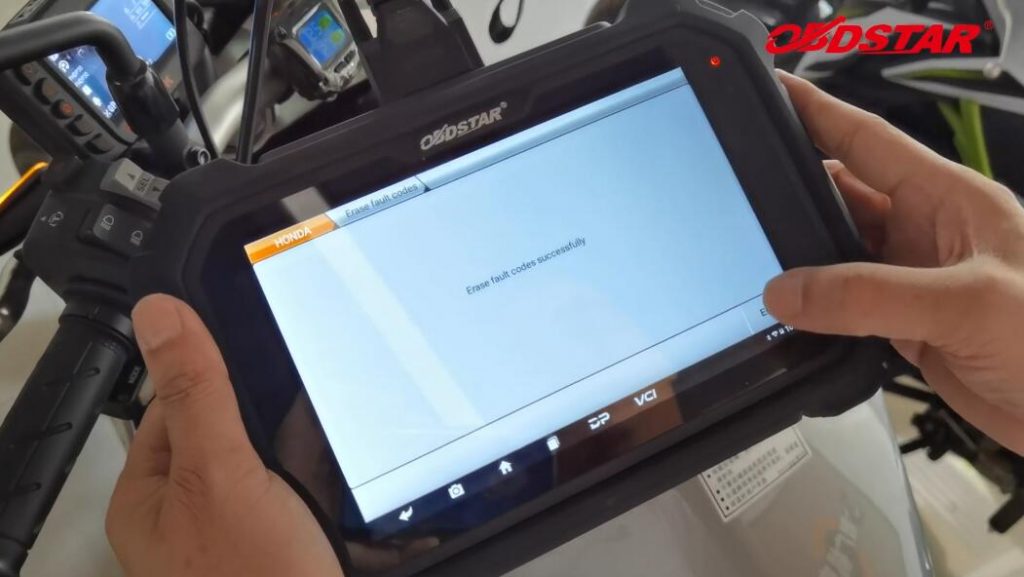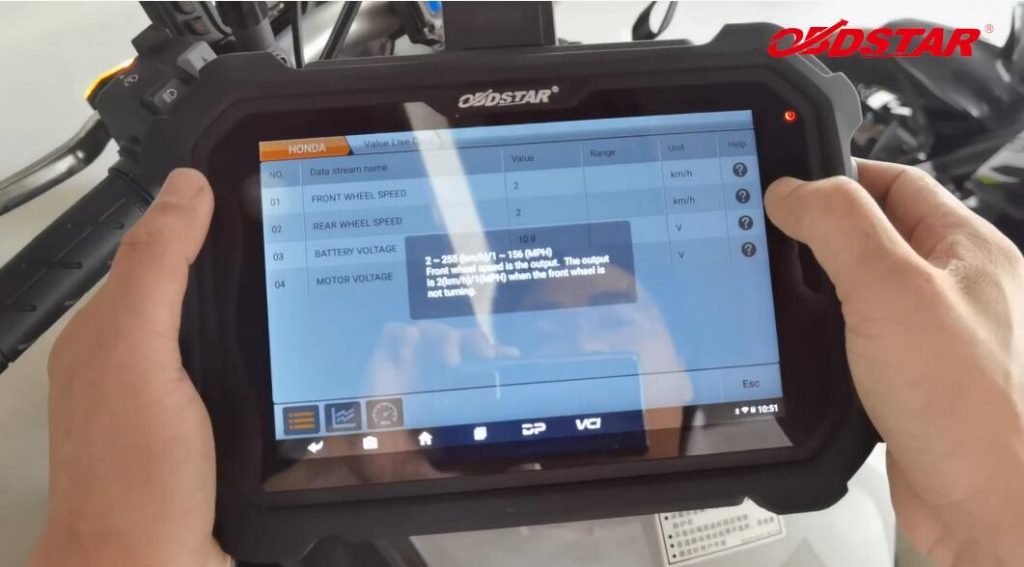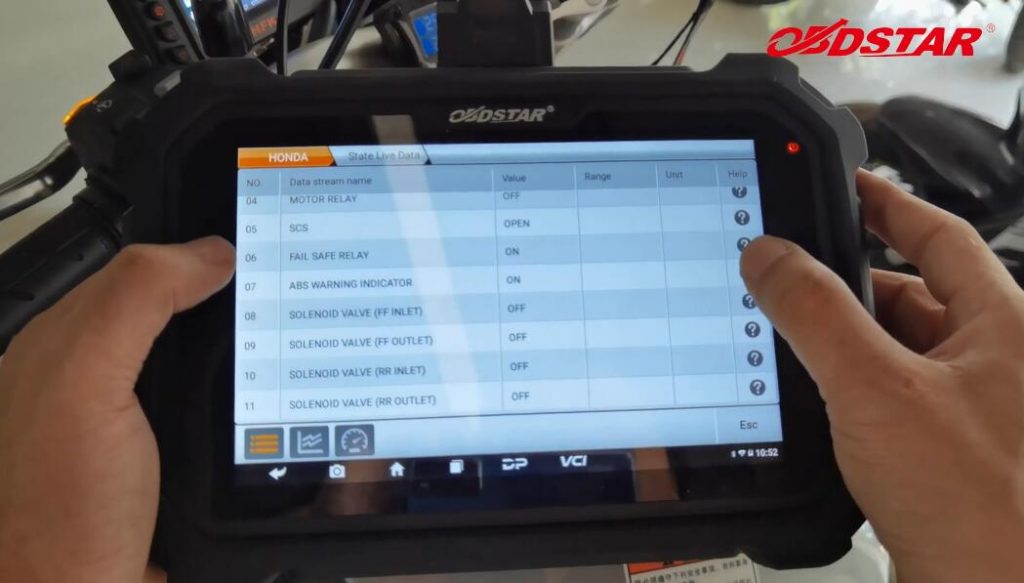MS80 has professional-level intelligent diagnosis, providing an unprecedented intelligent diagnosis and maintenance experience-the first fault guidance, technical bulletin, data flow assistance, diag socket, and other functions to help you diagnose accurately and efficiently; exclusive interactive circuit diagram and electrical query system, easy troubleshooting Failure, so you have no worries about the car diagnosis!
Advantage function:
1. The first fault guidance, Help data, technical bulletin, diag socket, etc. help you diagnose accurately and efficiently;
2. Exclusive interactive circuit diagram and electrical description query function, so that you can have a worry-free diagnosis;
3. Diversified data stream display modes such as text, waveform diagram and instrument diagram, allowing you to easily analyze faults;
4. Automatic scanning, automatic VIN recognition, control module programming and coding, ECU setting, instrument coding, tire pressure monitoring system, maintenance light reset, CO adjustment, idle speed adjustment, A/F value reset, ABS control unit setting , EOL mode, transmission memory reset, clear computer memory, etc.
The content below will concentrate on how to use OBDSTAR MS80 to perform All System Diagnostic Test for Honda CB1000 2019. Using this motorcycle as an example to provide specific operation steps intends to help the customers save more time and effort.
how to use OBDSTAR MS80 to perform All System Diagnostic Test for Honda CB1000 2019 Video:
https://www.youtube.com/watch?v=KrP_7htFRIc
Step-by-step operation guide:
Before the test, connect the scanner with your motorcycle via cable. Plug in the key and turn on the ignition.
Come to the scanner’s main screen and and choose “Moto Diag” menu.
Click on “Asia”>> HONDA>> HONDA V30.04
Then two options appear under the “VEHICLES” menu, choose “Select from system and enter into the next interface.
Click on “Auto Scan”>> M015A(4pin), the scanner will start scanning the component system of your motorcycle.
The screen shows the system of ABS/VSA has fault code, click it to know more DTC information.
Communicating at the moment……
Enter into “ECU Information”:
Click on “Read fault codes”, it shows the FRONT WHEEL LOCK has problem, which needs to be checked out.
After you figure out what’s wrong with this component system and fix it successfully. You can erase the fault codes with this scanner.
Click on “Erase fault codes”:
Next is how to read data flow, two options listed up on the screen.
Here is Value Live Data function:
Here is State Live Data function: