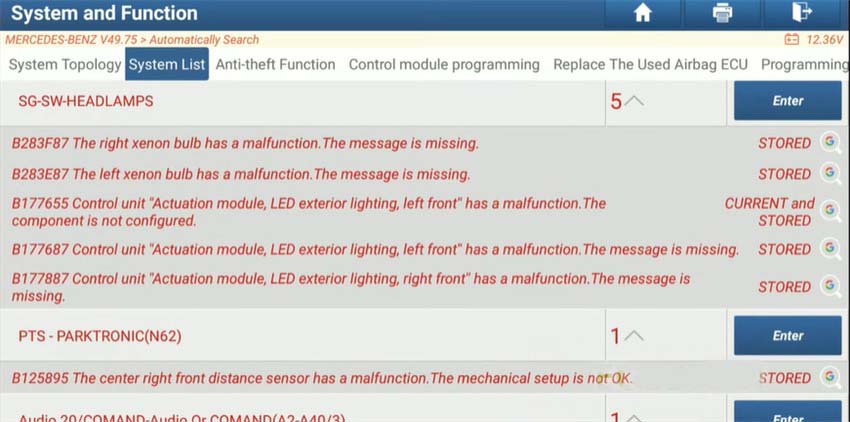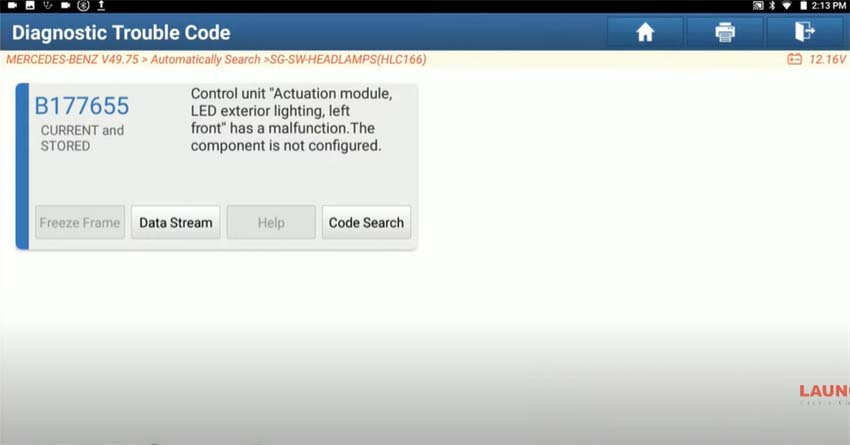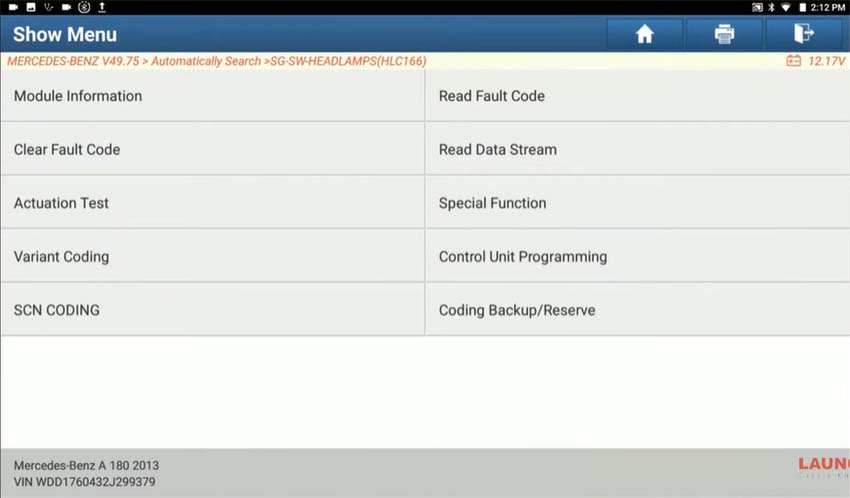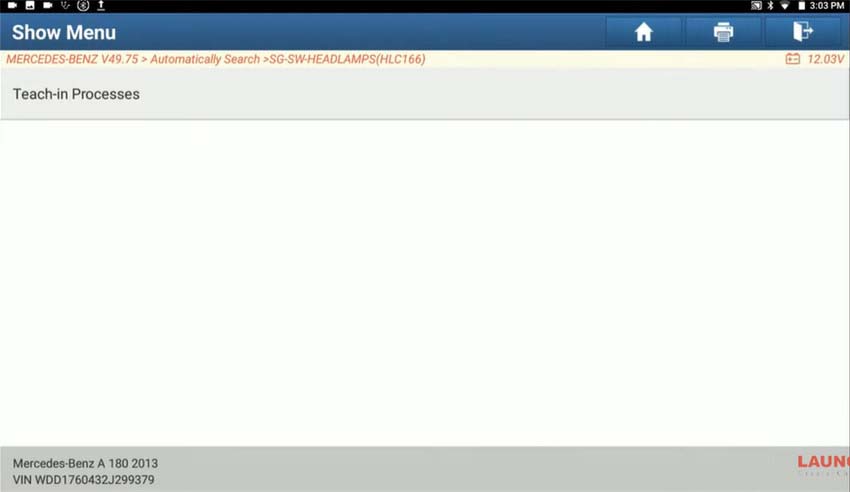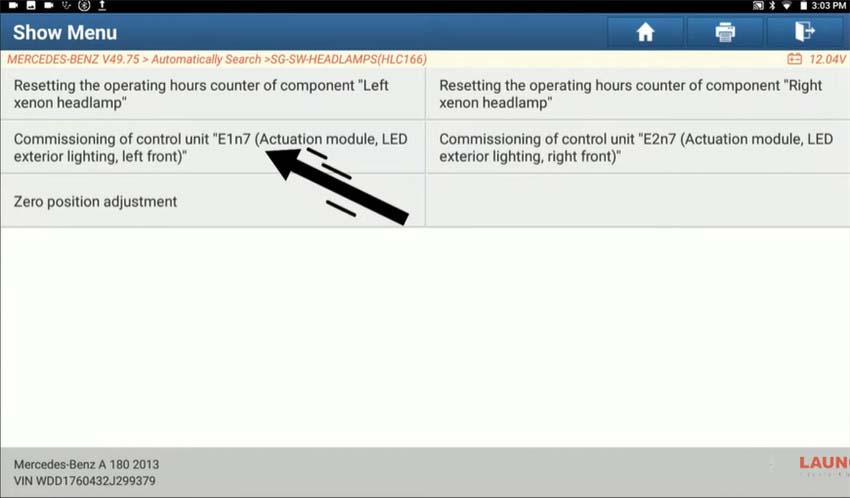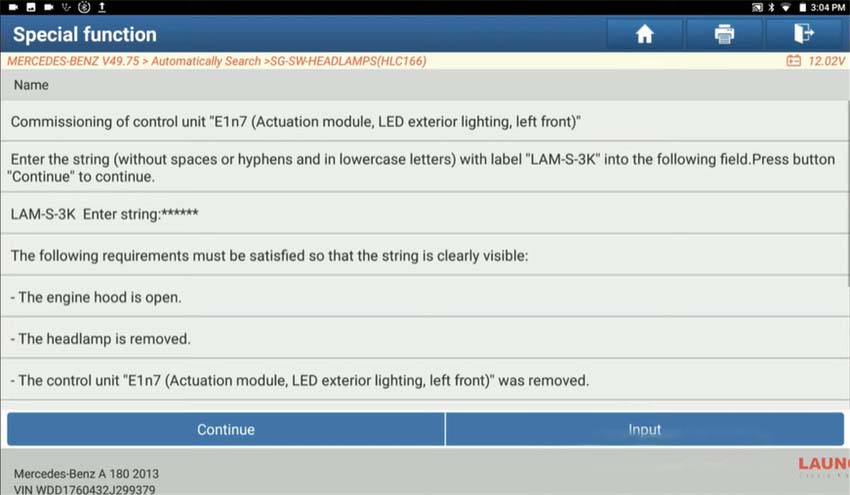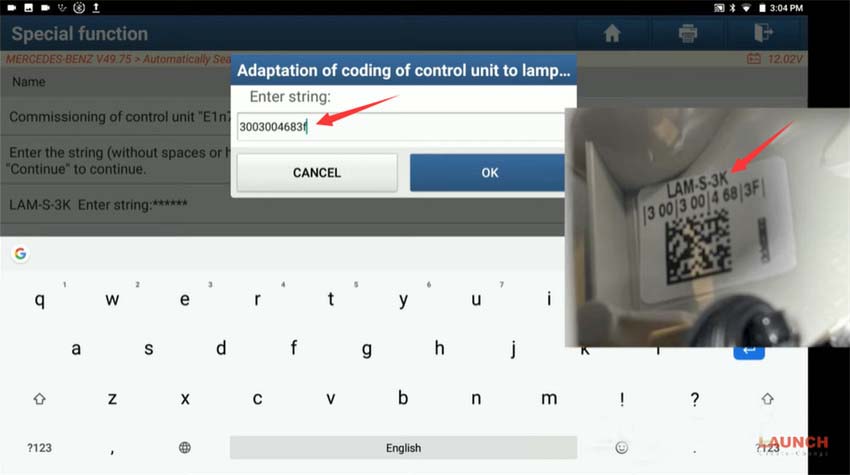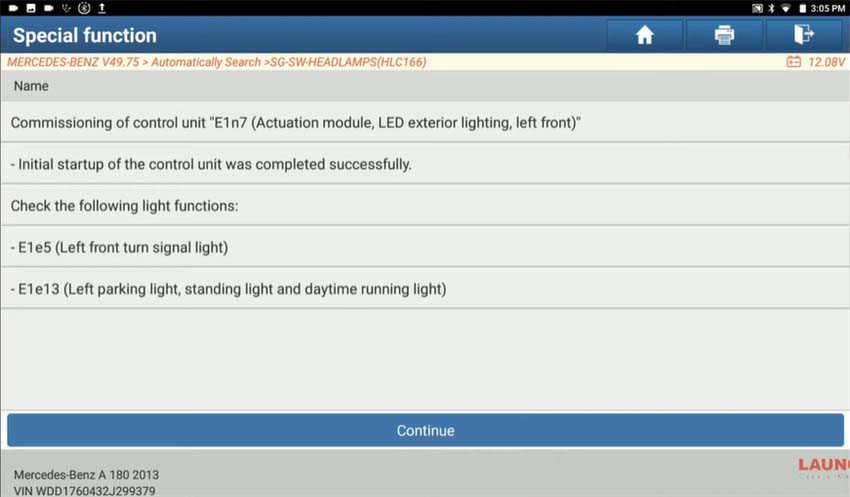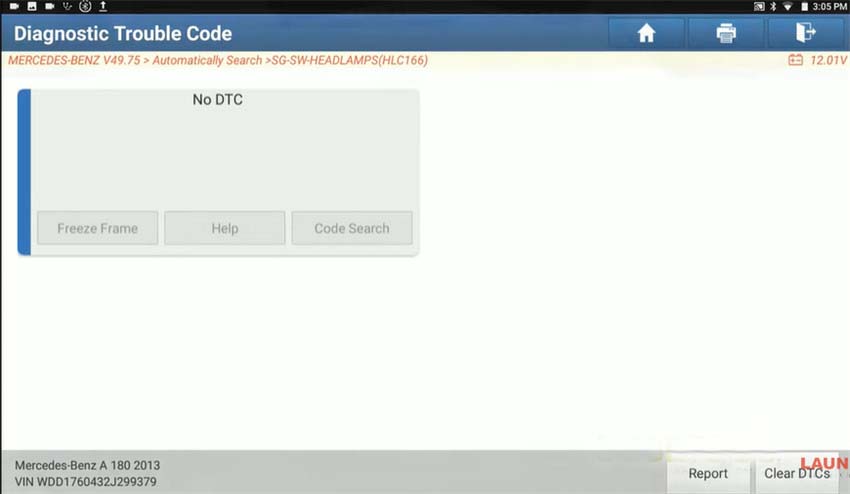Problem:
After replacing the headlamp module for Mercedes Benz A-class W176, the LED daylight stops working.
Solution:
Use Launch X431 PAD series scanner (IMMO PAD, PAD V, Pad VII) to solve this problem.
1.Make a full health report and check all DTC
Select Mercedes- Benz diagnostic software
Automatically search the vehicle vin code from ECU, car model and syscfgs ID
Turn ignition switch on
Diagnose all systems
Turn ignition switch on again
Click “Read Fault Code”
The DTC read out is B177655 (Control unit ‘Actuation module LED exterior lighting, left front ‘has a malfunction. The component is not configured.’)
2. Commissioning control unit
Click “Special Function”
Select “Teach-in process”
Then select Commissioning of control unit “E1n7 (Actuation module, LED exterior lighting, left front)”
Pay attention to the note before continue
Follow the on-screen instruction to do.
Make sure the following requirements must be satisfied so that the string is clearly visible:
* The engine hood is open.
* The headlamp is removed.
* The control unit “E1n7 (Actuation module, LED exterior lighting, left front)” was removed.
Click “Input” to enter string
Click ‘Continue”
The coding is being performed.
Initial startup of the control unit was completed successfully.
Check the following light functions:
* E1 e5 (left front turn signal light)
* E1e13 (left parking light, standing light and daytime running light)
Click “Continue”
3.Clear fault code
Select “Clear fault code”
After the fault memory is cleared, read the fault code again.
Now there is no DTC on the screen.
Finally, start the car, the LED daylight can work normally.
Alright! It’s easy and fast to use Launch X-431 PAD series scanner to solve Mercedes Benz A-class W176 LED daylight not working after replacing the headlamp module.