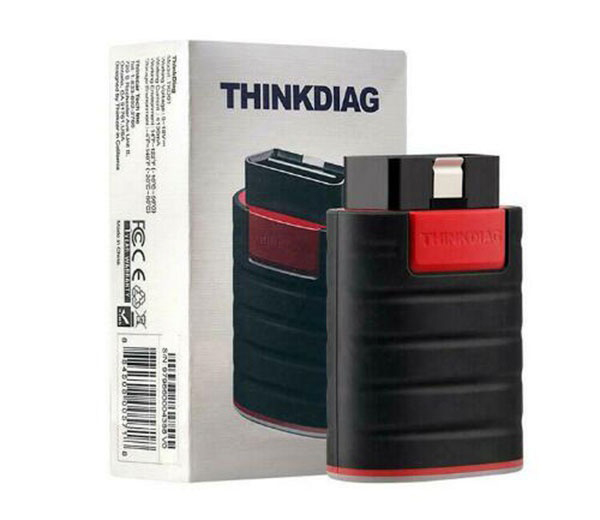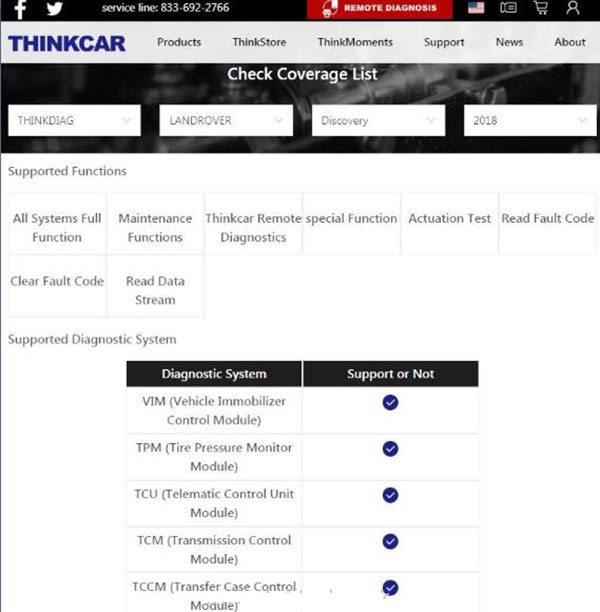Launch Thinkdiag is a powerful OBD2 full system automotive diagnostic tool which works with Android and IOS phone via Bluetooth. Here collected some frequently asked questions and answers for reference.
Let’s learn something about THINKDIAG first.
What can ThinkDiag diagnostic tool do?
THINKCAR ThinkDiag not only support full system diagnosis and full OBD2 functions, but also supports 15 kinds of reset service.
Basic function:
1.Select All Systems Full Functions Diagnosis, reading system fault codes, and clear system fault codes
2.Read car VIN one second. It can recognize your car type automotive which helps a lot when you repair a car.
3.Communicate with ECU, do ECU coding
4.Support Action test functions
5.Read vehicle’s live data, and present by graph. Optional combination of multiple data.
6.Generate and print diagnostic report
15 kinds of special function:
1.Oil Reset Service
2.Steering Angle Calibration
3.Electronic Parking Brake Reset
4.Battery Register & Battery Maintenance
5.ABS Bleeding
6.Electronic Throttle Position Reset & Learn
7.Diesel Particulate Filter (DPF) Regeneration
8.Tire Pressure Monitor System Reset
9.Anti-theft Matching
10.Injector matching
11.Air Suspension Reset
12. Gearbox Reset
13.Sunroof RESET
14.AFS Reset
15.EGR Reset
Note: These special functions NOT for all car models, if you are confused, please send your car brand, model and release year to seller to check it for you.
Or you can check your car model from the official website: https://www.mythinkcar.com/coverage/checklist
It’s very easy to search.
Just select “THINKDIAG”, car brand, models and year directly
What language does Thinkdiag support?
It supports multi-language: English, French, Spanish, German, Italian, Portuguese, Japanese, and Russian.
Note:
1.The system language is same as software. Such as you select the system language is English, and the software will be English as well.
2.If you change system language, the car software you downloaded also need to download again.
For example: The system language is English and you free download GM, Honda software.
You want to switch the language to Japanese or others, and you also need to free download GM, Honda software again.
How to use Thinkdiag OBD2 scanner?
1.Download Thinkdiag APP, then register, activate and download diagnostic software
2.Insert the ThinkDiag device into OBDII port in your vehicle
Note: After inserting the device, there will be a green light which indicates the device is powered on.
3.Open ThinkDiag App and connect via Bluetooth in the App
4.Then start to do any diagnosis or maintenance service
Who is Thinkdiag designed for?
A: Thinkdiag aims to provide affordable, high-performance products for mechanics, garage techni-cians, and individual owners who enjoy working with vehicles.
Some scenarios are:
1.If you do door-to-door service or road rescue, whether it is maintenance or repair, a portable Thinkdiag is the best choice.
2.For garages, instead of using an expensive diagnostic tool, Thinkdiag can be considered as it is so powerful and covering all diagnostic functions.
3.For DIY users, when basic OBD equipment cannot meet your high demands, the powerful ‘Thinkdiag’ will be able to diagnose more and make maintenance easy.
4.The Lightweight and compact design make the Thinkdiag the ideal tool for people who have certain maintenance skills and, to carry affordable Thinkdiag diagnostic equipment.
THINKCAR ThinkDiag FAQs:
1.Thinkdiag hardware:
Q1: What are the different lights of ThinkDiag indicate?
A1: There are four different lights of ThinkDiag:
Continuous Green Light: ThinkDiag device is powered on
Continuous Blue Light: Bluetooth is connected
Flashing Blue Light: Bluetooth is in communication
Continuous Red Light: Firmware upgrade successful or firmware upgrade failed.
Q2: Does my Thinkdiag device need to be charged? How about the power consumption, is it safe?
A2: Thinkdiag is powered directly from the vehicles OBD port. The power consumption of the device is very low and it’s safe.
Q3: Does THINKDIAG require an internet connection?
A3: THINKDIAG device required Bluetooth connection with your smartphone. If you need to update your vehicle diagnostic software, your smartphone needs an internet connection.
Q4: Does Thinkdiag work with diesel trucks?
A4: Yes. Only for light duty.
Thinkdiag software:
Q1: What smart phones can download ThinkDiag App?
A1: ThinkDiag App supports smart phones with Android 5.0 and above, IOS 9.0 and above. It cannot be used on PC with WINDOWS system.
Q2: Does ThinkDiag need firmware upgrade?
A2: Yes, it does. When the ThinkDiag device is connected to the Bluetooth on your smartphone, it will automatically check if the firmware of your device is the lasting version. If it’s not, it will upgrade automatically.
Q3: Can the same App account bind with multiple devices?
A3: Yes, you can set it in the App.
Q4: What’s Thinkdiag’s vehicle diagnostic software policy and the ThinkStore?
A4: Along with the Thinkdiag hardware, two vehicles diagnostic software are free. The first time you use this tool, it will ask you to select the vehicle diagnostic software you want to download. (Notice: once a diagnostic software is chosen, it cannot be changed.)
ThinkStore has all the all the vehicle diagnostic software that Thinkdiag can use, covering more than 95% of car models in the market.
The diagnostic software is valid for one year and requires renewal after expiration.
After you download the two free vehicles diagnostic software, you need to purchase if you want to download more software.
Manufacturer Software Price for Each: $39.95/year
Reset Software Price for Each: $49.95/year
3.ThinkDiag APP account, points and invitation code
Q1: What is the point in ThinkDiag account? How to use the points?
A1: Every user has the chance to get the points. For example, recommend others to purchase our products, participate in Thinkcar Tech’s official activities, etc. One point redeems one dollar, which can be used to purchase products and services. There will be more points’ usages in the future.
Q2: What is the invitation code in ThinkDiag App? How to use it?
A2: After signing up for your account in the App, you will get your own invitation code. The code can be shared with your friends and they will get discount. Every time the invitation code is used, you will get points as a reward.
To be continued…