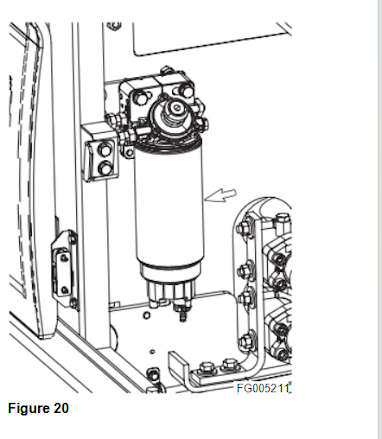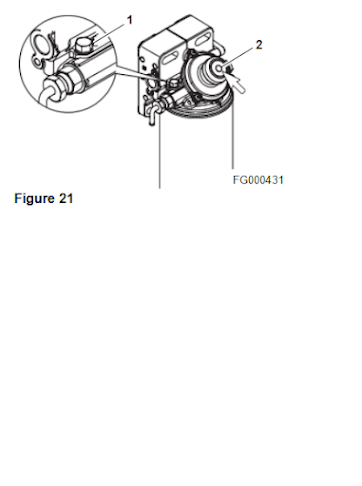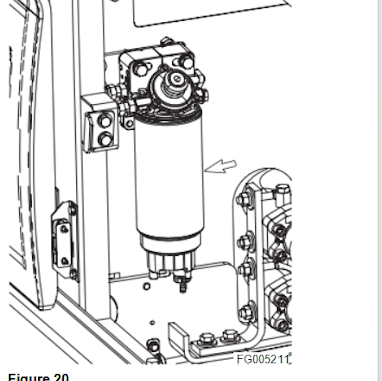
This guide provides instructions on activating the fuel system to help start the engine of the DoosanDX340LC Crawler Excavator when it fails to start.
Using the 2023.07 version of the Doosan DMS-5 Data Monitoring System Diagnostic Software, this process involves priming the fuel system if the engine does not initiate.
Follow these steps to prime the fuel system:
- Turn off the Engine.
- Locate the fuel filter by opening the left side door of the excavator.
With the Doosan Diagnostic Tool UVIM, which supports high-quality diagnostics for Doosan excavators:
- Find and slightly loosen the plug (identified as “1” in Figure 21) on the top of the fuel filter head.
- Use the manual primer pump (labeled “2” in Figure 21) located by the fuel injection pump. Pump this primer until you see fuel emerging from the plug hole atop the fuel filter head.
- Securely tighten the plug on the fuel filter head.
- Continue pumping the primer until you encounter significant resistance.
- Attempt to start the engine and check for any signs of fuel leaks.
If the engine does not start after the first attempt, repeat the procedure as necessary. This process ensures that the fuel system is adequately primed, aiding in the successful start-up of the DoosanDX340LC Crawler Excavator engine.