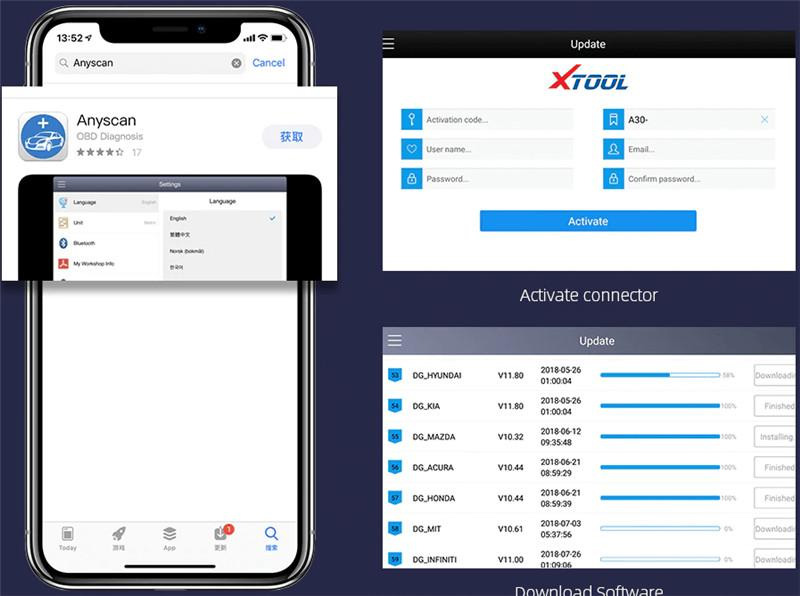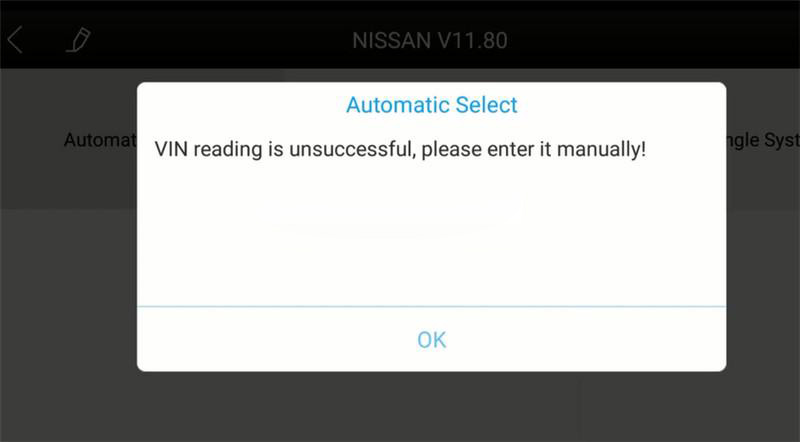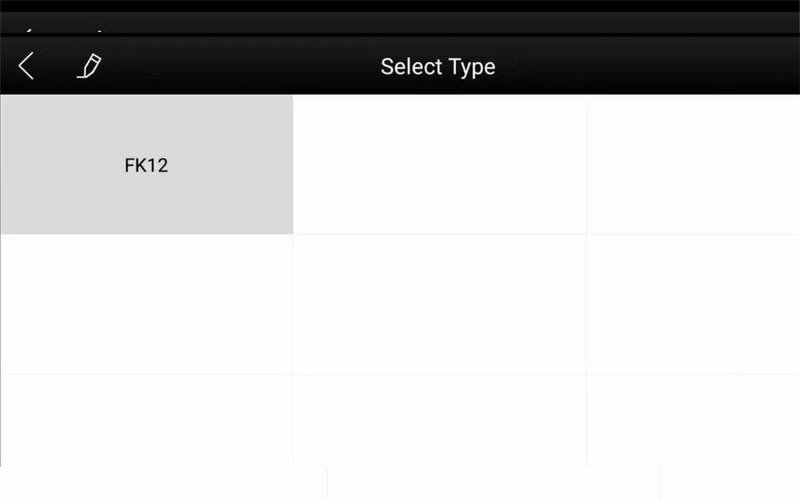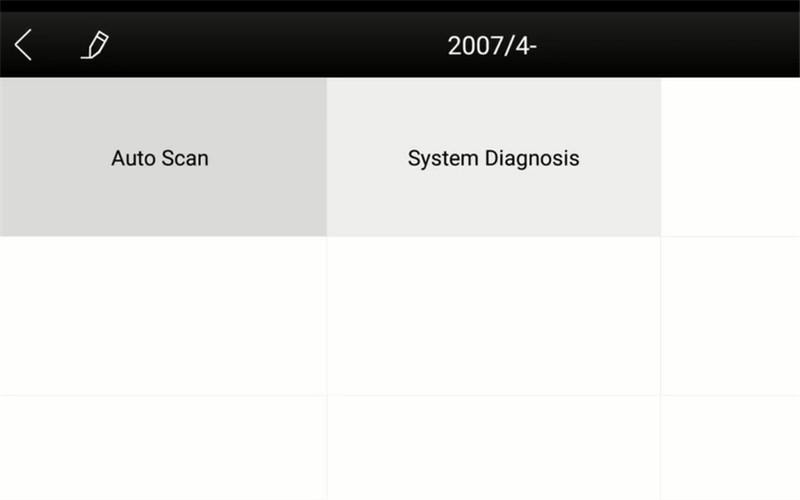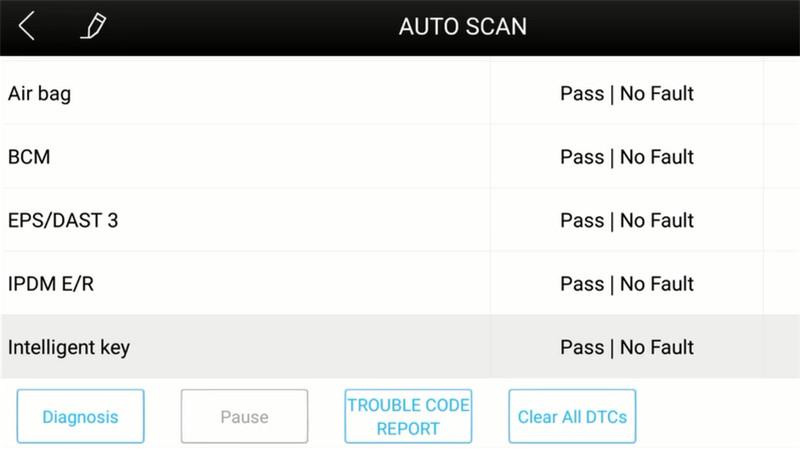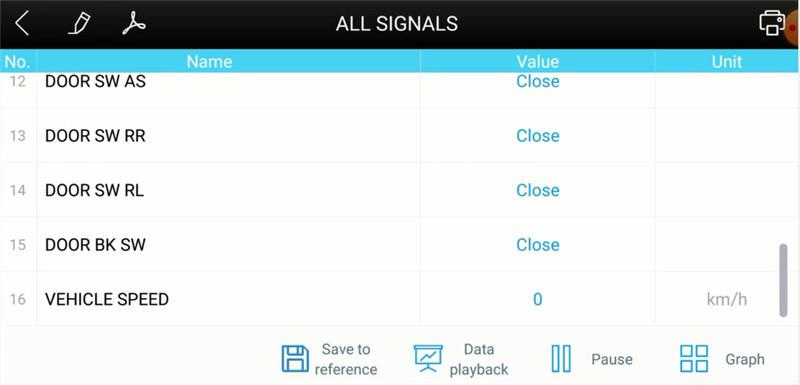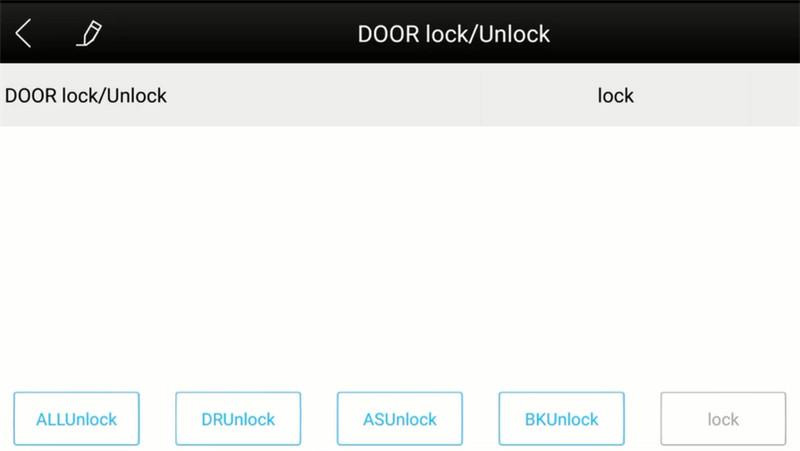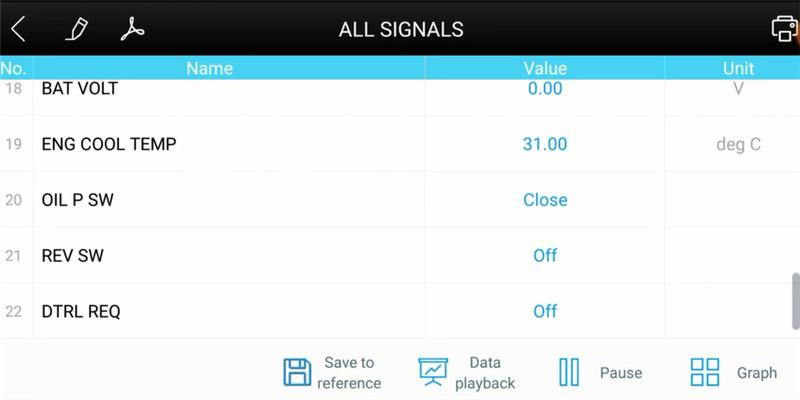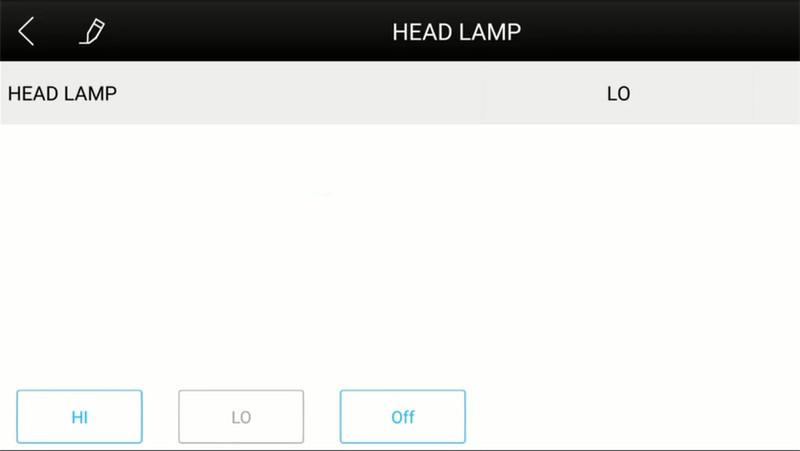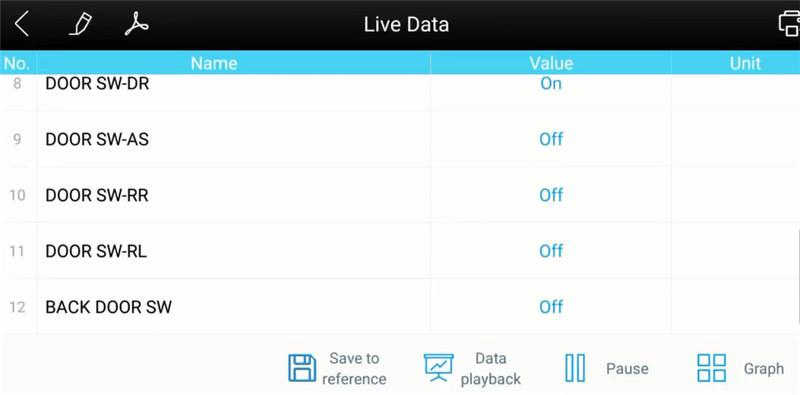Here will share with you a new test on a 2007 Nissan Micra C+C 1.6L using XTOOL A30.
What we did:
Before the operation, we should do as below.
1.Download the “XTOOL Anyscan” APP on smartphone
Note: It can download from APP Store or Google Play on IOS or Android phone/tablet
2.Register an account and activate the Anyscan A30.
3.Download the car diagnostic software to the APP of iPhone not contain the software
4.Connect the extension cable to the 16pin port and another end to Xtool Anyscan A30 adapter
Connected successfully, then get on the car and switch ignition on.
5.Match the Bluetooth from the software of Phone
Now start to operate on the application.
Go to Asia-> NISSAN-> Automatic Select
It shows “VIN reading is unsuccessful, please enter it manually!”
So need to select car area, country, vehicle, type and year manually
We select Japan-> Japan-> MICRA C+C-> FK12-> 2007/4- -> AUTO SCAN
There is not fault found for each system
1.Test on intelligent key
• Read live data (All signals)- ok
• Actuation Test (Door lock/unlock)- ok
2.Test on IPDM E/R
• Read live data (All signals)- ok
• Actuation Test (Head lamp)- ok
Change to HI, LO and Off successfully
3.Test on EPS/DAST 3
• Read live data (All signals)- ok
4.Test on BCM
• intelligent key: Read live data- ok
Finally, also test on Airbag, ABS and Engine system, all work well
In conclusion, this XTOOL Anyscan A30 cannot recognize the VIN number and you need to put everything manually on this Nissan Micra C+C. But this is not important, because it can do almost work and the price is cheap.