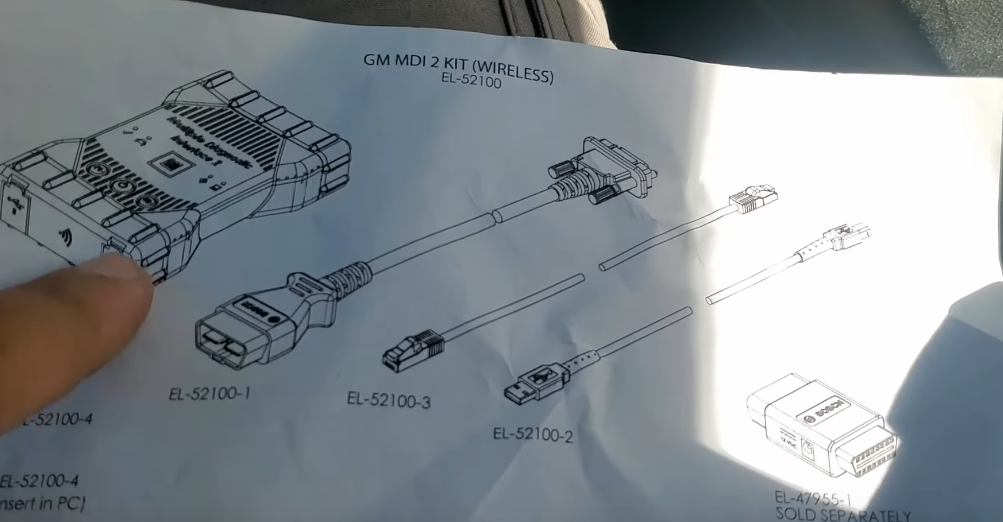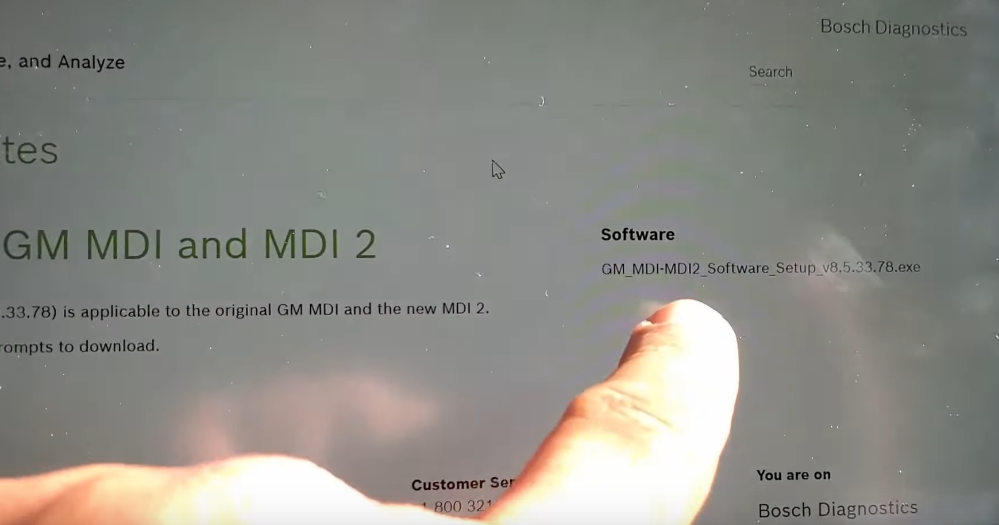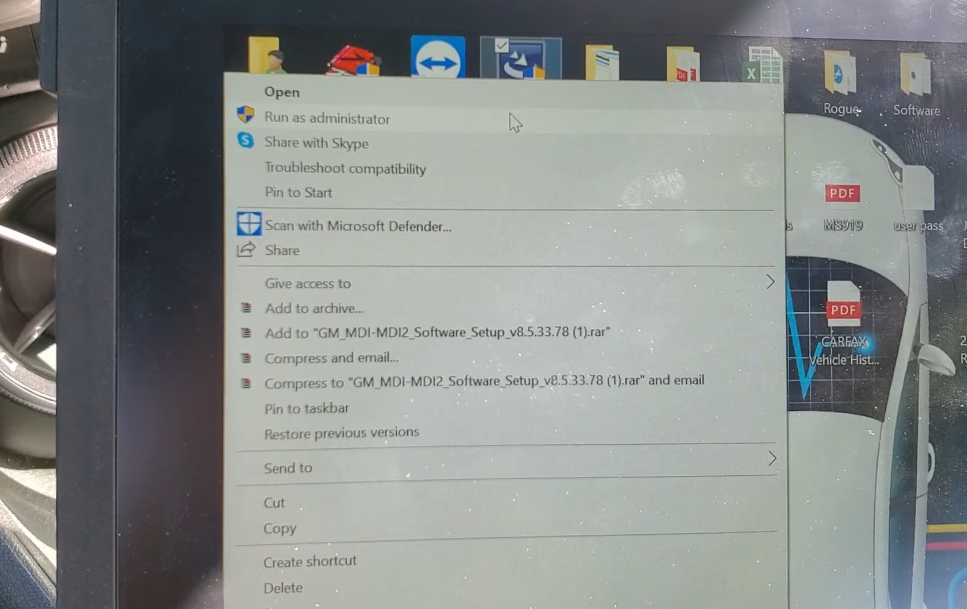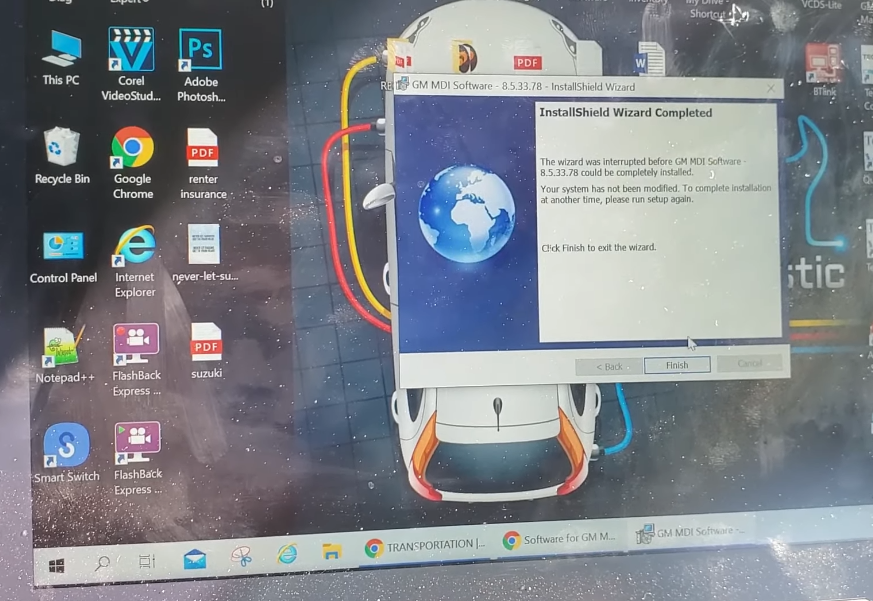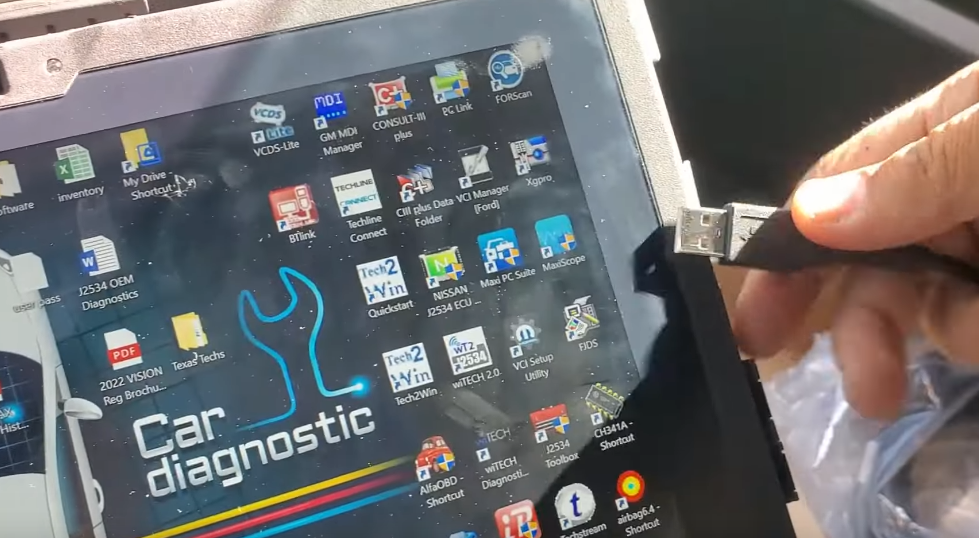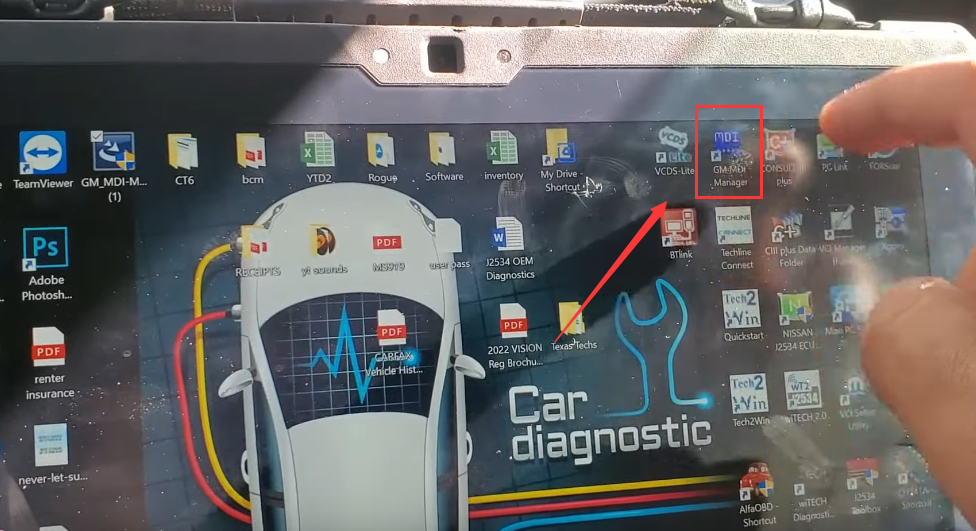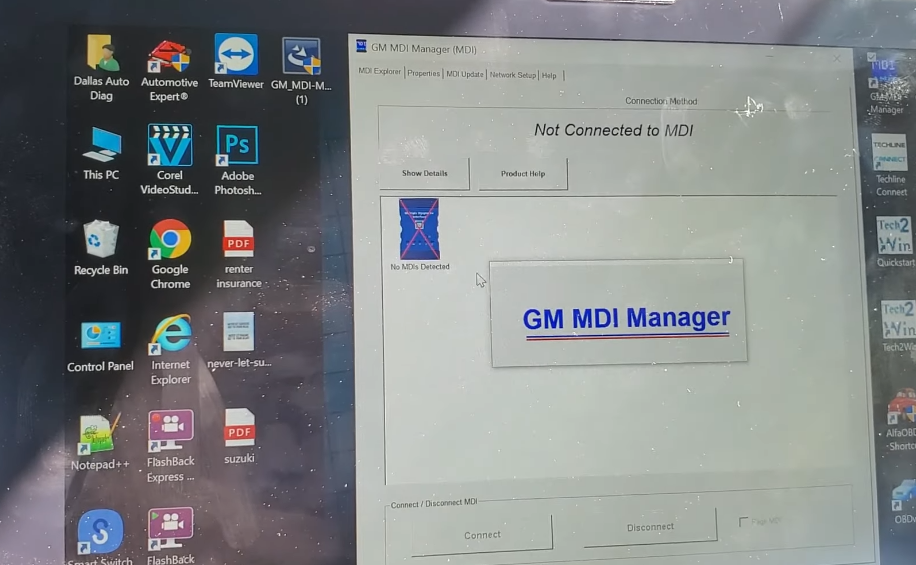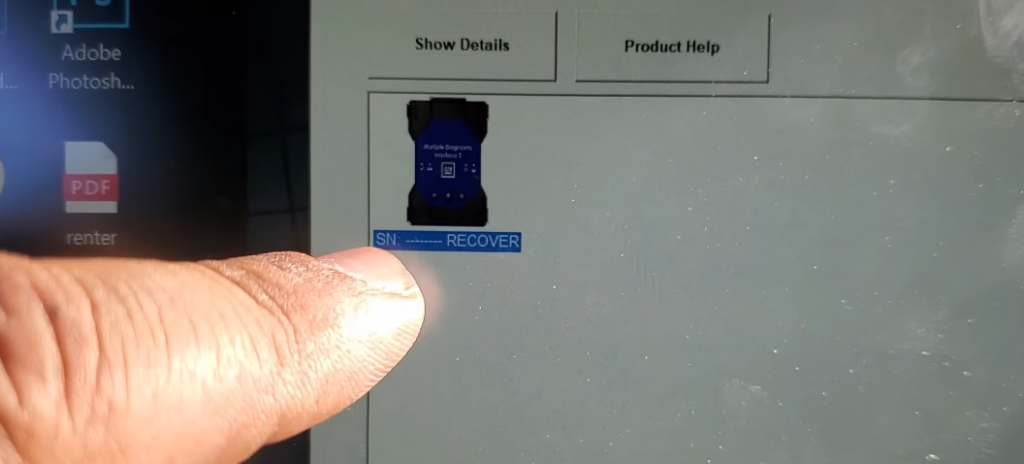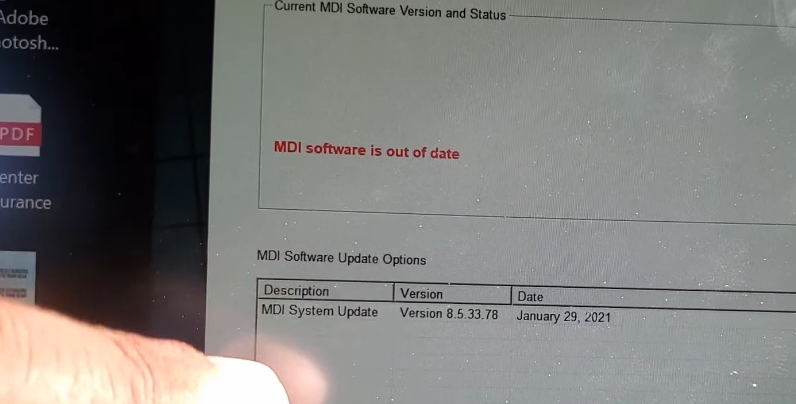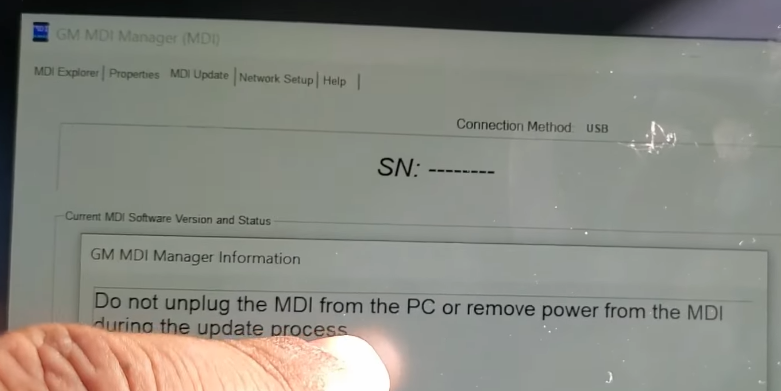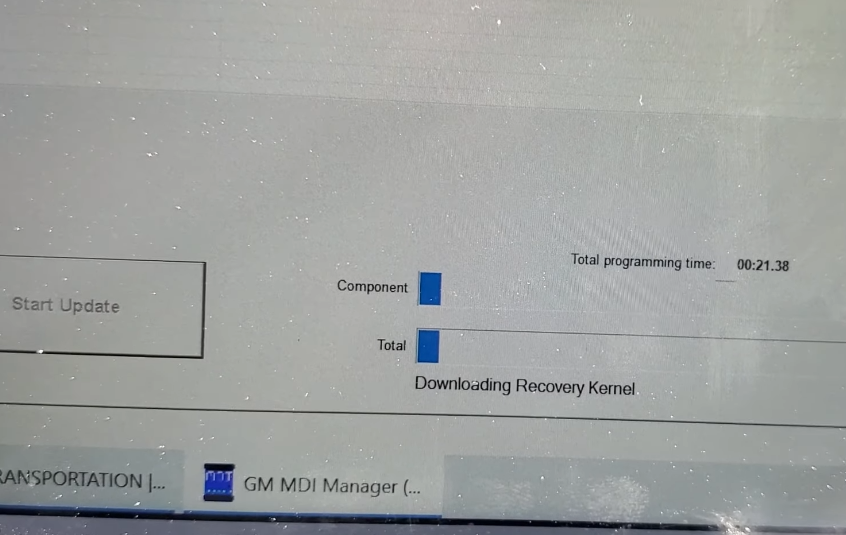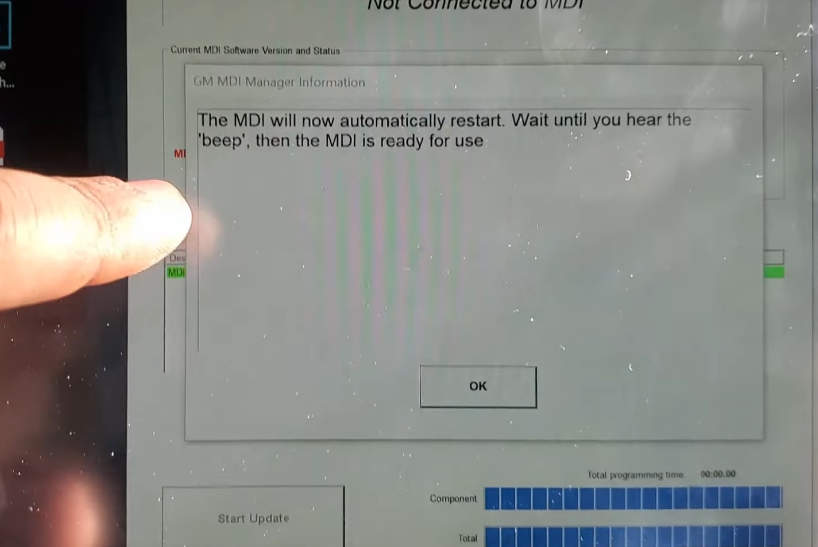What’s GM MDI 2 Scanner
The GM MDI 2 (Multiple Diagnostic Interface) is a device used for General Motors vehicle diagnostics and programming. It supports diagnostic functions on all GM systems including engine, powertrain, body and chassis. The GM MDI 2 is the latest generation of Multiple Diagnostic Interface tool designed to replace the original GM MDI device. It offers improved performance and reliability compared to its predecessor, with faster communication speeds and advanced diagnostics. The GM MDI 2 also supports wireless connectivity, making it easier to use in the workshop or in the field. It can be used with a variety of software applications including GM Global Diagnostic System 2 (GDS 2), Tech2Win and other third party diagnostic software programs. Overall, the GM MDI 2 is an essential tool for any GM technician or mechanic looking to quickly and efficiently diagnose and repair General Motors vehicles.
To use the GM MDI2 scanner, follow these steps:
1. Connect the GM MDI2 to the vehicle’s diagnostic port using the cables provided.
2. Download gm mdi2 Software GDS2 or Tech2Win.
3. After the download is complete, run the installation package as an administrator
4. After the installation is complete, connect the USB interface and click the software
5. Connect the power supply, if the software shows that it is not connected, please re-insert the USB interface connect your mdi. Then launch your mdi manager again.
6. If you see that there is no serial number. Start update do not unplug the mdi pc remote okay during the update.
7. Then the mdi is ready to use
8. Select the make and model of vehicle you wish to diagnose and run the necessary diagnostic tests.
9. instructions Diagnosis and repair process, disconnect the GM MDI2 from the vehicle and turn off the ignition key.
Original GM MDI2 vs. Clone GM MD2, Which One You Choose
| Device | GM MDI 2 (original) | GM MDI 2 (clone) |
| Image |  |
 |
| Price | At least 1200usd | €172 (MDI2 unit) + €100 (2019.4 GDS2 & Tech2 Win software) |
| WiFi | OK | OK |
| Speed | Fast | Fast |
| Safety | Good | Good |
| Update | Ok | Ok, available with newest GDS2 & Tech2 Win software in HDD |
| OS | Win 7 8 10 etc, no limitation | Windows 7 64 bit ONLY |
| Global TIS | OK | OK |
| GDS2 | OK | OK |
| Tech 2 Win | OK | OK |
| TIS2Web–SPS. | OK | Yes (SPS programming for existing and future SGM vehicles) |
| GM Diagnosis via OBD | OK | OK |
| ECU Programming | OK | OK |
| Key Programming | OK | OK |
| Pass-Thru Programming | Yes, done by TIS2Web–SPS | OK |
| Reflash the hidden features | OK | OK |
| GM car list | Vauxhall Opel, Buick, Chevrolet 1996-2017-future | All Vauxhall/Opel 16 pin vehicles from 1996 to 2017 |