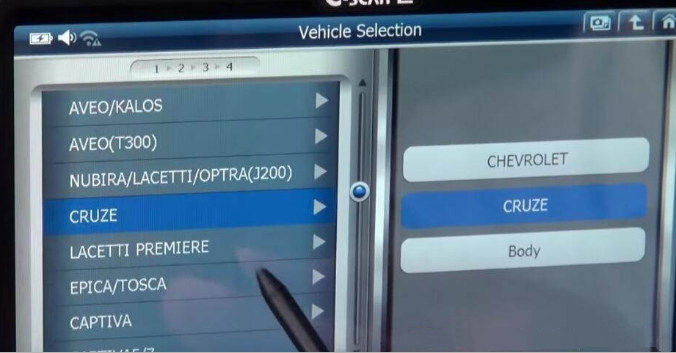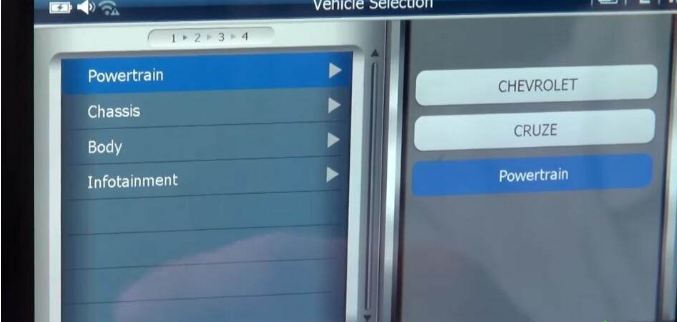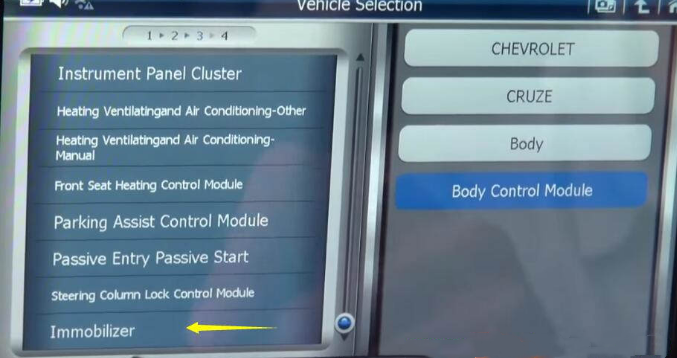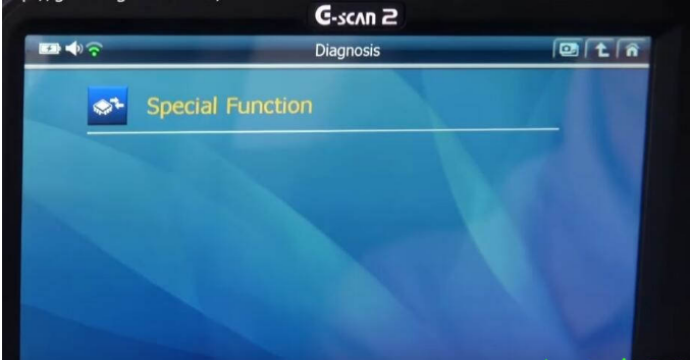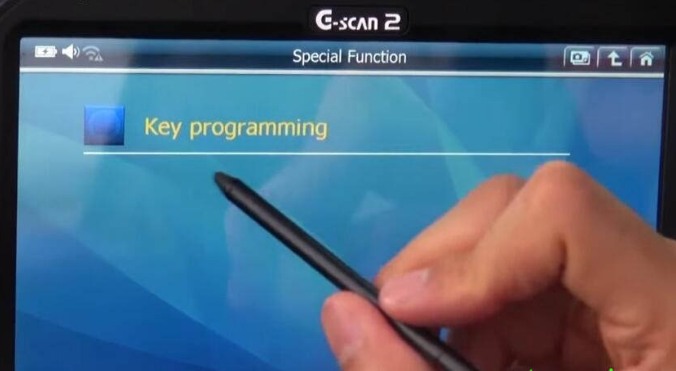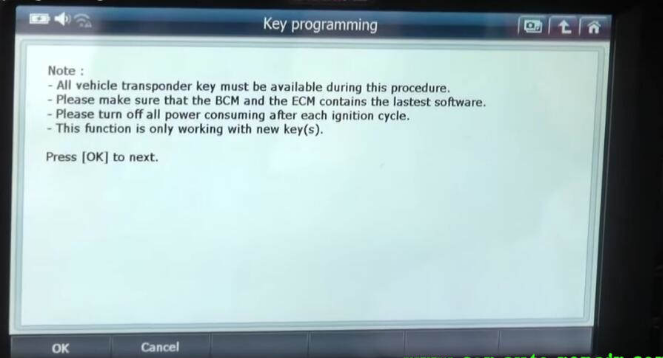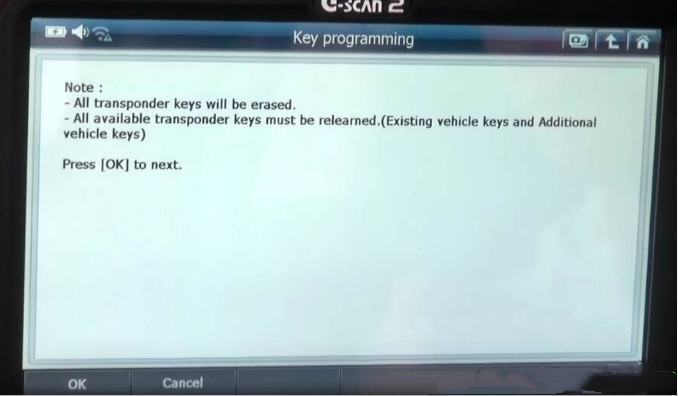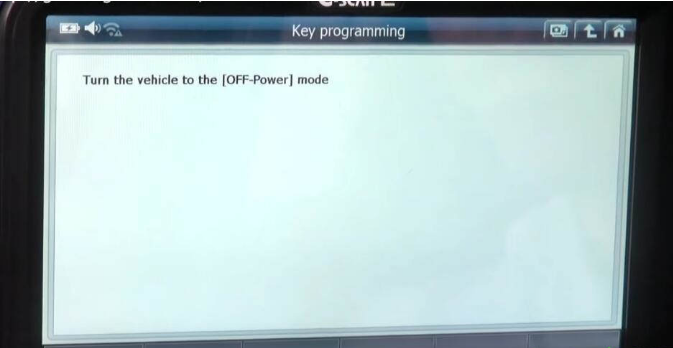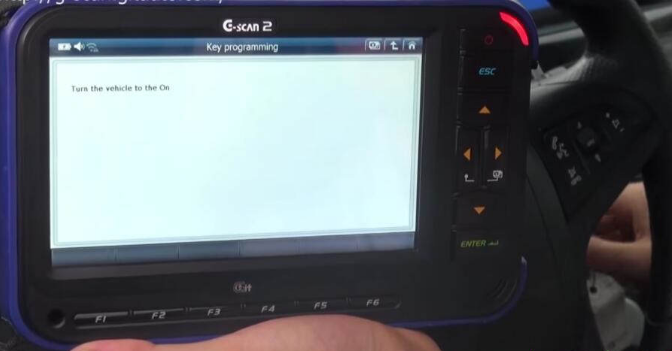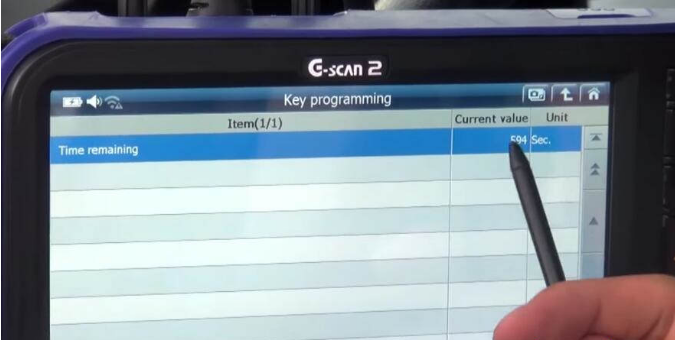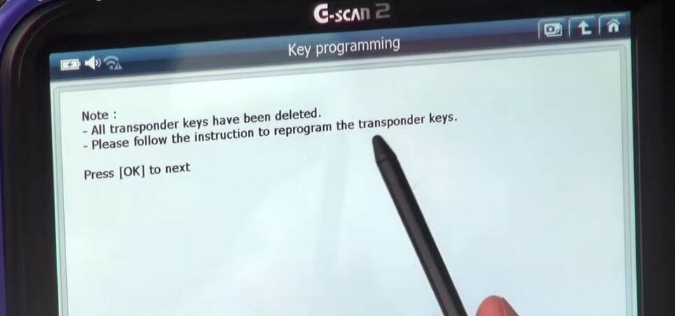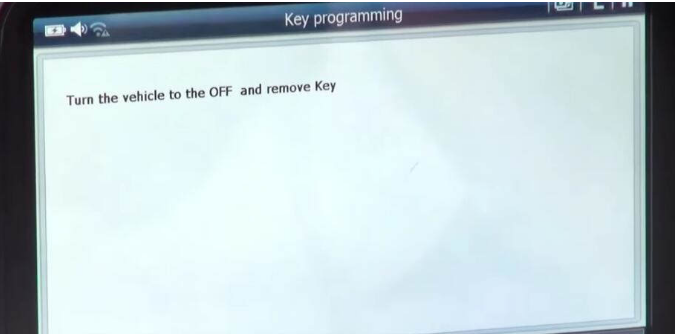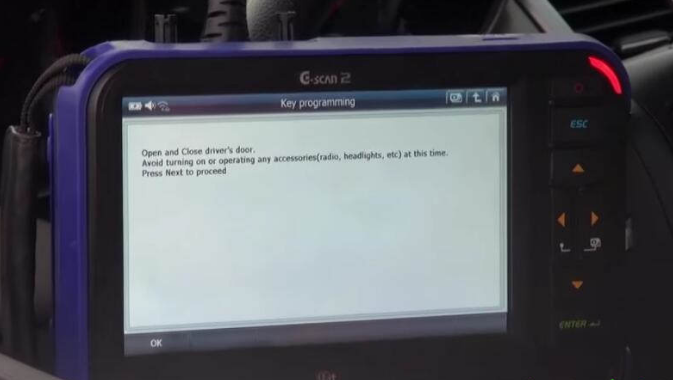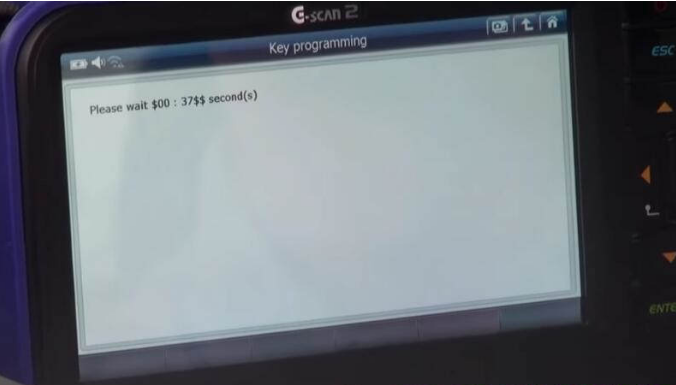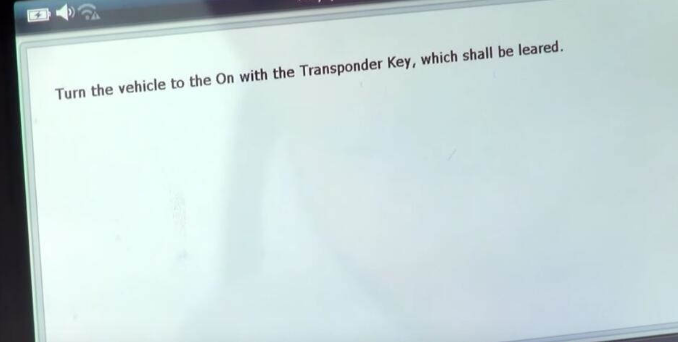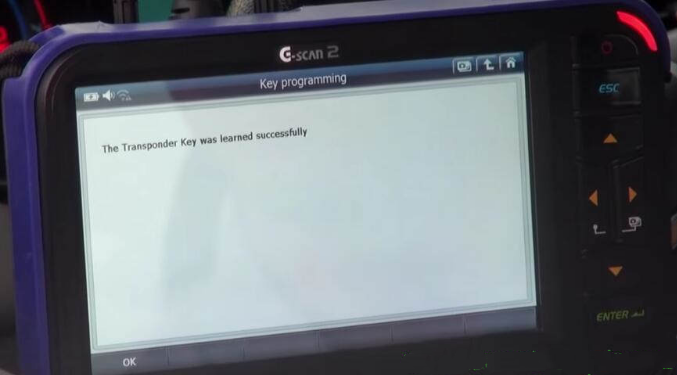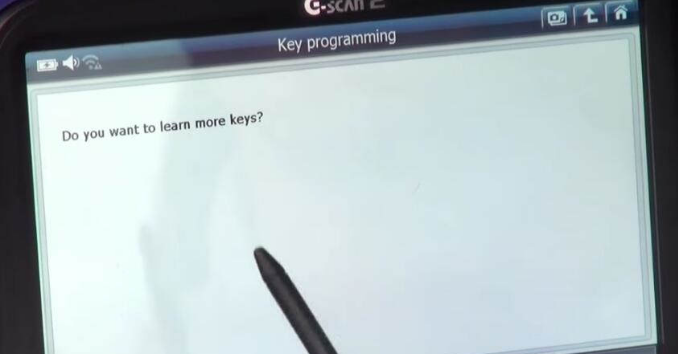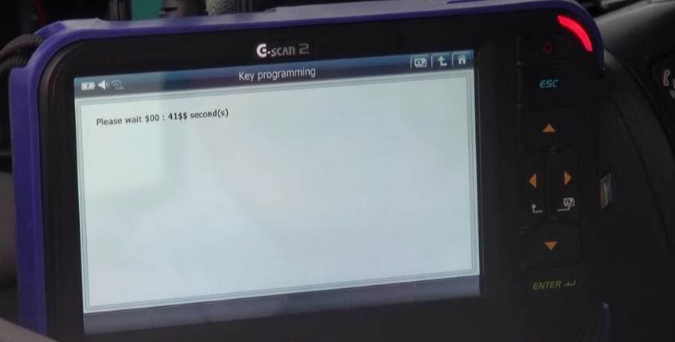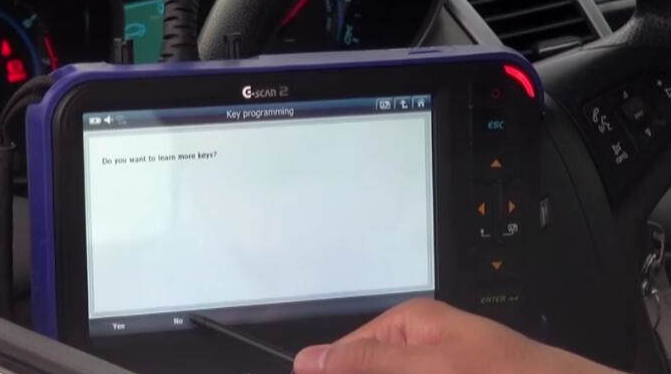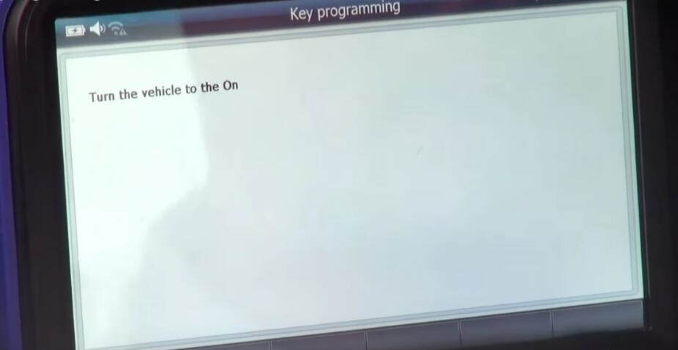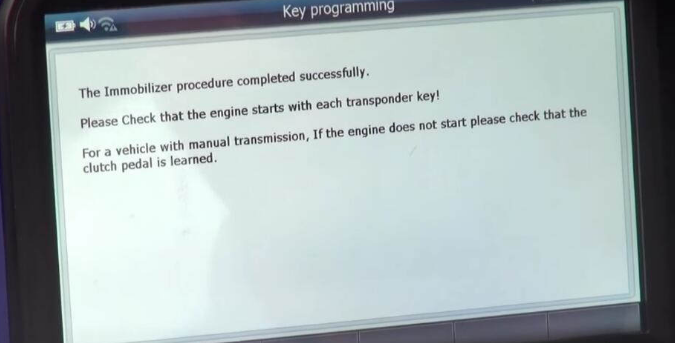G-scan diagnostic tool support immobilizer key coding function which is very special. Here comes the instruction on how to use G-scan diagnostic tool to program a new key for Chevrolet Cruze 2012.
Chevrolet Cruze Key Coding Function by G-Scan 2:
1.Connect G-scan 2 diagnostic tool to Cruze by OBD port, then enter [DIAGNOSIS] menu.
2.Select [Chevrolet]–>[Cruze]
3.[Body]–>[Immobilizer]–>[Special Function]–>[Key programming]
Before you do key coding function, make sure you have new genuine key
Insert the new key into ignition and turn to ON position
Note:
-All vehicle transponder key must be available during this procedure.
-Please make sure that the BCM and the BCM contain the latest software.
-Please turn off all power consuming after each ignition cycle
-This function is only working with new key(s)
4.Press [OK] to next
-All transponder keys will be erased
-All available transponder keys must be relearned. (Existing vehicle keys and Additional vehicle keys)
5.Press [OK] to next
6.Turn the vehicle to the [OFF-Power] mode
7.Turn the vehicle to the ON
8.Turn the vehicle to the OFF again
9.Then G-scan diagnostic tool will prompt you to turn to ON position again
10.Now it’s going to take about 10 minutes to disarm the immobilizer, we need to wait 10 Mins.
11.Now, all transponder keys have been detected and please follow the instruction to reprogram the transponder keys, press [OK]
12.Turn the vehicle to the OFF and remove Key
13.Open and close the driver’s door.
Avoid turning on or operating any accessories (radio, headlights, etc) at this time.
14.Press [OK] to proceed
15.Wait about 45 seconds
16.Turn the vehicle to the On with the transponder key, which shall be learned
17.Wait about 5 seconds
Then it will prompt you:
18.The Transponder key was learned successfully, press [OK]
19.And it will ask you “Do you want to learn more keys”, press [Yes]
20.Turn the vehicle ignition to OFF, and move the programmed key
21.The G-scan tool will prompt you to open and close driver side door again, then press [Next]
22.Wait for another 45 seconds
23.This time with another key to turn the ignition ON
24.Then it will show you the key is learned successfully, press [OK]
25.Now it will ask to if you want to program more key, press [NO]
26.Turn OFF the key, and remove it
27.Open and close driver side door, and make sure to avoid turning ON or operating any accessories at this time. Press [OK]
28.Wait about 45 seconds
29.Use the key programmed turn the vehicle to the ON
30.The immobilizer procedure completed successfully
31.Please check that the engine starts with each transponder key!
For a vehicle with manual transmission, If the engine does not start please check that the clutch pedal is learned.
Now you can check the keys programmed just now.
If you have any questions. Please contact us via Email: mailto:service@autonumen.com