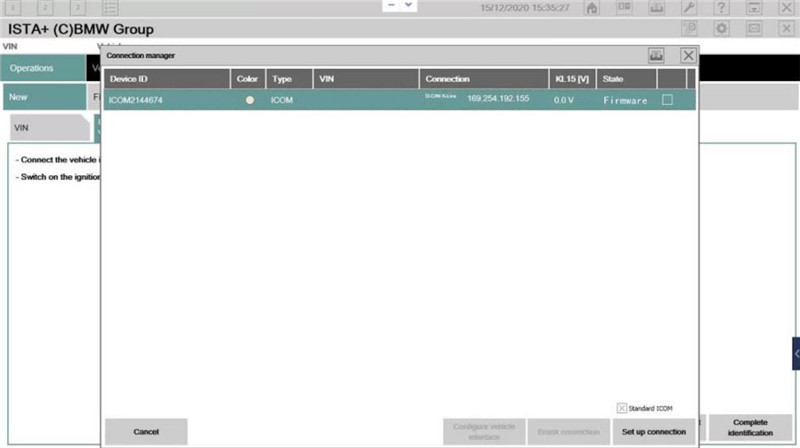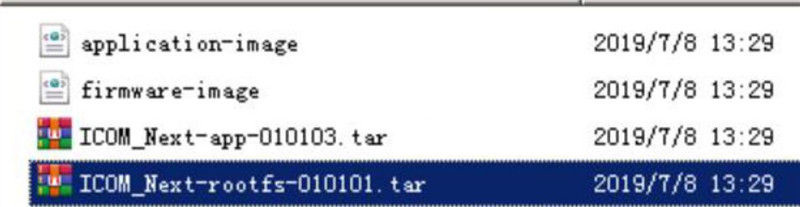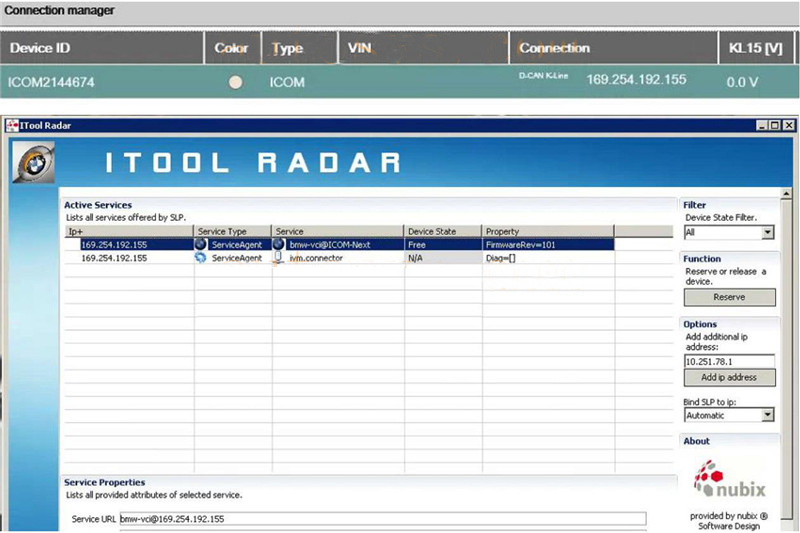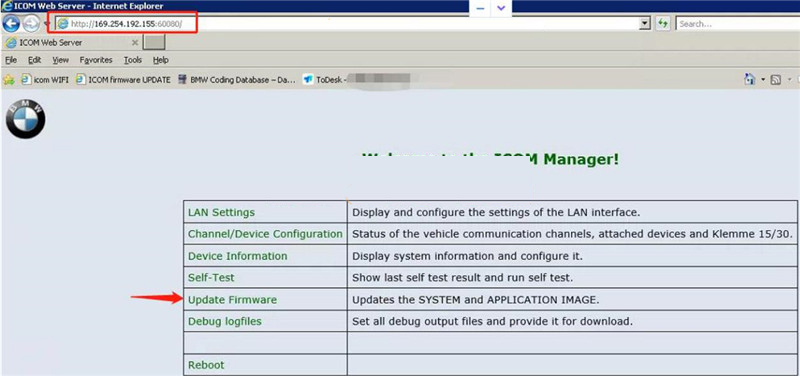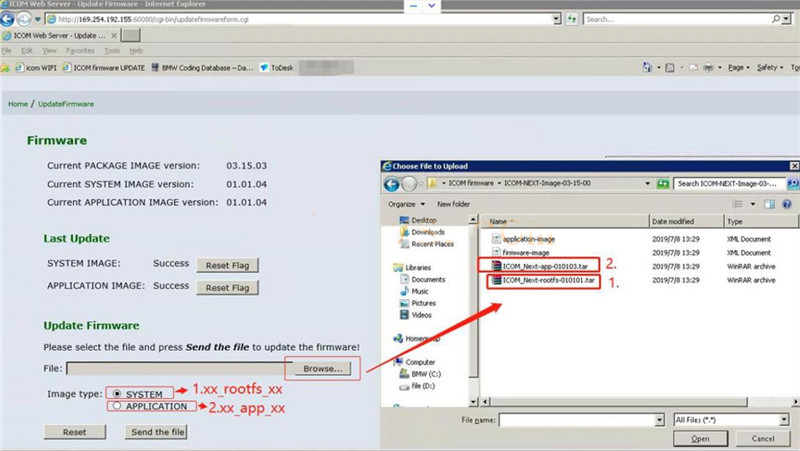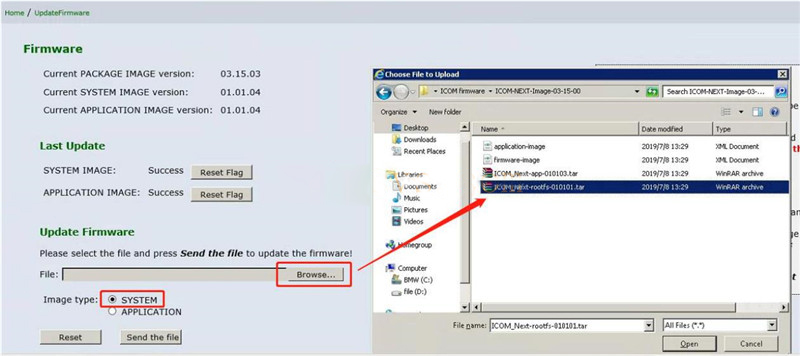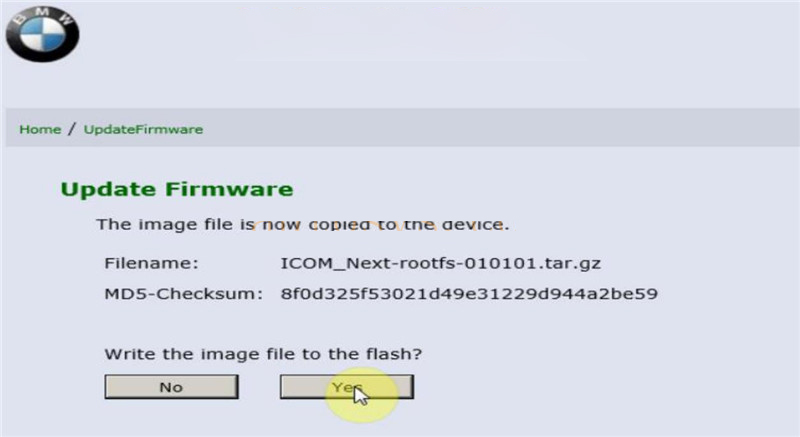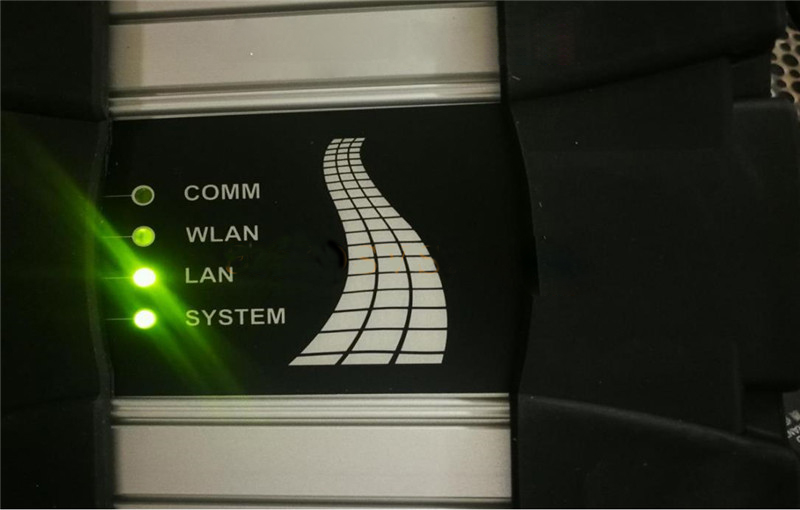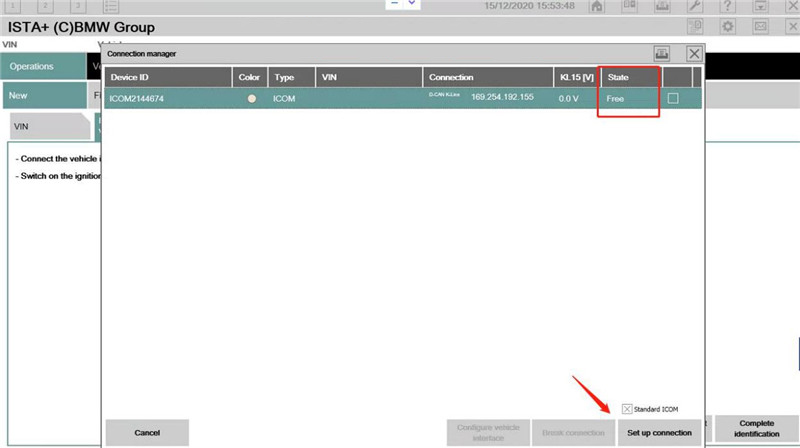BMW ICOM NEXT A is a diagnostic head unit for all BMW cars and motorcycles. It is connected with network cable to a computer and by OBD connector to a car. Used for diagnostic faults, error clearing, coding and programming units. Latest generation support newest BMW cars all E, F series and all G series too.
When you update the BMW ISTA diagnostic software and connect to a BMW car, the connection manager displays the firmware, indicating that your ICOM needs to be upgraded. I will show you how to upgrade the ICOM firmware through the WEB page锛?/li>
2. ICOM NEXT A Firmware file;
3. ICOM next CONNECT to car;
4. Check ICOM NEXT IP;
5.WEB Login:http//169.254.X.X:60080,user:admin,password:NZY1150263;
6. Select the firmware file;
7. After the firmware file is sent, click XX to upgrade. At this time, the ICOM NEXT LED will display red. After the upgrade is completed, the ICOM NEXT will automatically restart. After five minutes, the ICOM NEXT indicator will be green and the upgrade is complete.
8. The state is free, connect BMW car.