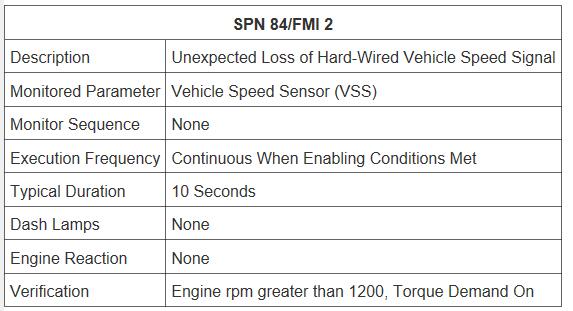
This illustration show the guide on how to solve unexpected loss of hard-wired vehicle speed signal.
What is you need?
DDDL 8.15 Detroit Diesel DiagnosticLink 8.15 SP0 Professional Level10 + Troubleshooting 2022
Procedures:
Check as follows:
1 Are there any battery (SPN 168/FMI any) or Controller Area Network (CAN) faults present?
1a Yes; repair those faults first.
1b No; Go to step 2.
2Has the Common Powertrain Controller (CPC) been recently reprogrammed?
2a Yes; ensure the VSS parameters are configured correctly for the vehicle application.
2b No; Go to step 3.
3Is the VSS hardwired?
3a Yes; Go to step 4.
3b No; refer to the vehicle’s electronics and troubleshooting manual for the correct parameter configuration. If configuration is correct, refer to the Original Equipment Manufacturer (OEM) material for J1939 troubleshooting.
4Disconnect the VSS harness connector; refer to OEM literature for location.
5Inspect the VSS harness connector for bent, spread, or corroded pins. Is damage found?
5a Yes; repair as necessary.
5b No; Go to step 6.
6Disconnect CPC connector #3.
7Measure the resistance between pins 13 and 14 of the CPC connector #3. Is the resistance less than 1K ohms?
7a Yes; repair the short between pins 13 and 14 of the CPC connector #3 and the VSS connector.
7b No; Go to step 8.
8Measure the resistance between pin 13 of the CPC connector #3 and the VSS+ harness connector. Is the resistance less than 1K ohms?
8a Yes; repair the wire between pin 13 of the CPC connector #3 and the VSS+ harness connector.
8b No; Go to step 9.
9Measure the resistance between pin 14 of the CPC connector #3 and the VSS- harness connector. Is the resistance less than 1k ohms?
9a Yes; repair the wire between pin 14 of the CPC connector #3 and the VSS- harness connector.
9b No; refer to OEM literature for VSS sensor diagnostics.