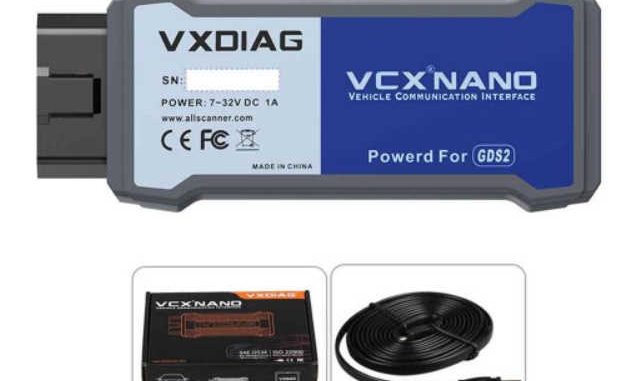
Introduction:
Encountering the “THEFT LOCKED” message on your 2022 GMC Sierra 2500 after replacing the radio with a used one can be frustrating. However, with the right tools and software, you can easily resolve this issue. In this article, we will guide you through the steps to solve the problem.
Solution:
To solve the “THEFT LOCKED” issue on your 2022 GMC Sierra 2500, follow these steps:
1. Obtain the necessary software and tools:
– Dealer software SPS2: This software is essential for programming the radio unit.
– VXDIAG VCX Nano GM scanner: This scanner will facilitate the programming process.
2. Connect the VXDIAG VCX Nano GM scanner to your computer:
– Plug the scanner into the USB port of your computer.
– Install any required drivers for the scanner.
3. Use the SPS2 software for programming:
– Run the SPS2 software on your computer.
– Follow the on-screen instructions to initiate the programming process.
– Connect a USB drive to your computer when prompted by the software.
– The software will transfer all the necessary software files to the USB drive.
– Wait for the software transfer to complete.
– Safely remove the USB drive from your computer.
4. Insert the USB drive into the vehicle:
– Locate the USB drives under the climate control panel of your vehicle.
– Insert the USB drive that contains the software files.
– Ensure that the USB drive is securely connected.
5. Remove the theft lock using Techline Connect diagnostics:
– Connect the Techline Connect diagnostics to your vehicle.
– Use the diagnostics tool to remove the theft lock.
– Follow the instructions provided by the tool to complete the process.
6. Update the software on the USB drive:
– Clean the USB connector at the back of the interface to ensure proper connectivity.
– Insert the USB drive into the vehicle’s USB port again.
– The vehicle should detect the drive immediately.
– The software update process will begin automatically.
– Wait for approximately 30 minutes for the update to install.
– Ensure that the vehicle remains powered during the update.
Conclusion:
By following the steps outlined above, you can successfully solve the “THEFT LOCKED SPS2” issue on your 2022 GMC Sierra 2500. Remember to use the appropriate software and tools, such as the SPS2 software and the VXDIAG VCX Nano GM scanner, for a smooth programming process. Once the theft lock is removed and the software is updated, your radio should function properly without displaying the theft locked message. If you encounter any difficulties during the process, it is recommended to consult a professional technician or contact the GMC customer support for further assistance.