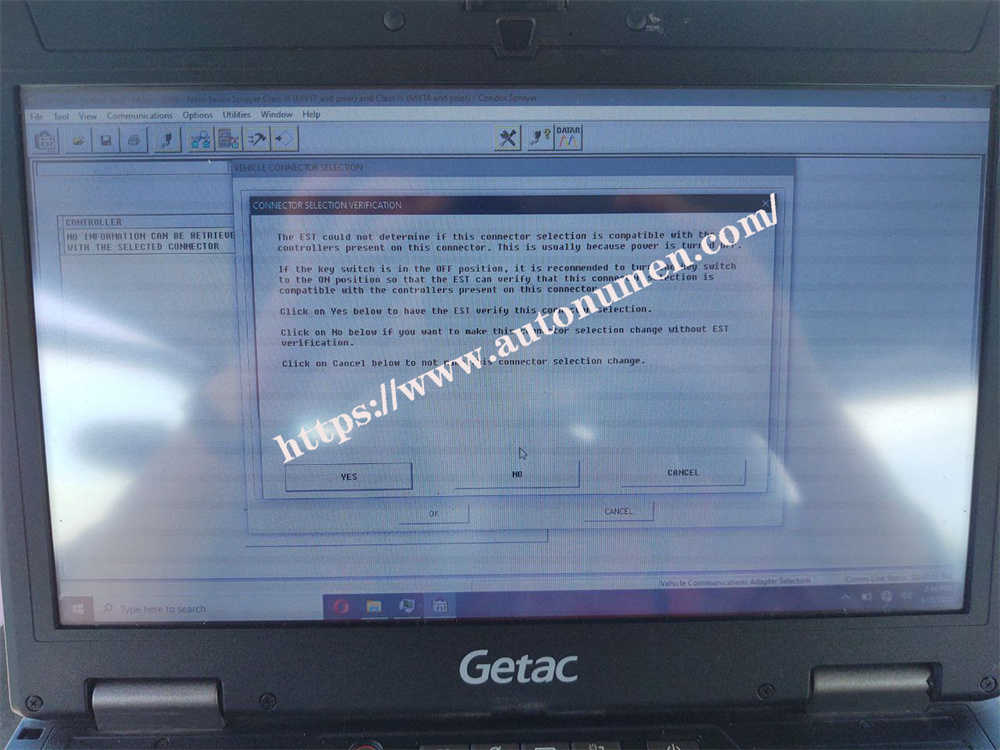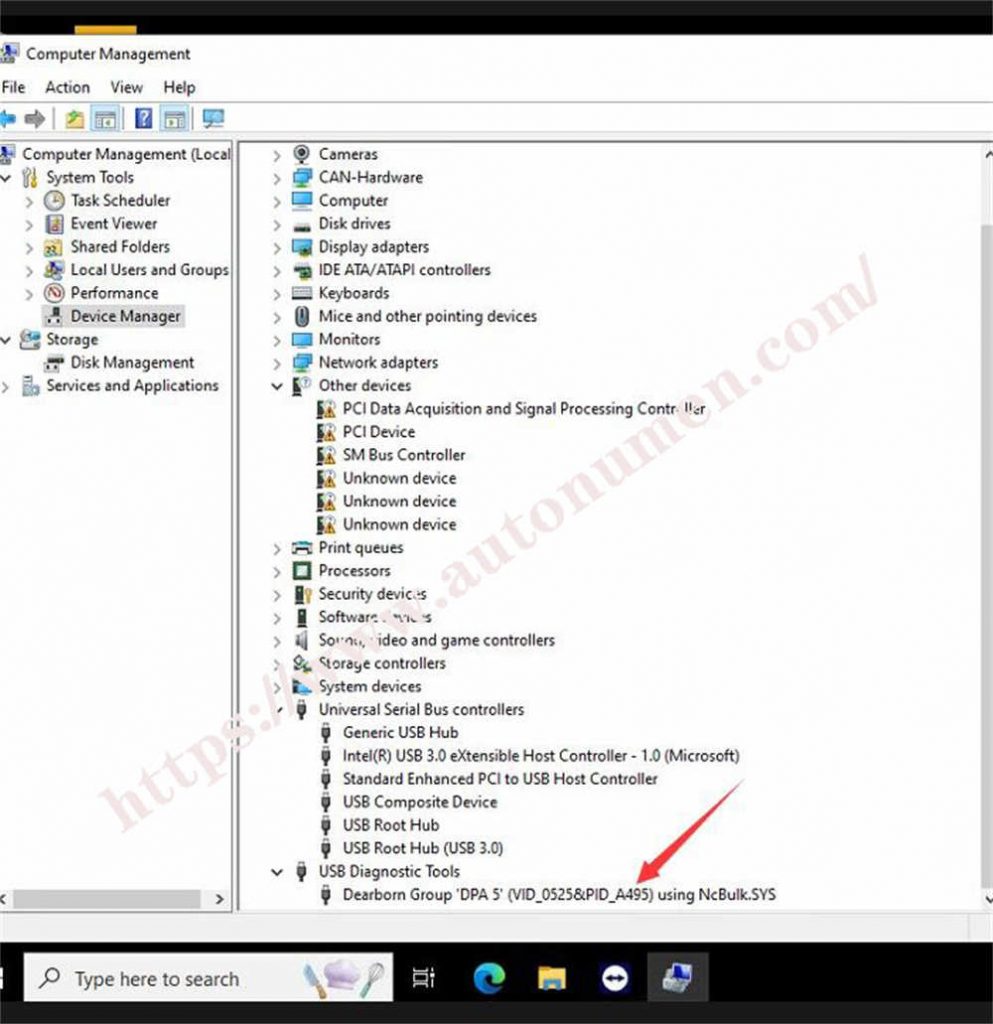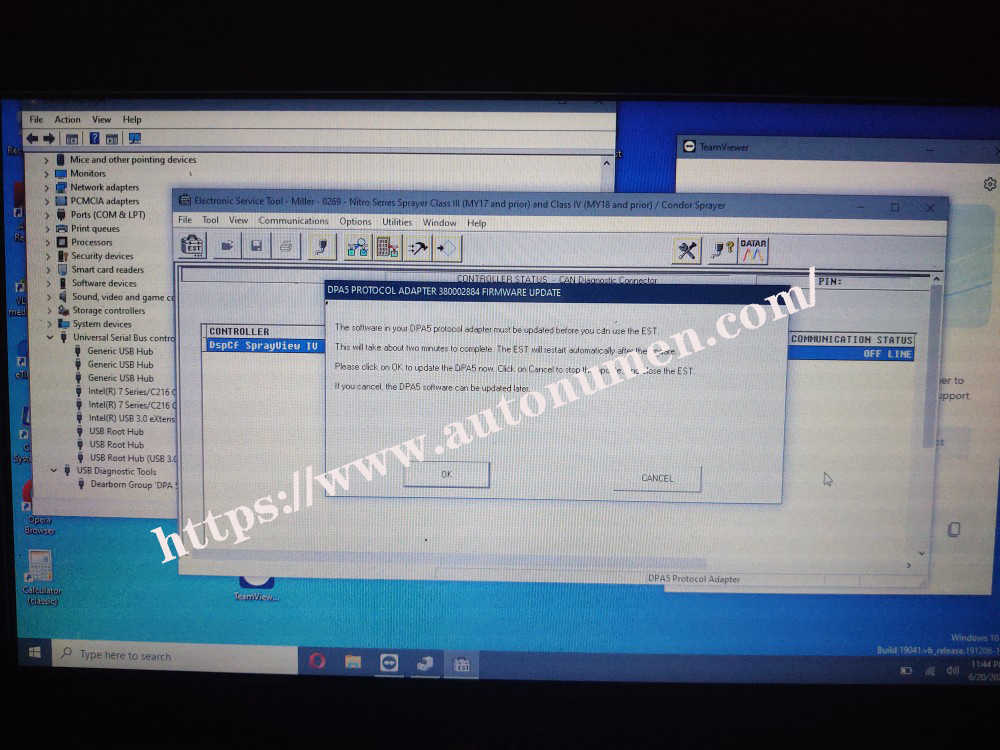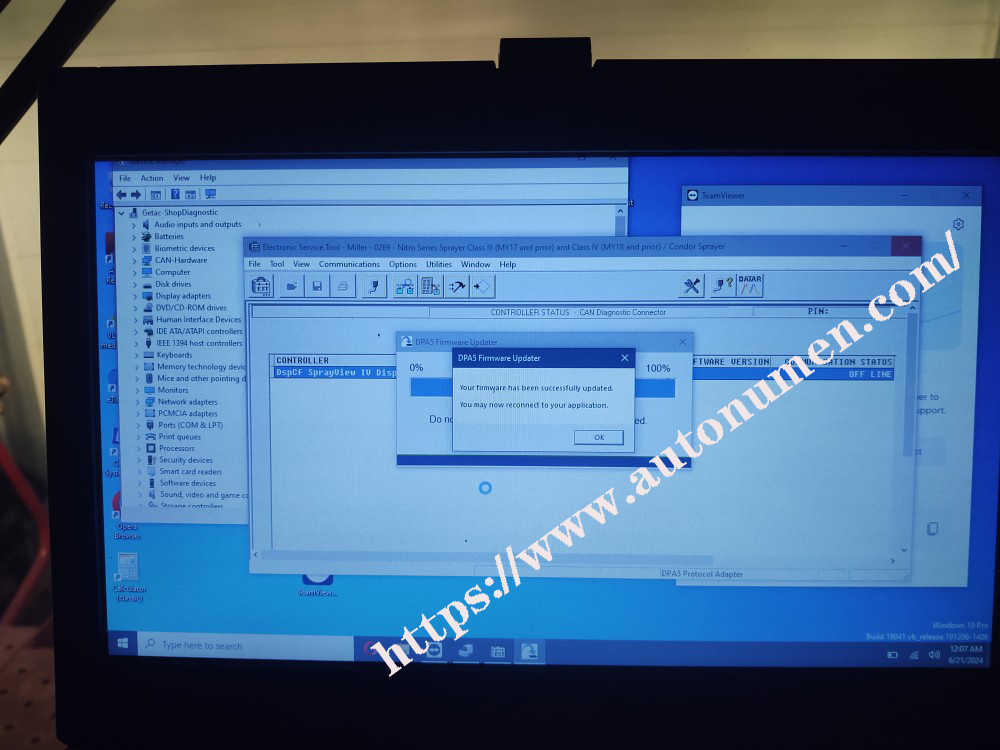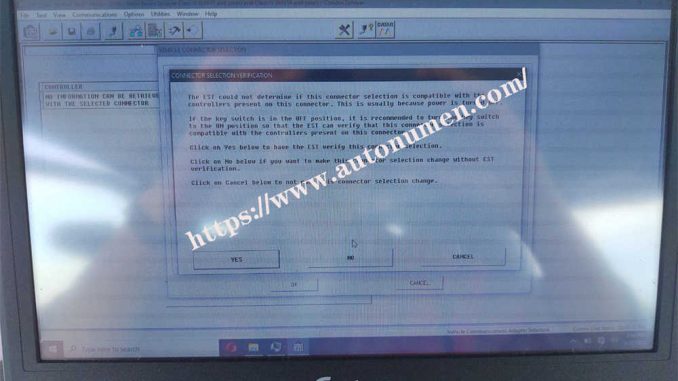
Question:
After installed the CNH 9.10 Engineering Software
The laptop did not recognize the adapter. Perhaps it needs drivers?
It powers on, but that is as far as it goes. The EST software doesn’t appear to recognize it is connected.
Solution:
1. Ensure we can find the CNH tool from the software and the Computer Management.
2. From the picture, we can see the message inform to update firmware.
3. Update firmware
Connect the tractor to the power supply, do not cut off the power, the upgrade process cannot be disconnected.
Please can click “OK” to update firmware. Then wait the progress bar to go 100%, please don’t cut off the power.
During the firmware update, the power can’t cut off.
Finally the firmware update finished, and the tool works
Note:
The CNH EST DPA 5 Tool needs to update firmware when you use it for first time.
Product Links
For more information or to purchase the CNH EST DPA 5 Tool, you can visit the following links:
- New Holland Electronic Service Tools
- New Holland Electronic Service Tools CNH EST Diagnostic Software
- New Holland Electronic Service Tools CNH EST Diagnostic Software and ETimGo OFFLINE Repair Manual
By following these steps, you should be able to resolve the issue and get your CNH adapter recognized by your laptop.