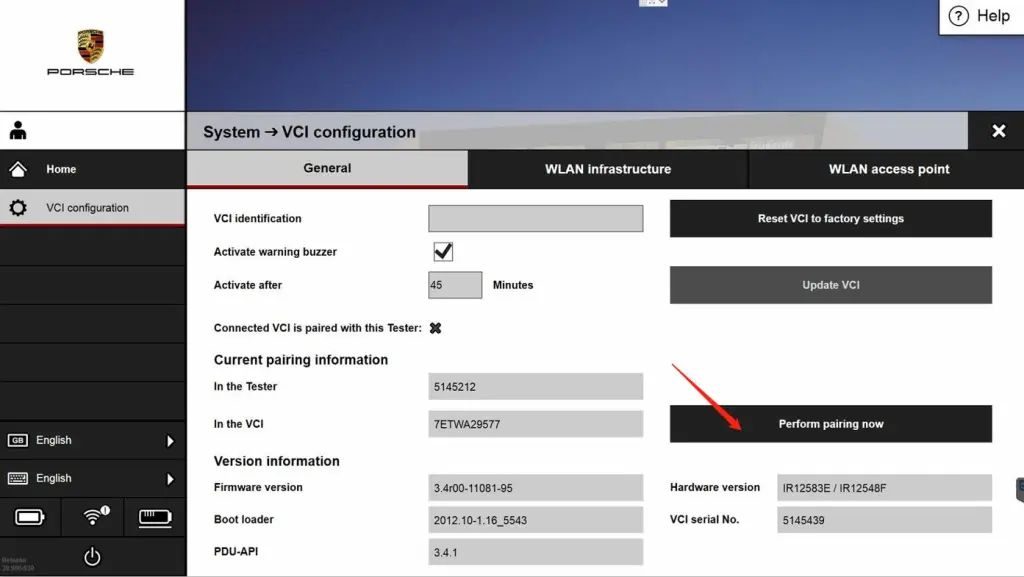How to reset the Porsche VCI diagnostic interface and restore factory setting
1.If your Porsche VCI diagnostic interface does not work or even keeps making noises, you need to reset your VCI at this time to restore factory settings;
2.Operation steps, first, you press and hold the round button in the middle of the Porsche diagnostic connector, connect to the base station after 5 seconds, do not release the pressed finger, connect to the base station, release your finger after 30 seconds, and wait for the piwis software The base station is detected (if the base station connection cannot be detected, you can repeat the operation)
3.After the base station is successfully connected, click”System”-”VCI configuration”-”Perform pairing now”,Complete the factory reset, if you still need to set up the wireless connection VCI, you need to click “WLAN access piont”-set your VCI wireless password.