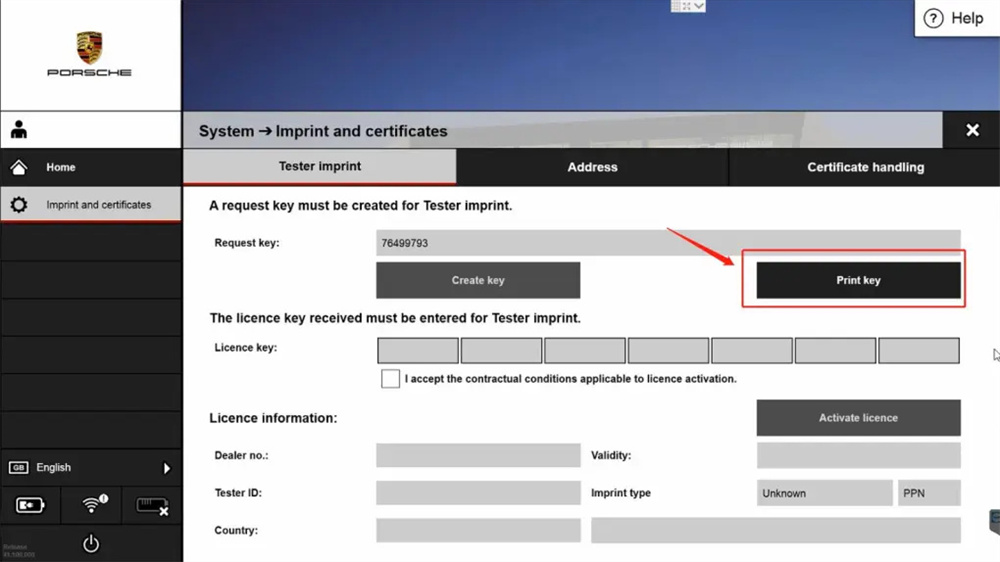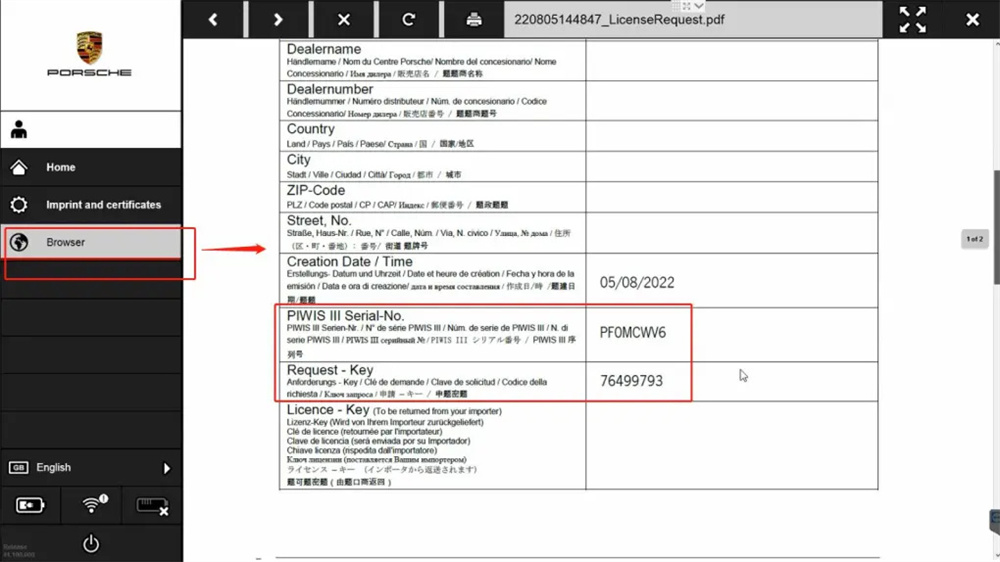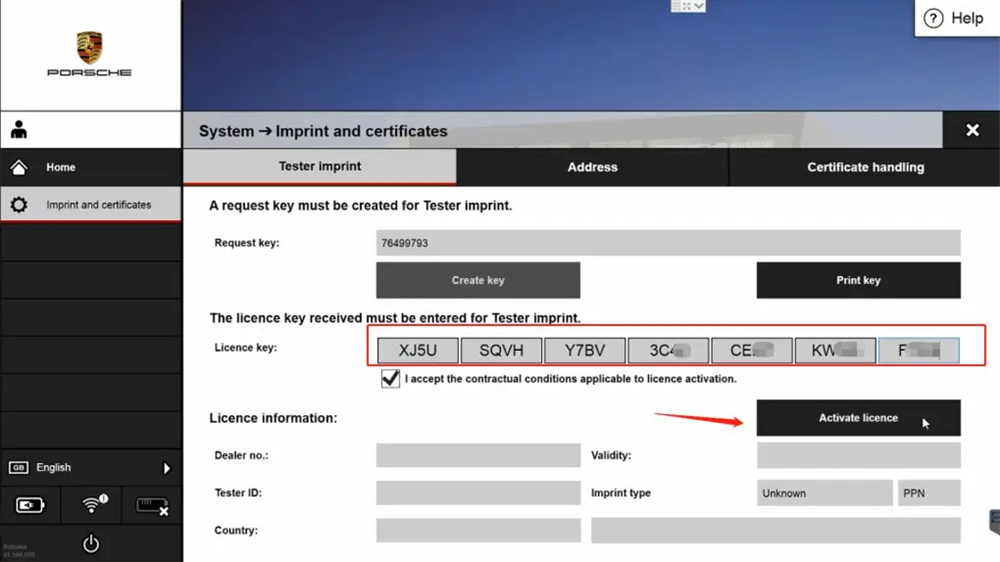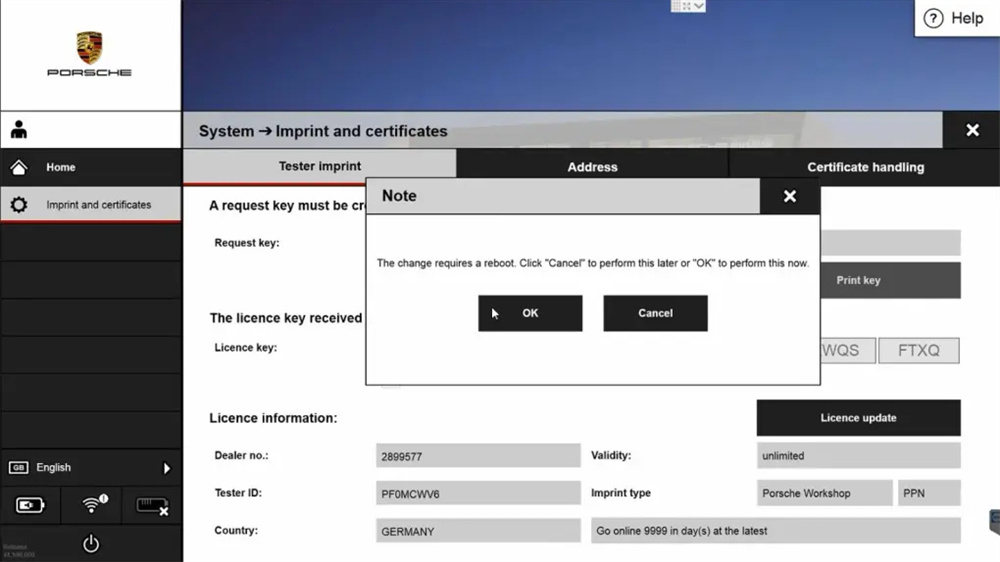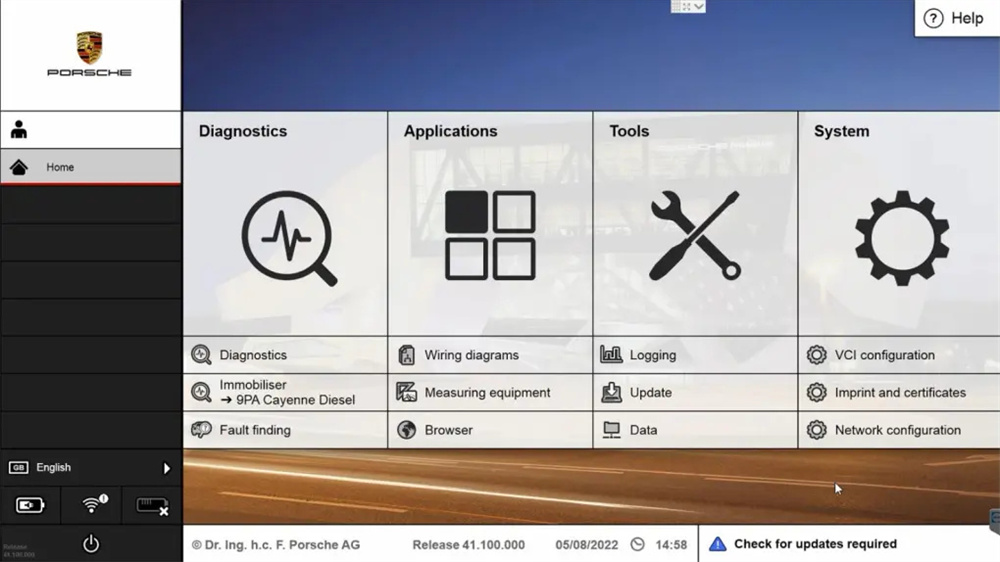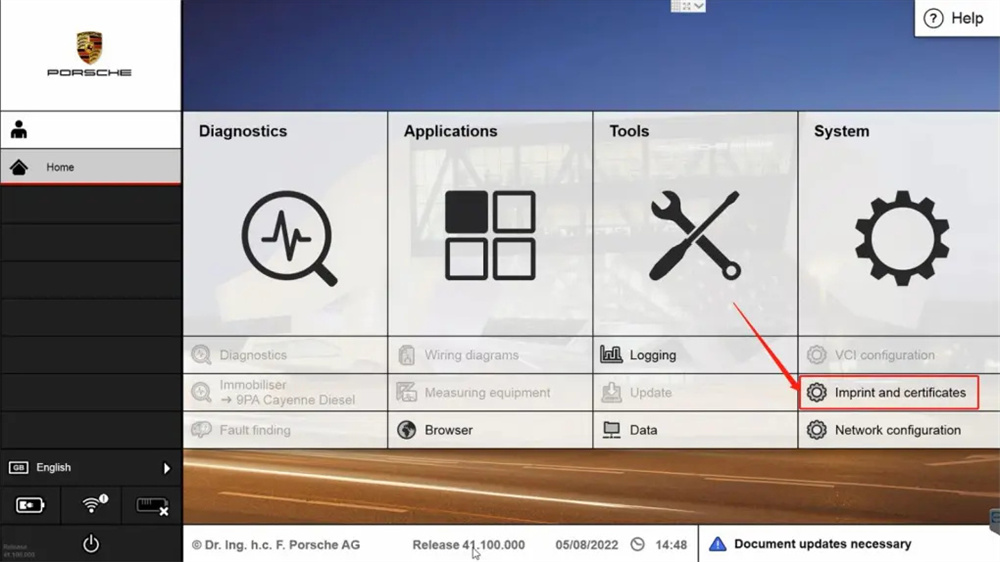
The Porsche PIWIS software option cannot be used because you need to register the software, I will tell you how to register
1. Click” Imprint and certificates”(Piwis software needs Porsche PT3G VCI to connect the car);
2. Click” Print key”, After clicking “print key”, a new window will be displayed. If the new window is not opened, you can open it in the left window bar, or restart the computer and try the previous steps again;
3. Find the PIWIS III Serial-No and Request – key, take the digital photo record of these two options, and send it to the technical support staff who registered the Piwis software;
4. The technician will give you a license (numbers and letters), select “I accept XXX”, and click “Activate license”, if the input is correct, there will be a window to restart the computer, and select OK. (This step can restart the computer and repeat the operation, and enter the license repeatedly. Only when the license is correct will the window to restart the computer appear.)
5.After restarting the computer, the option of Porsche piwis can be clicked, the color of the option has changed, and the registration has been successful.