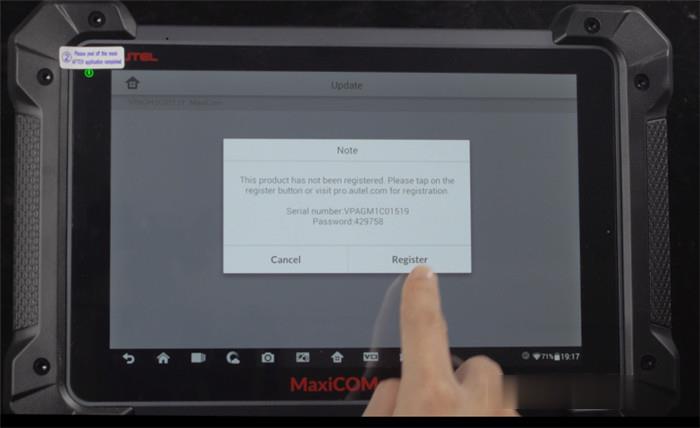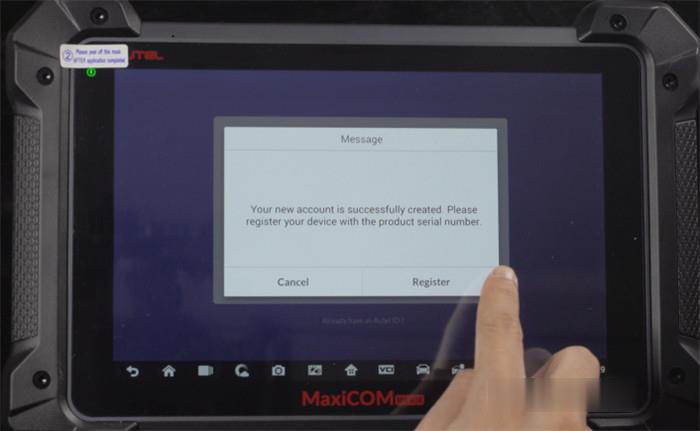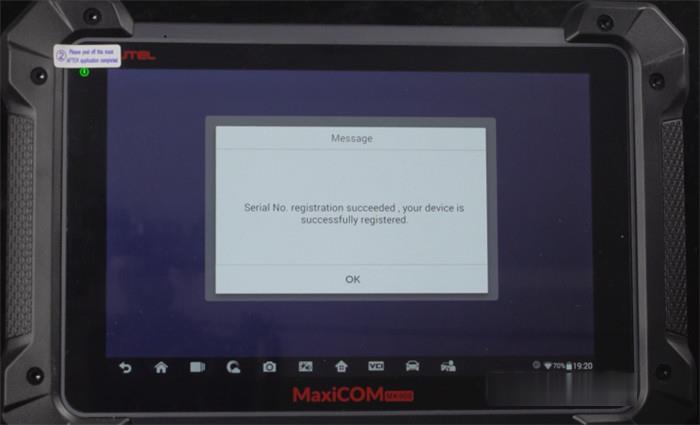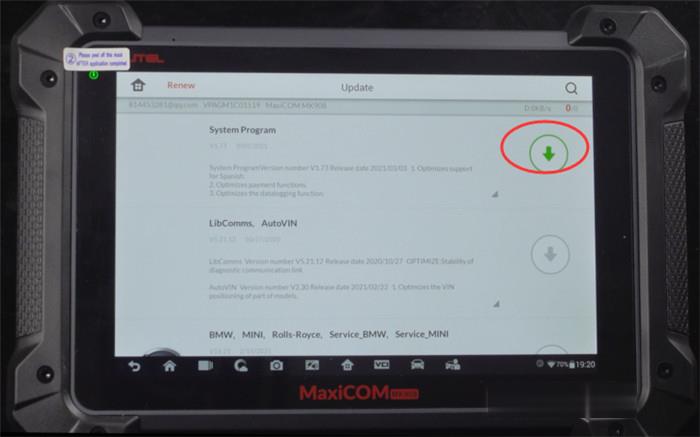Autel MaxiCOM MK908 is the next generation of MaxiSys MS908 (Global Version, No IP Limit), with ECU Coding Bi-Directional All System Diagnoses, supports full OBD diagnostic function and a lot of special functions. It’s available in multiple languages and can be changed to another language freely depends on your need. Read the guide to register and update it for your first time to use.
Autel MK908 register:
You can click “Update” or other functions on the main menu to enter registration page.
It will prompt you to register the product if this is your first time to use and have not registered.
Press “Register” to continue to create an Autel ID firstly
Enter Email, password and verification code which can be got from the email, and click “Sign up”
Now the ID account has been created, you also need to register your MK908 with the serial number.
Click “Register” to continue
The serial number and password will be input automatically, just click “Register” and wait until the process is done.
Autel MK908 update:
You can update MaxiCOM MK908 online for free for one year once you purchased. After the free period, you need to buy the extra software update service so that you can update normally.
Note:
1.It will need 1-3 days for the AUTEL technician to do the update service.
2.Very easy to operate, no shipping needed.
How to make it work?
1.After you place an order on our website and check out, please provide us your device serial number.
2.We will open one year update authorization for you.
3.The Autel technician will open the update service Every Tuesday and Thursday.
4.Once the update authorization has been got, and you can go to download the newest update from tablet directly.
Path: Select “Update” to enter the update page and select the software you need to update directly.
For your convenience, here is the related Autel MK908 register and update video for watching clearly.