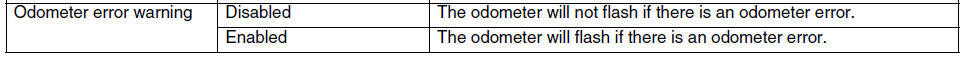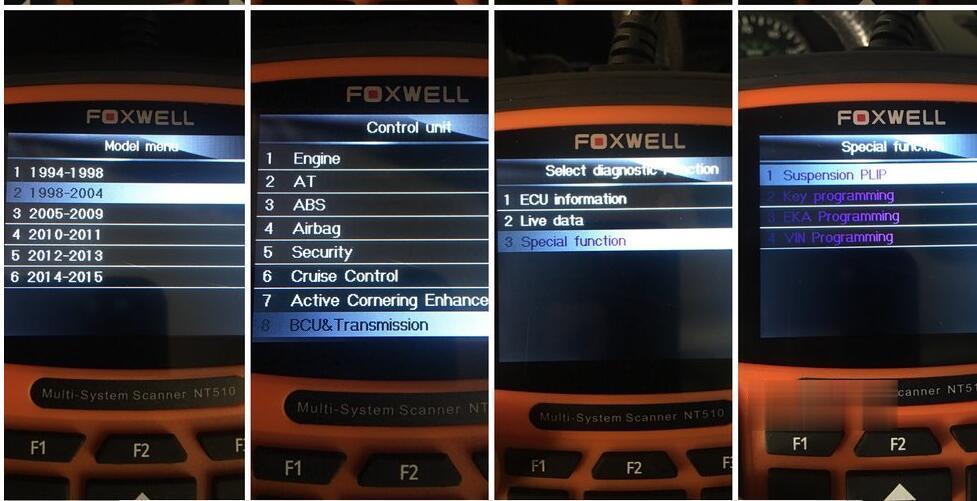
I have a 2001 Land Rover Disco 2 that cannot be started. I want to know where to find my EKA code.
Try the 1st method:
Read EKA Code (Freelander up to 01, Defender, Discovery)
Under normal circumstances, the only way to disarm the Immobiliser on a Land Rover
vehicle is to use the correct Plip key to unlock the car. If no Plip key is available or functioning, it is possible to disarm the Immobiliser by using the EKA (Emergency Key Access) Code. This option will read the EKA Code from the vehicle and display it on the Multi-Tester Pro screen.
The EKA Code consists of a 4 digit numerical sequence. To use an EKA code to disarm a vehicle, perform the following sequence:
Insert the key into the driver’s door lock and turn to the lock position.
Wait for 5 seconds.
Turn the key to the unlock position the number of times indicated by the first digit of the EKA code.
Turn the key to the lock position the number of times indicated by the second digit of the EKA code.
Turn the key to the unlock position the number of times indicated by the third digit of the EKA code.
Turn the key to the lock position the number of times indicated by the fourth digit of the EKA code.
Turn the key to the unlock position.
If the EKA code is entered correctly, the Alarm LED will stop flashing, and the engine will
start.
If you make an error while entering the EKA code, open and close the driver’s door before
going back to the start of the sequence. If the EKA code is entered unsuccessfully 3 times,
the system will ignore any further attempts for the next 10 minutes.
Try the 2nd method:
Did you try the EKA code 1515?
if it didn’t work, find someone with a Land Rover specific diagnostic tester that can read the EKA code.
A Testbook, Nanocom, Foxwell NT530 or NT520 or NT510 tester can do this
Foxwell NT530 is tested okay to change the EKA code.
can read and program a new EKA code for the driver-side lock +key.
Can show the EKA code so I can go ahead and change it.
Read Foxwell NT520 Discovery II feedback
This post below will refer to EKA code.
Have Land Rover Discovery II to diagnose, coding, programming etc, and interested in Foxwell NT520, what can Foxwell NT520 do for Land Rover Discovery II? Here a part of feedback.
Let’s start with one question and one answer:
Question: Can Foxwell NT520 do all of these tasks:
1. Program a key FOB I picked up from a salvage yard
2. Send the mileage from the BCU to a donor instrument panel I installed.
3. Reset all values from the ECU since I just did a top end rebuild.
4. Diagnose my 3 amigos.
Or is Nanocom the only option?
Answer:
In the future I’ll purchase a Nanocom but if the NT520 is anything like my Foxwell NT510…
1. No. It won’t reprogram the Disoc 2 fobs.. or at least I couldn’t get mine to work with it.
I did notice that there is an option to change the VIN for the BCU so that might help you with the donor instrument panel.
There’s a setting in the BCU menu to enable/disable the odometer error warning (flashing). You can probably disable it with your Foxwell.
Yes. Foxwell NT520 has options to reset the adaptions for the ECU and ECM.
Yes. I’ve done this on my friend’s Disco 2 since I don’t get the 3 amigos fault anymore.
Might I add it’s excellent for modular and power bleeding the ABS, viewing & resetting fault codes, changing the EKA code and viewing live data.
And more…
read/clear all codes
activate all systems (yes, ABS, ACE, etc.)
read and program a new EKA code for your driver-side lock+key
program remote fob keys (well, maybe)
Change the VIN of your Disco2 recorded in your various ecus such as transmission, BCU, ECM, etc.
Clear all “adaptive” values such as your long term fuel values (extremely useful if you have changed any emissions components including O2’s, fuel injectors, spark plugs, etc.).
Successfully turn off the 3 amigos as well as bleed modulate the ABS pump. I just had 2 new calipers put on and all new rotors and we bled the brakes the old school way and since then I have had the 3 amigos, first few times I could clear them by restarting the car but then finally the ABS just stopped working altogether and the lights stayed on.
Does ABS bleeds and Power Bleeds on Discovery II. Amazing to be able to bleed the lines without a helper!
Land Rover Discovery 2 2001 (L318) 2.5 TD5…OK
What Foxwell NT520 can’t do for Discovery II so far:
This Foxwell NT510 scanner was a little tough for me to install the Land Rover specific files on to but that is mostly due to me being a mac user and had to use an old Windows laptop of that was my wife’s to get it completed. The struggle was worth it !
Attach one image showing NT510 tester can read the EKA code.
Which is the same as Foxwell nt530 scanner, the difference is NT530 has newest Discovery covery.