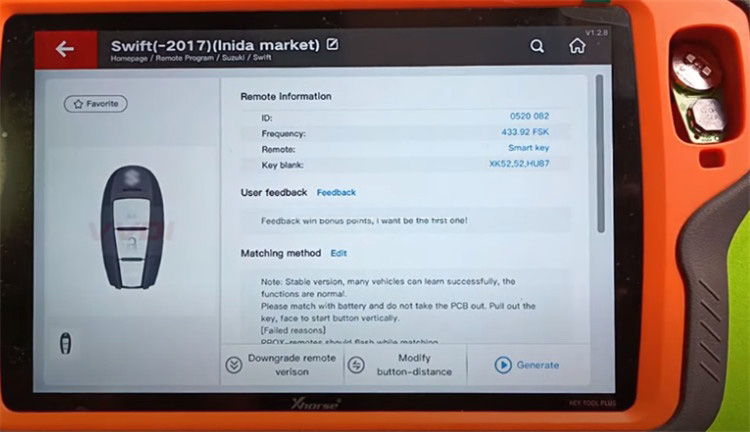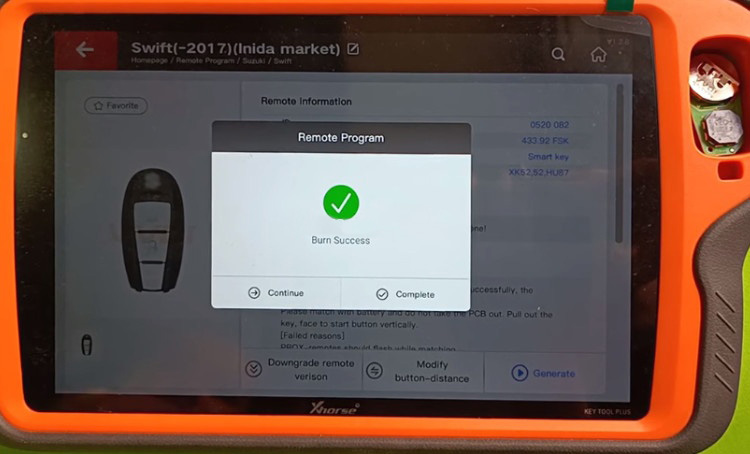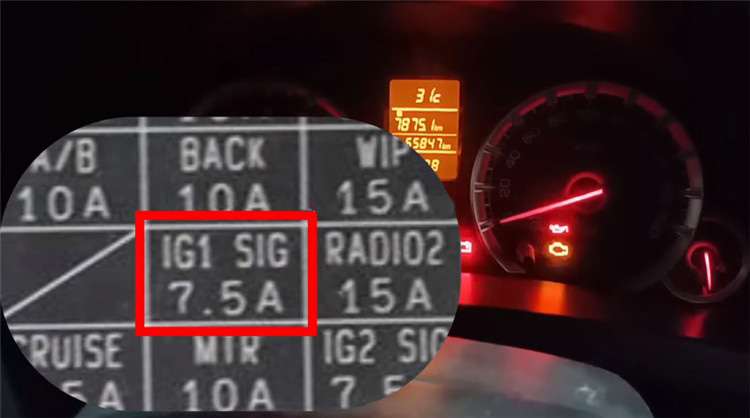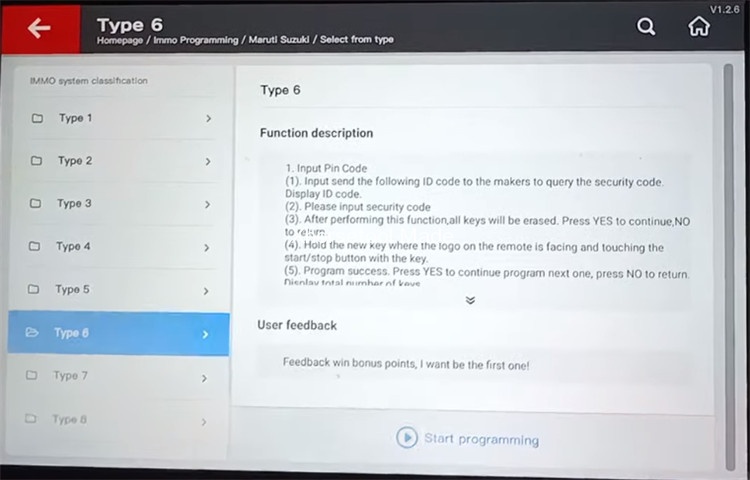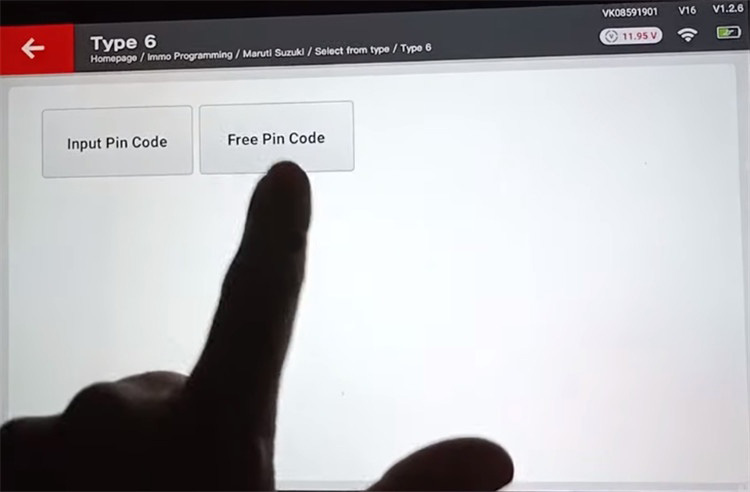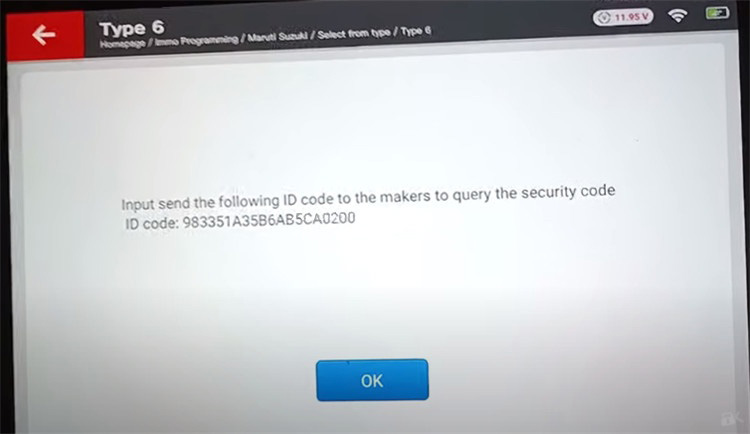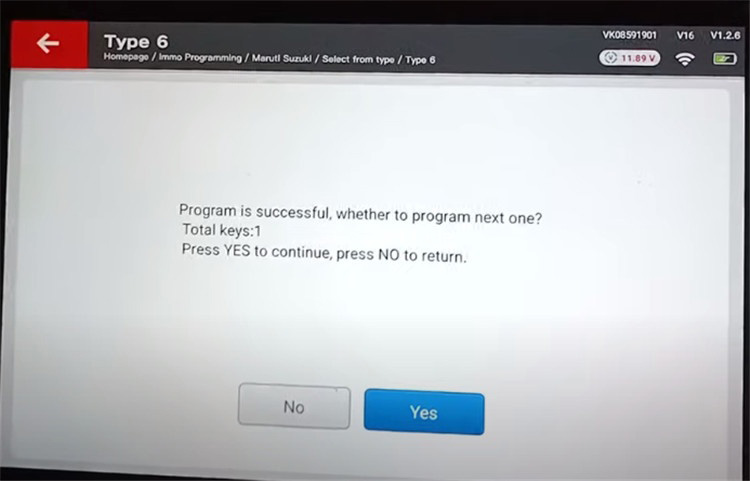Here, Autonumen.com runs through the process of programming a 2018 Maruti Swift, where the customer required a spare smart key. The process was carried out in the following stages using the Xhorse VVDI Key Tool Plus Pad, which allows for programming without any dismantling of the vehicle.
Vehicle – Maruti Swift 2018
Situation – Customer required a spare remote key for the vehicle.
Equipment needed and why – VVDI Key Tool Plus Pad, Xhorse Smart Remote (ID46) were used, these tools are chosen as they are reliable, can program smart key with “Free pin code” function.
Main steps:
♦ Program Remote
♦ Program IMMO
Step-by-step guide:
Step 1: Connect the OBD connector of KeyTool Plus into the socket located below the steering wheel
Step 2: In the home screen, press “Remote Program”
Step 3: Select “All brands”-> “Suzuki” -> “Swift” -> “Swift (-2017) (India market)”
Step 4: Put the ID46 transponder into the coil of Key Tool Plus, and click “Generate” on the device screen
Wait a moment and it burns successfully
Step 5: In the home screen, press “Immo Programming”, then select “All brands”-> “Maruti Suzuki”
Step 6: Three options are displayed on the screen
♦ Pin Calculator
♦ Select from vehicle
♦ Select from type
Click “Select from type”-> “Type 6”-> “Start programming”
Step 7: Select “Free Pin Code”, and then input the corresponding ID code to the makers to query the security code
Step 8: After performing this function, all keys will be erased.
Hold the Xhorse smart key where the logo on the remote is facing and touching the start/stop button with the key
Step 9: The key is programmed successfully. If you need more keys, press “YES” to program using the same steps. If you don’t need, press “No” to return
Step 10: Finally, use the new key programmed to start the car and test the remote
Done!