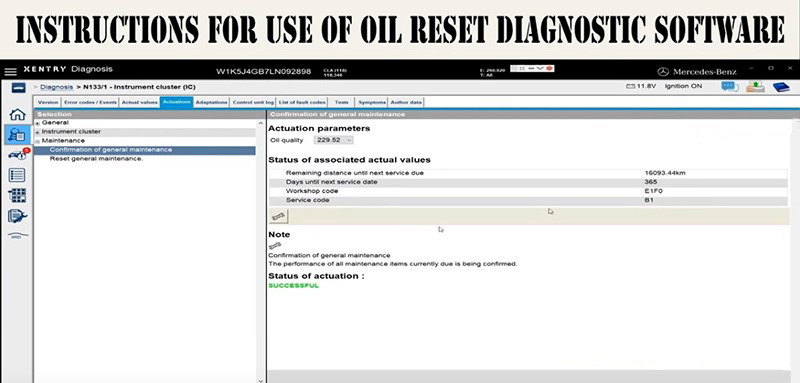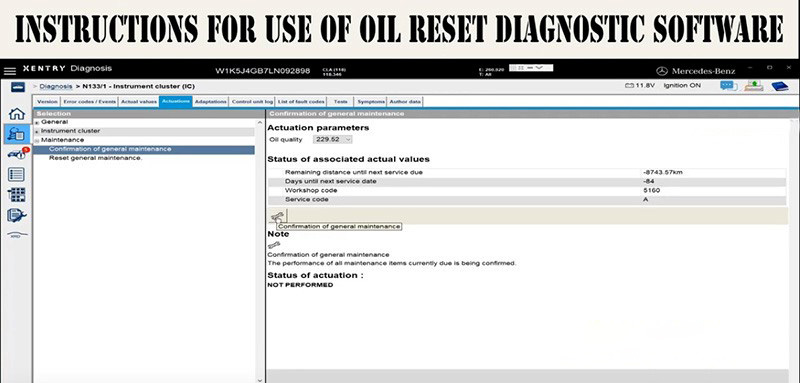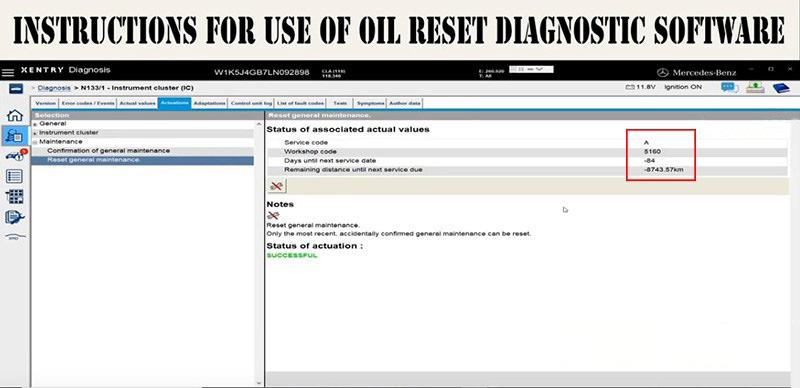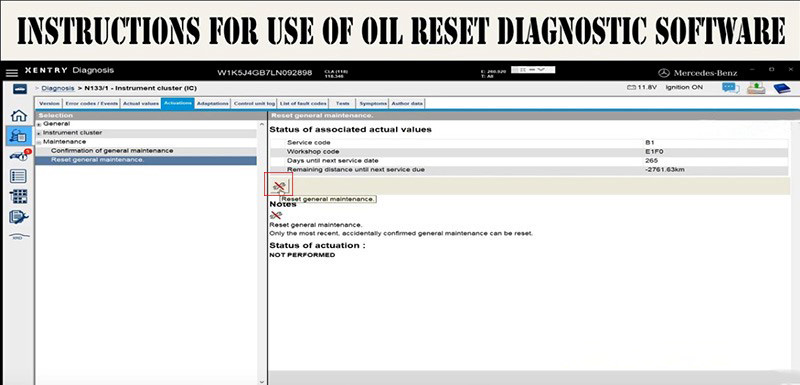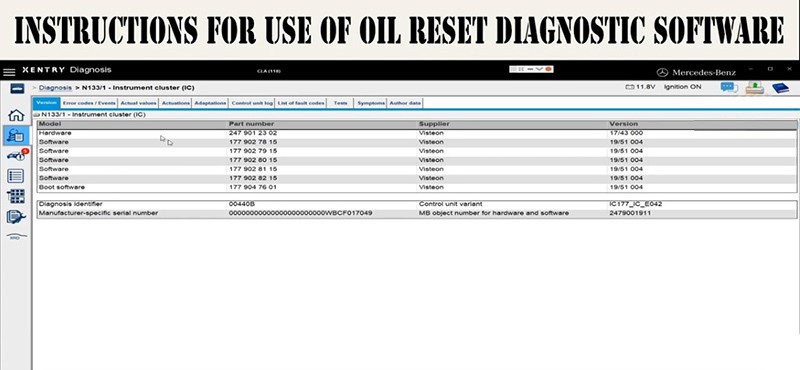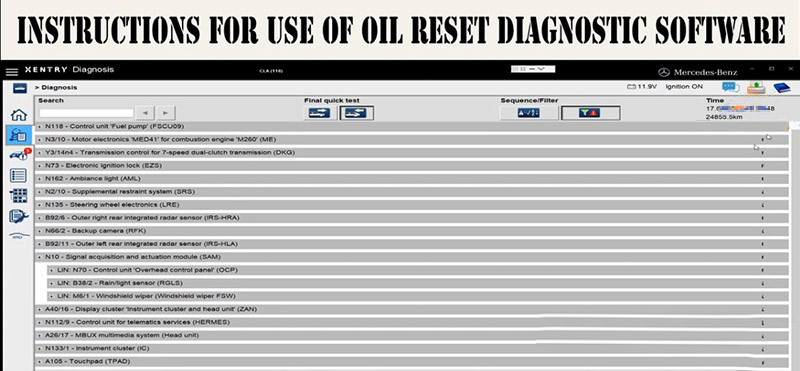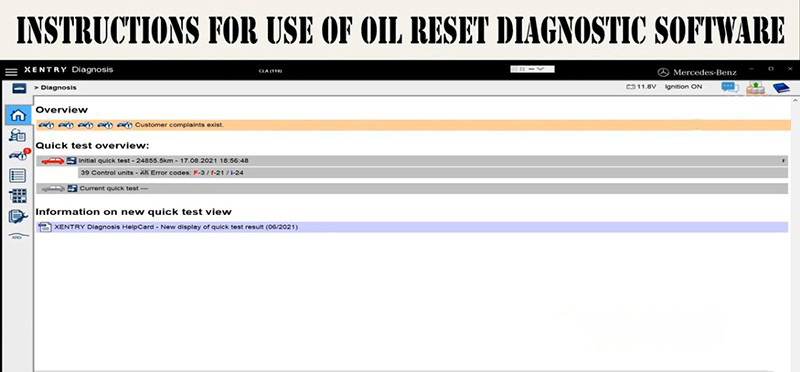If You want to reset the oil light on Your 2018 Mercedes CLA 250, what You will need to do is turn Your ignition key to position 1. On Your multi function display, head over to the Vehicle Trip Mileage. Now, go ahead and hold the calling button on Your steering wheel. Once You’re holding the call button press the OK button on Your steering wheel as well. Both buttons need to be held and pressed together. You should now see the Vehicle Data menu. Please scroll to the Assyst Plus menu and head on over to Full Service. When You’re there, select Confirm Service. Now, this article will show you How to perform Mercedes-Benz Oil Reset by Xentry Software.
Model: Mercedes-Benz CLA 118
Purpose: Oil reset
What we need: Xentry software and SDConnect C4.
Oil reset procedure:
Step 1. Scan
First, we select the vehicle type.
Click on Mercedes-Benz >> Passenger Cars >> A / B >> CLA (118)
Click on XENTRY Diagnosis.
Here we mark Automatically start quick test
Also, when connected to the vehicle, the voltage is 11.8V and the ignition is on.
Then it will automatically scan all the control units.
48 error codes we have
Double click on it and use the filter to show controls with errors.
Step 2. Reset
We want to enlarge the instrument cluster (IC).
Click on Actuation >> Maintenance >> Reset general maintenance
Here we have the service code, workshop code, remaining days and distance until the next maintenance.
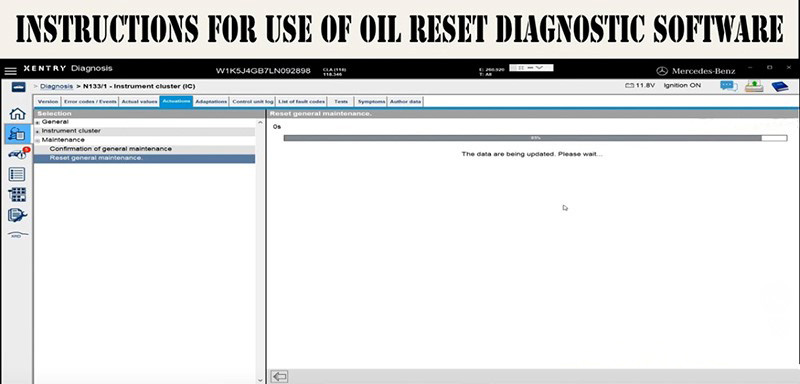
So click on the wrench icon reset general maintenance.
See, codes change and maintenance time and days reset.
Step 3. Verify
Select Confirmation of general Maintenance.
Click the wrench icon Confirmation of General Maintenance to check.
We can also go to Actual Values >> Next Service to check again. Then back to the scan menu to clear the fault memory It’s complete. Run a quick test again to check, that’s it! Nice and easy, even a handyman can do it.