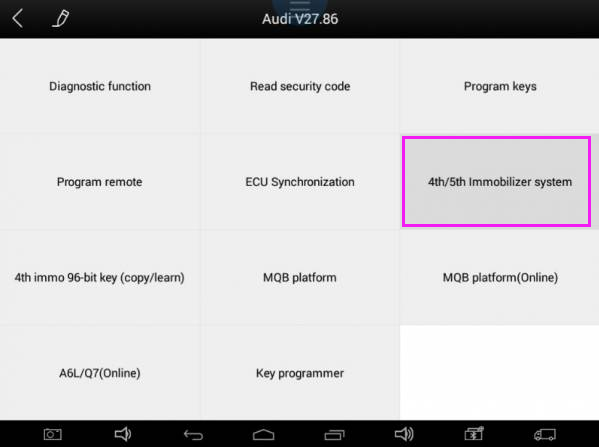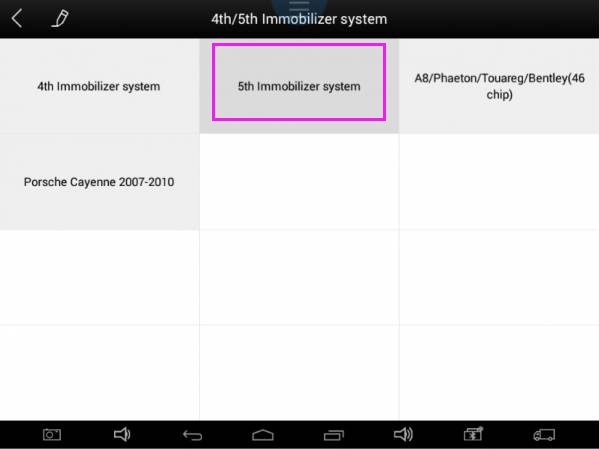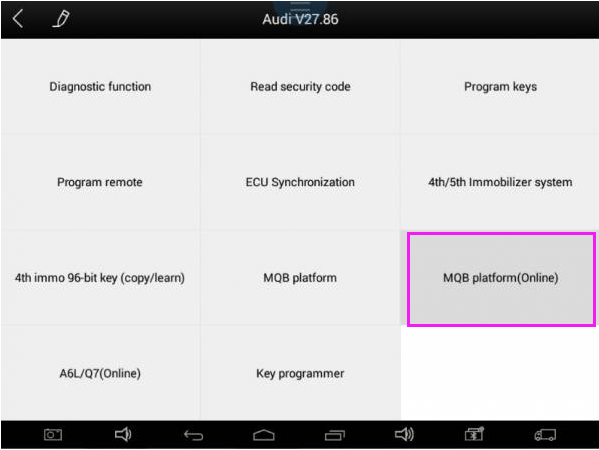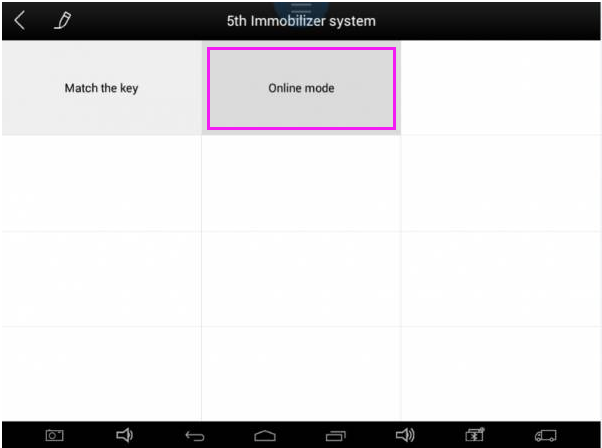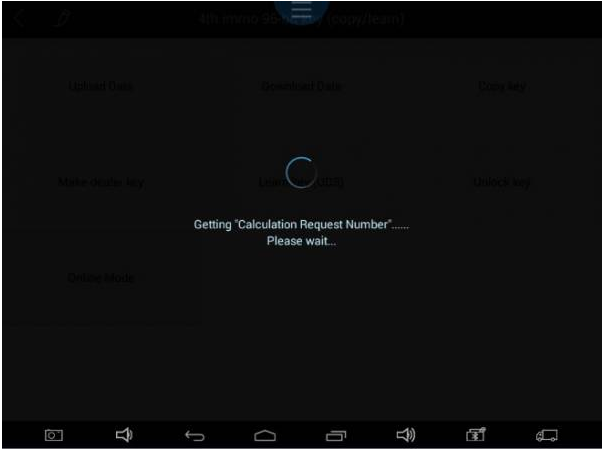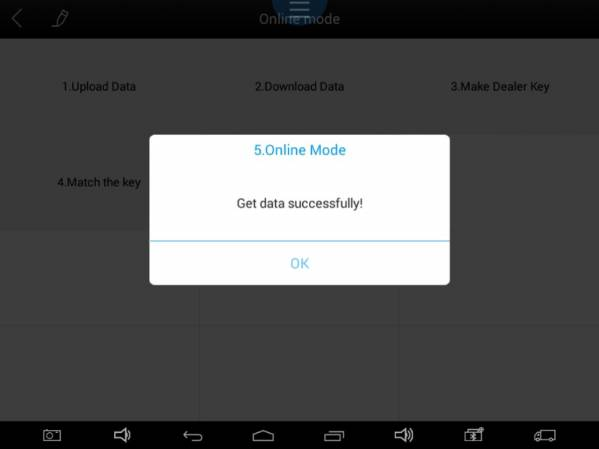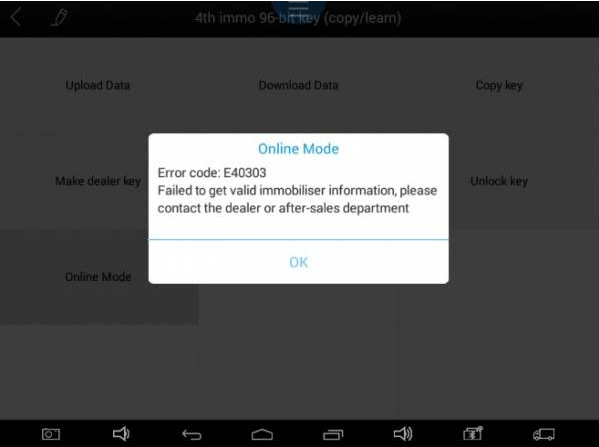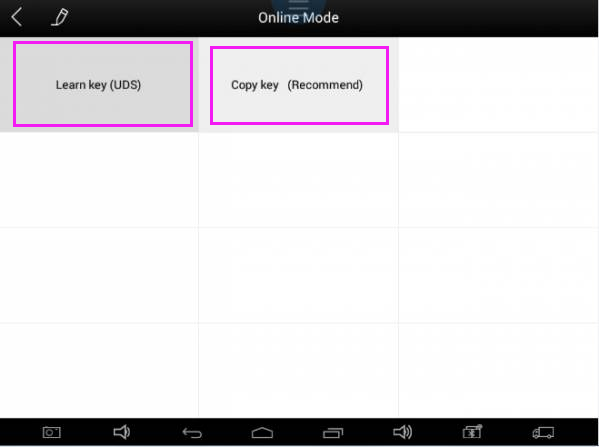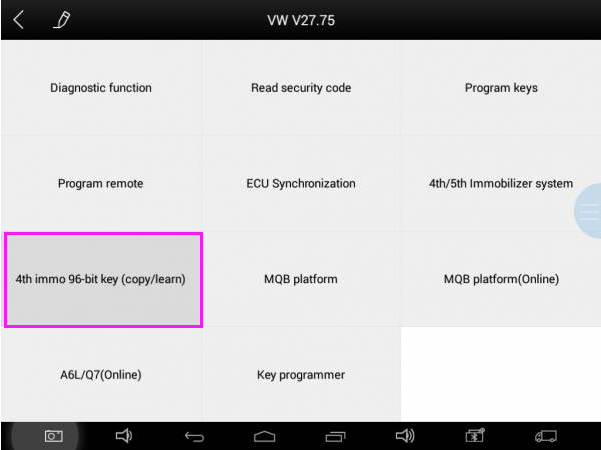
The VAG Access Code will grant your AutoProPAD calculation access via OBD2 for Audi/Volkswagen 4th & 5th immobilizer systems and MQB-platform, for all-keys-lost (AKL) situations. A single access code will connect your AutoProPAD to VAG servers and perform a calculation that will enable OBD2 access for your vehicle, internet connection is required. Once the calculation is performed, your device will have unlimited access to that same vehicle.
With Xtool VAG Point Code, Xtool X100 Pad2, X100 PAD2 PRO / X100 Pad3 will be granted for calculation access via OBD2 for VAG 4th & 5th immobilizer systems and MQB-platform, for all keys lost (AKL) key programming i.e golf 7 2013. NO EEPROM REQUIRED!
During this process, internet connection is required, so that Xtool Pad is able to connect to VAG servers and perform calculation. After the calculation is done, your tablet will have unlimited access to that same vehicle.
After ordered from autonumen.com, you will receive an email with your activation code. Keep this email handy, because you are supposed to enter the code at the time of programming.
Xtool VAG Point Code Operation Guide:
Tap ” the vehicle system”:
1). VW 4th Immobilizer System
2). Audi 5th Immobilizer System
3). Audi MQB Platform
2.Tap ” Online Mode”.
3.Receive a prompt “This password needs to be paid to get it, please contact your local dealer or Xtool. Just input your code.
4.Upon inputting a valid code, the calculation will start. It will take 30 seconds to 3 minutes.
5.If the calculation succeed, you will receive a message “Get data successfully!”
If your internet was interrupted during the online calculation, you will receive a error screen (shown as below). Don’t worry, your VAG Point Code is still available to use if the calculation fails. Just have the second try to start the calculation using the same code.
6. Upon getting a message “Get data successfully!”, you will be able to now add a key or perform all keys lost for VAG 4th / 5th IMMO & MQB immobilizer system.