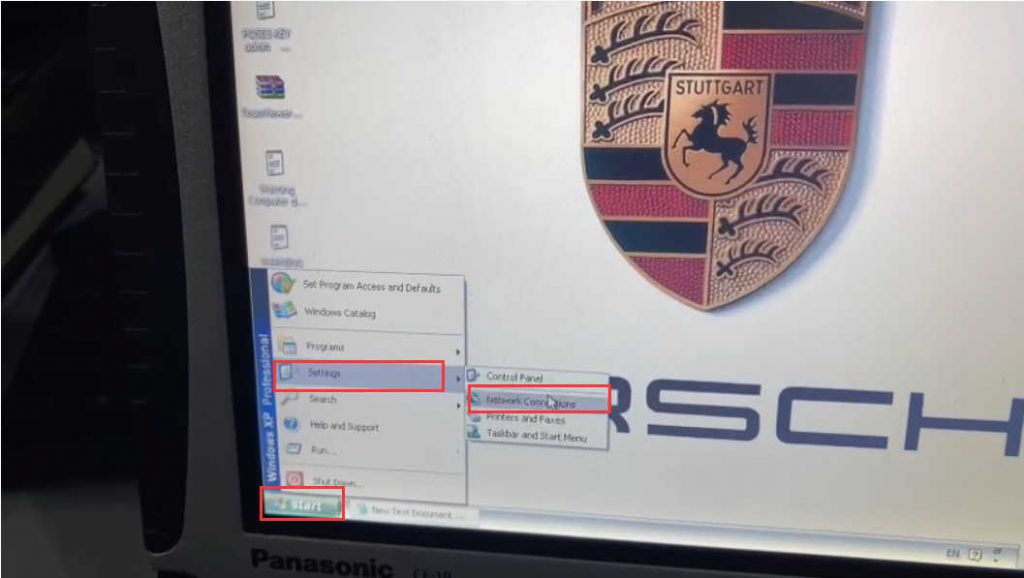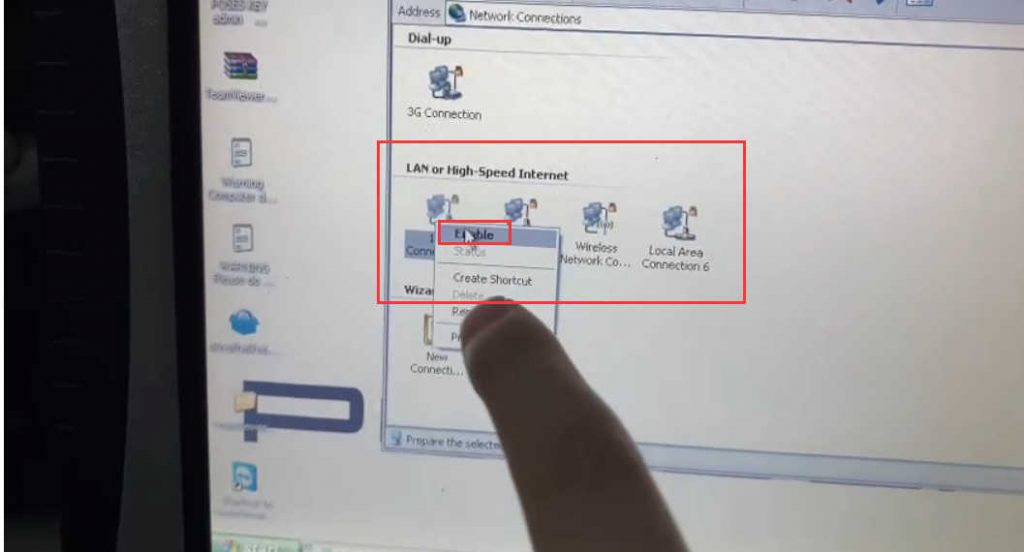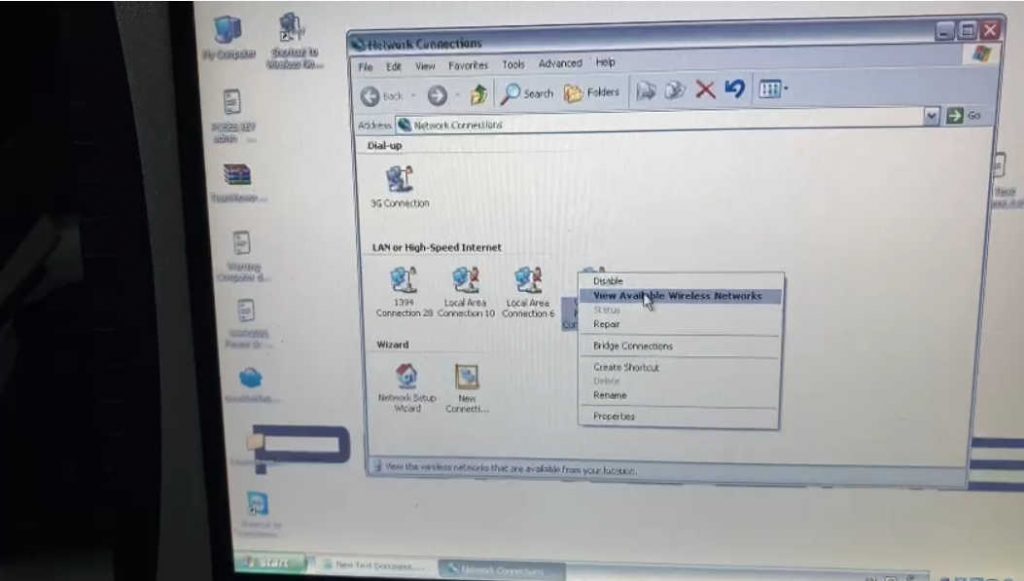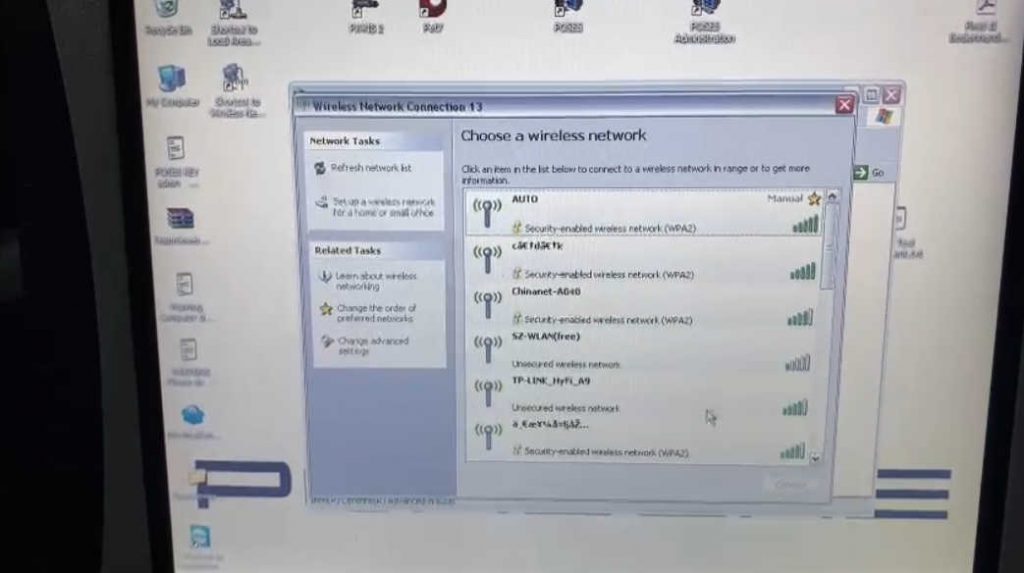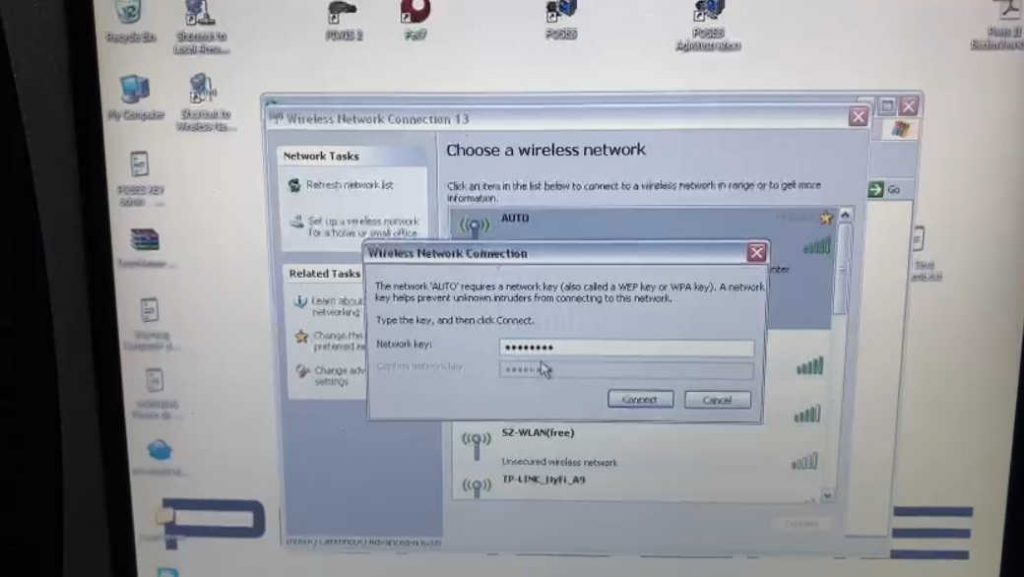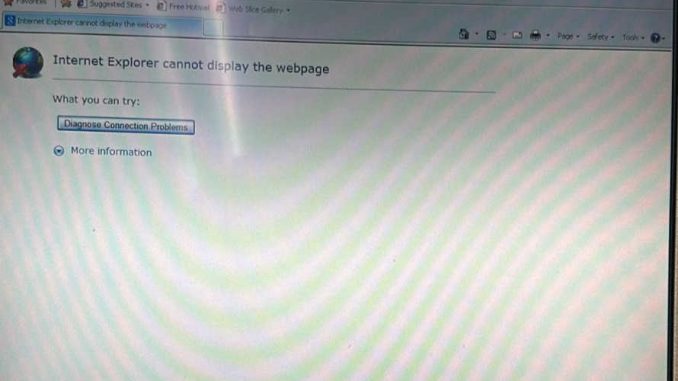
If you’re encountering internet connectivity issues with your piwis 2 tool and laptop, this article will show you how to connect the internet with the PIWIS2 Software.
Problem
The laptop can’t connect the internet, like the picture showing:
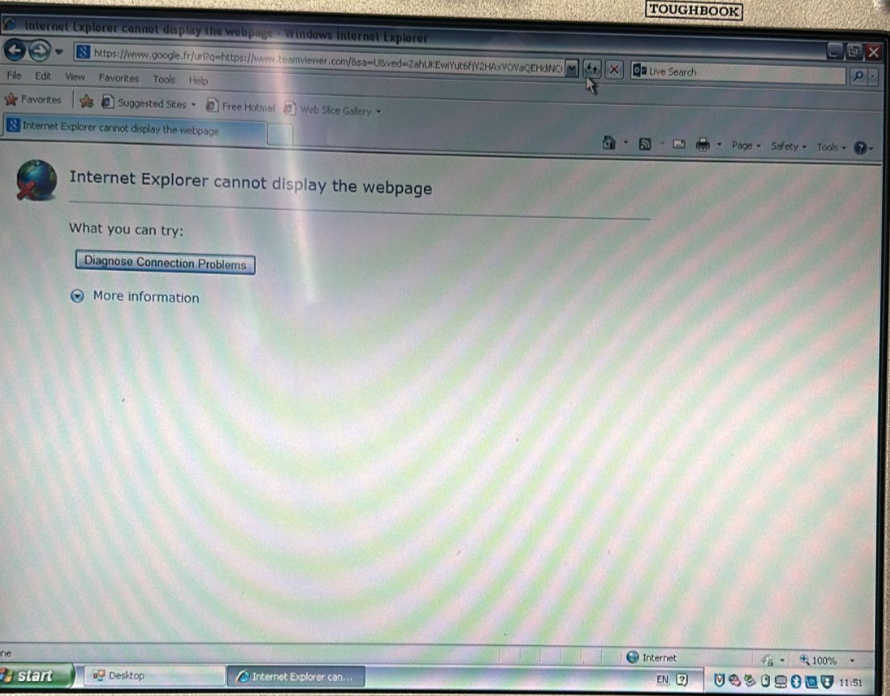
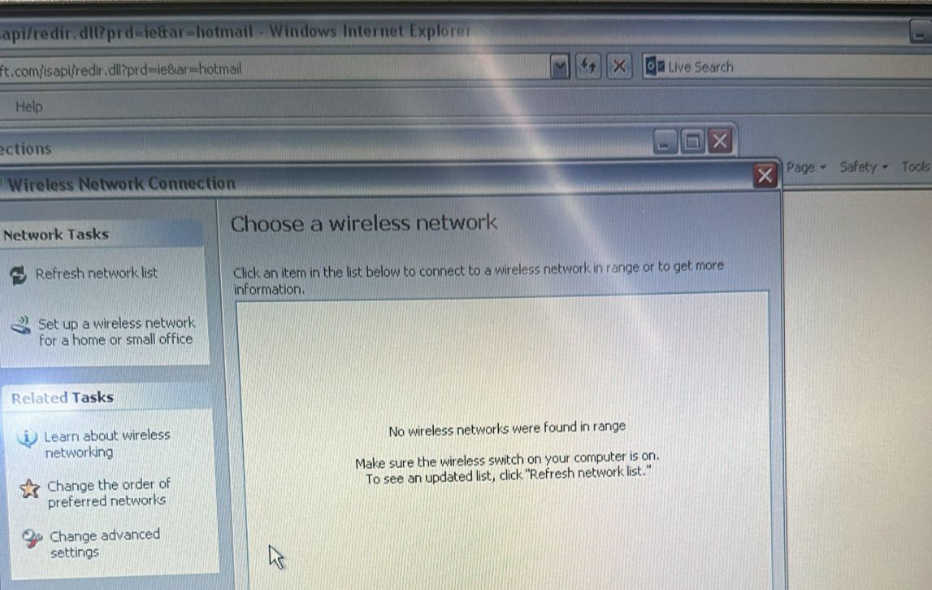
How to connect the internet with the PIWIS2 software:
1. Please confirm the Wireless switch is on.
2. Click “Start” button, choose “Setting”, “Network Connections”
3. The LAN or High-Speed Internet.
The 4 options, all right click and select “Enable”.
Then right click and select “refresh” the page.
4. Select “Local Area Connection” and right click, select “View Available Wireless Networks”.
Then you will find the WIFI list, just enter your WIFI password.
Through the above steps, the laptop connects to the internet wireless successfully.
Porsche Piwis Tester II Piwis 2 V18.150 Porsche Diagnostic Tool with CF19 Laptop