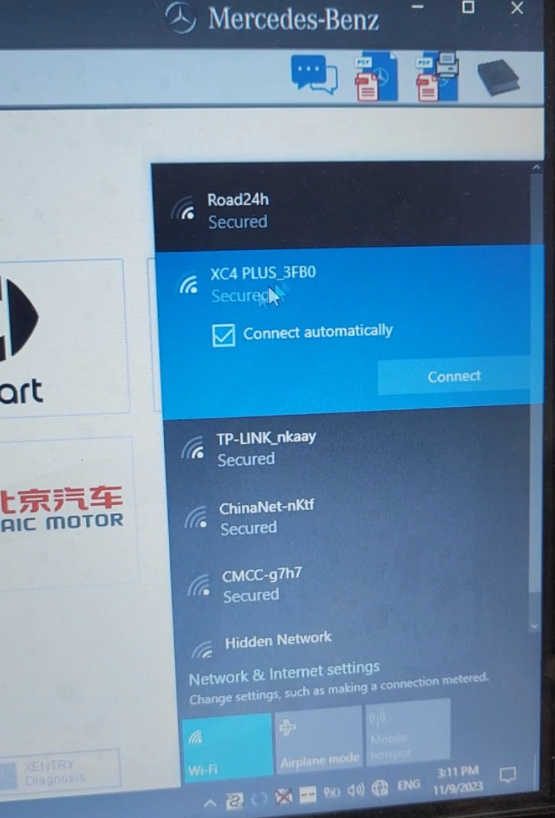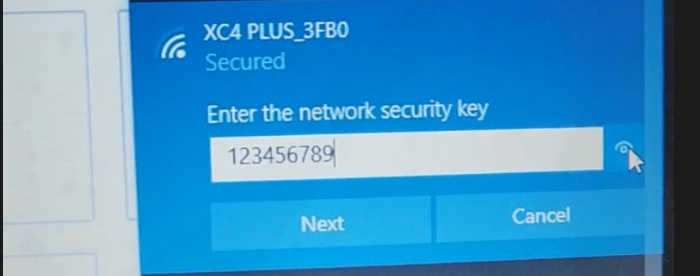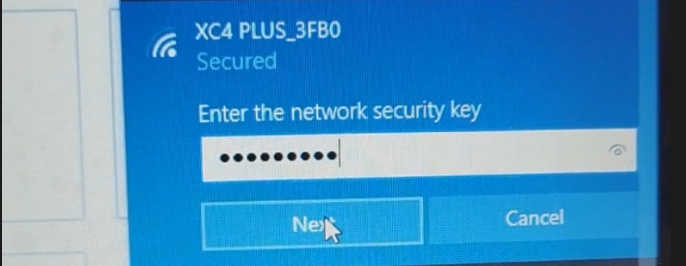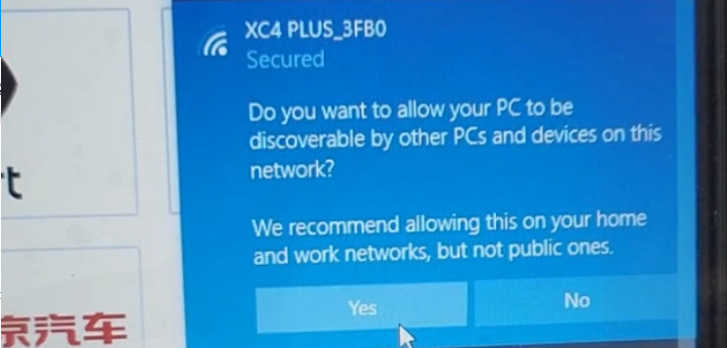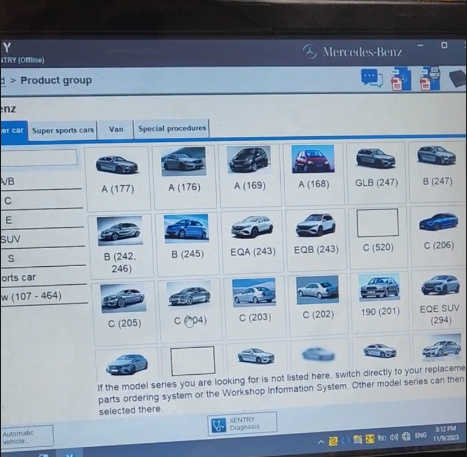How to connect the C4 Multiplexer and the computer via WIFI
Question:
How do I connect the C4 laptop to C4 Multiplexer by WiFi?
Customer Answer:
1. Connect the C4 to the car, start the car, the car needs to power to the C4 multiplexer.
The C4 screen likes this.
2. Start the laptop WIFI list, you will find one WIFI named “XC4 PLUS”, please click “Connect”.
Now you need to enter the WIFI password, the WIFI password is 123456789
3. Please click “Next”, and then click “Yes”.
4. Now you have connected the C4 multiplexer and laptop wireless, you can diagnose the car.
If you want to see the video how to connect the C4 multiplexer and laptop wireless, please check this link:
https://mega.nz/file/MVk0iLbb#icZkgGgft9pWq_lDXh88QZhk3sTQkhTGoVg2FzmY1Og
And the C4 multiplexer with laptop, we recommend you this unit.
https://www.autonumen.com/goods-7115-C4-MB-SD-Connect-Star-Diagnosis-Plus-Lenovo-T450-Laptop.html