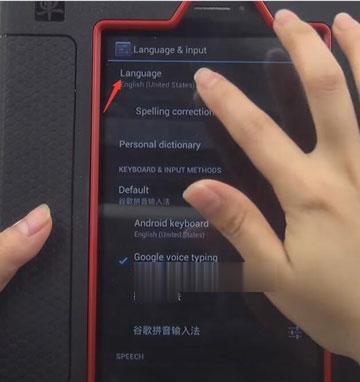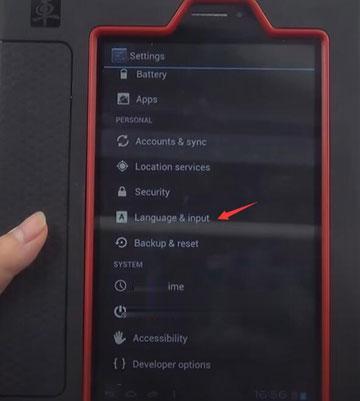
Launch X431 V supports multi-languages: English, German, Japanese, Russian, French, Korea, Arabic, Spanish, Italy, Portuguese, Polish, Turkish, Dutch, Greek, Hungarian, Arabic, Danish, Persian, Romanian, Serbian, Finnish, Swedish and Czech
Only two steps to reset the Launch X431 V language:
1.Enter the main menu screen, click “Settings” > “Language & input”.
2.Click “Language” and choose the desired language, the system interface will switch to the target language.