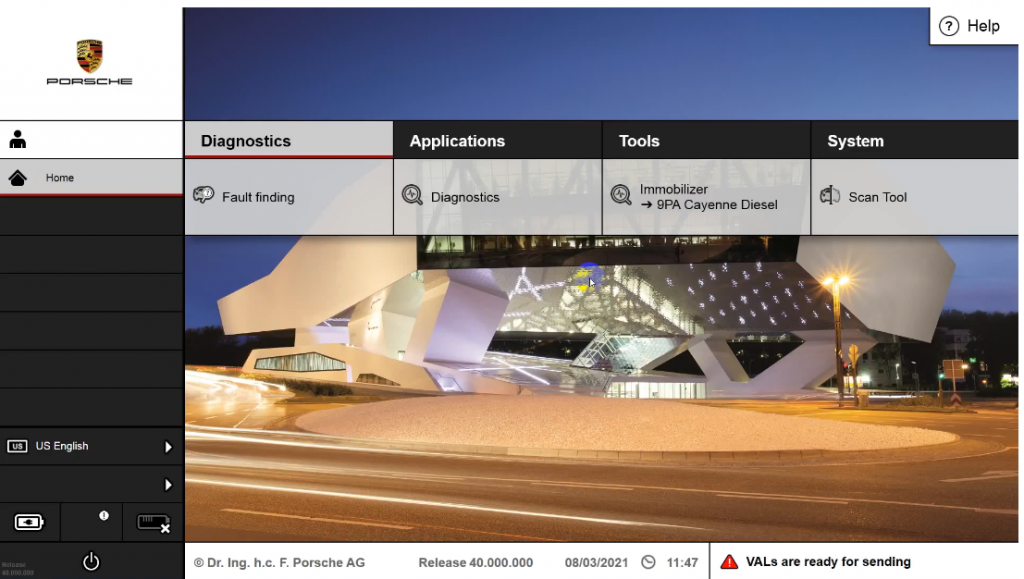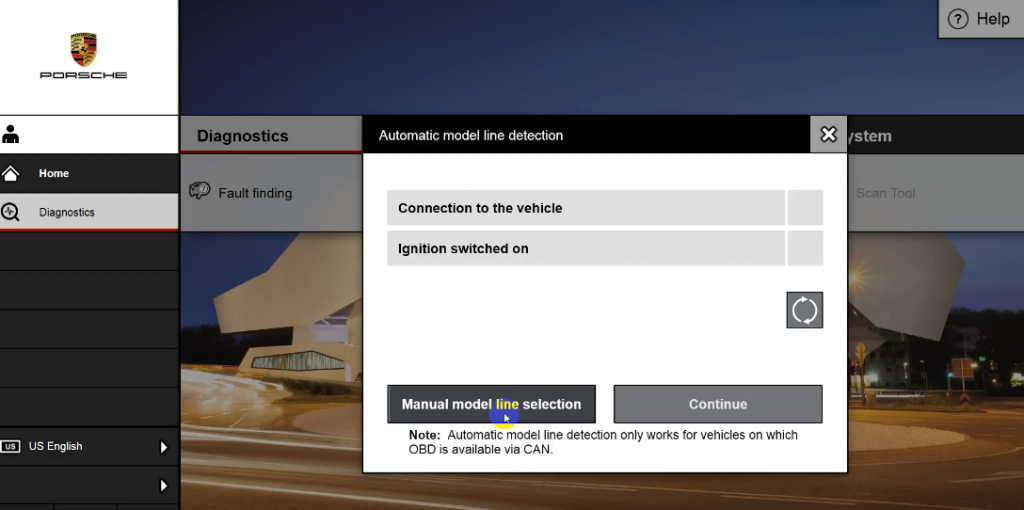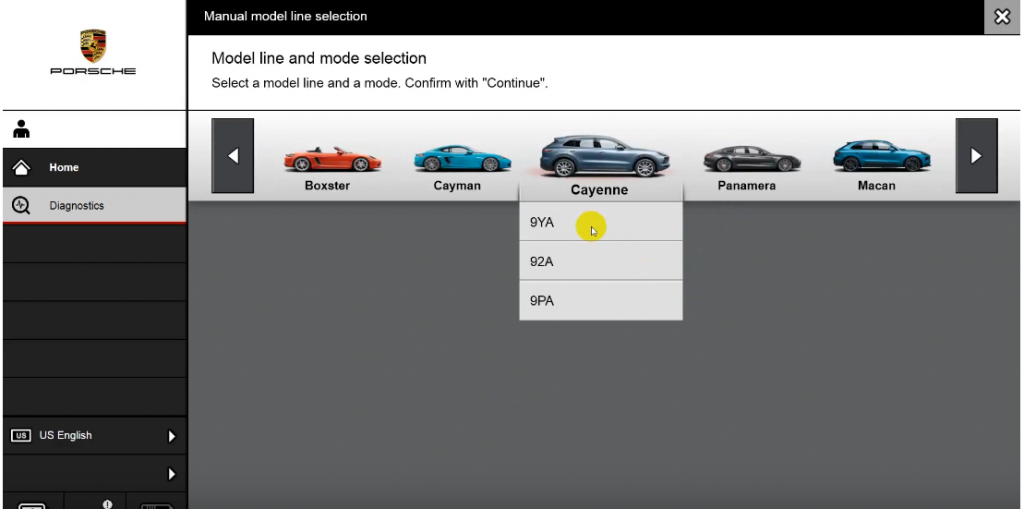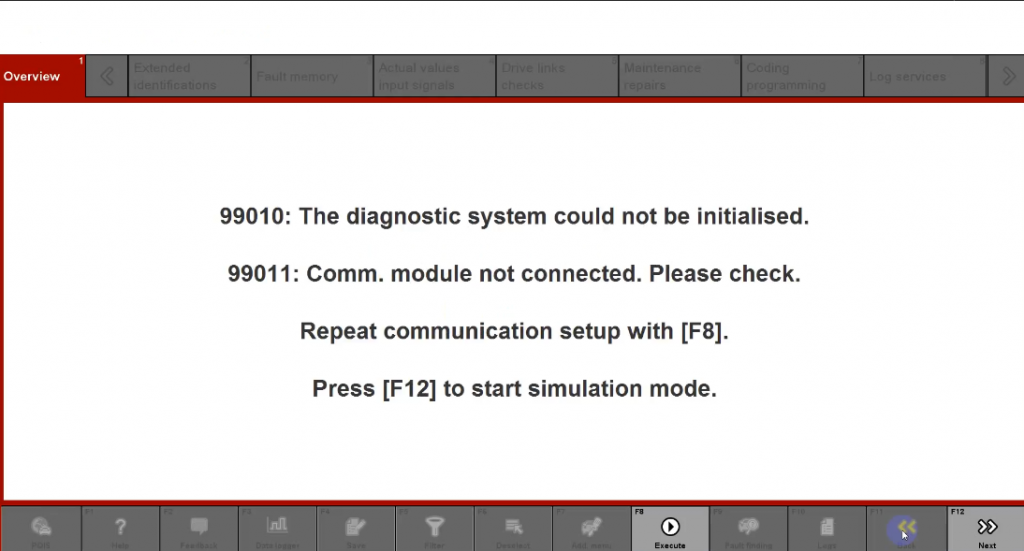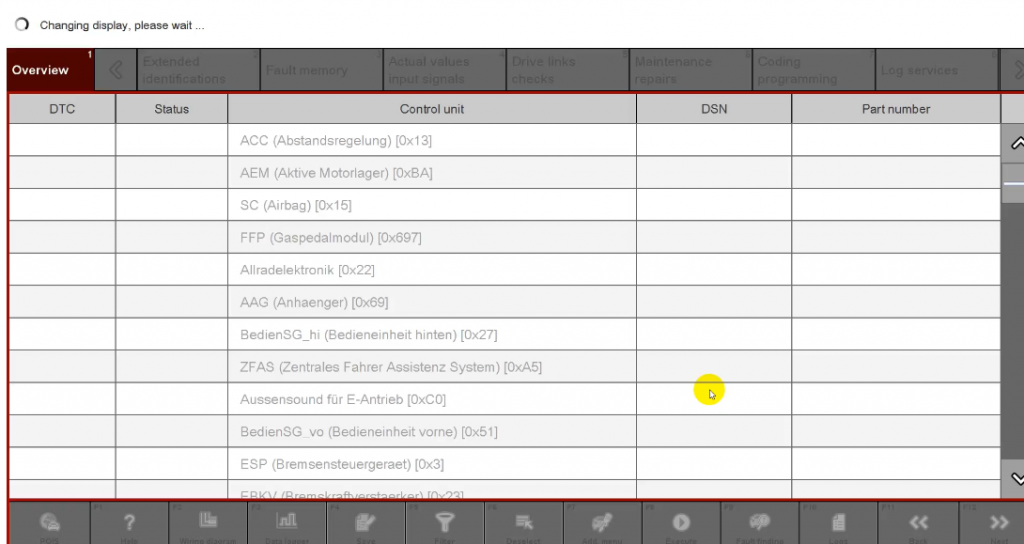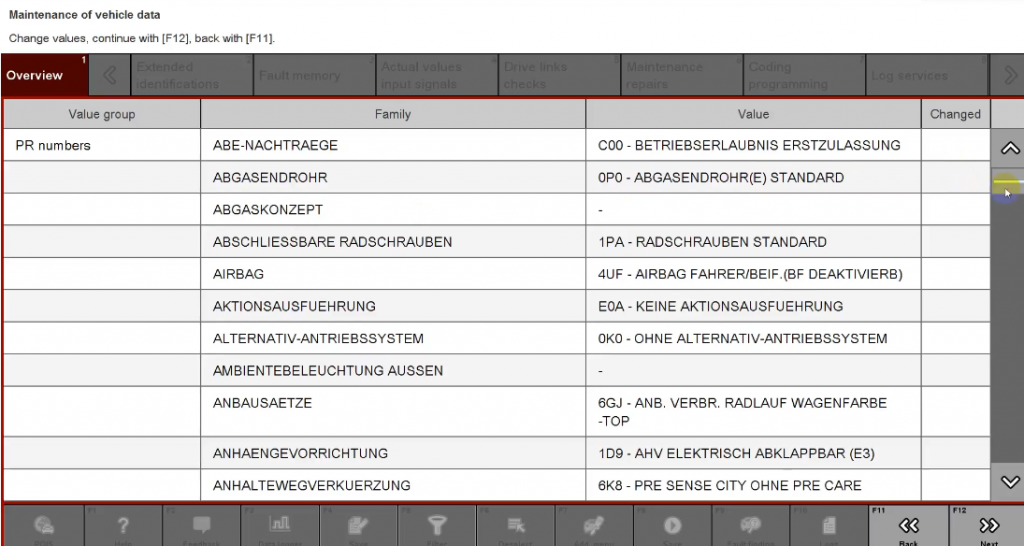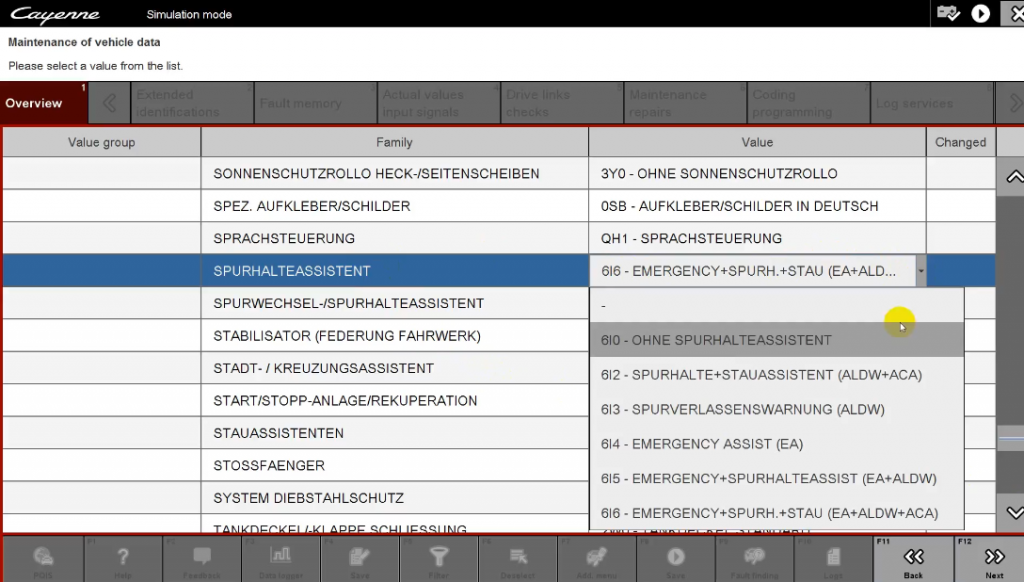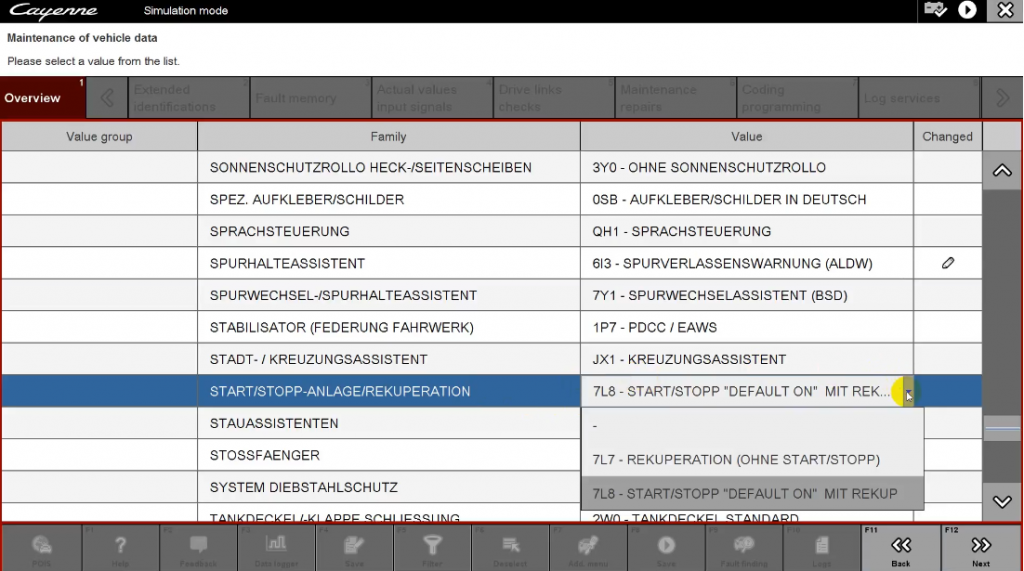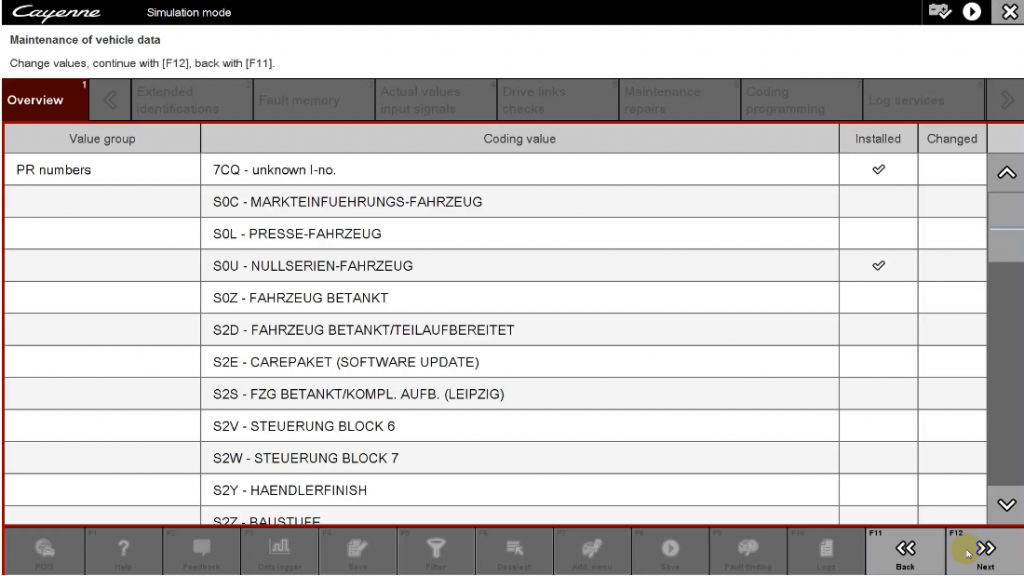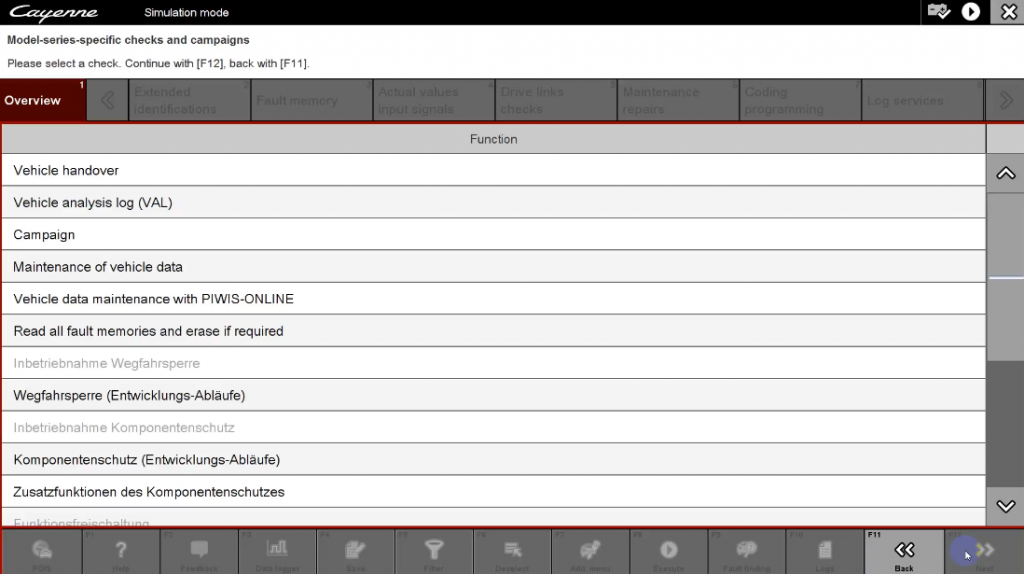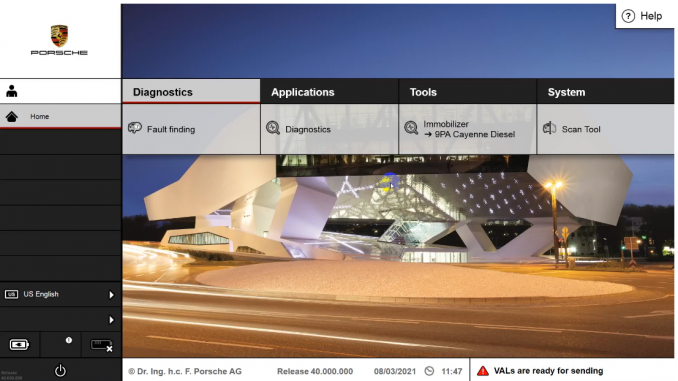
Porsche Option Change Coding with PIWIS 3 requires some technical knowledge and expertise. However, here are the general steps:
1. Connect the PIWIS 3 diagnostic tool to the OBD-II port of the Porsche vehicle.
2. Turn on the vehicle’s ignition.
3. Start the PIWIS 3 software on the connected computer or tablet.
4. From the main menu, select Coding/Programming.
5. Select the module that contains the option you want to change. For example, if you want to change the lighting system option, select the lighting module.
6. Select the option you want to change from the list of available options.
7. Follow the PIWIS 3 diagnostic tool instructions to make the desired changes. This may involve entering new values or selecting new options from a list.
8. After the changes have been made, review the results in the PIWIS 3 diagnostic tool to confirm that the changes have been applied correctly.
9. If necessary, repeat the process for any other options you want to change.
10. After all changes have been made and confirmed, exit the PIWIS 3 software and disconnect the diagnostic tool from the vehicle.
It is important to note that changing options by coding with PIWIS 3 can affect the functionality and safety of the vehicle. It is recommended to contact an authorized Porsche technician or specialist before making any changes to the vehicle options. In addition, it is important to ensure that any changes made are legal and comply with local laws and regulations.