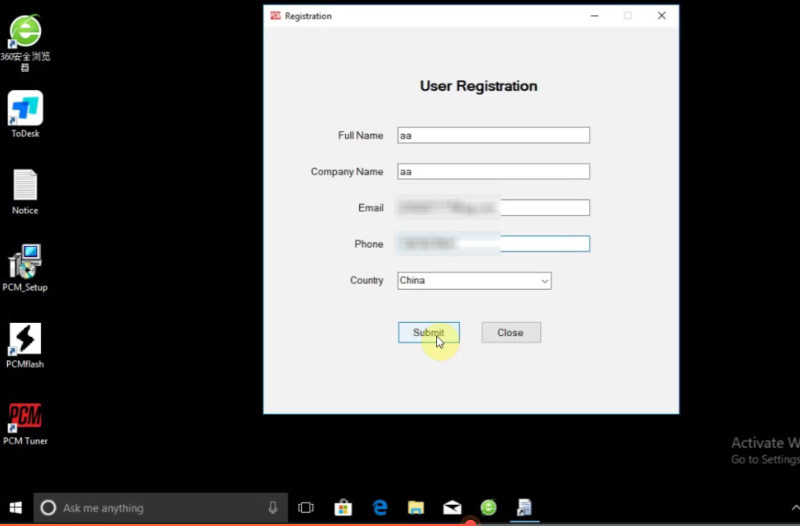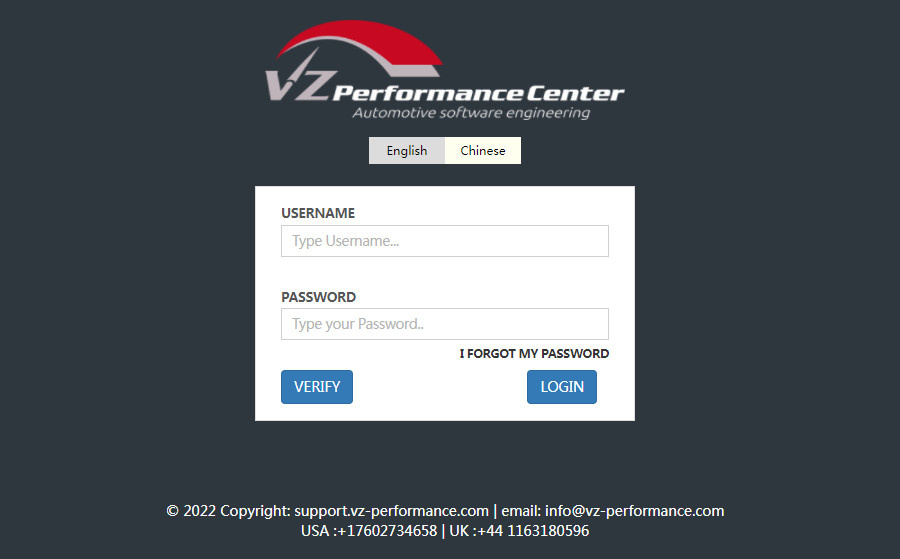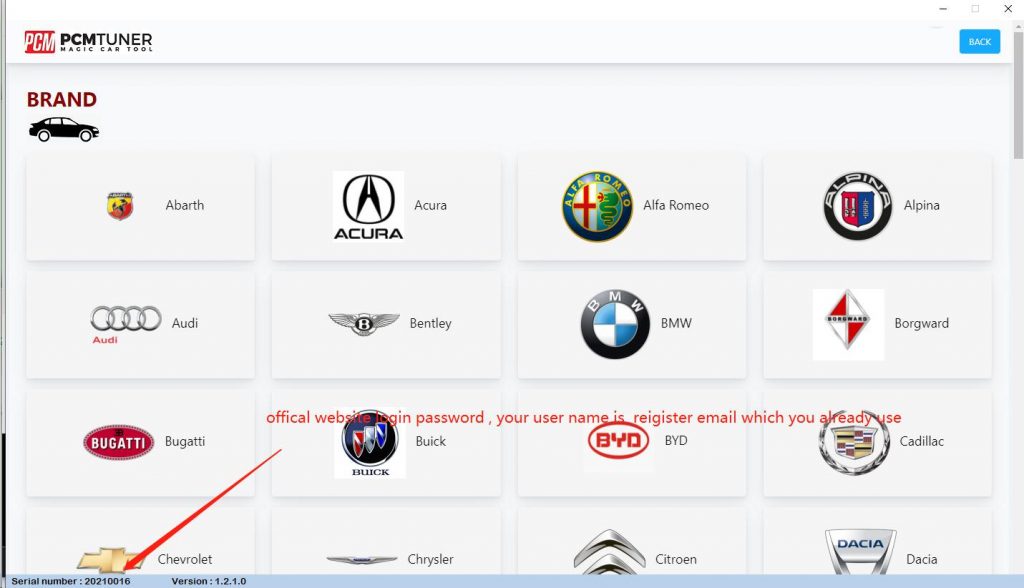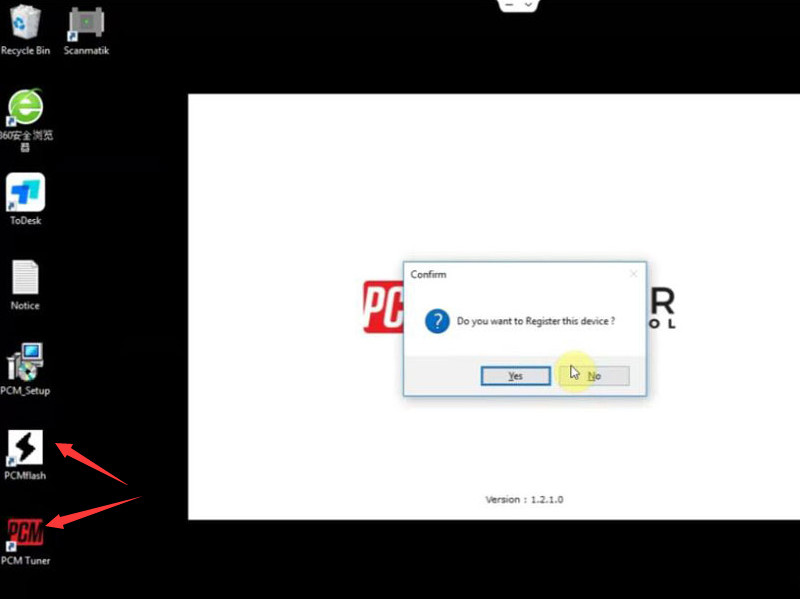
PCMtuner Software and PCMtuner VR account need activate before you can use it normally
When you get the PCMtuner magic tool, please kindly read the following notices before your installation:
1. Please do not use any other software on our device
2. Once you install all software, pls don’t do any upgrade, if you don’t get any inform from us
3. Otherwise the hardware will be locked, for this, there is no warranty service available
4. All upgrade will be told by us
5. Or all new update software will be here available on the website here: tuner-box.com, we will help you create a tuner account then go to account page download
How to Activate PCMtuner Software and VR account
1. When you finish the installation, it will prompt you “Do you want to Register this device”, please click “Yes”
2. Then follow the screenshot to register it
3. After register, please send the email which you used to register the device to us, we will help you to activate it and open the VR account
PS: the email you send to us to activate must be same as the email you register the device, otherwise can not activate it
4. After activate well, we will inform you
5. The user name and password to log in https://support.vz-performance.com is your email
6. The user name and password to log in https://www.tuner-box.com is email and serial number of PCMtuner
ps: you can find out the serial number as this picture show