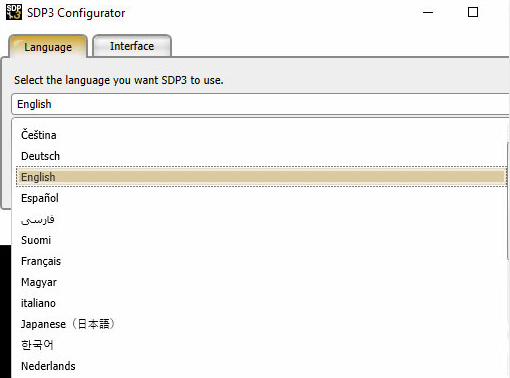The latest Scania SDP3 software is V2.62.1 (released on September, 2024). Offer the related free download link and one-time activation service here. Download and install it on Win10 for your Scania VCI3 diagnostic tool asap.
Free download Scania SDP3 2.62.1:
Resource 1: Mega link
https://mega.nz/file/T8UFGK7R#i_fWpFlzoisgoHlVnMIhLzqGjCcpHLsOzL98ZtIHlNI
Size: 980.2MB
Note: Contact our customer service to get the password.
Resource 2: stable, 100% working with 1 time free activation
Free download Scania SDP3
https://www.autonumen.com/goods-6757-Scania-SDP3-Diagnos-Programmer-3.html
Without keygen. Activation by providing us hardware ID.
Scania was able to update the most of trucks with a secret update by SDP3 in 2.49 and 2.50 programs, and with the applied change.
Scania SDP3 2.62.1 fully compatible with VCI3 and works only on Windows 7 and later versions including Windows 10 (64bit support)!
Scania SDP3 2.62.1 software info:
Version: 2.62.1
Update: 09.2024
Size Installed: 10GB
Region: All regions
Title: Scania Diagnos & Programmer 3
Language: English, Dutch, Spanish, Italian, German, French, Persian, Finnish, Russian, Thai, Turkish, Swedish, Chinese, Czech, Japanese, Korean, Polish, Portuguese
Compatible devices: it has been tested 100% working ok with all available Scania VCI3 truck diagnostic tools.
Operating system:
Win10 pro Only
Win7 is not supported, because the NET Framework 4.80 cannot be installed on Win7.
How to install SDP3 Software?
The installation guide is the same as Scania SDP3.
https://youtu.be/Tk7M9XN2_ak
Main steps:
Step 1: Send Scania VCI-3 folder from DVD to the desktop
Step 2: Install Adobe Reader 9.2
Step 3: Extract Scania Diagnos & Programmer3
Step 4: Install SDP3 software
Step 5: Download and install NET Framework 3.5 (includes.NET2.0 and 3.0)
Step 6: Open the FIX file/_prereqset64v3 to check the computer system info (depending on your computer operating system)
Restart the computer
Step 7: Install system driver software
Step 8: Run Hardware ID Reader
Copy the SDP3 HWID reader x64 (public) ID and add it to the registry
Step 9: Copy all files from fix folder and paste them to Local Disk (C:) SDP3 folder
Restart computer
Done!