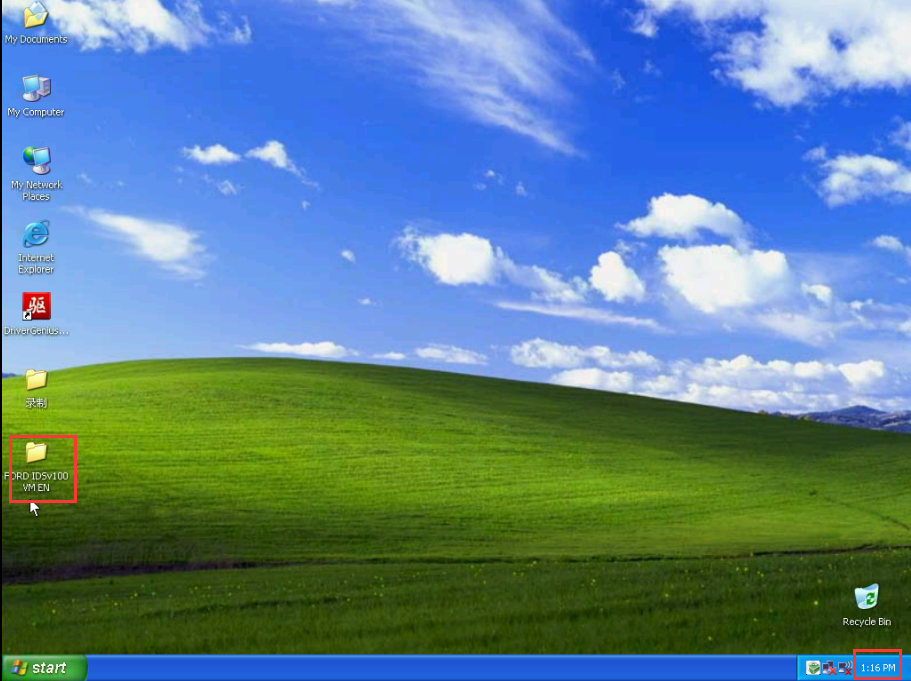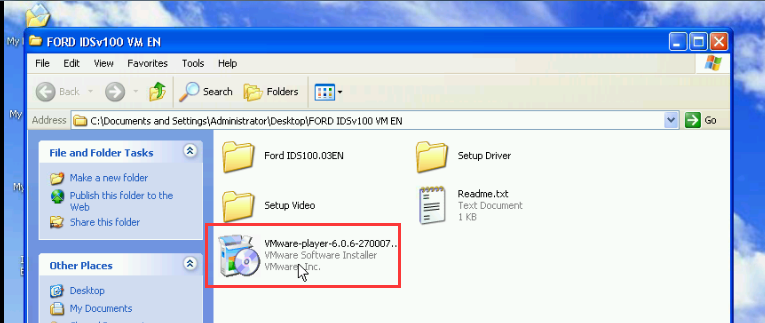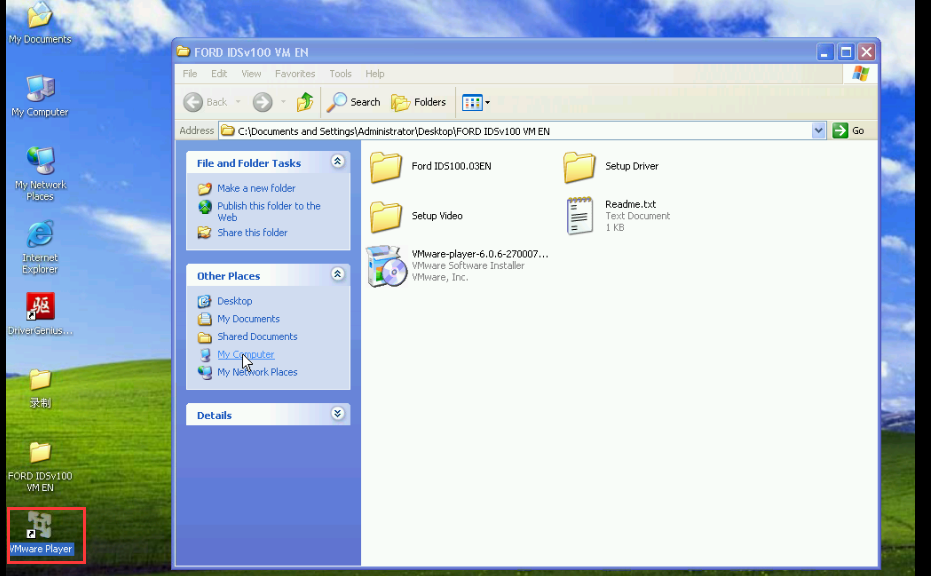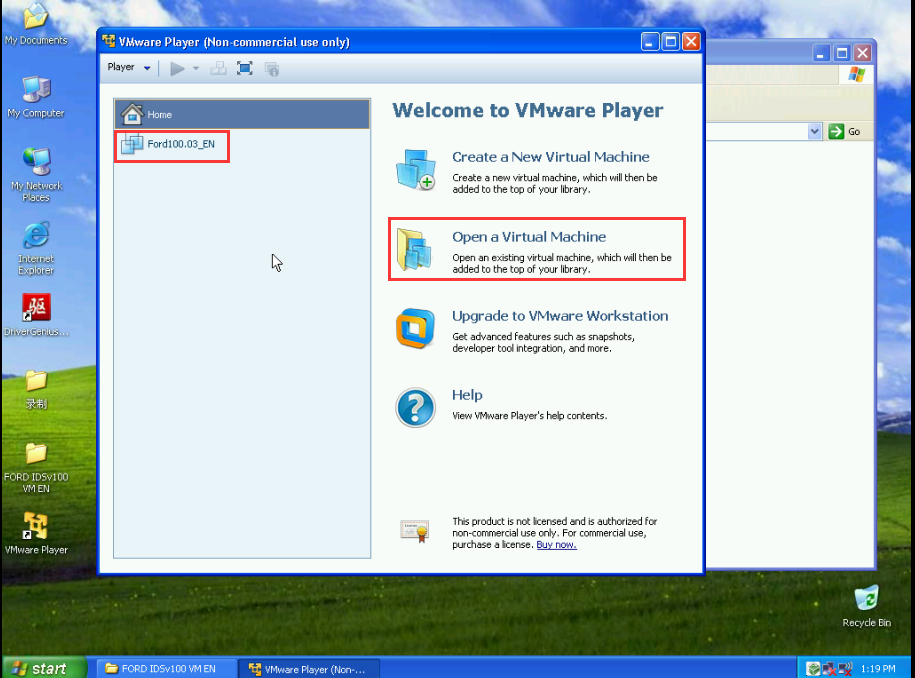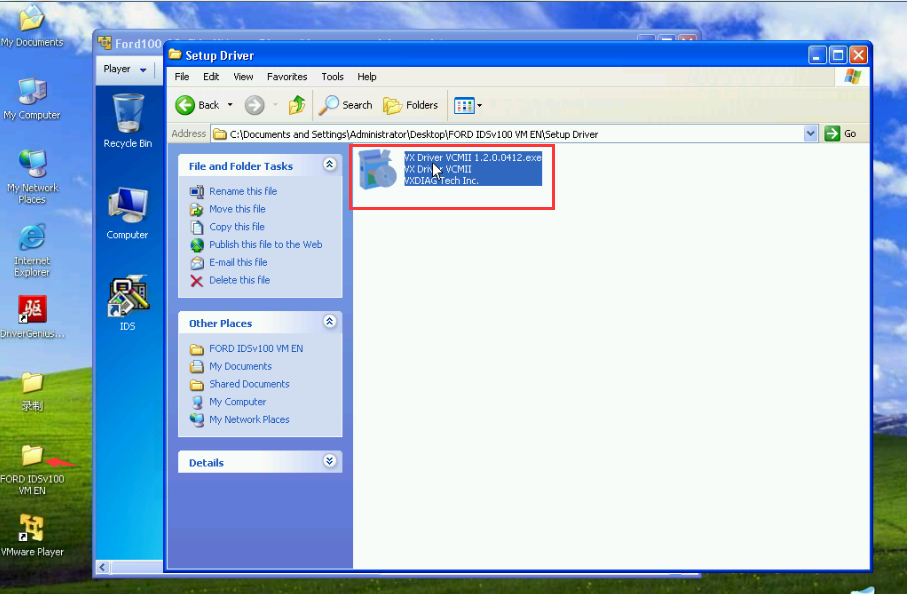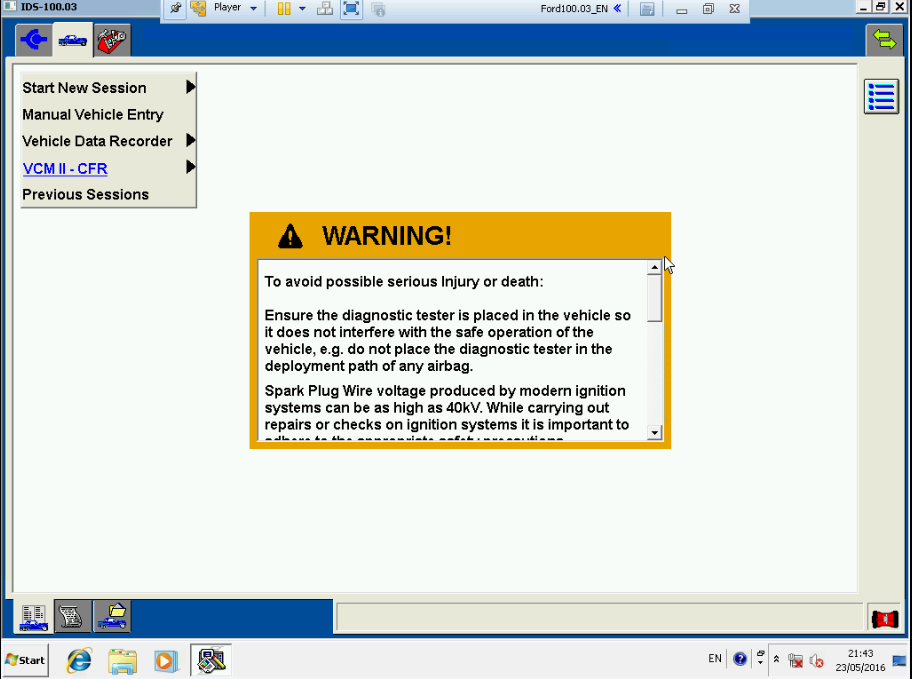1、Copy the contents of the CD to your computer’s desktop.
2、The time in the lower right corner of the computer is current, the time zone setting is changed to:(GMT+08:00) Beijing, Chongqing, Hong Kong, Urumqi.
3、Install VMware-Player (Virtual Machine)
After the installation is completed, the following icon:
4、After running Ford software:
5、Find the Dirver file installed on the CD.
6. Run IDS (virtual machine lower right corner of the time can not be modified)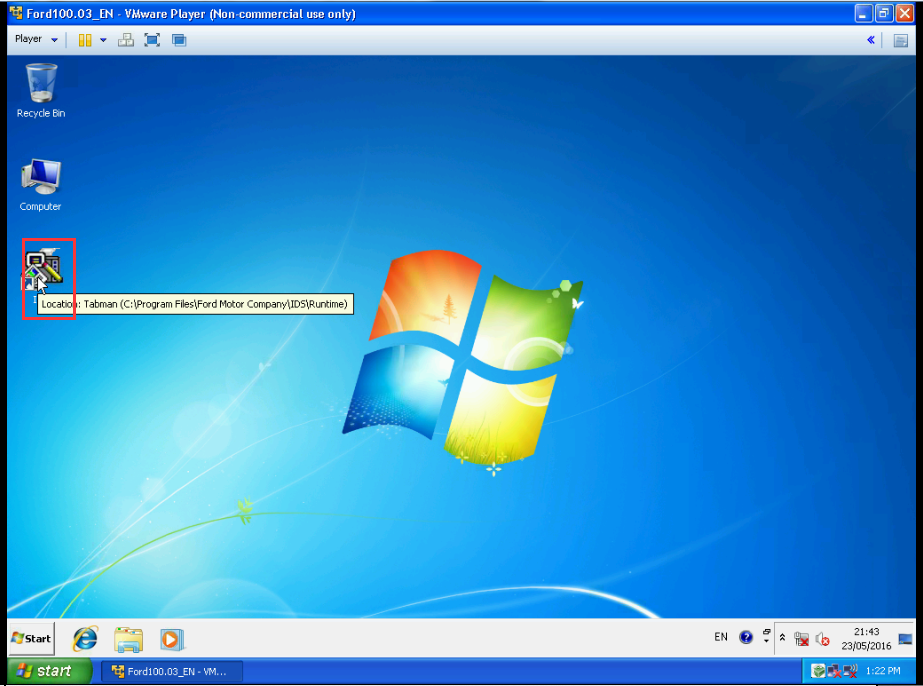
7、Software can be used after running
for any other problem of Ford VCM2 ,please contact us or scan our wbsite link