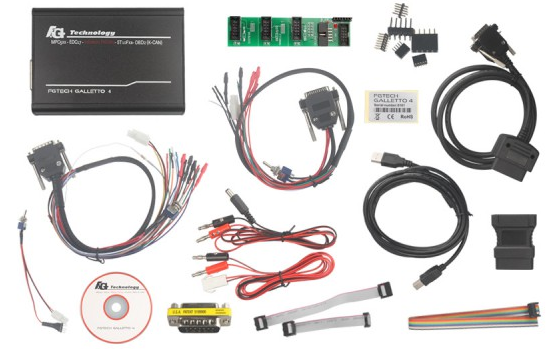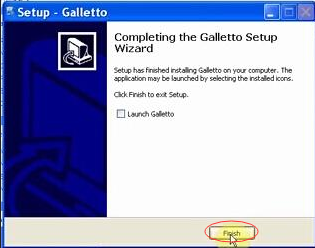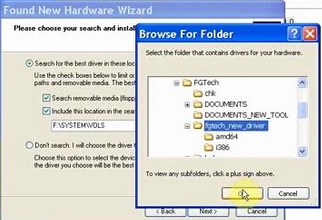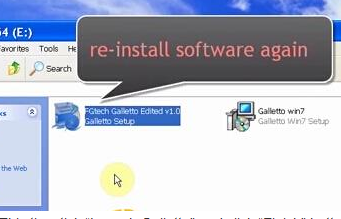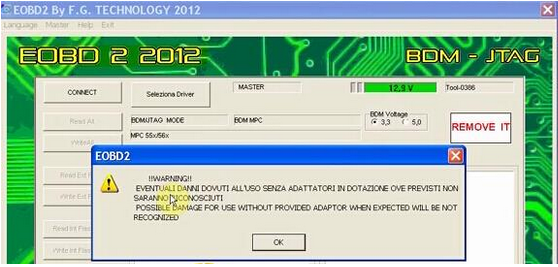Customer have some question about our Fgtech V54 Galletto 4 Master before place an order and after-sales for Fgtech V54 functions, Fgtech software and Fgtech installations. Below Autonumen select and sort these question for customer reference.
About software:
Q: I have got my package, but the CD is broken, where and how can i get the software?
A: Sorry, you need to buy new FgTech ECU programmer.
Q: After I install the software, it ask me to update it, can I update it?
A: No, update the Galletto V54 software will damage the device.
Q: FGTech Galletto 4 can cancel EGR gestation via OBD?
A: Sorry, at present it still can not do this function, it just can read and write the Data of Engine ECU
Q: Can Fgtech V54 do this ecu Bosch EDC16 BMW(P3)?
A: Yes, it can do.
Q:Can your v54 master really can do boot mode tricore?
A:Yes,it can do,but depends on your ecu ,sir,we have tested on VW,it can do
About function:
Q: FGTech Galletto 4 can cancel EGR gestation via OBD?
A: Sorry, at present it still can not do this function, it just can read and write the Data of Engine ECU
Q: Can Fgtech V54 do this ecu Bosch EDC16 BMW(P3)?
A: Yes, it can do.
Q:Can your v54 master really can do boot mode tricore?
A:Yes,it can do,but depends on your ecu ,sir,we have tested on VW,it can do
Q: Hello I wanted to know if it can work with the truck to 24v or needs transformer
A: Sorry, Galletto V54 cannot support 24V truck model.
Q: Hello new V54 FGtech Galletto 4 support NEW JTAG Renesas?
A: It can support new chip JTAG, but can not support all of these ecu chips. Please kindly note.
Q: Hello, does FG-tech V54 can support Peugeot 308Turbo?
A: Whether it work on your car, that’s mainly depends on the ecu model, please check fgtech v54 ecu passing list here:
Q: Does FGTech Galletto Support Siemens Sid 208 OBD or Tricore?
A: FGTech Galletto supports Tricore function.
Q:Can FGTech Galletto work in Continental SID 208?
A: Sorry, it cannot.
Q: Can fgtech v54 supports checksum function?
A: Yes, fgtech v54 can checksum automatically after it read out the data.
Q: Will fgtech galletto 4 V54 master work on 2007 Dodge Caravan J1850 protocol?
A: Yes, you can try it.
Q: Fg tech v54 can read and write the edc17c9 Opel fiat?
A: Sorry, it cannot.
Q: For MED 17,which one is better, KESS V2 or this one?
A: KESS V2 is better.
Q: Install well,test well,just wonder why it cannot do 2013 or 2014 years car
A: This version just can do 2013 around, cannot do very new car
About installation:
Q: I installed the Galetto V54 Software and Driver on my Windows XP without any Problems. Then I tried to start the Software. I get the error “This Software cannot run under Virtual Machine”.
A: Try opening the VMX file associated with the virtual machine.
Add these lines:
monitor_control.restrict_backdoor = “TRUE”
disable_acceleration = “TRUE”
Q: Can I install FgTech Galletto V54 software on Win 7?
A: Yes, but you can load Galletto software on one system only, Win 7 or Win XP.
Q: Hi, i wanna purchase your computer together; can you install the software for me before shipping?
A: Yes, our engineer will do this for you if you need.
Q: Hello mate,I just want ask you,Eobd fgtech galletto master 4 is working on windows 7 32 or 64 bit version?
A: Yes, but we suggest customers to use it on windows XP.
Q: Do I need to set the PC time when installing software?
A: It depend what condition you use, if your have some problem, please contact us.
How to install V54 FgTech Galletto 4 software
Fgtech V54 Master with BDM-OBD function is the user-friendly ECU programmer that is respected by most professional tuners. Still some FgTech galletto 4 v54 beginners are seeking the software installation guide. Following is the step-by-step installation guide provided.
Operating system:
Windows XP, Vista, Win7 (better to use our win XP O/S)
How to install FgTech Galletto V54 ECU tuning software step-by-step?
Pre-install caution:
DISABLE ANY ANTI-VIROUS SOFTWARE PROGRAM ON YOUR COMPUTER BEFORE INSTALLING SOFTWARE.
Easy 10 steps:
1) Insert the CD software in package into computer
2) Open “My Computer”, locate and open “FG TECH V54 (E:)”
3) Open and install “FGtech Galletto Edited v1.0 Galletto set
Follow the system prompt step-by-step:
Click “Next” to install Galletto setup wizard-> Select “Destination location to C://FGTech”->Tick Create a desktop icon” and “Create a Quick Launch icon” on desktop
4) Un-tick “Launch Galletto”, click “Finish” when complete installing wizard
5) Select “Install from a list or specific location (advanced)”
6) Browse and save files to “C://FGTech//fgtech-new-deriver”
7) Open Galletto software on the desktop
The system will display a WinLicense prompt “This application has been registered to dragan xp”, click on “OK” button to continue
8) Re-install “FGtech Galletto Edited v1.0 Galletto setup” again, follow the same above procedure or simply follow system prompts
This time tick “Launch Galletto” and click “Finish” button if wizard is completely installedPress “OK” when EOBD message displays Launching FgTech Galletto software, accept EOBD2 warning message by clicking on“OK”
9) Select software language
Multi language available: Italian, English, Deutsch, French, Spanish, Portuguese, Czech, Turkish
10) Select vehicle make, model, ECU type to read/write ECU
PS: If you fail to install FGTech Galletto v54 software on your computer, you can try our Win XP O/S
If you have any questions do not understand, please contact customer service autonumen.com