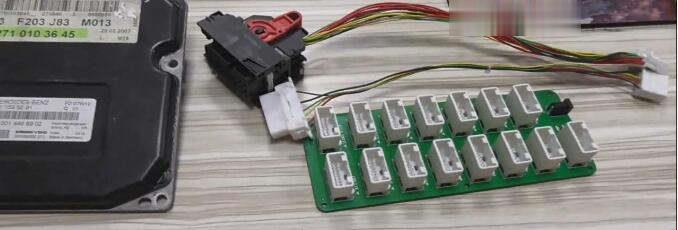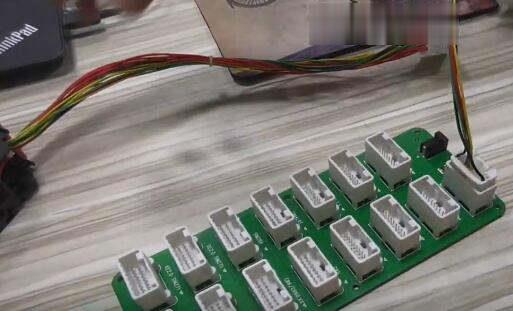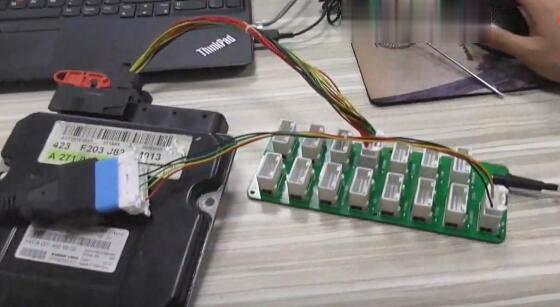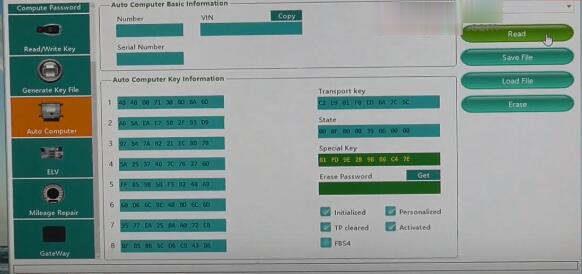
This post mainly talks about the guide to use CGDI Prog MB with DME-DDE ECU connecting board to read and clear ECU data.
What is DEM-DDE ECU connecting board?
It’s ECU connecting board DME cable for ECU testing, programming, clearing and updating.
There are 14 DME-DDE models can be supported as below:
MEV9N46 (N46)
ME9.7 (272)
MED17.7.X
SIM4LKE
SIM266
DE2.0 SIM271
KE2.0 SIM271
D62M57 (MSV80,MSD80)
CR3.XX
CR4.XX
CR5
CR6/CR60.XX
CRD.11
CRD.2XX
Preparation:
CGDI prog MB key programmer
ECU connecting board DME cable
Mercedes-Benz ECU
Laptop or Desktop
Procedure:
Connect OBD port on the ECU connecting board
Connect Mercedes-Benz ECU and SIM4LKE port via DME cable
Then connect to CGDI MB device and power on
When all the connections are complete
Open CGMB software
Enter Auto Computer interface
Click Read
Read out auto computer key info