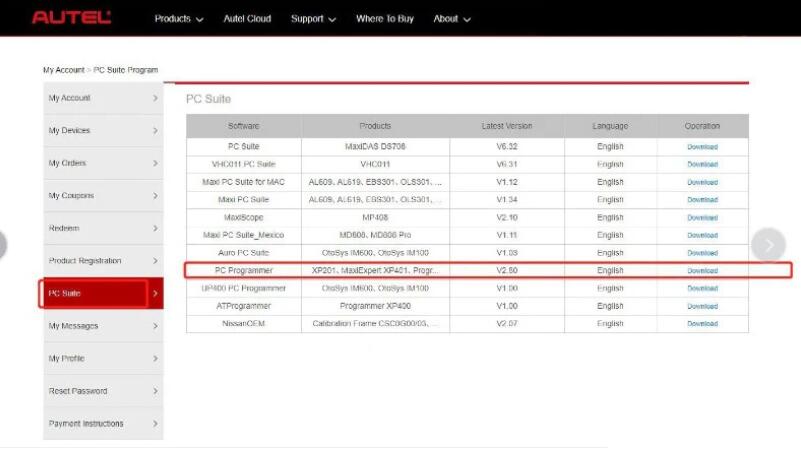The Autel XP400 PRO is a versatile key programmer that can be operated both as a standalone device connected to a PC and as a component integrated with an Autel IM tablet for advanced vehicle key programming and immobilizer functions. Here’s a more detailed overview and troubleshooting tips if you experience issues with the device operating independently.
Overview of Autel XP400 PRO Programmer
1. Capabilities of the XP400 PRO:
- EEPROM and ECU Functions: The XP400 PRO can read and write EEPROM and ECU data when used alone with a PC.
- Transponder Operations: It reads transponder data, including data from complex keys like Mercedes-Benz infrared smart keys, and can generate new keys.
- Chip and Remote Functions: The device is capable of reading and writing data on MCU/ECU chips and can handle remote control transponder data and detect key frequencies.
2. Standalone Usage:
- The XP400 PRO can operate on a standalone basis primarily for tasks such as reading EEPROM and ECU data. This is facilitated through a PC where the necessary software from Autel’s official website must be installed.
How to Use Autel XP400 PRO Alone
1. Setup for Standalone Use:
- Download Software: Visit the Autel official website, log into your account, navigate to the PC Suite section, and download the PC Programmer software.
- Installation: Follow the installation prompts to properly install the software on your PC.
- Connect the Device: Connect the XP400 PRO to your PC using the provided USB cable and start using the chip reading functions available on the PC software.
Troubleshooting the XP400 PRO When Not Working Alone
1. Software Issues:
- Reinstallation: If the XP400 PRO is not functioning correctly on its own, try uninstalling and then reinstalling the PC Programmer software. This can resolve issues related to software corruption or improper initial installation.
2. Hardware Connection Issues:
- Reconnecting the Device: Remove any chips from the programmer, disconnect it from your computer, restart your computer, and then reconnect the programmer. This can help resolve recognition issues between the PC and the XP400 PRO.
3. Check Compatibility:
- Ensure that your PC meets the hardware and operating system requirements specified by Autel for the PC Programmer software. Compatibility issues might prevent the software from functioning correctly.
Conclusion
The Autel XP400 PRO offers broad functionality for automotive technicians, ranging from basic EEPROM reading when used alone with a PC to complex key programming when integrated with an Autel IM tablet. If issues arise during standalone use, revisiting installation procedures and ensuring proper hardware setup are good first steps toward troubleshooting. If problems persist, consulting Autel’s support may be necessary to address deeper software or hardware issues.