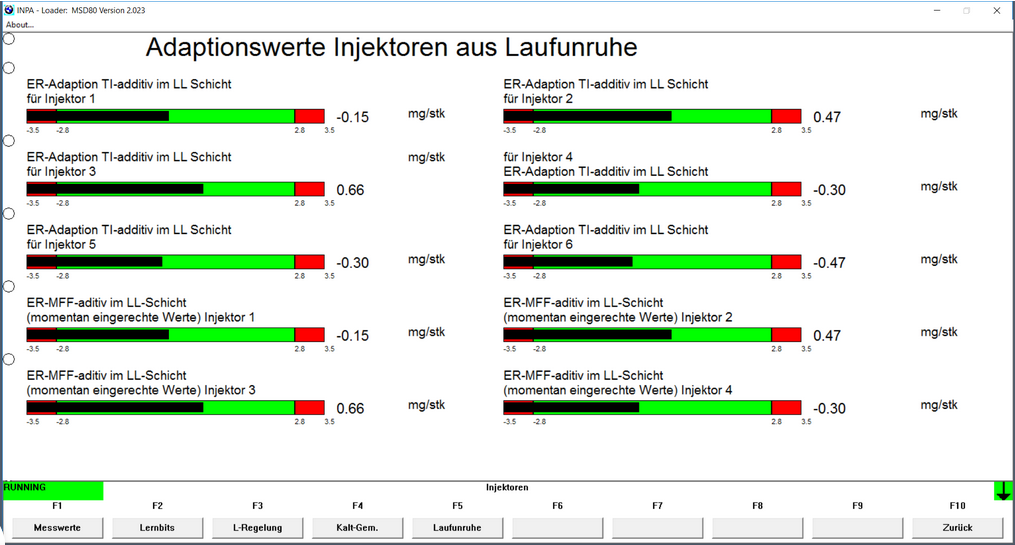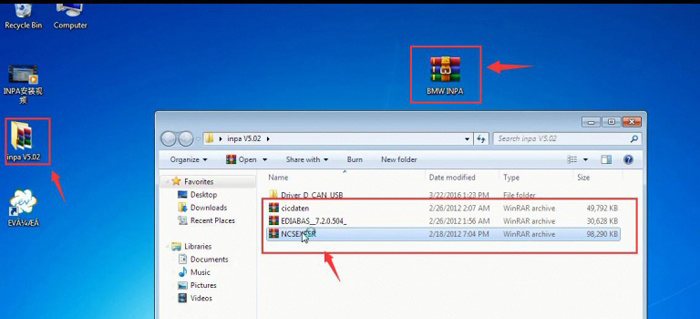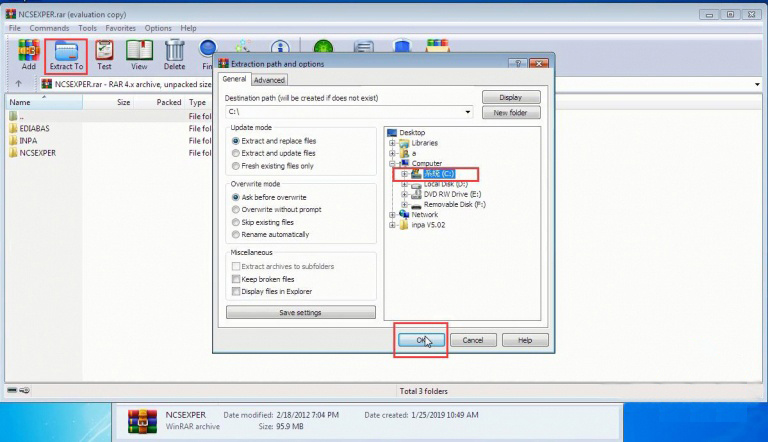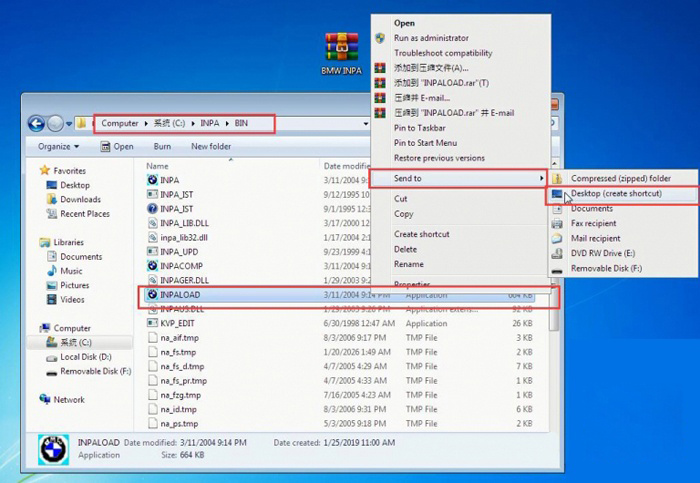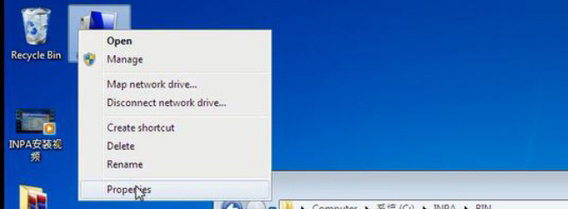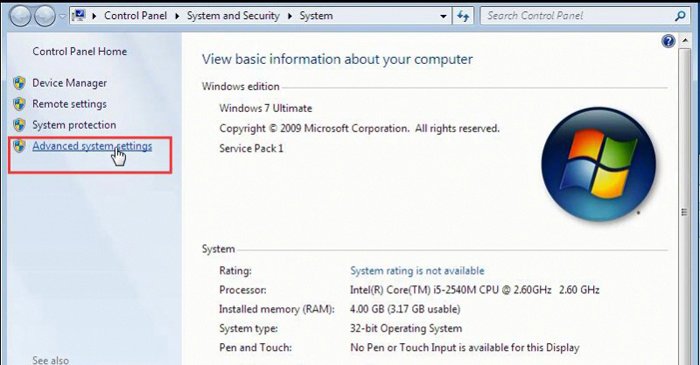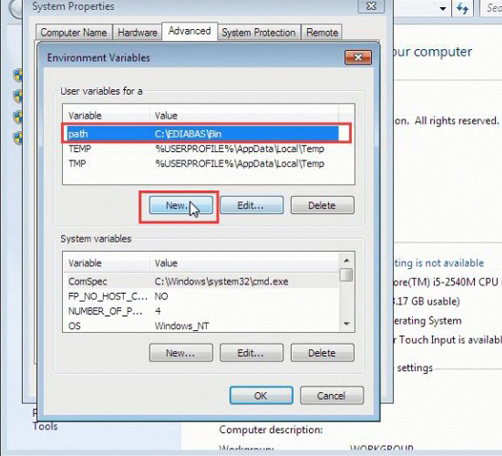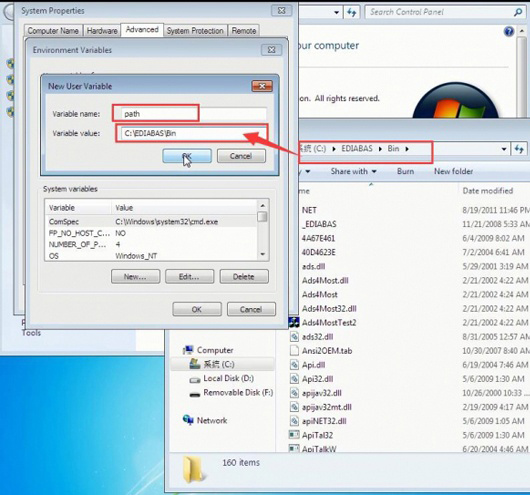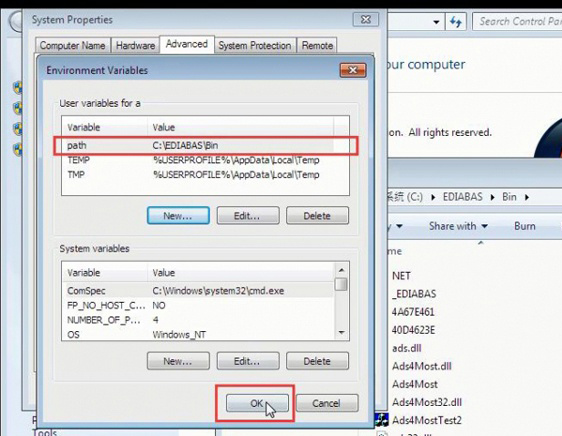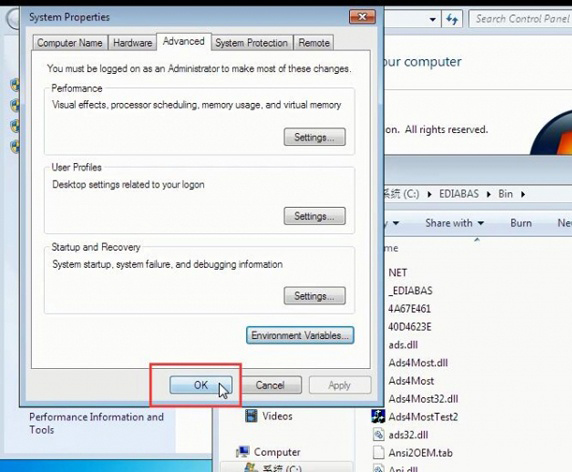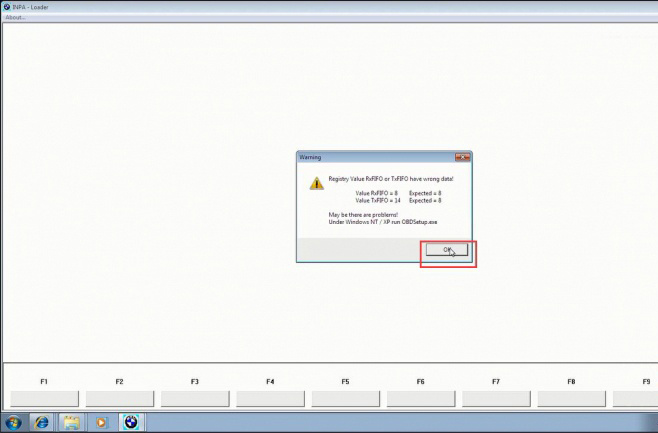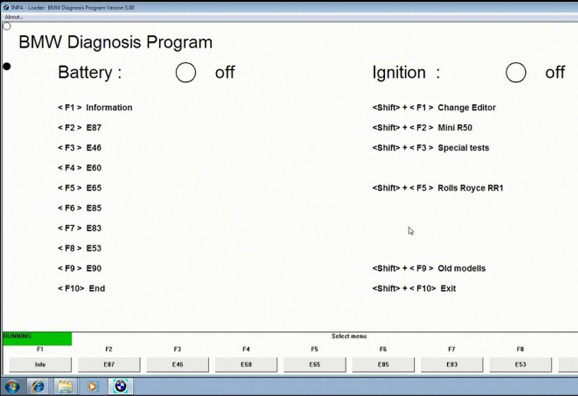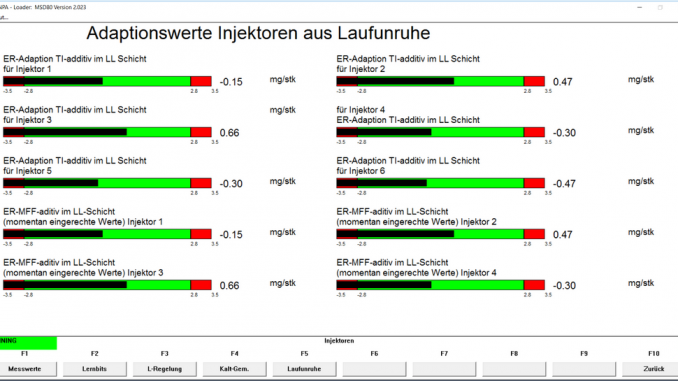
Content:
1. What is BMW INPA
2. BMW INPA Key Features
4. How to Install BMW INPA Software on Windows 7
5. INPA and ISTA/D (Rheingold), which one better?
6. INPA and Rheingold, how to choose for different BMW cars?
1. What is BMW INPA?
INPA (Interpreter for Process Automation) is a diagnostic software tool specifically designed for BMW vehicles. Integral to the Rheingold suite, INPA empowers technicians and car enthusiasts with a robust set of capabilities to efficiently diagnose, read fault codes, and interact with various BMW systems. With its ability to access real-time data and activate modules, INPA provides a comprehensive insight into a BMW’s operating conditions, enabling users to swiftly pinpoint issues and monitor system performance, making it an indispensable tool for BMW diagnostics.
2. BMW INPA Key Features
(1).Efficient Fault Code Reading:
– Quickly Retrieve Fault Codes: Dive straight into the vehicle’s onboard diagnostic system to fetch crucial fault codes.
– Precision Diagnostics: Decode the fault codes to accurately identify and target problematic areas or components, cutting down on guesswork.
– User-Friendly Interface: Navigate with ease, making the diagnostic process smoother for both professionals and enthusiasts.
(2).Live Data Analysis:
– Real-time Access: View live readings from vehicle sensors and modules.
– Comprehensive Data Spectrum: Gauge the operating conditions and health of BMW systems during various driving scenarios.
– Spot Intermittent Issues: With live data, those elusive intermittent issues are easier to catch and resolve.
(3).Module Activations:
– Broad Interaction Range: Engage with multiple modules within the BMW vehicle.
– Advanced Functionalities: From component activation to performing adaptations, Rheingold/INPA covers it all.
– System Resets: Reset and recalibrate specific systems after maintenance or repairs.
3. BMW INPA Software Download
inpa 5.0.2 download:
https://mega.nz/#F!3CISRaSZ!HFm_bm-nP1ZIh8BBRBTpNg
inpa 5.0.6 download:
https://mega.nz/#!uGBwXK7Q!moeeYk-X84RnqSi8CNOp4vUyAeKJCmx_JiSo85j4PA4
Software Version: 5.0.2 and 5.0.6
Operating System: Windows 7/10/XP
Language: English
Update: Can NOT update
Car: BMW E-Chassis vehicles from 1998 to 2008
Compatible Hardware: INPA/Ediabas K+DCAN USB Interface
4. How to Install BMW INPA Software on Windows 7
Extract “BMW Inpa” to desktop, then Double-click on “Inpa V5.02″, and extract ” cicdaten” “ediabas_7.2.0.504_” “NCSEXPER” these three compressed packages at the same time to “local desk C (System C)”
Click on “Extact to”, then choose “System C” , after that, click on “OK”.
Click on “Yes to All”.
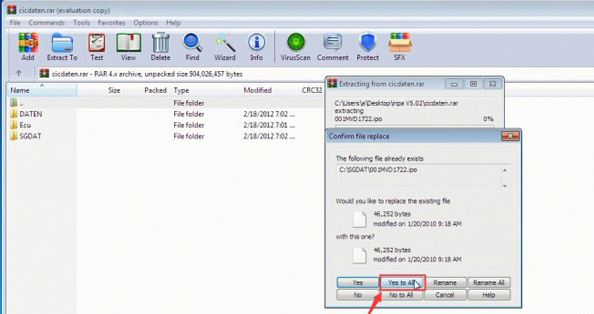
Open “My computer” then find Bin folder, and choose and right click on ” INPALOAD”, then send it to Desktop (create shortcut).
Choose My computer, right click on and choose “Properties”.
Choose and click on “Advance system settings” to open System Properties
Choose “Advanced” , then click on “Environment Variables” button
Choose “path” then click on “New” button
Enter the “path” to Variable name, and enter the Bin location to Variable Value.
Click on the “OK” button.
Double-click on “INPALOAD_Shortcut” button to open INPA program.
INPA BMW software installation success!
5. INPA and ISTA/D (Rheingold), which one better?
ISTA/D (aka Rheingold) is the current dealership diagnostic software for all Exx and Fxx cars. ISTA/D is the replacement for older dealership DIS diagnostic software. Likewise, ISTA/P is the replacement for older delaership SSS Progman programming software. ISTA/P & ISTA/D are designed to be used with an ICOM Interface, and with full ICOM-A-B-C, you can connect to older cars. The ICOM “C” Connection is for the older BMW ADS 20-pin round “Pacman” connector in Engine Bay. You can find versions of ISTA/D with an ICOM Emulator builtin, that allows you to use it with an ENET Interface for Fxx cars and a DCAN Interface for Exx cars. I don’t know for sure, as I do not do any Exx work, but I doubt ICOM Emulator would work for older ADS connector.
INPA (interpreter for test procedures) is older factory floor diagnostic software, designed to run test procedures. While INPA can be set for English User Interface, most of the Test Procedures, which can be difficult to find, are in German.
Between the two, ISTA/D is simply a better option. It has a modern interface, is 100% English (or available in a multiple other languages), and is complete in that it does not require additional Test Procedures.
You can have ISTA/P & ISTA/D Software installed on a laptop aside INPA, WinKFP, and INPA without any issues.
6. INPA and Rheingold, how to choose for different BMW cars?
All Rheingold versions have native support for Ediabas 7.x, this option just needs to be activated from istagui config file. I can check the parameter later. This means that K+DCAN can be used directly with Rheingold, as long as the Ediabas (which comes with BMW Standard Tools) is configured for this interfaces. Setting for Ediabas.ini can be found in Rheingold settings, under VCI tab (if the config file has been configured correctly). If the interface works with INPA or Tool32, then it works with Rheingold too.
ADS interface is not supported, as Rheingold requires Ediabas 7.x, and only Ediabas 6.x and older has ADS support. So to use Rheingold with ADS cars, ICOM is mandatory. ADS cars are E36, E34, beginning of E38 production and all chassis models that are older than these. E39, E46 and later E38, and all chassis models made after these are equipped with K-line or D-CAN, so K+DCAN cable (combinated interface that has both K-line and D-CAN) is good for these cars. F-series cars can use K+DCAN for diagnosis and ENET for diagnosis + coding and programming.
There are 20-pin connectors in engine compartment on all cars made approximately before year 2000, even if they have OBD-2 connector too. If there are both of these connectors available, then 20-pin must be used as OBD-2 is then connected only to DME/DDE and EGS. 20-pin connector type is K-line or ADS, depending on the chassis model. If it is K-line, then K+DCAN and obd-20pin adapter can be used.
There is also ADS interface available, it can be used with INPA on ADS cars. It can be found from E-bay, and it is called Tiny ADS. This ADS thing talks directly to COM-port i/o memory addresses, so laptop must have native COM port. USB-COM adapter will not work, period. Of course ICOM can handle these cars via ethernet connection, even with INPA. To configure ICOM to work with Ediabas, I-tool radar is used to check ICOM ip address and then EasyConnect can be used to configure ediabas and to lock the ICOM.