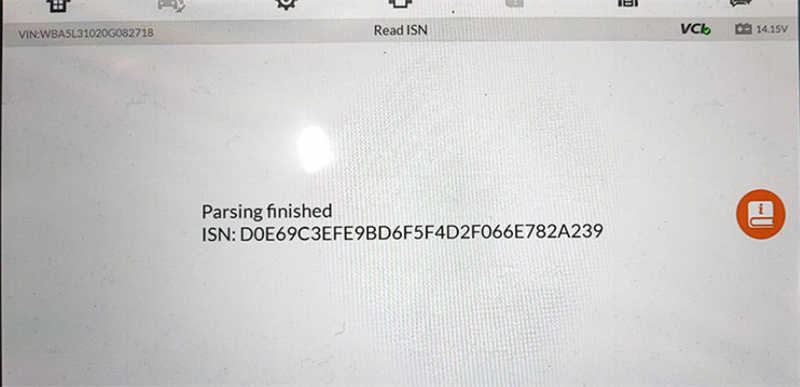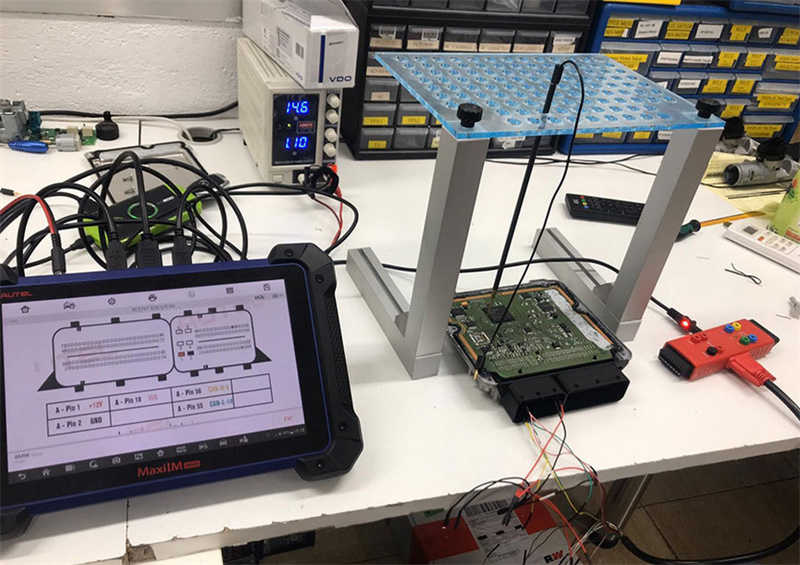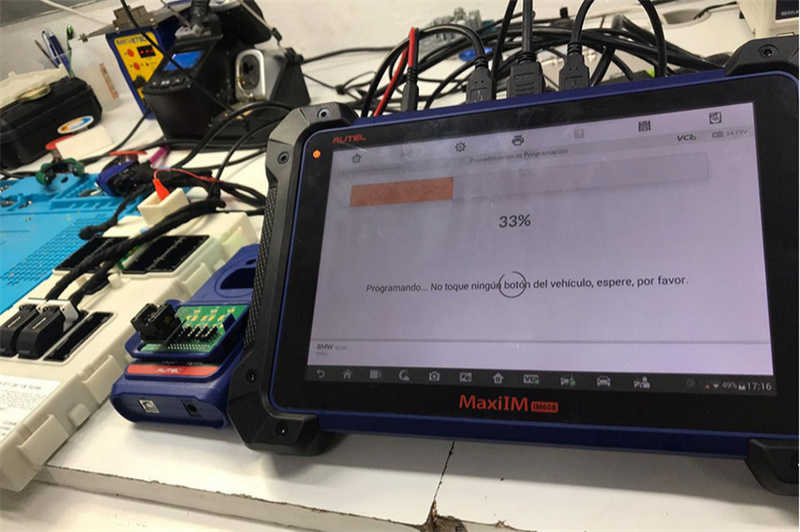Introduction:
Are you experiencing difficulties with your Autel IM608 when trying to read the ISN from a BMW20 EDC17C50 on the bench? Don’t worry, you’re not alone. Many users have encountered the same issue, facing an “Initial communication failed” error. In this blog post, we will discuss some potential solutions to help you overcome this problem and successfully read the ISN.
Solution 1: Adjust Power Supply Settings
One possible solution is to adjust the power supply settings. Some users have reported success by using the following parameters:.5V and 2A with the Autel IM608 and Gbox2. It is important to ensure that the VCI of the IM608 is adequately powered, either by utilizing power break out or by directly connecting the power supply to the Gbox2.
Solution 2: Connect Power Supply via Banana Plugs
Another workaround that has effective is to connect the power supply for the ECU from the banana pins on the Gbox2. By doing so, users have managed to establish a successful connection and read the ISN without any issues. It is crucial to ensure that the power for the ECU is sourced from the appropriate banana plugs of the Gbox.
Solution 3: Alternative Connection Method
If the above solutions do not yield the desired results, you can try an alternative connection method involves making the following connections:
– Connect the Aut IM to the vehicle’s OBD-II port.
– Connect the Gbox2 to the vehicle’sBD-II port as well.
– Connect the ECU to the Gbox2 using the appropriate cables.
– Power both the Autel IM608 and the Gbox2.
Conclusion:
When encountering difficulties with the Autel IM608 failing to read the BMW F20 EDC17C50 ISN, it is important to explore different solutions to overcome this issue. By adjusting power supply settings, connecting power banana plugs, or trying alternative connection methods, you can increase the chances of successfully reading the ISN. Remember to follow the instructions carefully and exercise caution while performing any modifications.