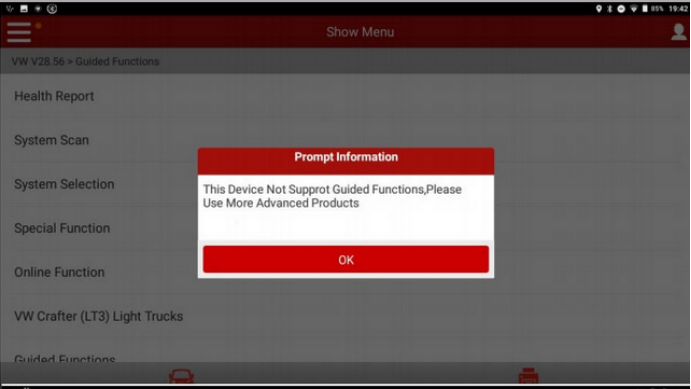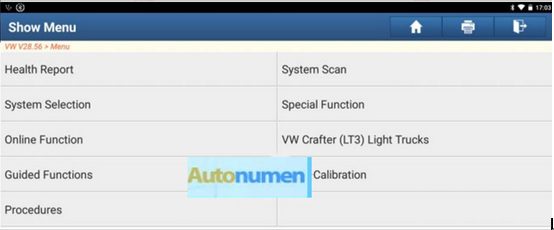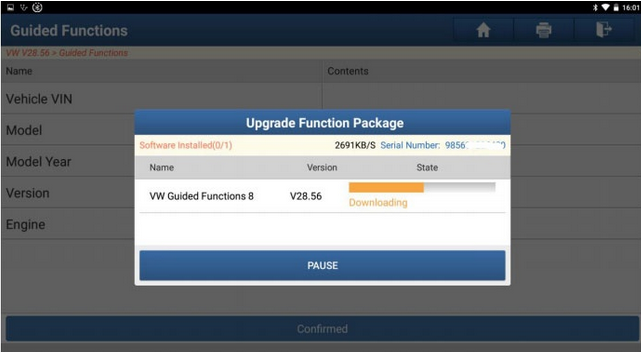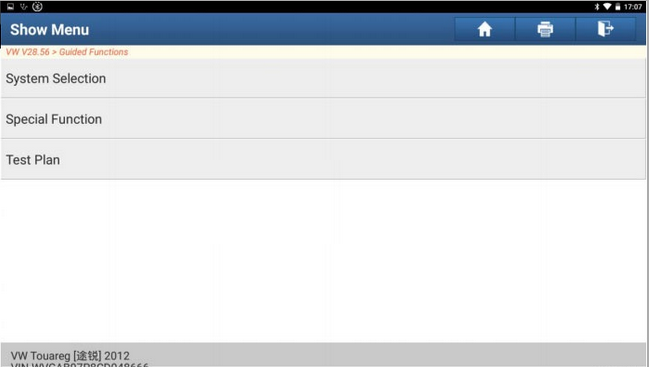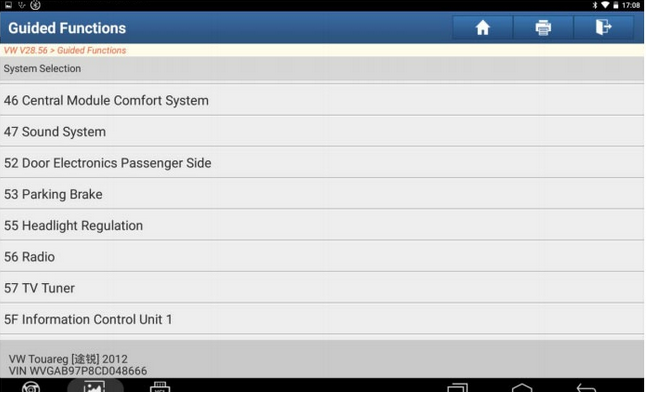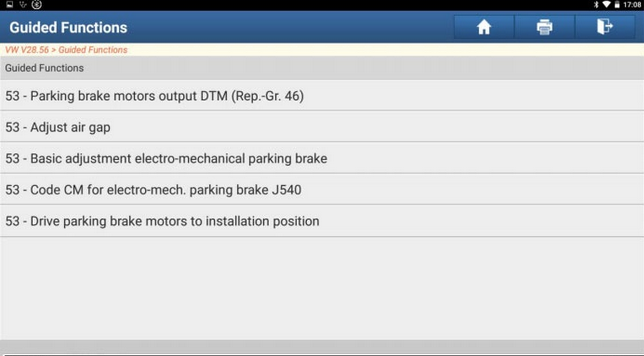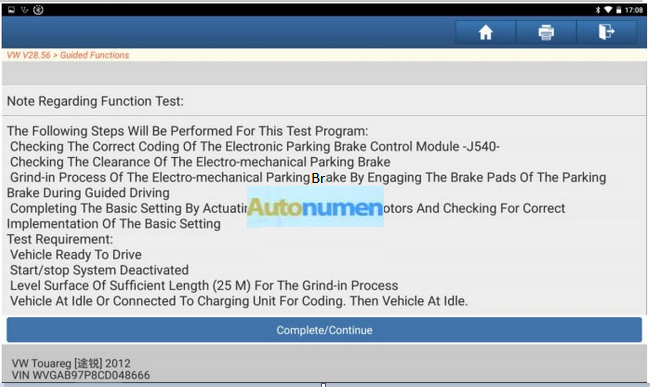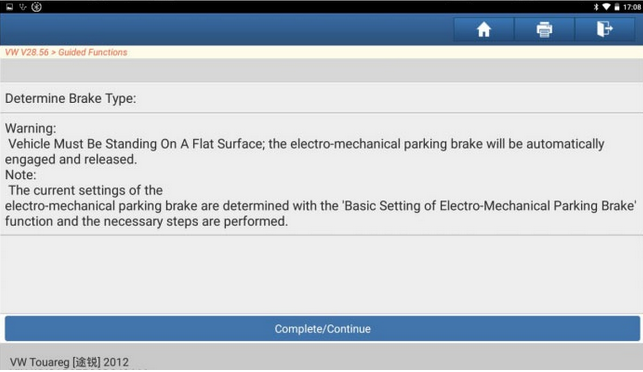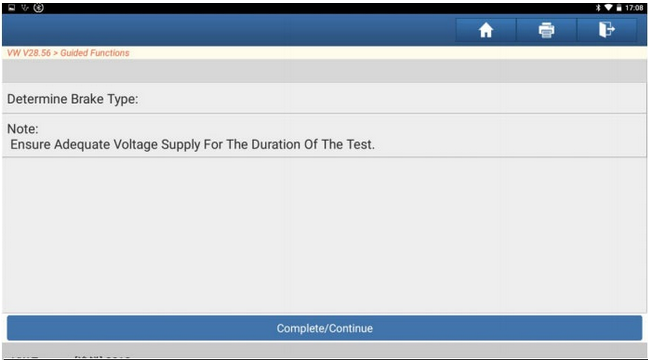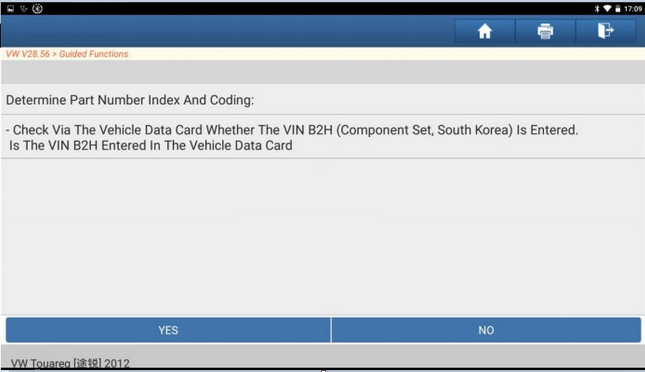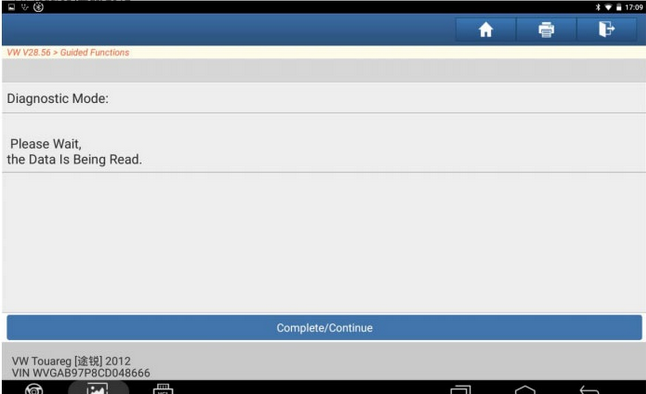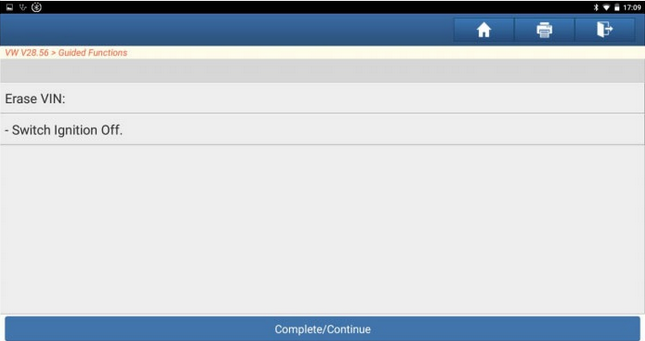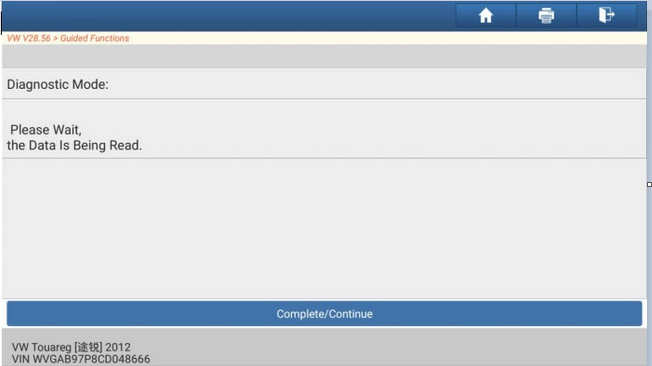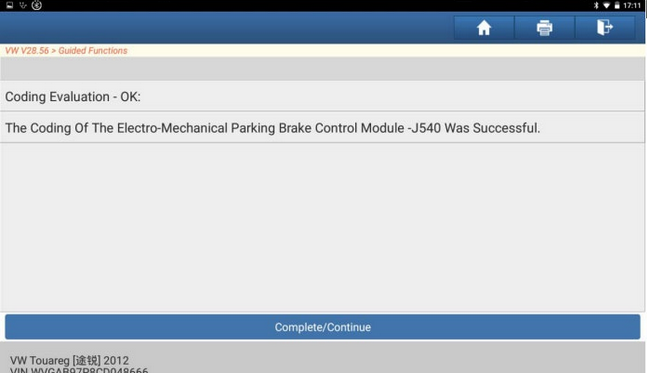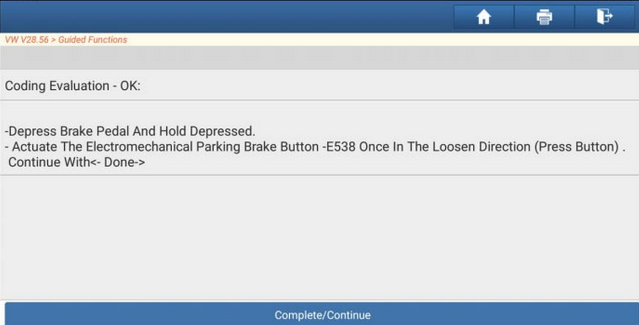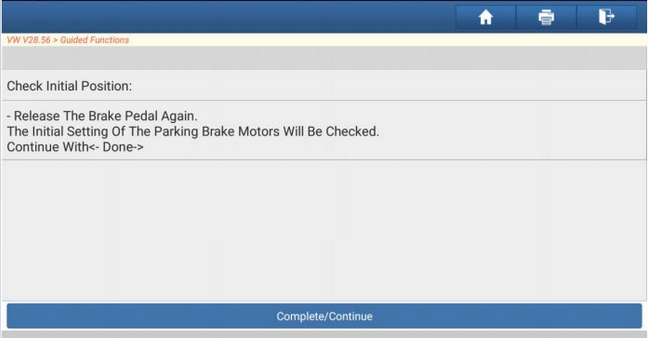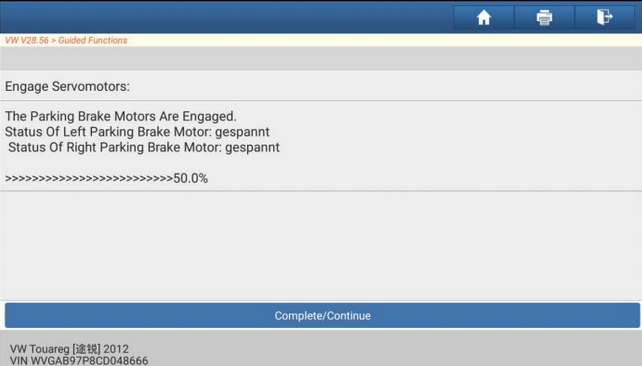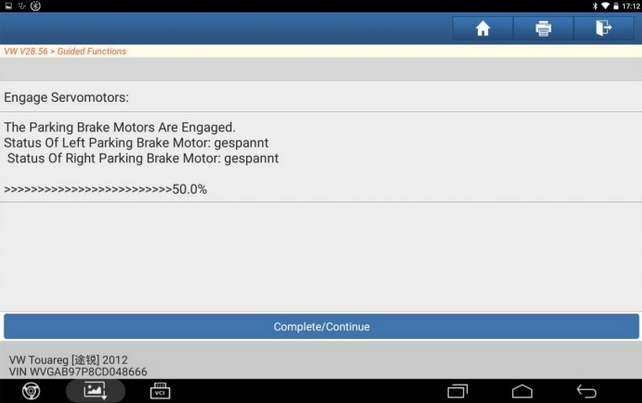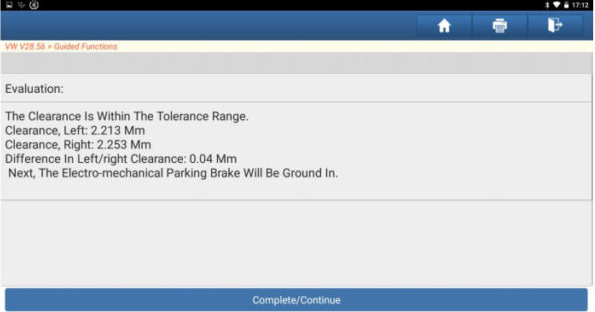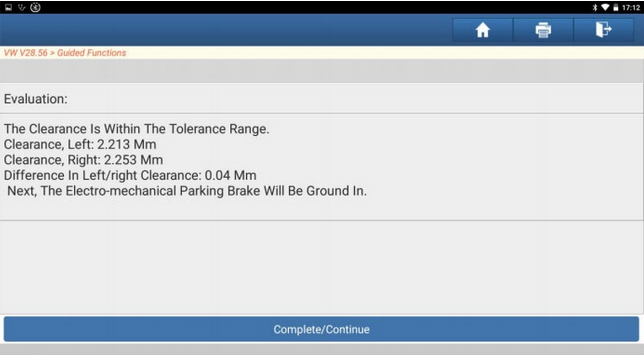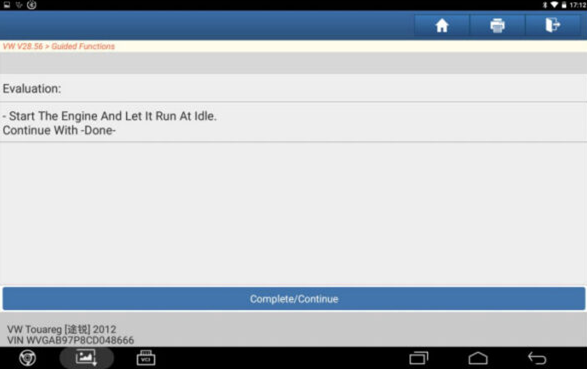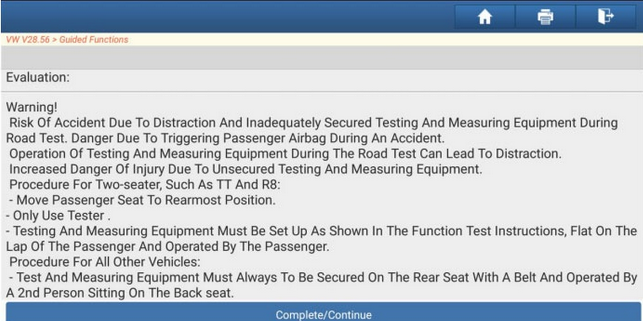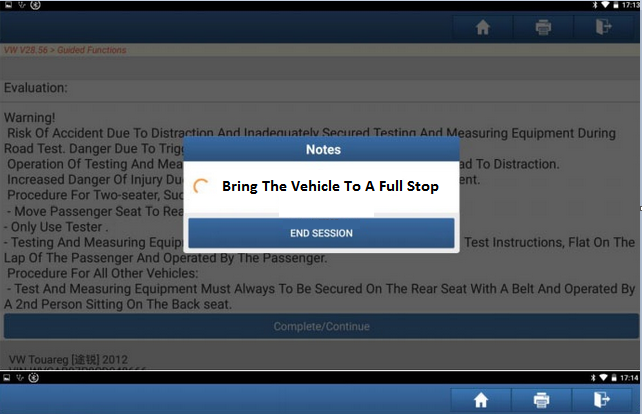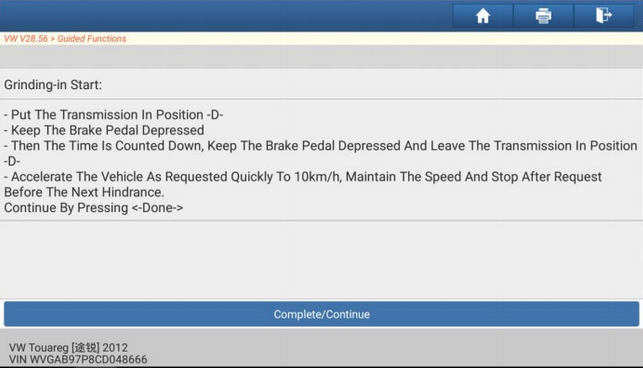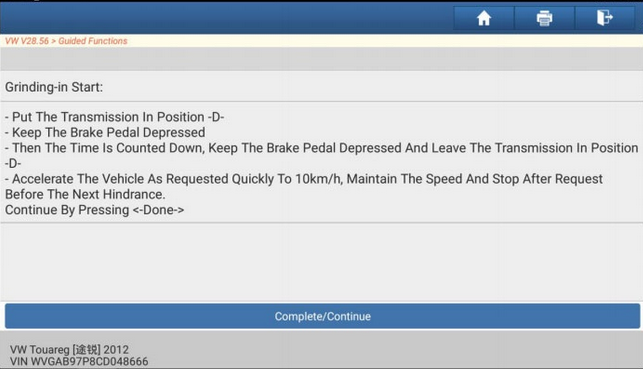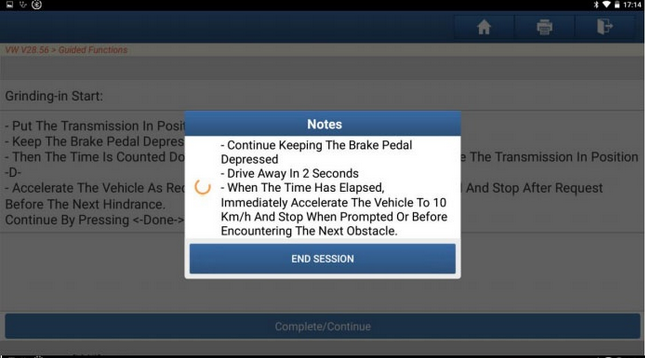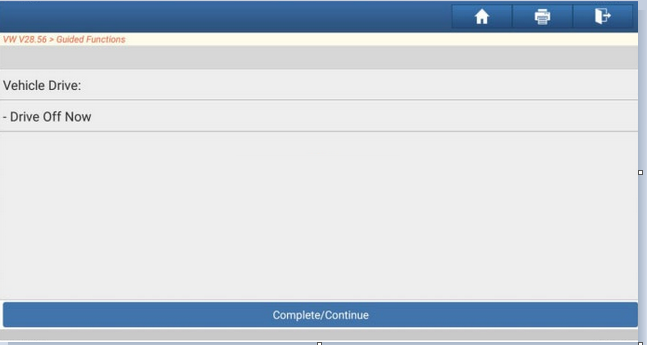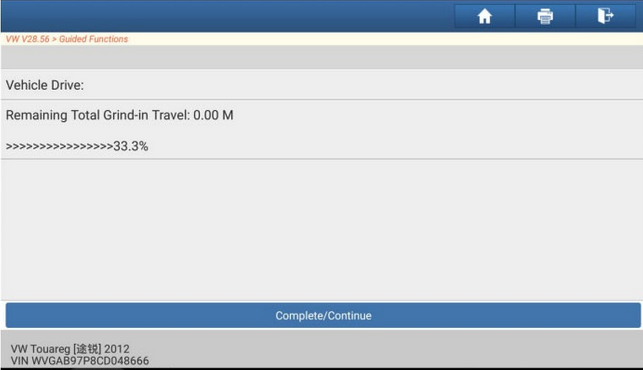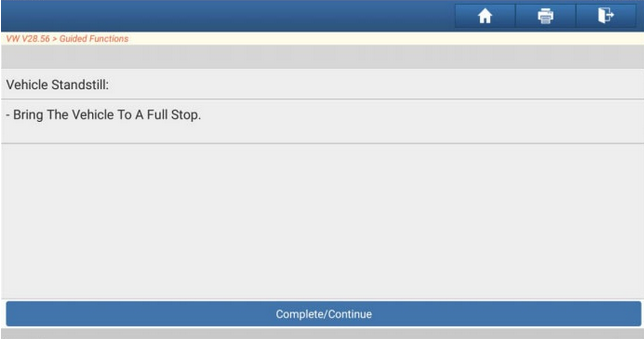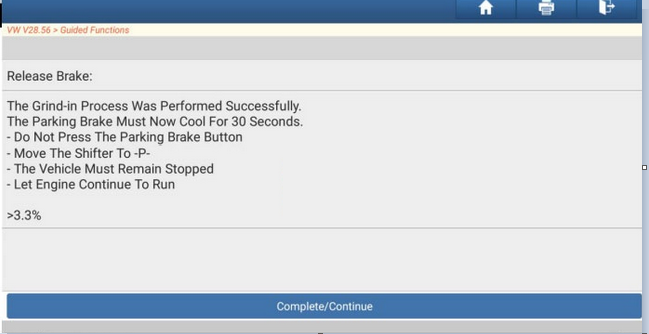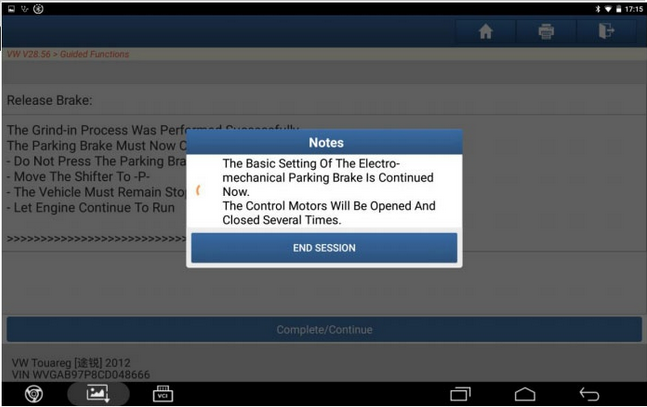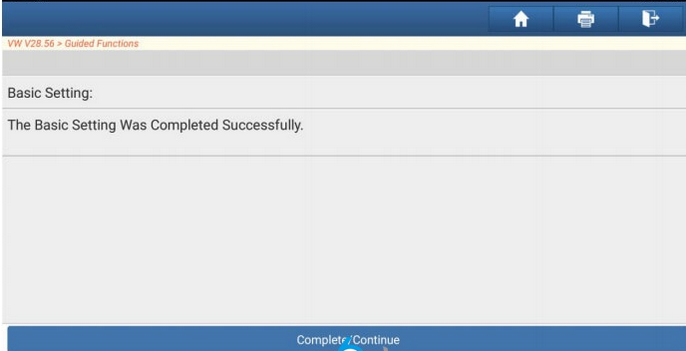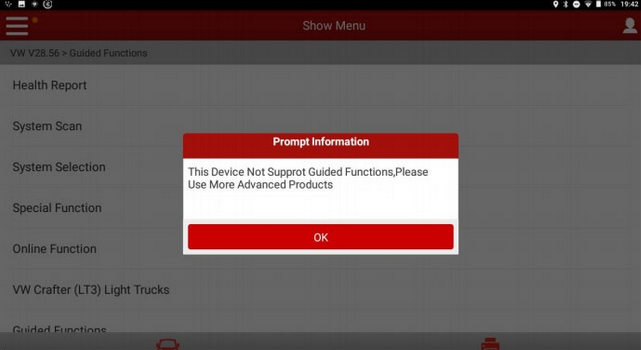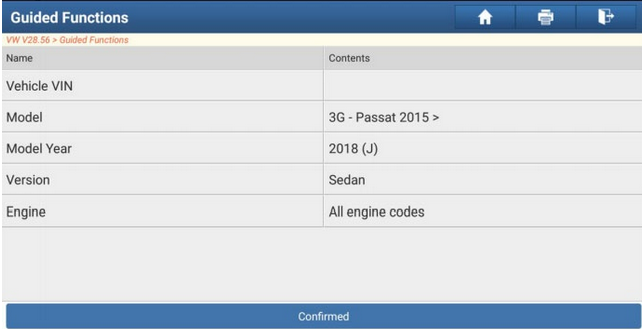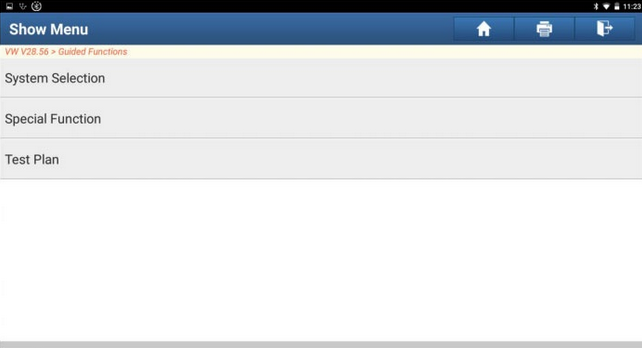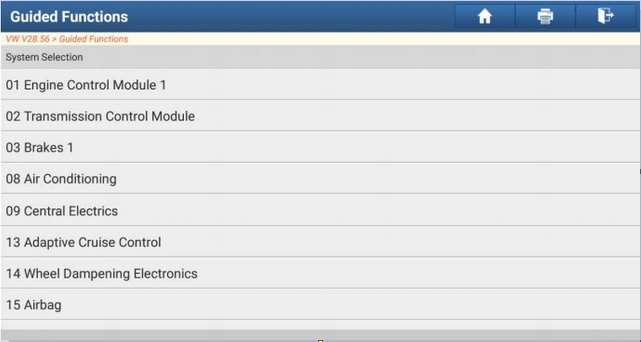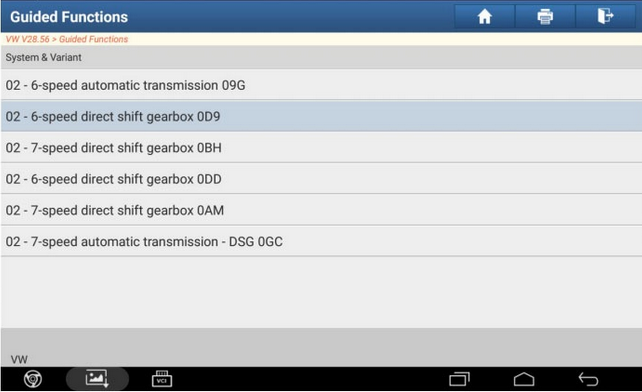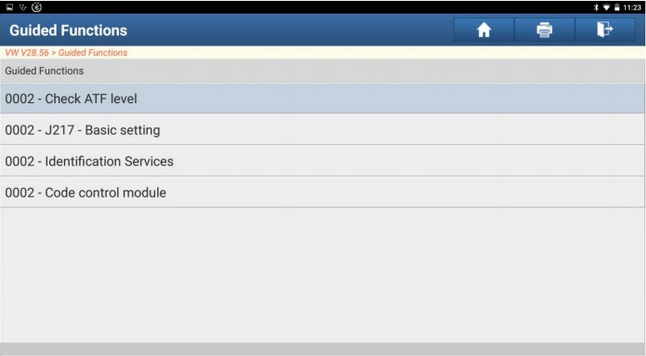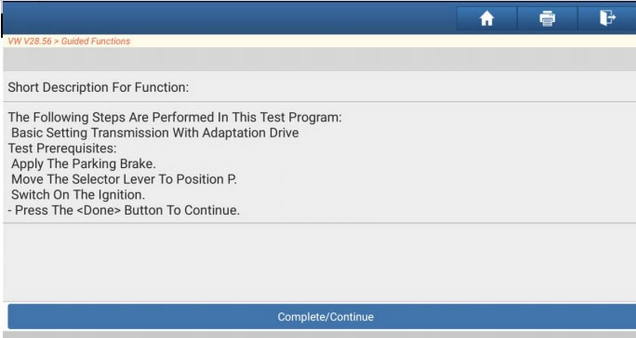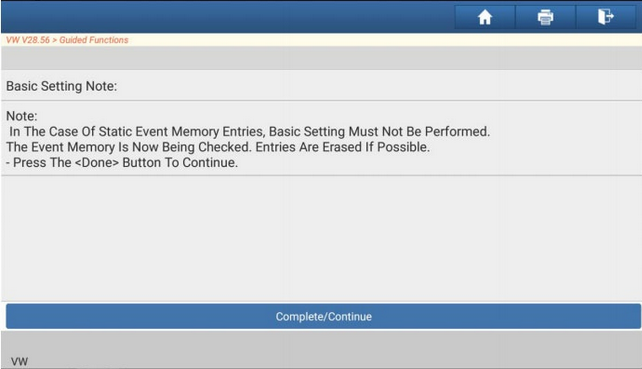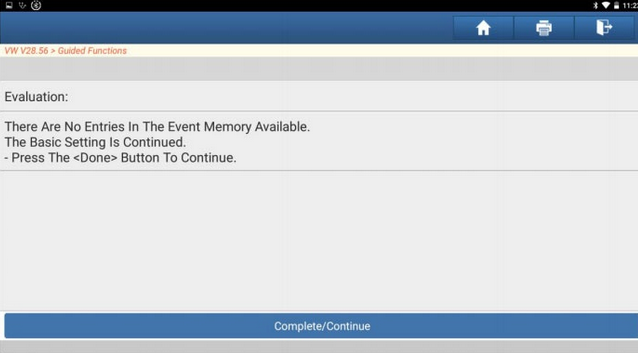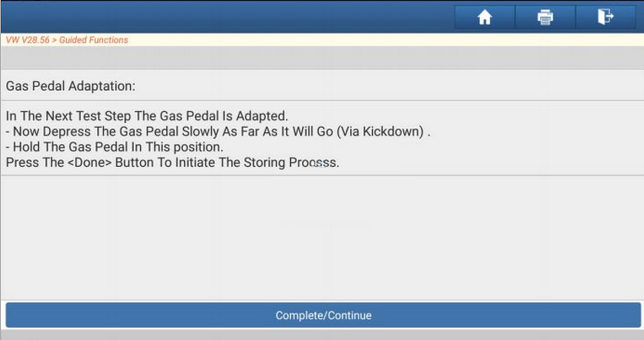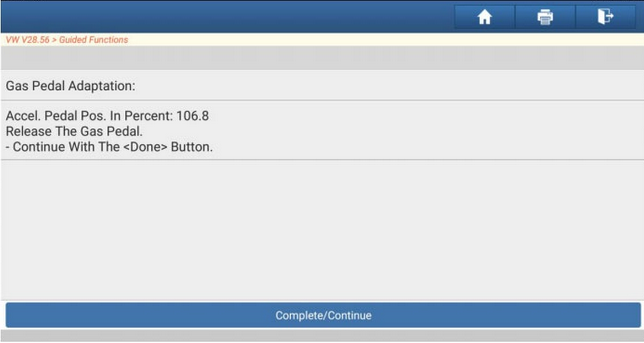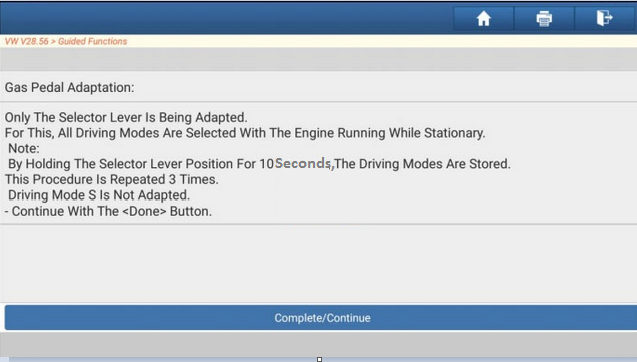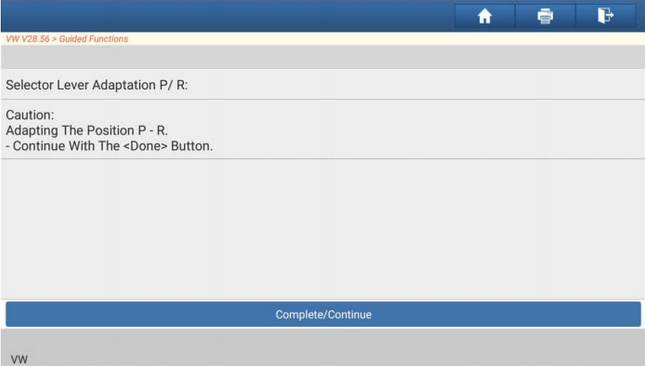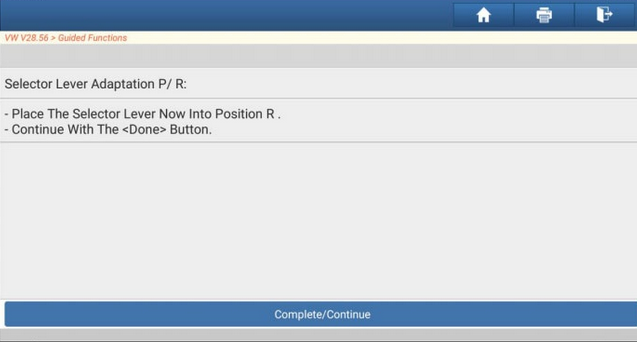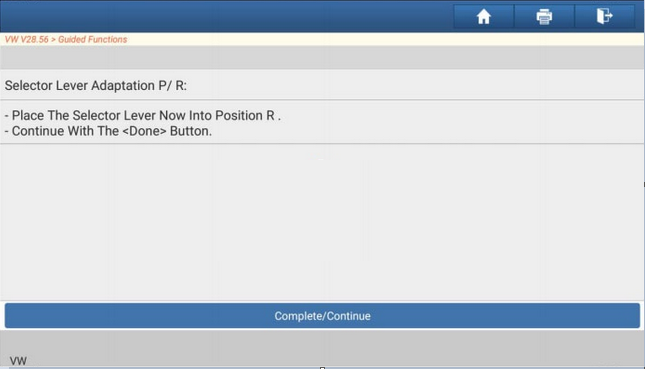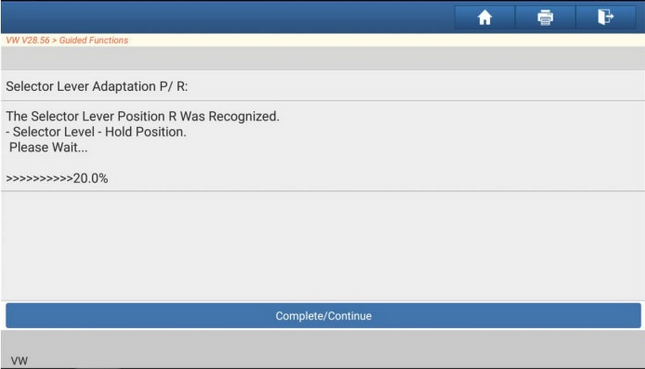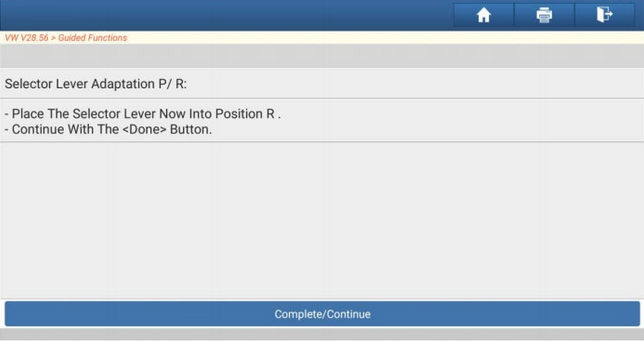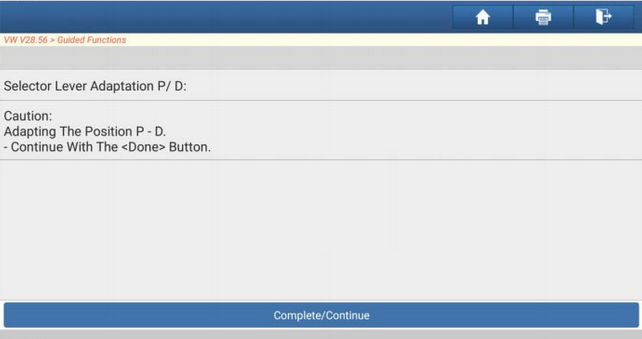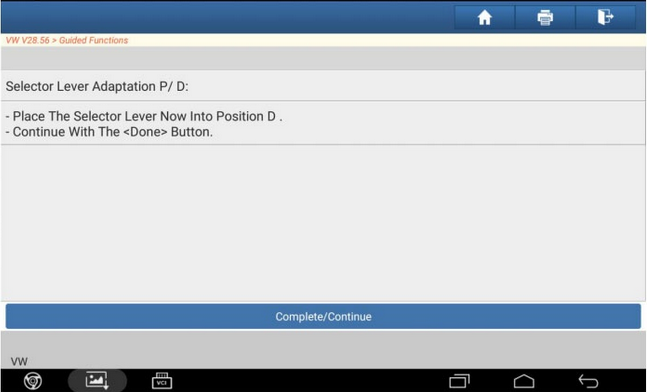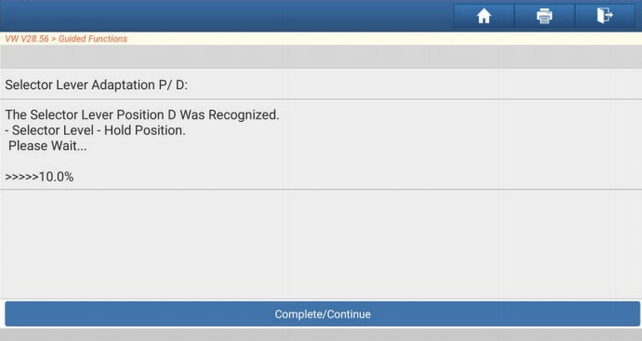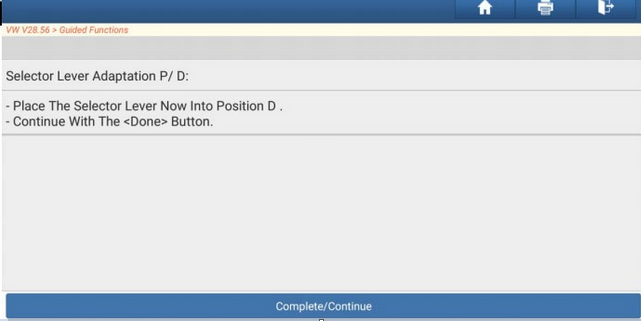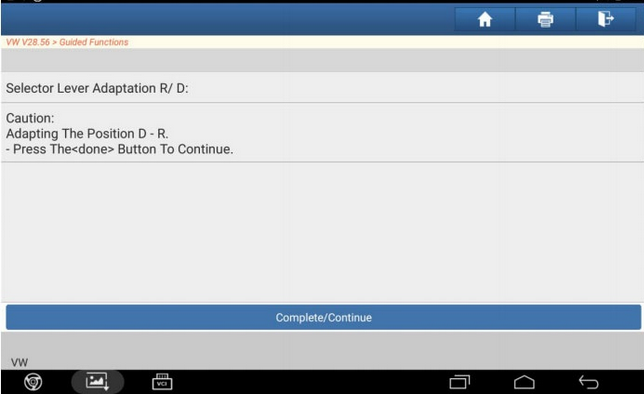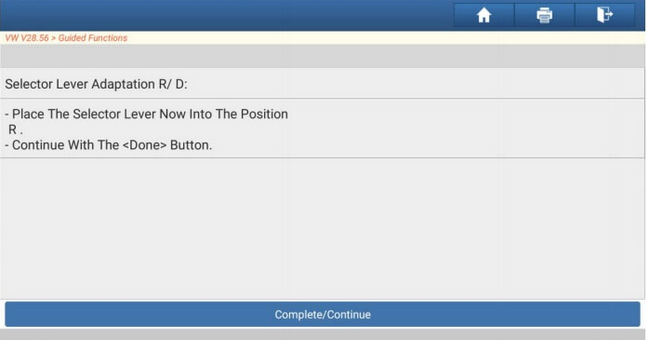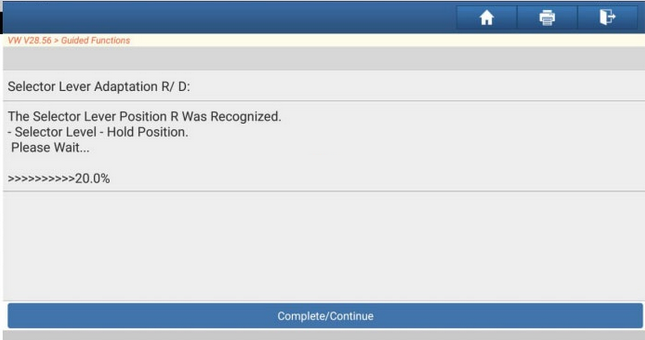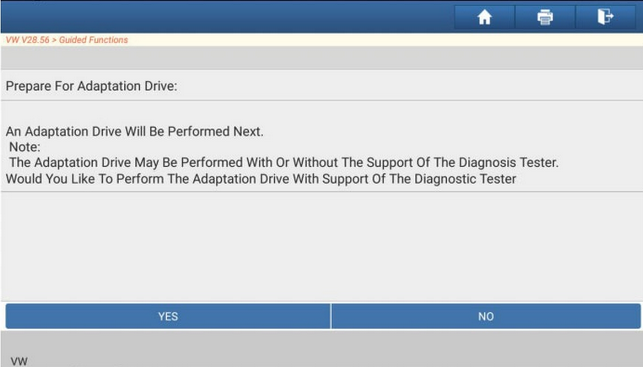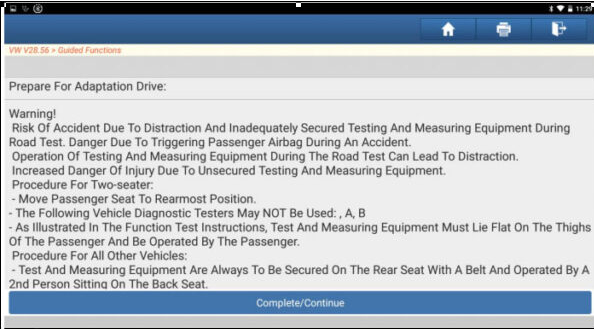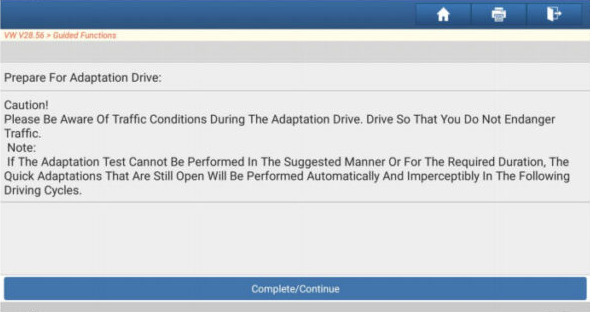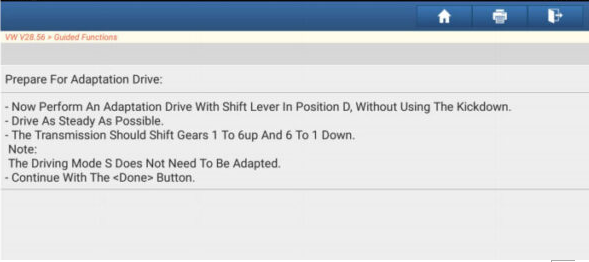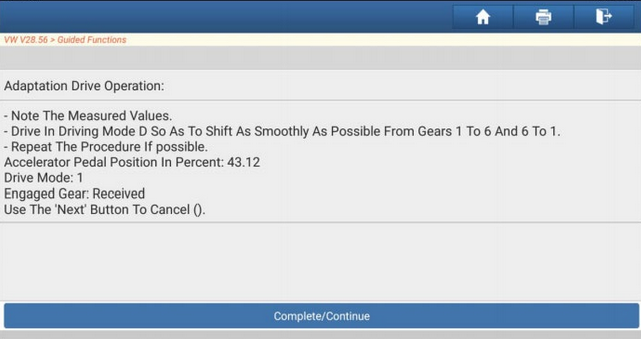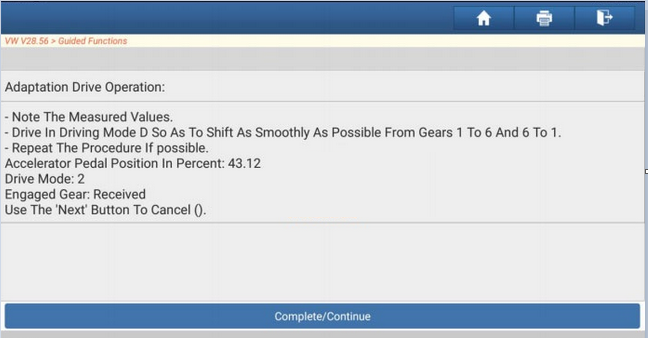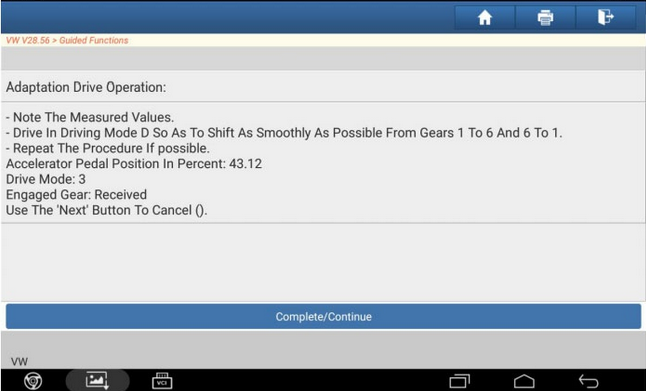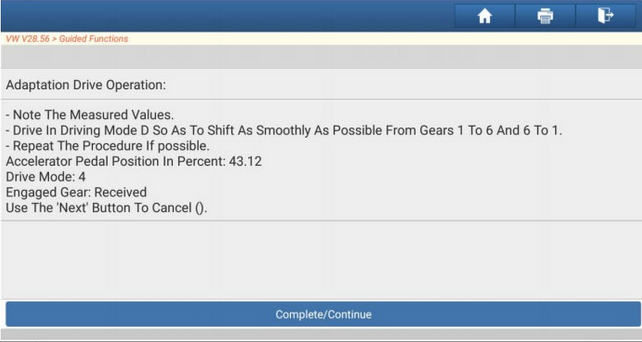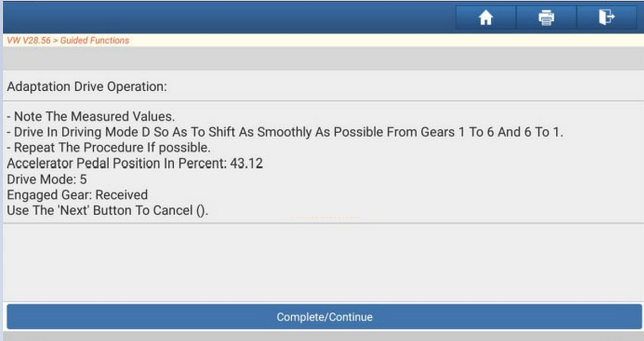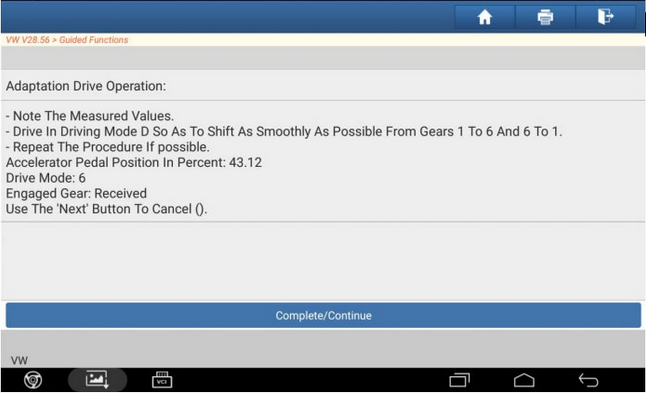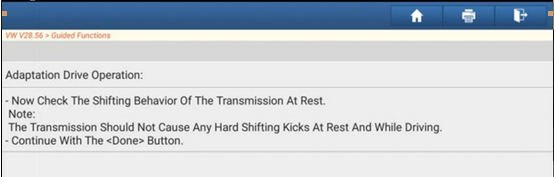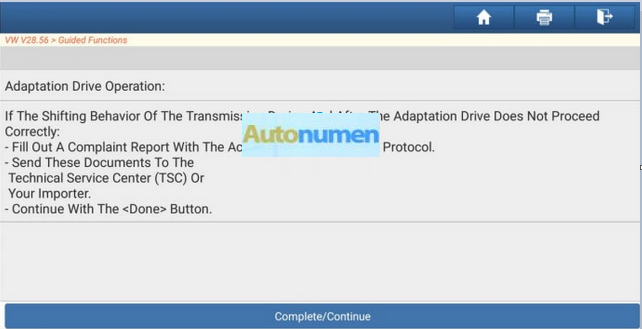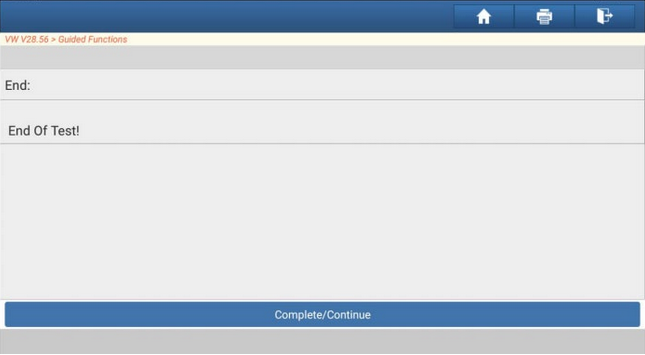How to Use Launch X431 VW Audi Guided Functions?
Guided Functions:
The Guided Functions are advantaged with their easy operations. A guided functions is composed of multiple basic functions, freeing users from trouble such as looking up channel number and login code. Every guided function has detailed operation guidance and operating condition statement. Targeted on different car models and configurations, there are related operation guidance that provides corresponding tips, auto log-in, matching, setting and coding. Having guided functions means having the company of an expert who can provide idea, help looking up maintenance manual and test functions while repairing a car. Till today, among the comprehensive diagnostic tools globally, very rare of them support all guided functions of Volkswagen and Audi.
Support products:
Launch X431 Products above PRO3. (LAUNCH PRO MINI, X431 V, X431 V+, Pad III, PAD V)
Support Car Models: All series of Volkswagen and Audi, all system, up to the year 2019.
Support Guided Functions:
Service Regeneration, Particle Filter(DPF)
Adapt Injector Correction Value
Reset Engine Control Adaptation Values
Throttle Learning
Fill Coolant Circuit
Adapt Values, SCR system
Activating/Deactivating Cruise Control System
Basic Setting Of Transmission
Basic Setting of Sensors (-G85/-G200/-G201/-G251)
Basic Setting/Bleeding Brake System
Initial A/C Compressor Run-In
Adaptation Automatic Locking At 15 km/h
Distance Control System Calibration
Deactivate Or Activate Airbags And Belt Tensioners
Adaptation Menu Key Multifunction Steering Wheel
Adapting Service Intervals
Service Interval Display ,Resetting
Transport Mode, Switching Off/On
Level Control System Basic Settings
Brake Pad Change
Headlight Beam Adjustment
Battery Adaptation
Rear View Camera System Calibration
Driver Assistance Systems Front Sensor System Calibration
and so on
Test function:
A. Touareg electronics parking brake (Handbrake replacement)
[Execution Background]
1. This function ensures safe and effective maintenance on electronics parking brake system.
2. Including: Put handbrake on installation position, checking basic settings of parking brake system (reviewing handbrake clearance), handbrake adaptation and calibration. Using devices without guided functions will not perform basic settings adaptation and calibration.
3. Using devices with guided functions will perform basic settings, adaptation and calibration. Notice, guided function executes when internet connected and corresponding car model package downloaded.
[Operation Instruction]
1, Ignite the car, connect LAUNCH connector, select Volkswagen model software (V28.55 and above) and enter, the main menu will show as below:
2.Select Guided Functions
3. Select 7P- Touareg 2010>
3.Select car model by the information in the following image, download corresponding package:
4.Enter
5.Select ‘System Selection’
6.Select ‘53 Parking Brake’
7.Select ’ 53-Basic adjustment electro-mechanical parking brake’
8.Complete the checking, click Complete/Continue
9.Complete the checking, click Complete/Continue
10.Ensure Voltage Supply, select ‘ Complete/Continue’
11.Select ‘Yes’
12.Please Wait…
13.Ignition Off, Keep Ignition switch off, wait.
14.Switch on Ignition
15.Wait…
16. Complete Auto-coding. Select ‘Complete/Continue’
17.Actuate the Electromechanical Parking Brake Button, select ‘Complete/Continue’
18.Release the brake pedal, select ‘ Complete/Continue’
19.Checking brake clearance, wait…
20.Actuate the Electro-mechanical Parking Brake Button, select ‘Complete/Continue’
21.Release the brake pedal, select ‘ Complete/Continue’
22. Checking brake clearance, wait…
23. Read clearance. The process will continue when the clearance is within the tolerance range. If not, uninstall back motor and adjust the clearance repeatedly till clearance is within the tolerance range. Then continue executing and select ‘ Complete/Continue’
Leave ignition off, stay several seconds
24. Switch the Ignition off.
25. Start the engine and let it run at idle
26. Start the Grind-in process of the Parking Brake System , select ‘Complete/Continue’
27. Please strictly follow the tips, then select ‘Complete/Continue’
28. Fully stop the vehicle
29. Follow the tips , keep your car moving during the procedure.
Select ‘Complete/Continue’
Drive the vehicle before the countdown ends, keep the speed on 10Km/h
30. Drive off now, select ‘Complete/Continue’
31. Please Wait…
32. Fully stop the vehicle. Repeatedly operate the Grind-in process till it succeeds. A complete process takes 8 successful Grind-in
33. Please Wait…
34. Wait 30s, cool the parking brake.
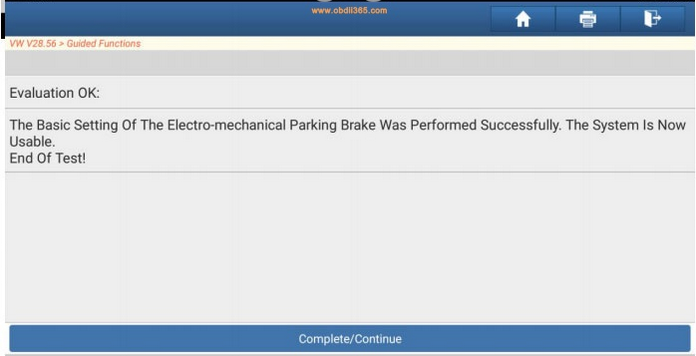
Basic setting completed.
Full process completed.
B. Gearbox Basic Settings
[Execution Background]
1. Gear learning and resetting on gearbox after gearbox fixing or gearbox ECU replacement. The operation is complicated when use devices without Guided Functions. To do the setting, corresponding documents of various car models, specified conditions and channel number are necessary.
2. Using devices with Guided Functions, you can operate simply by following the instructions.
C. [Operation Instruction]
1. Ignite the car, connect LAUNCH connector, select Volkswagen model software(V28.55 and above) and enter, the main menu will show as below:
2. Car model: 3G Passat 2015>2018, 6 modes automatic transmission 09G
3. Select 3G-Passat 2015>
Select model according to the following information:
4. Select ‘System Selection’
5. Select ‘02 Transmission Control Module’
6. Select ‘02 -6-speed automatic transmission 09G’
7. Select ‘0002-J217-Basic setting’
8. Operate by notes, position on P mode, select ‘Complete/Continue’
9. Before basic setting, all static error codes should be cleared. Select ‘Complete/Continue’
10. Select ‘Complete/Continue’
11. Wait a few seconds
12. Gear oil temperature should be over 65 Celsius (149 Fahrenheit), select ‘Complete/Continue’
13. Select ‘Complete/Continue’
14. Mode adaptation. The procedure will process 3 times. Please follow the note and change modes.
15. Select ‘Complete/Continue’
16. Select ‘Complete/Continue’
17. Operate by the requirement , select ‘Complete/Continue’
18. Please Wait…
19. Select ‘Complete/Continue’
20. Select ‘Complete/Continue’
21. Operate by the requirement, select ‘Complete/Continue’
22. Wait a few seconds…
23. Select ‘Complete/Continue’
24. Select ‘Complete/Continue’
25. Operate by the requirement , select ‘Complete/Continue’
26. Mode Learning completed, prepare for Adaptation Drive, Operate by the note,
27. select ‘Yes’
28. Select ‘Complete/Continue’
29. Select ‘Complete/Continue’’
30. Drive in Driving Mode D so as to shift as smoothly as possible from Gears 1 to 6 and 6 to1. The 1 to 6 shifting part will be taken as reference.
Launch X431 Vw Audi Guide Function 22
1. Select ‘Complete/Continue’
2. Select ‘Complete/Continue’
3. Select ‘Complete/Continue’
4. Select ‘Complete/Continue’
5. Select ‘Complete/Continue’
6. Select ‘Complete/Continue’
7. Select ‘NO’
8. Select ‘Complete/Continue’
9. Select ‘Complete/Continue’
10. Select ‘Complete/Continue’