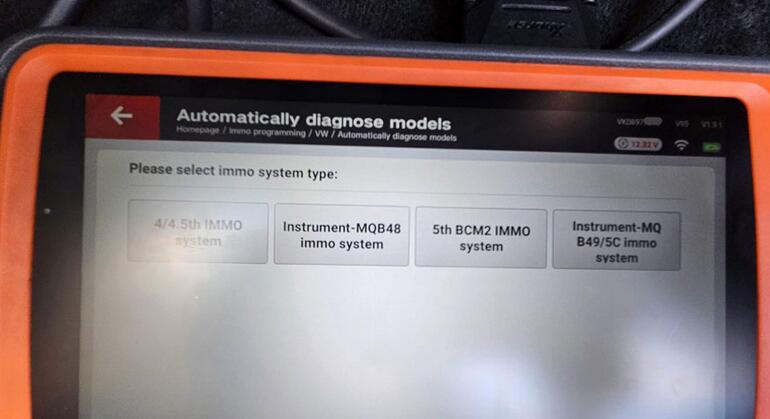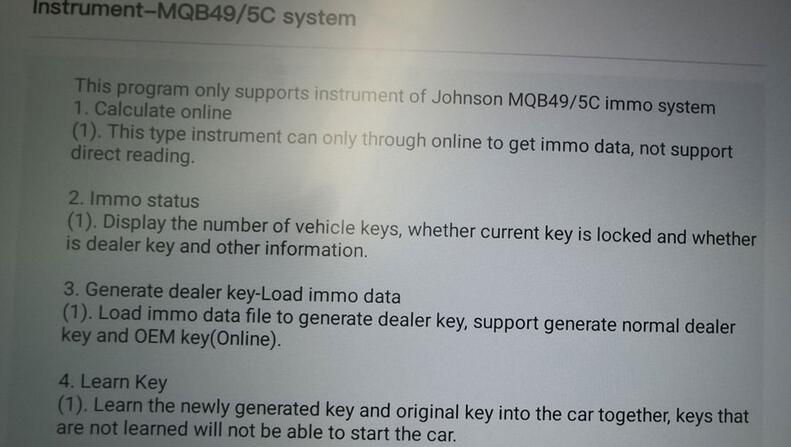If you are working with the MQB49/5C immobilizer system, you may have found that tools like Autel, Lonsdor, and others do not recognize this system. However, Xhorse VVDI2 and VVDI Key Tool Plus have capabilities to handle this system.
Key Addition with Xhorse Tools
- Adding a Key:
- If you need to add a key to the MQB49/5C system, you can use Xhorse VVDI2 or VVDI Key Tool Plus with synchronization data.
- All Keys Lost:
- If all keys are lost, aftermarket tools via OBD cannot be used. Only a dealer (OEM key + ODIS online access) can resolve this.
Compatibility and Requirements
- Supported Instrument:
- Only Johnson Control instruments are supported by Xhorse devices.
- Sync Data:
- You still need to obtain synchronization data from a third party to add a key.
Procedure for Adding a Key with VVDI2 or Key Tool Plus
- Data Calculation:
- Pay for data calculation services.
- Generate Dealer Key:
- Use VVDI2 or Key Tool Plus to generate a dealer key and learn the key.
- Support:
- Supports generating both normal dealer keys and OEM keys.
Notes and Limitations
- MQB49 (5C) Keys:
- For vehicles like the VW Tiguan 2022 (MQB49/5C), it is currently not possible to make a key with Xhorse devices using the immo data file. You need to obtain the key from the dealer and activate it online with ODIS. ODIS cannot program aftermarket keys, only OEM.
- VW Golf MK8:
- This vehicle uses the 5D system, which is not supported yet. Only OEM keys from the dealer with ODIS online access can be used.
Examples
- Skoda Karoq MQB49/5C:
- Successfully added a key using VVDI2.
- VW Tiguan 2020 5C:
- Successfully added a key using VVDI2.
By understanding these procedures and limitations, you can effectively manage key addition for vehicles with the MQB49/5C system using the appropriate tools and methods.