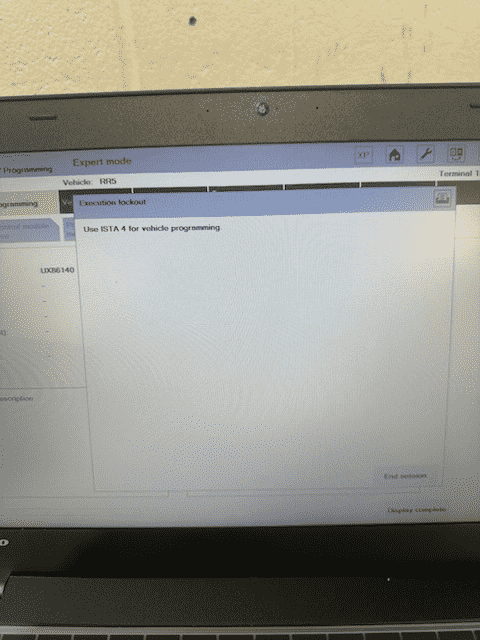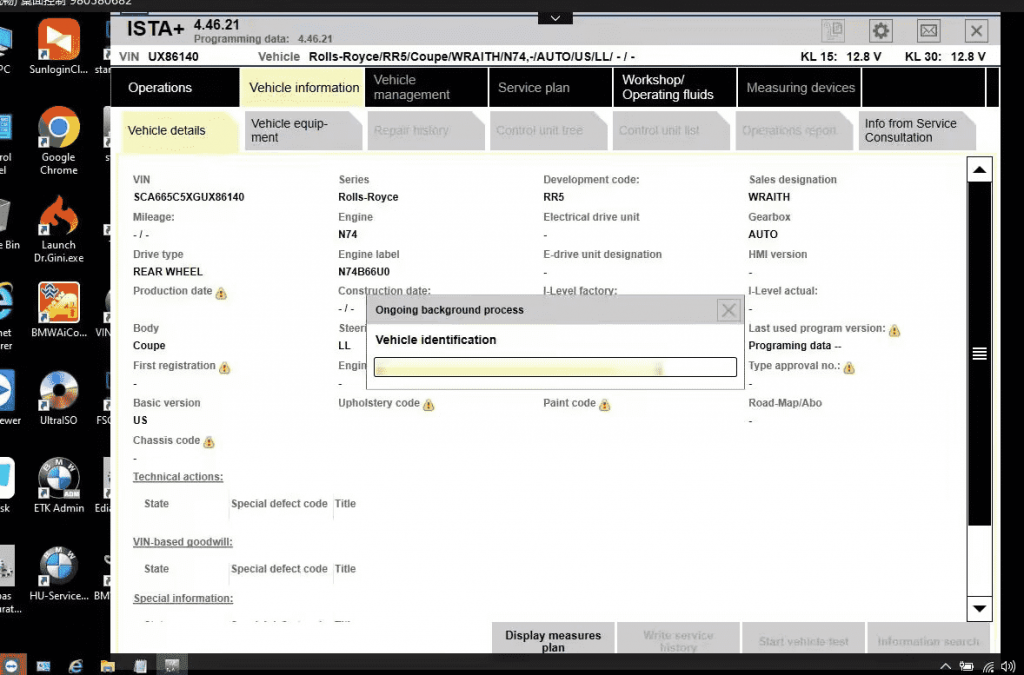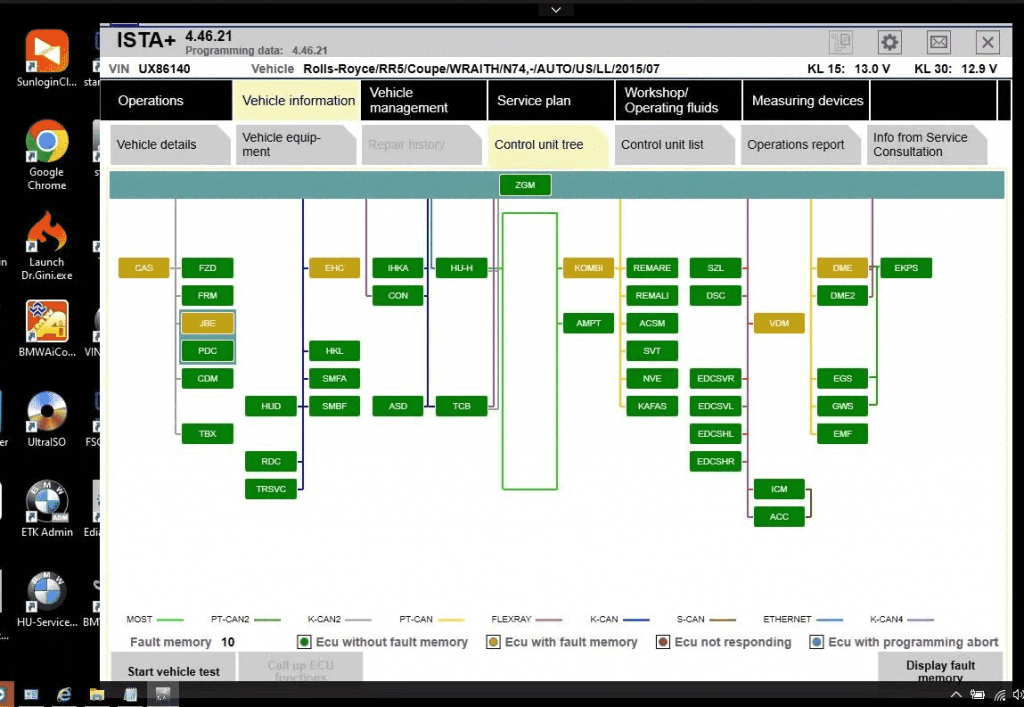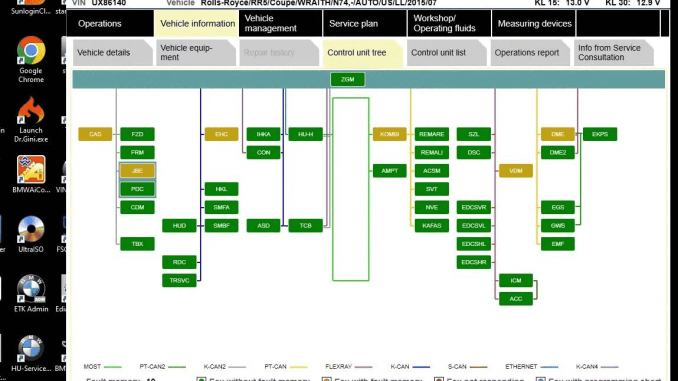
The BMW ICOM Software must set the IP address to “Obtain an IP address automatically”
Question:
A customer encountered the following problem When connected to ICOM –
Solution
1. The F chassis uses this ISTA software to do.
2. If the ICOM is with WIFI function, the connection steps is, the ICOM needs to connect the yellow cable to the laptop first, then connect the OBD cable to the ICOM, power to the ICOM
3. The engineer checks the software remotely.
The problem is the customer changes the IP address to “Use the follow IP address”
The BMW ICOM software you have to set the IP to “Obtain an IP address automatically”
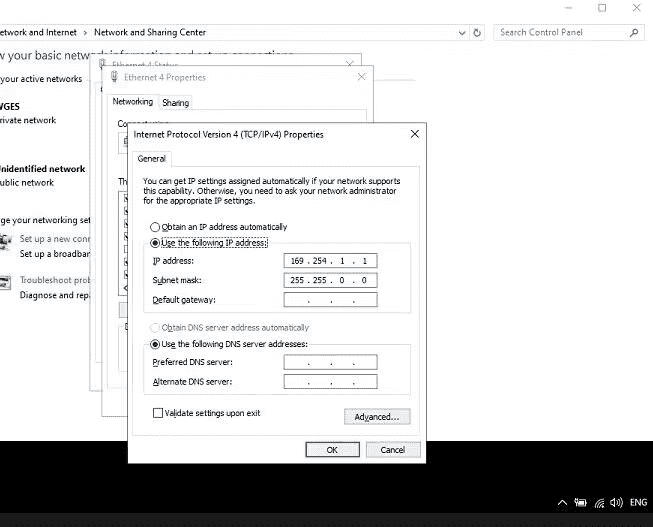
After the engineer set the IP address to “Obtain an IP address automatically”, the software can find the ICOM hardware.
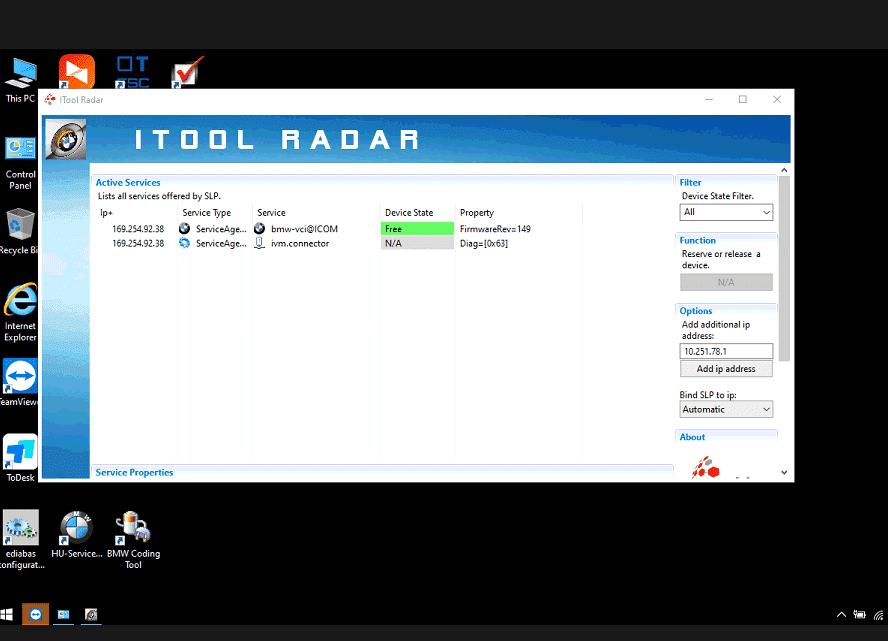
Then the engineer use the software diagnoses the car, and the software has read the vehicle’s module information.
After you receive the ICOM tool and software, the software needs to be activated remotely.
And after activation, please don’t change any setting of the software.
https://www.autonumen.com/goods-7143-WIFI-BMW-ICOM-Next-BMW-ICOM-A3-BMW-Professional-Diagnostic-Tool.html
https://www.autonumen.com/goods-4490-BMW-ICOM-ICOM-A2-ICOM-A3-Engineers-Version-Software.html