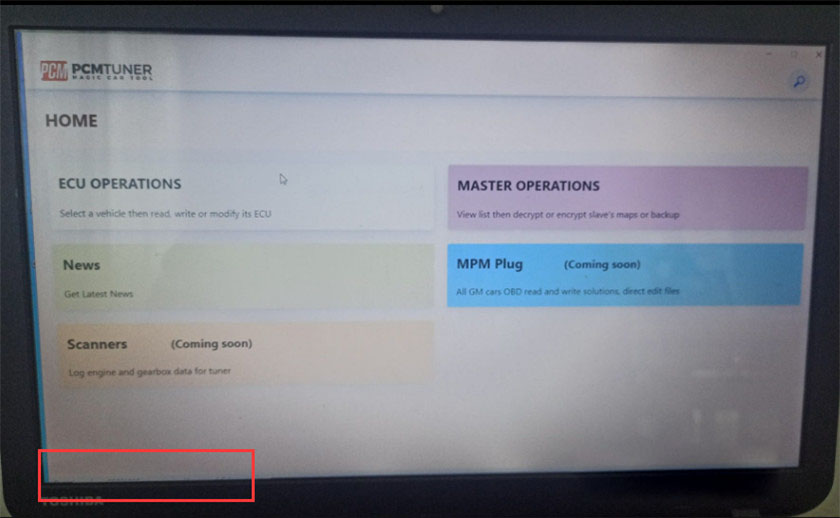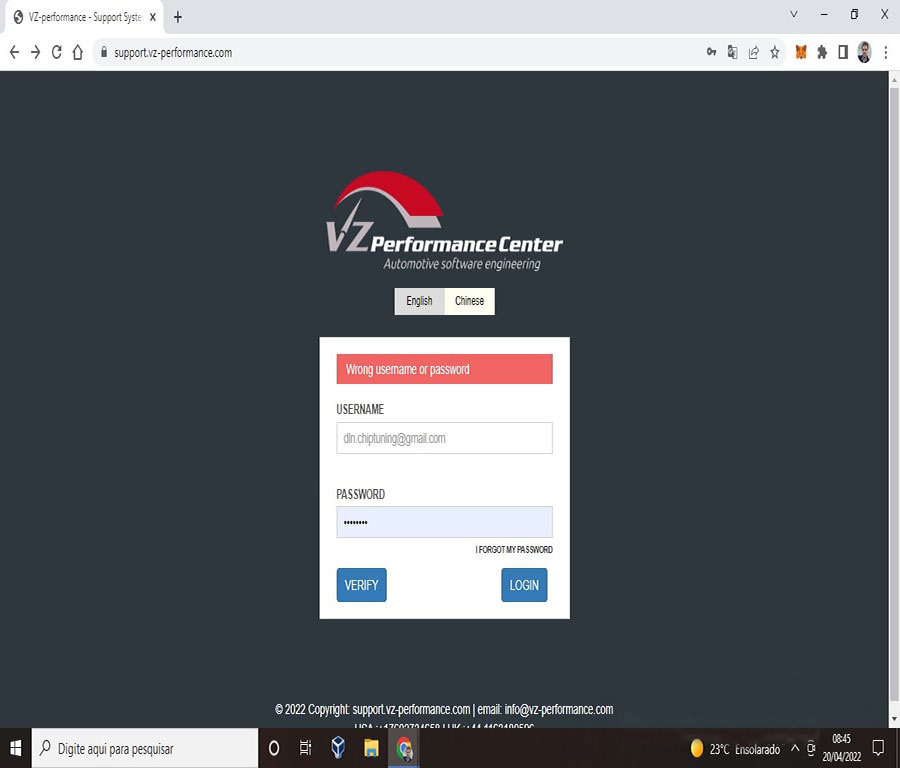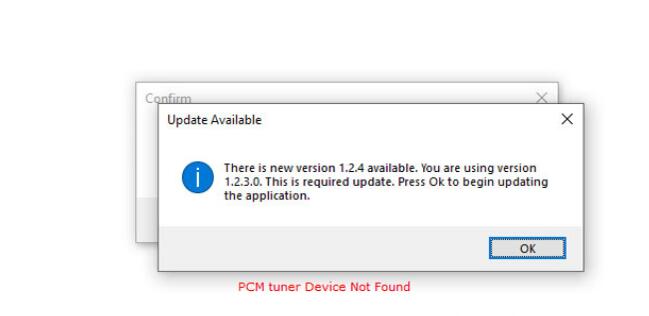
Good news!!! PCMtuner team has released the latest PCMtuner Software V1.2.4. With this version user can view the SN and expiry date even if the user account is inactive/expired/missing USB dongles, also can view the latest news and the SN can still be viewed in the pcmtuner software without the pcmtuner hardware or smart dongle to connect. In addition, new functions will be added for MPM plug and scanner (MPM plug hardware needs to be purchased separately).
How to update pcmtuner software to v1.24?
Open your pcmtuner software, and you will receive the update available prompt ‘There is new version 1.2.4 available. You are using version 1.2.3.0. This is required update. Press OK to begin updating the application.’
Connect the network and press OK to update directly.
Computer resolution required: 1920*1080
If the computer resolution is lower than that, the pcmtuner 1.24 software window will not display fully like below. This problem will be fixed in the next version 1.25.
Kindly Notice:
Some customers gave feedback that they could use PCMTuner normally, but failed to access vz-performance.
The reason is: From April 19th, 2022, activation only generates one user account. It means you will use the same user name and password to access https://support.vz-performance.com and https://www.tuner-box.com.
User Name= registered Email, Password= Software Serial Number
The ticket function in the vzperformance software cannot be used so far. If you need to do file service, send the file to our customer service for modifying. We will send the file modified by factory to you ASAP.
What is MPM?
MPM is made by PCMtuner teams. It’s focused on USA vehicles (Buick, Cadillac Chevrolet Chrysler Dongle Ford Hummer Jeep Opel Saab), and allows you to live edit ECU maps, data log etc with the supplied software.