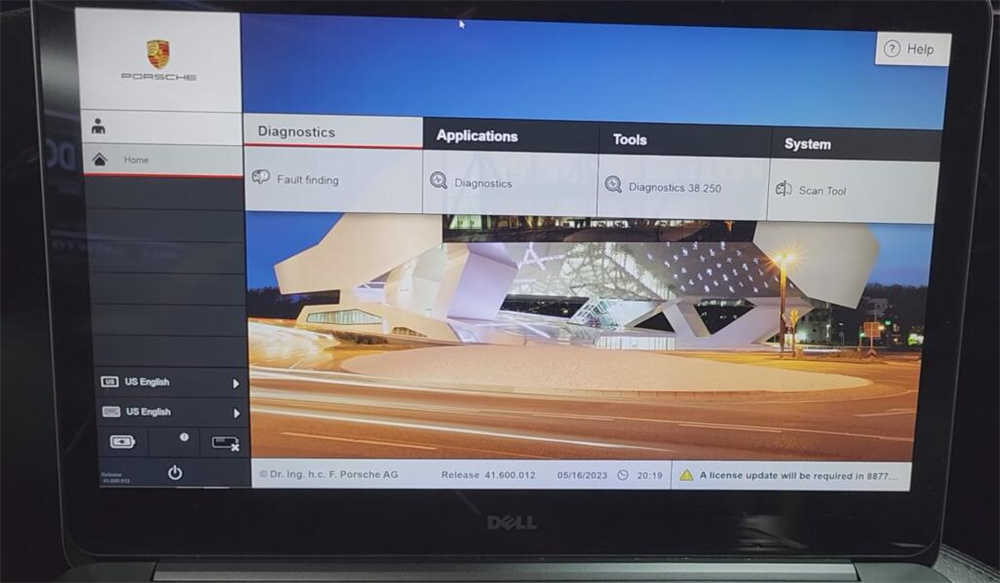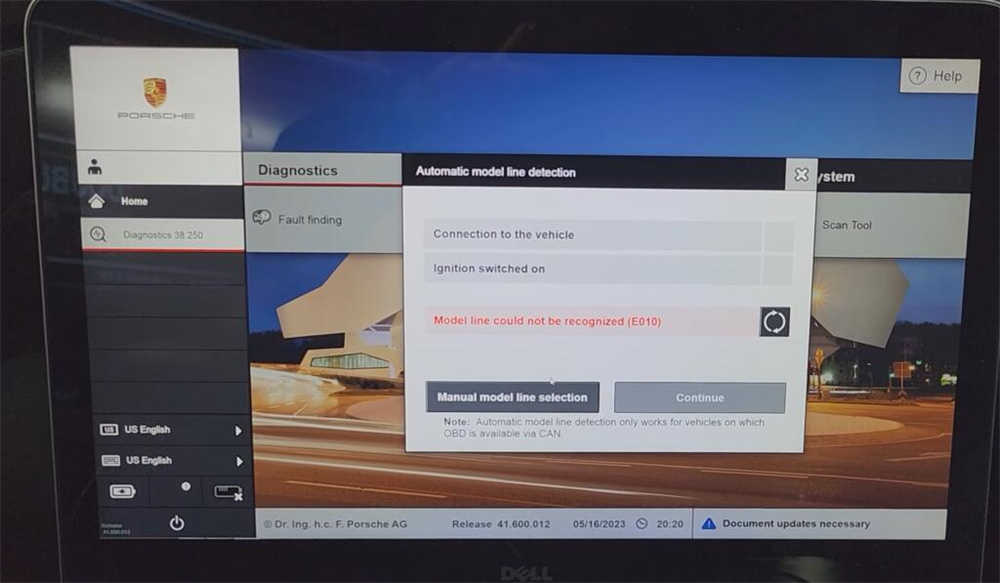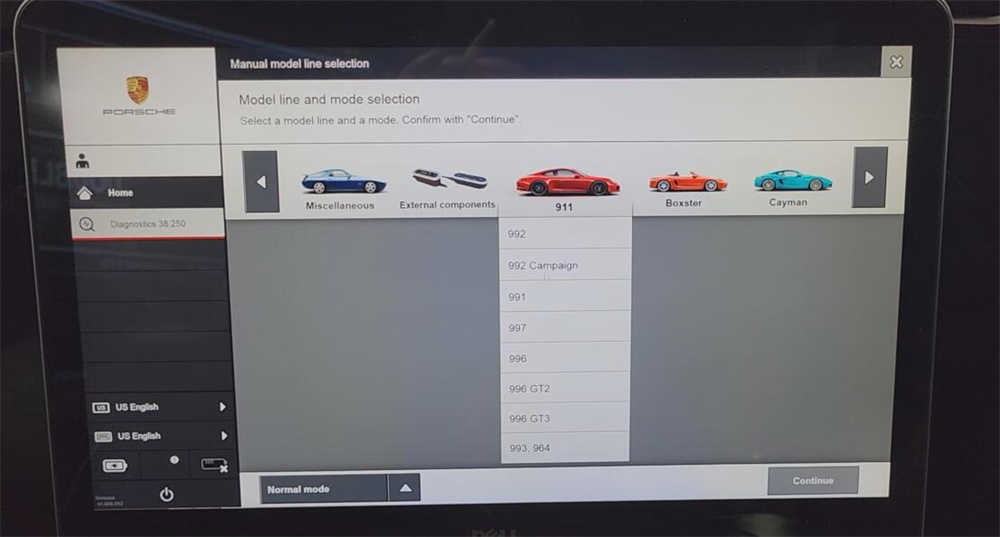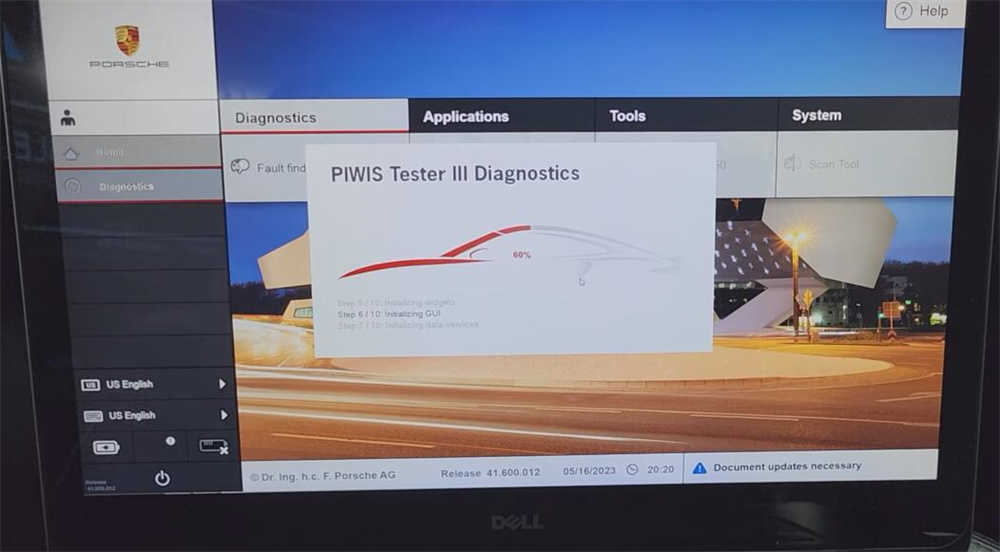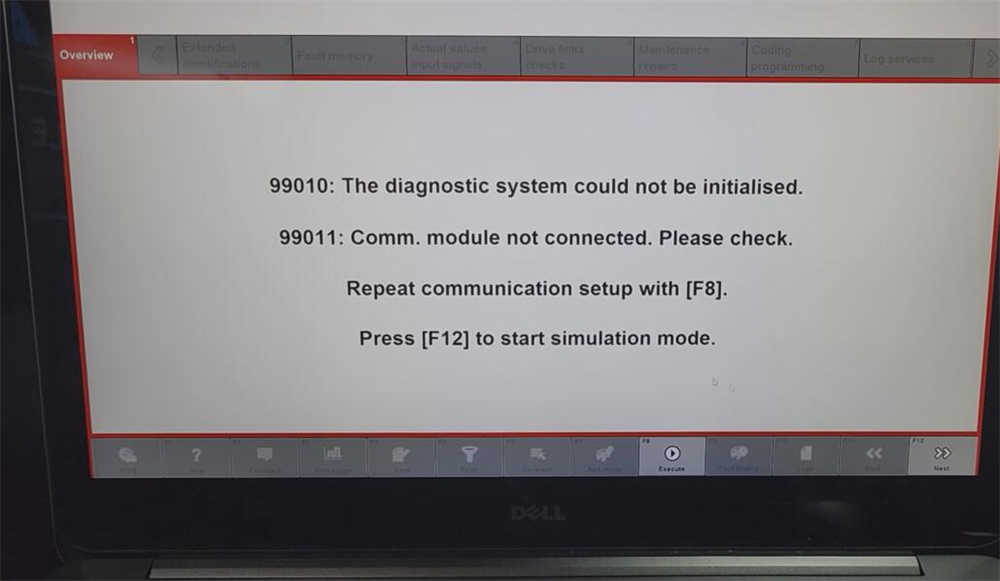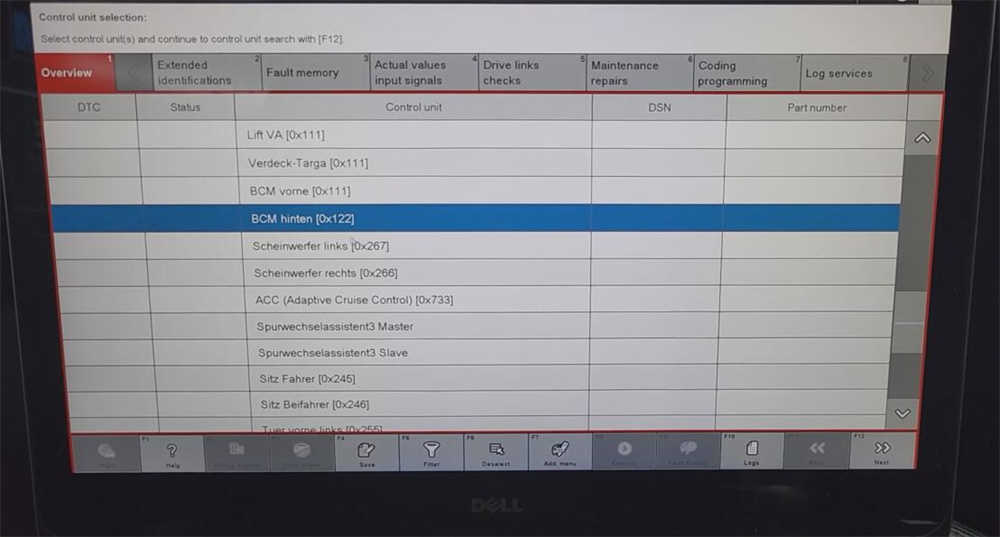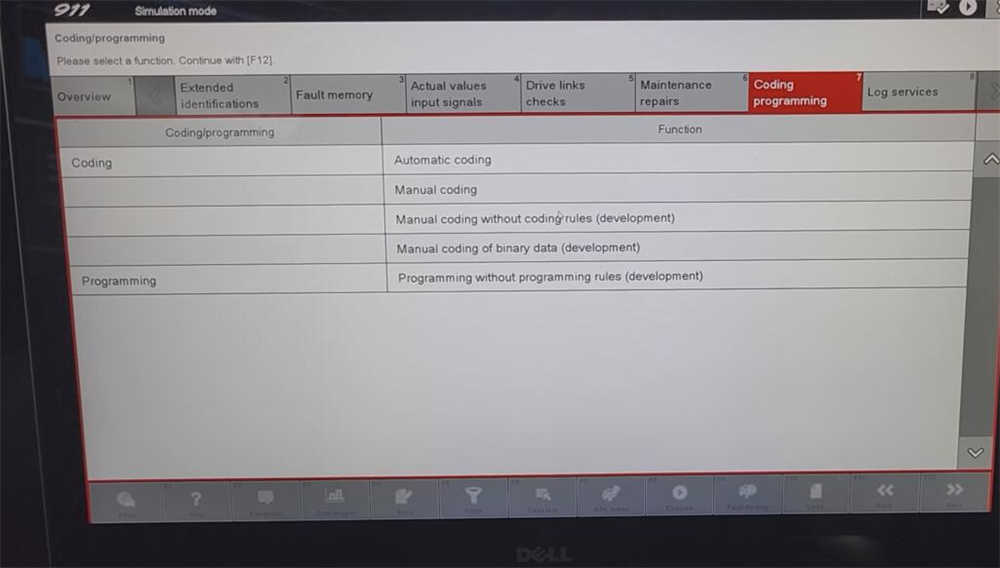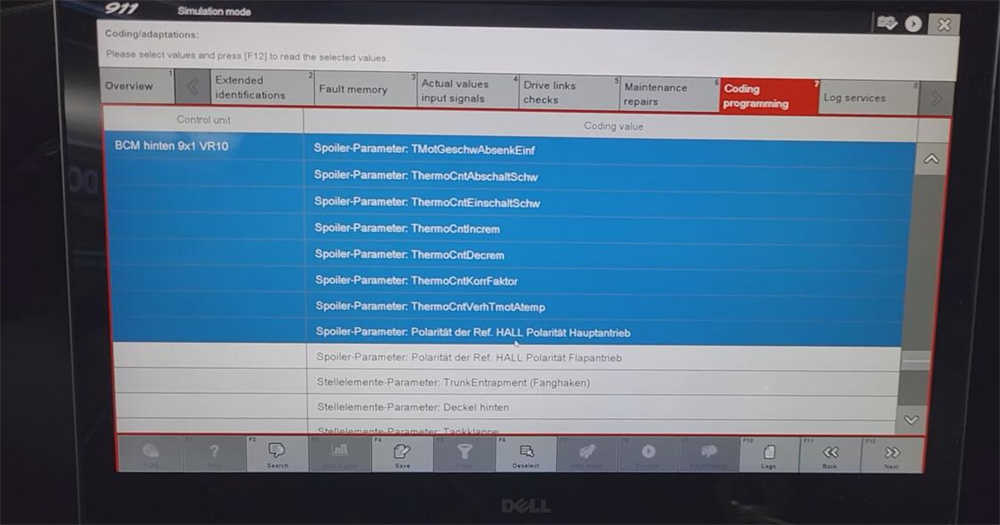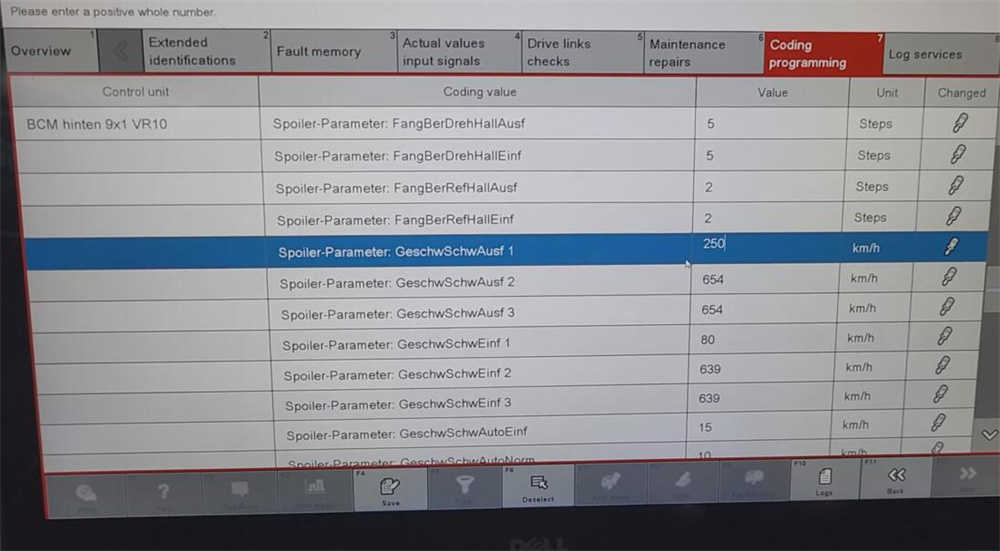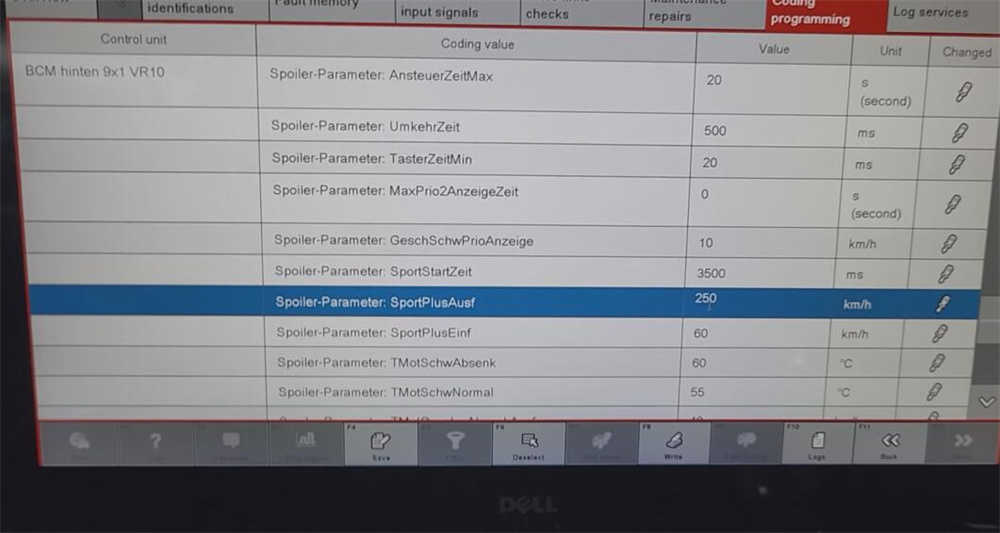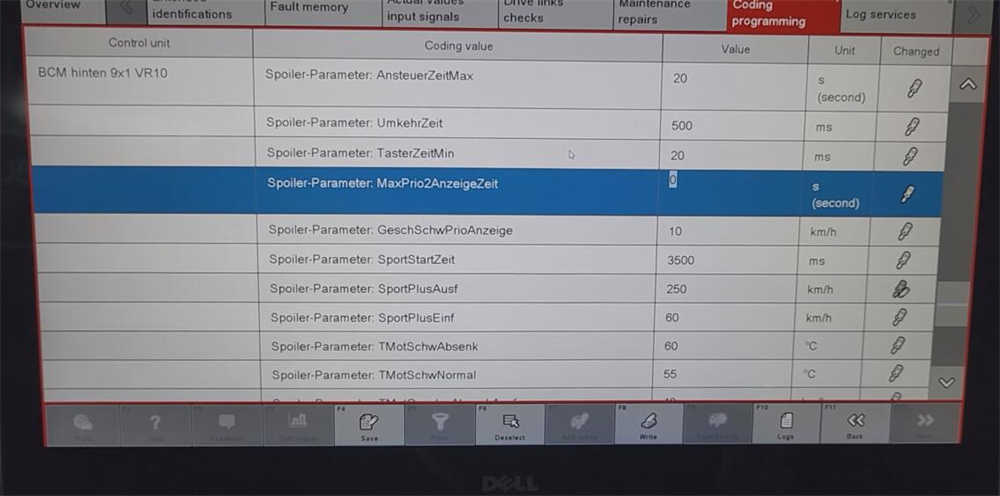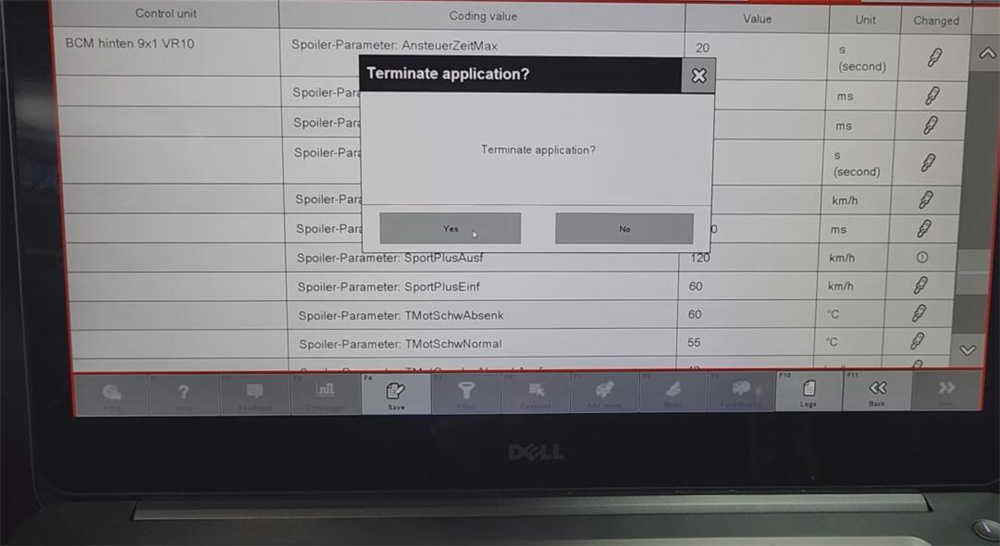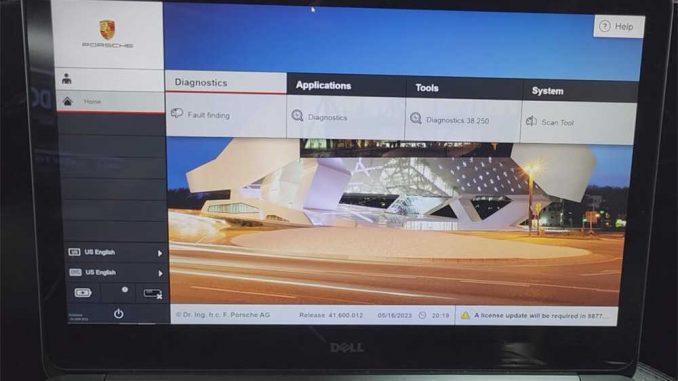
In the article will show how to adjust the spoiler deployment settings of a Porsche 991.1 model using the PIWIS 3 diagnostic tool. Here’s a summary of the key steps you mentioned for changing the spoiler settings:
- Access Engineering Mode: It’s essential to be in engineering mode on the PIWIS 3 to perform these changes. If you’re not sure how to switch to engineering mode, you can find guides online that explain the process.
- Start Diagnostics: From the main menu of PIWIS 3, navigate to the ‘Diagnostics’ section.
- Manual Coding: Go to the ‘Code Programming’ section and select ‘Manual coding without coding rules.’ This allows for specific changes to be made without the software enforcing the usual coding rules.
- Change Spoiler Settings:
- Find the parameters related to the spoiler activation speed. You might have to browse through several entries if they are not clearly labeled or if language barriers (e.g., German terms) make navigation difficult.
- Adjust the settings to raise the spoiler activation speed. You changed it from 120 km/h to 250 km/h in your video. This adjustment means the spoiler now activates at a much higher speed, essentially preventing it from rising under normal driving speeds.
- Writing Changes: After making the adjustments, write the new settings to the car’s system by selecting the appropriate option to save the changes.
- Restart the Car: Turn off the car, remove the key, reinsert it, and start the vehicle to ensure that the new settings take effect. This should prevent the spoiler from deploying at the previously set speeds and avoid any warnings related to spoiler deployment.
This guide is particularly useful for those who have replaced their dynamic spoiler with a static one and need to prevent the spoiler from deploying automatically at high speeds. Make sure to test the vehicle safely in a controlled environment to ensure that all changes are functioning as expected without any errors.